Google Lens skin condition search can tell you about the mole on your arm

If you've ever been concerned about a mysterious rash or an unfamiliar mole on your skin, worry no more. Google has taken a significant step forward with its latest update to Google Lens, which now allows users to search for skin conditions using the power of image recognition.
In this article, we'll explore how this feature works, what it can help you with, and other exciting ways you can utilize Google Lens.
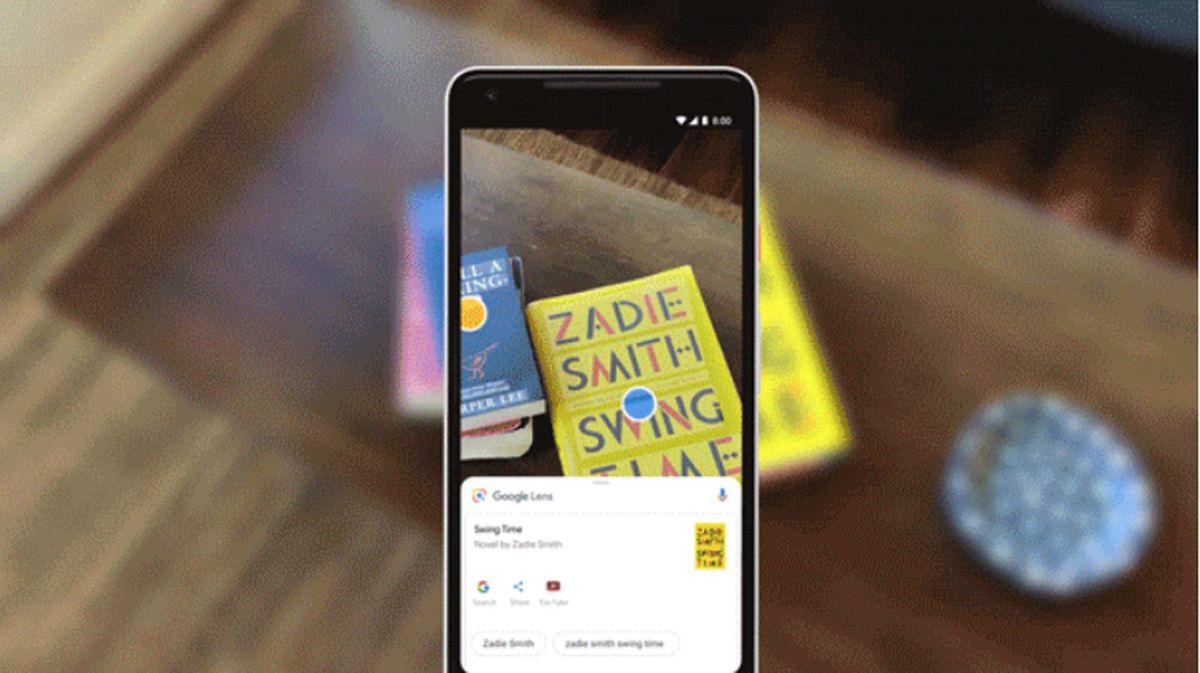
How to use Google Lens skin condition search
Using Google Lens to search for skin conditions is an easy-to-do process.
Here's a step-by-step guide to get you started:
- Open the Google app on your mobile device
- Find the ''Lens Button''
- Capture or select a photo you want to make a web search on
- Tap the ''Search'' option
Google Lens will display visual matches related to your search. Scroll through the results to find relevant information and insights.
Underneath your photo, you'll find a list of suggested diagnoses. Click on each one to explore similar photos and gather more details.
Other uses of Google Lens
While Google Lens is great for searching conditions on your body, its utility extends beyond that.
Here are some other exciting ways you can make the most of Google Lens.
Homework help
You can use Google Lens to scan and extract text from books, documents, or handwritten notes, making it a helpful tool for studying and completing assignments.
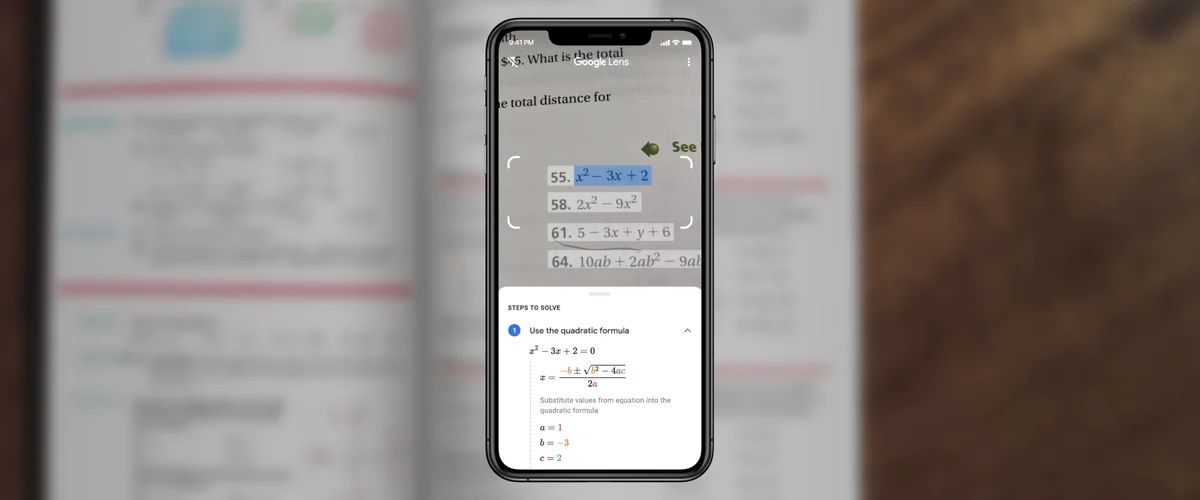
Translation assistance
With Google Lens, you can quickly translate menus, signs, and other printed text from one language to another, making it an excellent companion for travelers or language learners.
Effortless online shopping
Spot something you like while browsing online? Capture an image with Google Lens, and it will provide you with options to purchase similar items, making online shopping a breeze.
Applications like Google Lens continue to change the way we interact with the world around us. With its latest update enabling users to search for skin conditions, Google has once again shown its commitment to providing valuable information at our fingertips.
Advertisement



















I don’t know. If I’m going to die soon from skin cancer, would I want Google to exploit that information against me in the short time that is left for me ?