Brave for Android is now blocking annoying "use our app" prompts on websites

When you open certain websites on mobile devices, you may get prompts to install the site's app to display the content in the app. While that may be useful at times, it is often an attempt at increasing user numbers, tracking capabilities and advertising. Apps, unlike browsers, may not include options to limit tracking or advertisement, and most users on mobile do not know about system-wide options to limit tracking or advertisement.
A recent Brave Browser for Android update eliminates the annoying open in app prompts of many popular websites. Brave 1.50 for Android, which is available already, is using a new filter lists to do so. The browser includes content blocking capabilities and supports filter lists, which users may enable or disable manually as well.
Announced back in February 2023, Brave users on Android will no longer get prompts on many popular sites, when they use a mobile browser to access the content. Some sites display these prompts on every page load, others limit it.
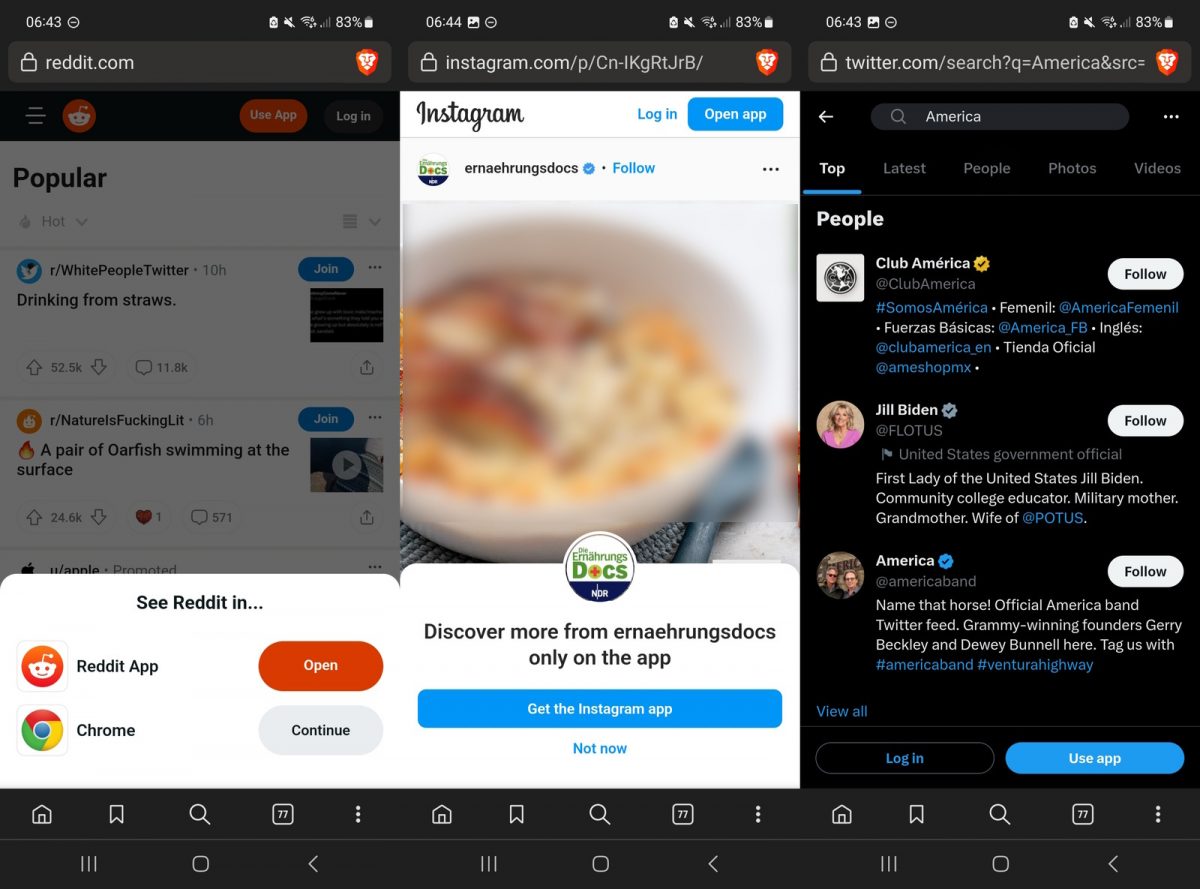
Brave for Android suppresses the prompts on many sites automatically. The feature landed in Brave 1.50 for Android, and users may want to make sure that they run this version or a higher one.
To check, if the feature is enabled, do the following:
- Select Menu > Settings in Brave Browser for Android.
- Activate Brave Shields & privacy on the page that opens.
- Scroll down until you find Block 'Switch to App' notices.
You may turn the setting on or off right then and there. The change takes effect immediately. You do find Brave's other recent addition, the blocking of cookie consent notices, there as well.
Tip: load brave://adblock on desktop or mobile to add more filter lists that Brave supports to the content blocker. There, you find Fanboy's Mobile Notifications List, which powers the blocking functionality in Brave. The page lists several dozen other lists, which users may enable.
Closing Words
Open in App prompts can be highly annoying, especially for users who follow a link just to access a single page of content on the target website. Using a browser may improve privacy and reduce the number of displayed ads at the same time. Browsers do give users more control over their data, as they may delete browsing data at any time, regardless of visited sites.
Now You: what is your take on these open in app prompts?
















Or use a mobile browser that actually supports extensions so that uBlock Origin with an updated set of filterlists is all you need. There’s Kiwi for the Chrome folks and Iceraven for the Firefox ones (minus their tracking and analytics, which as we know is perfectly normal for a browser that’s constantly marketed as privacy respecting.)
Stupid modals are one of the many annoyances on the net these days. There are a few addons and scripts that deal with this but none of them are kept up to date or perfect and are overly complex without having to deal with CSS and stuff like that.
Sites like instagram will punish you for doing this in other ways and eventually you’ll find your IP will probably get banned or at least you won’t be able to view images after a set point anyway.
I wish people would stop using services like instagram and maybe move to services such as Pixelfed or something.
Now if they would just block those auto-playing videos (especially the ones that follow you down the site) on sites like Gizmodo.
I think there is an option in settings to stop autoplay. All you need to do is remove audio from autoplay. That’ll atleast stop videos from autoplaying even if popup still follows scrolling page.
Instagram have anothet trick up their sleeve, in the past extensions like Kill-Sticky removed all annoying popups but now it removes the underlying Instagram content and the popup stays put. They switched them up =) Like anyone in their right mind would join Instagram because Kill-Sticky doesn’t work there at this point in time…
Any site that does this I automatically block. Imgur is does this and now I switched to another site. Imgur now is bloated and useless.
Brave is developing themself more and more in the right direction.
Not only on desktop but also on Android level.
One version especially for a Linux o.s. phone developed Brave browser will be more than welcome.
I recently installed Brave after only using Opera for about 6+ months and I found out that their built-in adblocker is now so good that I don’t need uBlock Origin installed anymore. I always has my doubts that when Google kills Manifest V2, all hell will break loose because there will be no Chromium browser with decent adblocking, but Brave really does this.
Two things I hate about Brave – that it’s orange and the crypto shit it has, if it didn’t have that and was blue/green, it would’ve been perfect.
How do you think Browser companies make money? How do you want Brave to make money to stay independent from weird partnerships with Microsoft or Google like other companies do?
Crypto/Rewards/Ads are the way for Brave to stay independent, and people who complain about it are weird because apparently they don’t understand Brave has to make money somehow.
Add that Brave now has a Search Engine, there is no potential search deal that can be used as revenue…. So maybe you should think more about why the ‘crypto’ and how the Private Ads business is the only future for Brave. It is still optional unlike other ad business like Google or Microsoft. So it is silly to complain about something you can avoid, that will make Brave stay independent without having to receive dirty money for weird deals with weird companies that don’t respect any privacy.
Why does every paragraph in your post have the word weird? Do you have to meet some weird quota? It’s weird you think a company so heavily reliant on Google services is independent.
I disagree with your premise that browser makers only have a binary choice. Partner with companies that spy on you, or partner with companies that are scamming you.
In the old days Opera and Netscape got money from people purchasing the browser. Some of the bigger Linux distros like get money from providing support. Some browsers are run by volunteers, others get money from donations.
Browser makes got in the situation they are in today because of Microsoft when they offered IE for free, but it doesn’t have to be that way.
Yes, one of the main problems I have with Brave is all the scammy crypto they push, like FTX for example. I also don’t like the non working unless you pay VPN button they shove in your face. It makes the browser look untrustworthy.
Despite this, it is still over all the best Google based browser out there right now.
This is actually a very good feature, people who use Reddit/Twitter clearly know how annoying this trash can be. Yeah they want money and our data because App is the best way to track and advertise, but they’re also abusing users.
I wonder when they will come up with a function that blocks website that do not implement privacy by default, such as ghacks.net
Imho it’s a very nice idea. All browsers should have the option to do the same automatically. Thanks for the article!
Not all browsers have a built-in content blocker and are focused on that.