Brave Browser 1.50 is a security and feature update

Brave Software published Brave Browser 1.50 for the desktop earlier today. The new version of Brave addresses security updates and includes a large number of new features, improvements and changes next to that.
Brave Browser desktop users may check the installed version by loading brave://settings/help in the browser's address bar. The browser displays the installed version and runs a check for updates at the same time. It should pick up the Brave 1.50 update and install it automatically.
Brave 1.50: the major changes
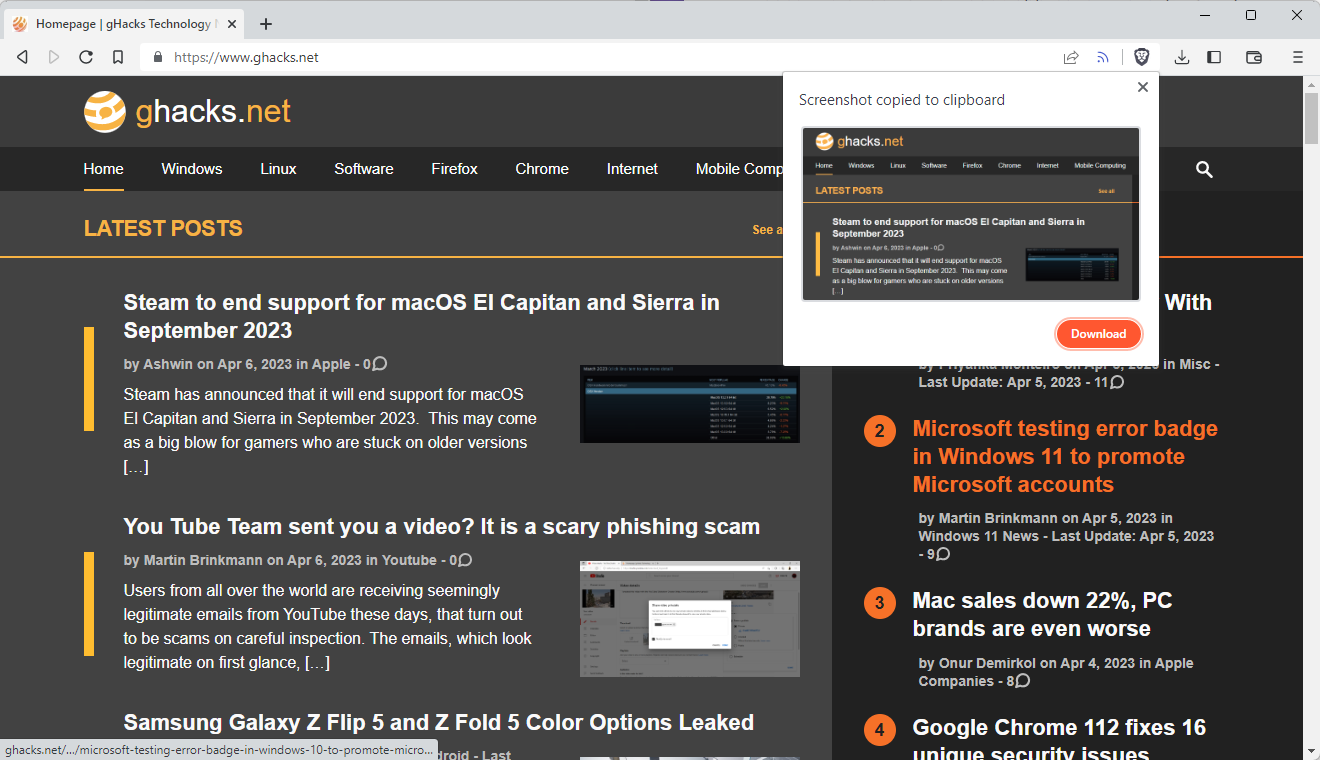
Brave Browser 1.50 comes with a relatively large set of new features and improvements. Some of these are specific to certain operating systems, others may have been available in an off-state previously, but are now enabled for all users.
Starting with these, Brave users now find the screenshot option attached to the browser's share menu. A click on the screenshot option of the share menu, which users find attached to the address bar, gives users the option to draw a rectangle around content displayed in the browser to copy it to the clipboard.
The System Settings page, found under brave://settings/system, has a new Power option, but only if the device is having a battery.
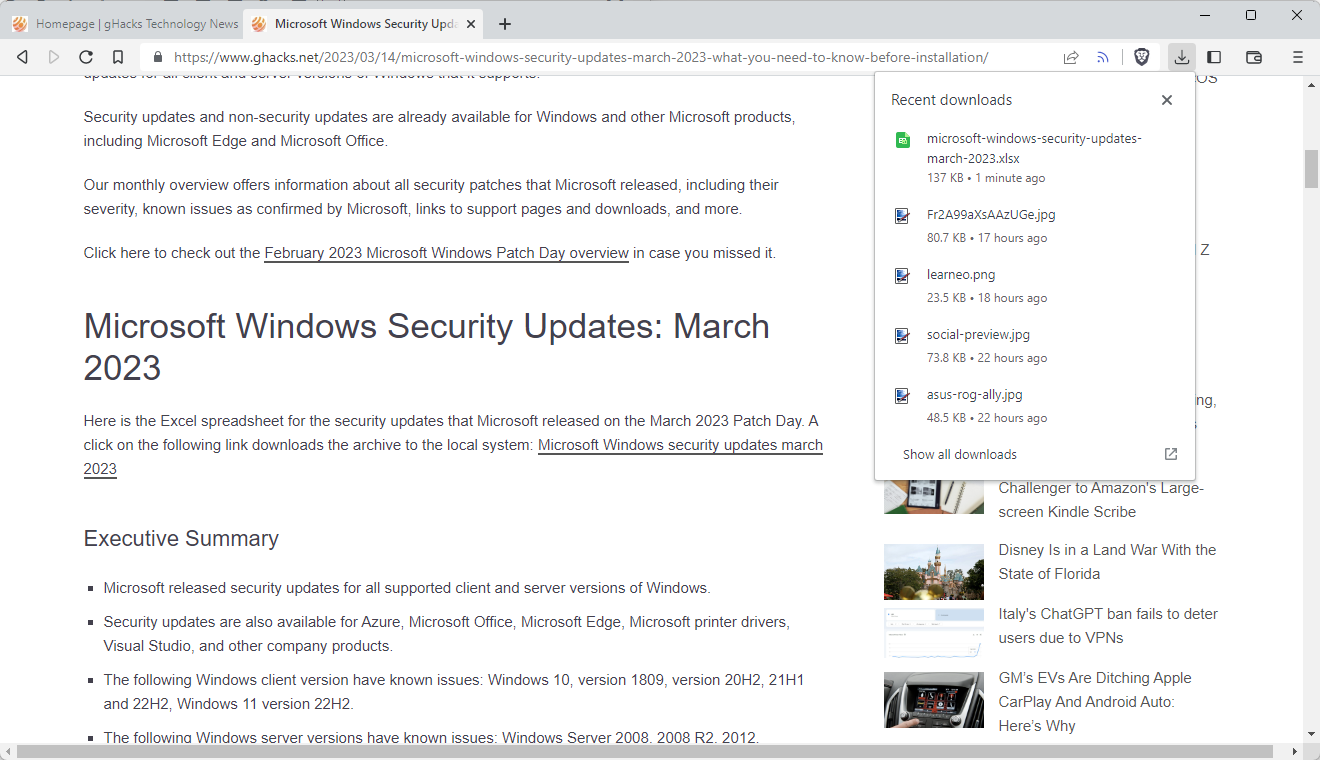
Brave users who download content regularly may notice the new download bubble; this moves downloads under a new icon at the top of the Brave interface. Previously, Brave displayed downloads at the bottom of the browser window.
There is also a new HTTPS by Default mode that Brave describes as an intermediate between the browser's HTTPS-Only mode and traditional handling of websites. It basically tries HTTPS first and if that fails, attempts to fall back to HTTP to load the site.
The feature is powered by Brave Shields, which users may configure globally or for individual sites.
Brave users who install the browser anew or for the first time will have all local content blocking scripts enabled by default now. Previously, Brave enabled only one of them. These can be checked and managed by loading brave://settings/shields/filters in the address bar.
Other changes include a new keyboard shortcut, Command-B, to show or hide the sidebar on macOS, and a new Mute Tab option, also on macOS.
Brave Browser users who use the browser's sync feature may enable the experimental flag brave://flags/#brave-sync-send-all-history to add the browsing history to Brave Sync, so that it becomes available on all devices.
The new version includes several fixes, including an "excessive CPU usage" on a specific website and an error when logging into the T-Mobile account website.
Chromium has been upgraded to 112.0.5615.49, which is the same version that Google Chrome was updated to a few days ago. This update addresses several security issues in Chromium, which are now fixed.
The full release notes listing is available here. They do include a large section for Web3 and Brave Rewards changes.
Now You: do you use Brave Browser?

















These are good, long awaited improvements!
Still, one outstanding issue to resolve: sync code only lasts for a few days at most.
So, if you install Brave on another OS (like Linux), say, in a few days from now, you can’t use the same code.
That’s a security feature, AFAIK, and a welcomed one, I might say.
It’s only that last word that changes anyway, so if you have access to the sync’d device you just have to memorize the last word.
Is there a way to turn off the always-running-even-when-the-browser-is-off auto update yet? Hopefully without hacky methods? I have not checked in a while.
Thanks!
Besides setting the service to manual, open the Windows Task Scheduler, select Task Scheduler Library. Disable the two entries for Brave Update.
Thanks, Marty! I forgot to do that. I did it last time I tried Brave and gave up. Even though I uninstalled Brave a few days ago, those Scheduled Tasks are still running. Disable now, thanks to you!
Again, there should at least be an “opt out” option for this. And the Brave uninstaller is clearly broken, at least in my instance.
Windows Button + R > services.msc > Find Brave Update Service (brave) and Brave Update Service (bravem) > Right click both of them and go to Properties > Change startup type to Manual and stop both services. That way you can check for updates manually by going to Settings > About Brave.
I would think it would work this way for other Chromium based browsers finding similar services listed under the browser name.
Unfortunately, I have been through this on ghacks in the past with Brave.
So today I tried it again. I installed Brave, made sure things (to the best of my ability) were turned off in settings, and then exited Brave. I went into Services and set Brave entries to Stop, then Manual. A couple hours later Brave is trying to get online for updates anyway without even being turned on. And yes, the Service got activated.
This seems like a good alternative browser, but it insists on phoning home even when not being used. There are hacky ways to stop it, but that has its own inconvenience.
@GoodMeasure: do you know of any app that does not phone home to do an update check?
Hi Klaas!
I apologize if I was unclear. My issue is not that Brave uses its own servers. My issue is that even when you exit the browser and it is turned off, it leaves software always running and accessing the Internet. When you turn that off, it restarts itself over and over, a few times an hour. This is unusual behavior.
When I uninstalled Brave, which was in “Program Files”, it failed to remove its update files, which were in “Program Files (x86)”. I had to manually removed them. And I still have the three entries in Services, which I have disabled.
I am sure it is a great browser, and we really need more great browsers! But I am surprised users don’t put pressure on Brave to at least give us an OPTION to opt out of that.
“…gives users the option to draw a rectangle around content displayed in the browser to copy it to the clipboard.”
It would be good if they also added the ability to take full-page screenshots, so it’s possible to capture not only what’s currently on the screen, but the rest of the webpage as well.
Use devtools for a full page screenshot.
Also, for people who use Brave nightly, since Screenshots are only available through the share hub, and sharehub is not available in private mode.
Nightly allows keyboard shortcut customization AND commander is now on the omnibox, so it feels nicer to have it available just by typing :> in the omnibox/address bar.
All people need to do is to enable brave://flags/#brave-commands and brave://flags/#brave-commands and then anyone can easily take screenshots even in private mode, all needed is to press ctrl+space and type “screenshot” and click on the screenshot hub one, and go to brave://commands and search for screenshot and assign a key to the hub one, so screenshots can easily be taken in InPrivate mode.
It’s sad Chromium removed the edit mode of the screenshots, it was cool because you could add stickers and mark stuff, but might come back someday, at least screenshots work and now it is default in Brave.
There are so many cool new features in NIghtly like brave://flags/#brave-shared-pinned-tabs so all your pinned tabs are shared across Brave windows.
Brave is also building a sidebar Summarizer AI where you can chat with it, it is using a mix of Brave summarizer and a company called Anthropic, and their API and also their Claude feature, and they are working on even Video transcript and all.
Of course this one will take a while to appear in Nightly because it needs a feature to make Sidebar independent of tabs, but it seems like Brave is doing hard R&D.
Brave also offers copy text from images on Windows now, it was a MacOS feature last update, now it is also a Windows feature because of their respective APIs.
Playlist is now available in Android, so it shall be ready in couple months maybe.
Many things coming from Brave, not just Chromium features like screenshot being turned on by default.
Not related to Brave being Chrome.
Firefox 3rd-Party DLL Check-u
But I think there is a new Firefox problem after Firefox supplied with Firefox 110 the possibility to show third party .dll (Not signed.) (about:third-party)
– https://m.youtube.com/watch?v=I5ST7VXoh4I
Any thoughts about this subject?
Off topic, here it’s brave news.
Alexandr(a) (The Great – 356 BCE – June 13, 323 BCE Babylon Iraq )
Who died and made you King? Philip II