Complete redesign of Thunderbird comes in July 2023
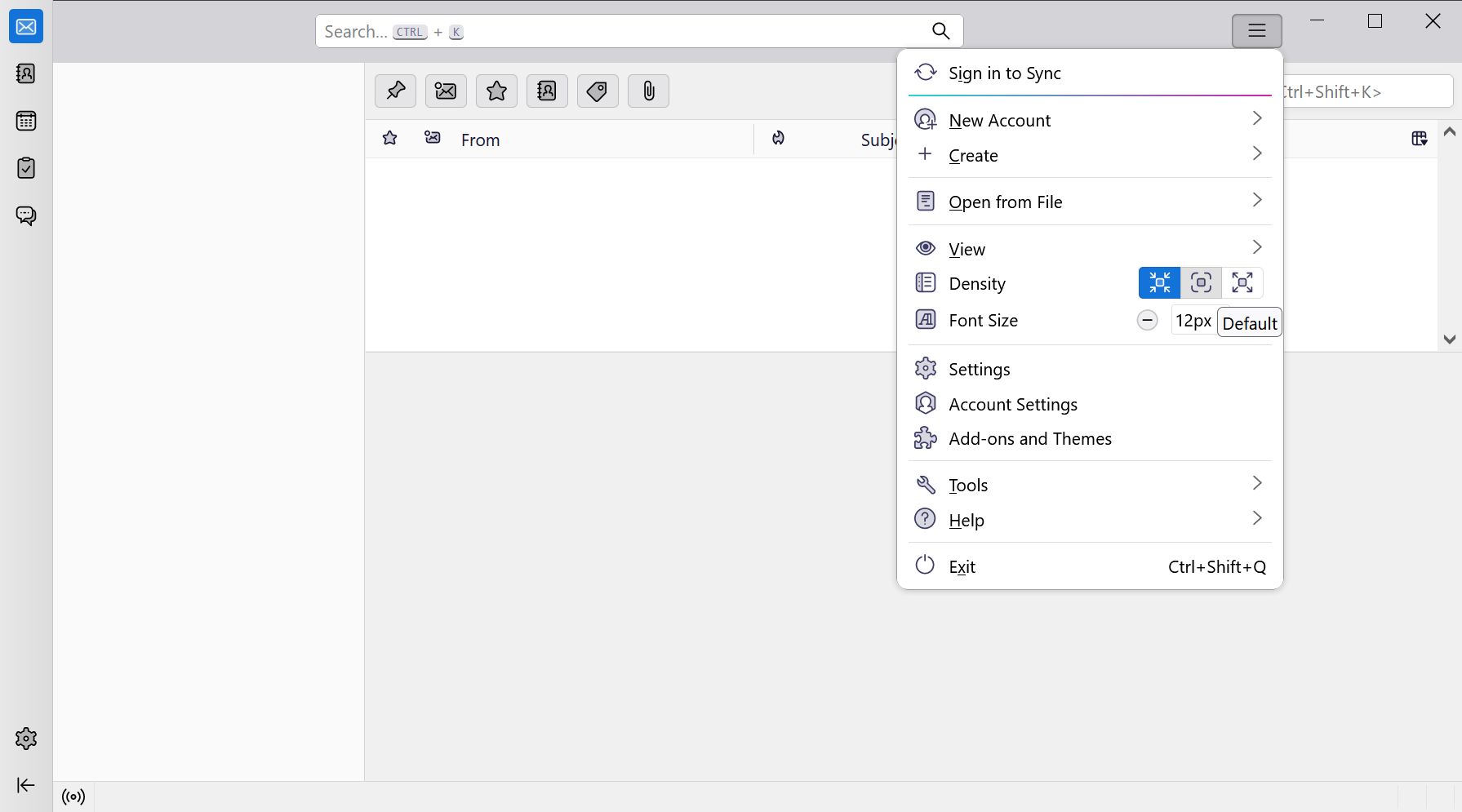
Later this year, a new version of the Thunderbird email client will be released that features a complete redesigned user interface. The new version of the open source client will be leaner, easier to maintain, more consistent for its users, and a better version all in all according to the developers.
The small team of developers plans to release Thunderbird 115, codename Supernova, in July 2023. The dedicated team wants to improve Thunderbird in three main areas in the coming three years, beginning with this one: modernize the aging code base of the free email client, create an interface redesign, and start to release new versions of the email client on a monthly basis, similar to Firefox's release schedule.
Product design manager Alessandro Castellani compared Thunderbird's current base to an "old, fragile LEGO tower". The tower is still standing, but it is difficult to replace parts that are no longer needed or need modernization. Castellani explains in a blog post that Thunderbird is practically "a bunch of code running on top of Firefox". The project benefits from its Firefox code significantly, as it gets features such as cross-platform support, a web renderer, JavaScript compiler, security fixes or extensions system automatically from it.
Dependence on Firefox comes at a cost, however, as Thunderbird relies heavily on Firefox code. If Mozilla's massive army of developers makes changes to the code, Thunderbird's much smaller team needs to review these to make sure that they don't affect functionality in the client. Things break regularly because of the many changes that Mozilla makes on a daily basis, and while these apply to development builds of Thunderbird for the most part, dealing with them binds resources.
Mozilla developed Thunderbird next to Firefox for almost the first then years of the email client's existence. Back in 2012, Mozilla announced that it would hand over Thunderbird to the community to turn it into a community-driven model. Thunderbird development suddenly peaked as new supporters and contributors contributed to the project. While that meant a growing community and keeping Thunderbird alive, it also meant that coordination was challenging. It turned out as well that long-term success and sustainability was not guaranteed at that time.
The new Thunderbird: out later this year
One of the outcomes of the community-drive approach to development was that the user interface was inconsistent. This changed when MZLA Technologies was formed, a subsidiary of Mozilla Foundation. Thunderbird is developed and maintained by employees of MZLA Technologies.
Now, after nearly six years, the team is ready to deliver an optimized email client, and the first major step is the launch of the modern, consistent interface.
Judging from the team's openness regarding development, it appears that they want to strike the right balance between modernizing the interface and making sure that users have choice when it comes to it.
A recently published video by Castellani on YouTube highlights how this may look like. He talks about the email client's new Folder Pane, and highlights that users get different options regarding the style of it. Users get to choose between three density settings, from compact to wide, to make the interface look like they want it to look.
Thunderbird users who want to help test the upcoming release or just check it out find the latest releases here. Note that it is beta software and should not be installed in production environments.
Now You: what do you expect from the Thunderbird redesign?
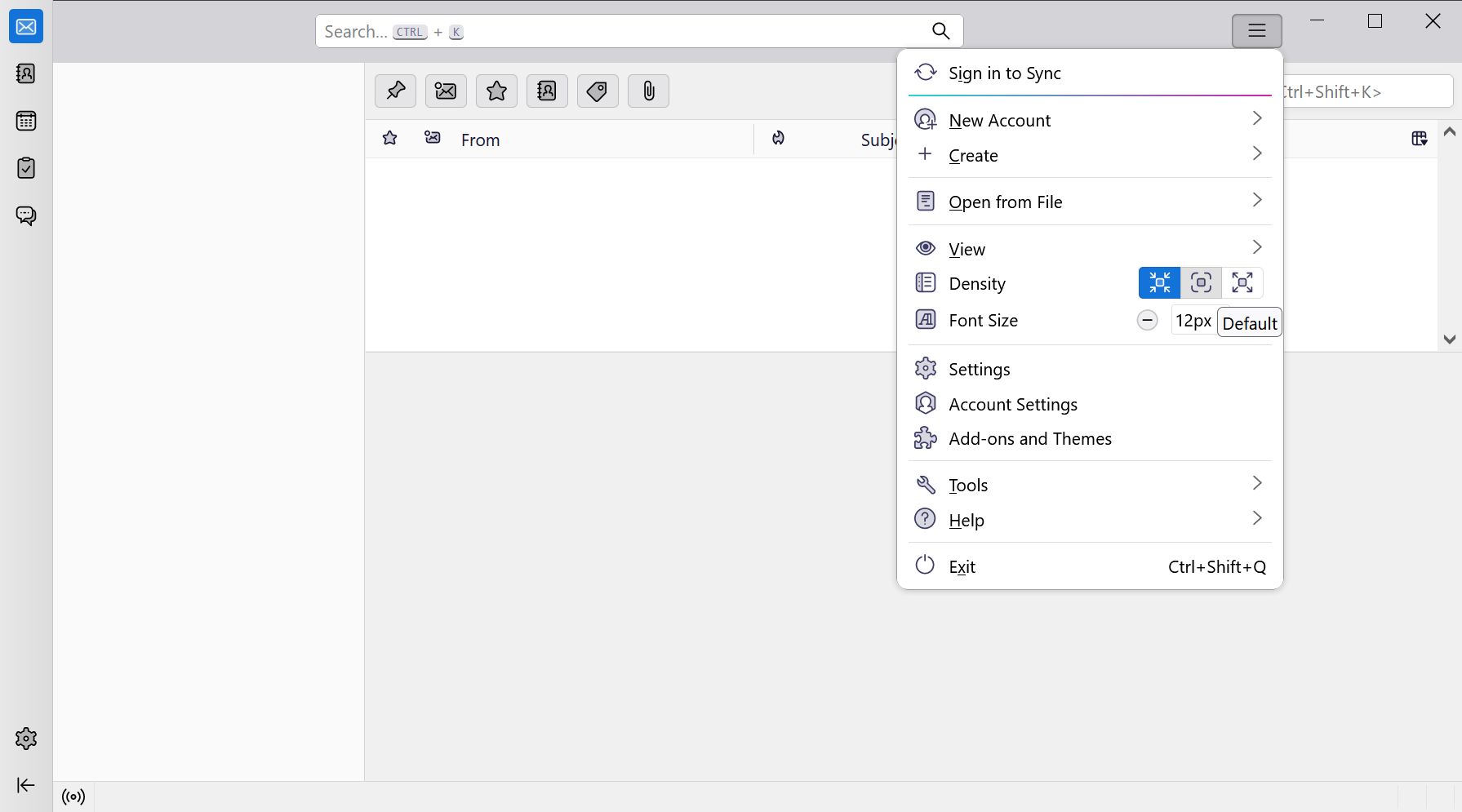














I am writing to give you feedback on the recent update of Thunderbird.
I am not at all impressed.
Firstly I could not find any of my folders or sub folders, when I did locate them the sub folders were no longer in order. Everything was a total mess.
If I try to add a new subfolder to a folder it disappears somewhere else and not in the local folders which is where I carried out the “new subfolder” action
I have spent days trying to get back to the layout I had before which apart from Thunderbird “not responding” on many occasions everything was where I could easily find it before.
I have lost all emails in some of my folders
I don’t know how to back up emails
I have considered restoring Thunderbird Setup 102.3.1 which is in my recycle bin in the hope of retrieving lost emails but not sure if that will put me in a worse position than I am already in or if I would then loose e mails received since the update.
Have I mentioned I HATE UPDATES
It seems I now have 2 Thunderbird icons on my desktop and another on my bottom taskbar
Some of my email addresses work ok then say I need to change my password, if I ignore that message and don’t change the password after a while the email address works ok again without changing the password. I have changed the password only for the same message to pop up again a little later ( I didn’t actually change the password I re-entered the existing one which worked)
Sent e mails wont save.
I have found one folder that has about 20 subfolders, but sometimes all the subfolders are there then a lot disappear altogether or only about 5 are visible
Today I wanted to print a email and the writing printed out too small to read, even through it was perfectly legible in the e mail. I had to copy and paste into a works file and print from there.
My search engine has changed and I cant seem to get it back to google even through the settings in Thunderbird say Google is the default search engine and I have also gone into Google to make sure it is my default engine.
I’m not good with tech stuff at all so have found the whole update extremely stressful and have also started to look at other alternatives as it seems I just seem to get everything sorted when another issue pops up.
Yours exasperated
Since the update everything is an absolute mess. Folders used to be in alphabetical order with subfolders now they are not. I have no idea how to rearrange them, nothing will move. Have tried making new folders but they disappear somewhere. Been looking for an alternative to thunderbird unless anyone can help me PLEASE
I have tried it out, it sucks, menu bar is totally messed up at the bottom no longer will it tell you how many messages in the folder, and it looks like they are trying to go to googles totally screwed system of tags
I’d like to revert to the previous version without having to jump through several hoops.
This new version of Thunderbird majorly sucks. There’s no space between email headers. Everything is compressed. It’s terrible.
There goes about two years of intricate CSS styling out the window.
Oh no!
I’ve used Thunderbird since the beginning in 2004.
This is absolutely horrible news. Updating the UI always means dumbing it down and hiding stuff we are used to having access to.
Can’t you just release a new product instead, and let people migrate over as the new brainchild learns to walk and incorporate feedback from the users?
So sad! Tragic!
For all those who are speculating on the new version, first try it out before throwing yourself into despair. You can play with the beta version which is a bit different but not greatly so. I’m looking forward to moving ahead with the new, refactored code base.
Please please add an auto complete/ text suggestions for email texts!
It’s because of not fu?king around with the UI like this and retaining the same consistent and sane user experience for desktop users that the Pale Moon browser is popular with its smaller userbase. A desktop application should look like one optimized for keyboard/mouse users as they already had been until around 2011, instead of one for mobile touchscreen using ?himps. And of course it gets called oLd aNd oUTdAtEd because letting something actually use the landscape real-estate of your large laptop/desktop monitor is ‘old fashioned’ as compared to hiding every feature behind a bunch of crayon drawn ugly icons and slide in menus as though we’re using a 6 inch portrait mode mobile screen where space is at a premium.
I’m still on Thunderbird 91 with icons from version 68.
Hopefully they’ll fix whatever it is that kills my draft messages! Also, deleting messages instead of putting them in the trash when I clean up (lost some important history once).
If anyone has similar issues, I can recommend against Bluemail, as well. Other alternatives I found too complex for configuration (I regularly use five email services).
When I was running Outlook 2010 there were no issues. Now Outlook is ruled out due to no longer receiving security support.
It’s tough to think of a significant UI change in software I use that’s been for the better that’s really been something new and not a retro change (I tend to like retro changes, but that’s because they’re a restoration of previous UI elements a dumb UI change took away.). You’d almost have to go back to the invention of browser tabs (Which was definitely be a UI change for the better, but took place like 20 years ago.).
Most of the time, I just hope that UI are minimal enough that I don’t notice them, or a slight change in color scheme or something. A software company implementing a UI change that is neutral overall easily puts it in the top 10% of all-time UI changes for me. :)
So, like many people, I find myself groaning whenever I see a headline about a UI change. 9 out of 10 times I’ll hate it and be looking for mitigations and classic modes, or “new” software more like the old UI on the software I was already using.
Obviously, I don’t discount that the UI change Thunderbird (or any other software project) makes could be in the maybe 10% of UI changes I won’t mind, or even in the 1% that I might consider improvements. I don’t claim that, even according to my preferences, the UI for anything is like some sort of Platonic ideal of the best possible UI a UI could ever be and nothing could possibly improve it. Everything could be improved, but what usually actually happens is that something that was close enough to as good as it gets winds up moving further away from as good as it gets instead of closer to it as it’s UI changes.
Under the surface security, feature, and speed improvements are of course much more welcome. That part of it should be good.
New UI?
In a word: Nope.
In several words: Nope, nope, and f***ing nope!
I would it very much like if it was not anything but an email client.
I opted for Em Client over Thunderbird quite a while ago partly due to Thunderbird’s dated interface. Well that and because there was no way to natively set it to close to system tray (only minimise to system tray) and users would close the program and not get notifications. Em Client won out because it had advanced features and functionality, while still being modern and appealing to mainstream users.
The video in the article is an interesting video – it looks good. They seem to be working on a balance between nerds and normal users.
Even though UI changes are something to be leery, I wouldn’t mind it if TB was separated more from Firefox. At present if TB didn’t plan to make these changes, they would be force to gut TB anyways to be more like Chrome, but as an email client instead.
At least if Thunderbird was separated more, they can have the chance to capitalize where Mozilla failed its users on: Customizaiton. Mozilla gutted its powerful extension system to have Firefox mimic Chrome more and TB has been right on the edge of following because they had no choice but to accept the Firefox changes.
Wouldn’t it be something if Thunderbird gets a chance to have more users than Firefox does?
How, actually, would a mail client benefit from a browser’s code? More than it doesn’t. (Not too knowledgeable here, so…).
What’s the minimum OS requirement for Windows? Is Windows 7 or 8x useable?
Wow! No one?
What is the picture of? Looks very ugly.
I remember seeing a “full aero glass” thunderbird theme some years ago, now that was sleek!
It’s probably because the screenshot in the article is configured to look like “Outlook Express”. There’s a screenshot that looks less ugly here:
https://developer.thunderbird.net/planning/roadmap#app-menu
Thats even uglier than the screenshot in the article. RIP Thunderbird. It was good while it lasted. I will be using another client once this goes live.
I have no problem with cleaning up the code base if done properly, along with a well thought out and executed testing regimen.
I am scared to death of an interface redesign. Modern interface design these days means an infuriatingly clean flat look with everything useful buried or indicated with a cute useless icon. It’s almost like 30 years of interface improvements have been wiped away with all design changes now made to make software functional in a brain dead smartphone browser interface.
Frankly, I find Thunderbird’s current interface to be darn near perfect and can only imagine how this is going to mess everything up.
And nobody needs a new version every month. We only need a new version when enough changes and fixes have been made to warrant it. All these monthly software updates do is keep the computer support people busy fixing what gets broken each month.
On the other hand, I find the current UI to be outdated. If I’m gonna stare at a program for hours daily, at least I want it to be pleasing. Also why doesn’t it yet have a threaded view of an email conversation a la Gmail, Outlook, etc in 2023?? I don’t want to use half-baked add-ons for such a basic feature.
It does, I use the Thunderbird addon ‘ThreadKey’ to provide hotkeys
T = threaded,
G = grouped and
U = unthreaded.
It has a threaded view, right? But do expound (‘comment futher’). I’m interested.
Exactly my own thoughts, Anonymous. Thanks for saying it for me.
#1
I am fine if Thunderbird gets more frequent updates but they have to be stable, don’t break something and have to be available on all platforms at once and update process must keep that option to be done automatically.
Somebody says that too frequent updates always breaks something. In the other hand smaller but more frequent updates has lesser chance to break something. Because less modifications in the code and if even you break something, then its faster and easier to repair it when the update is small.
#2
I would be glad if developers makes first some renders of new GUI, then give the wider community some time for discussion and chance collect feedback and then start the development process. It’s stupid to start digging into interface and then collect feedback when it’s done.
I am fine with new GUI if developers make nice and easy to use interface for plugin creators which could be used for make own customized GUI as plugin. Not just customizable GUI but completely replacable GUI.
And don’t forget to make proper documentation for all new stuff. That is essential.