Thunderbird 102.1.1 is a huge bug fix release for the email program
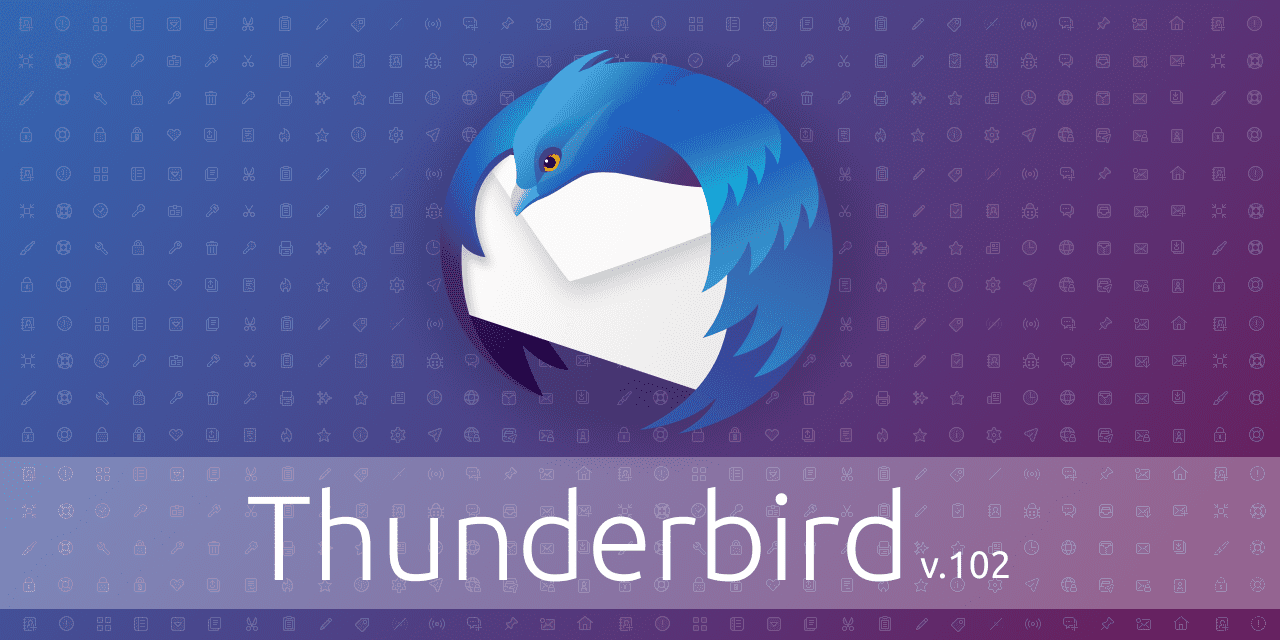
Thunderbird 102.1.1 has been released. The new version of the desktop email client fixes dozens of non-security issues in Thunderbird.
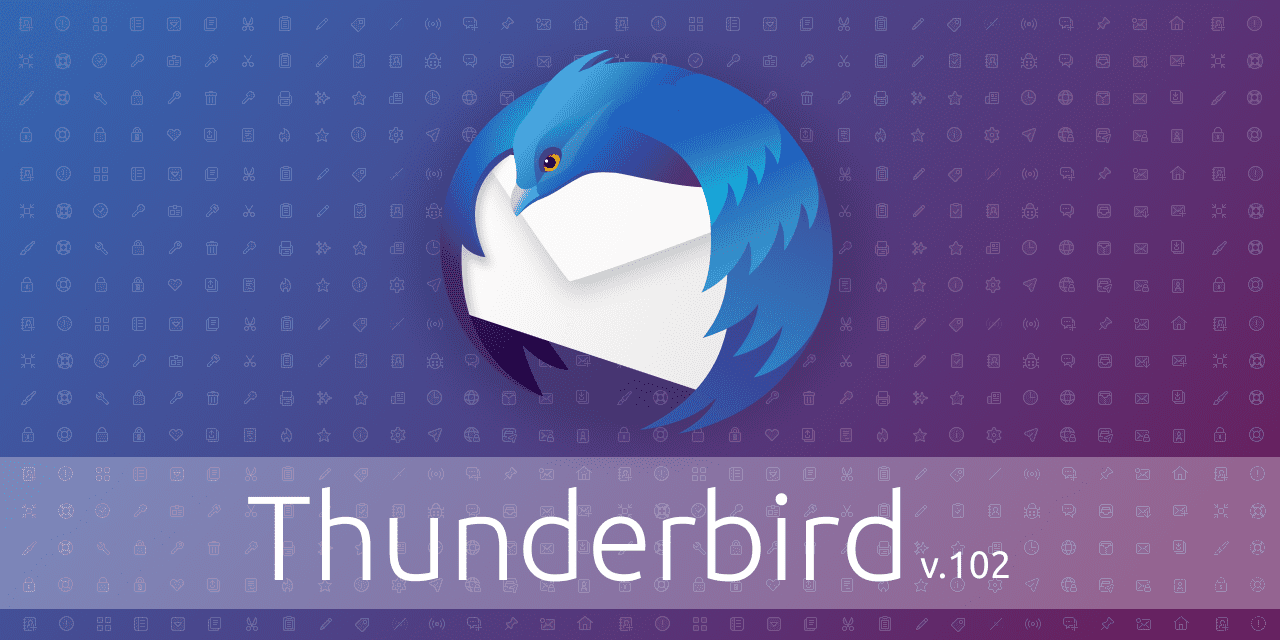
The update is already available, but it is offered to devices with Thunderbird 102.x only at the time. Devices with Thunderbird 92.x installed remain on that version for a bit longer before upgrades to the newer base version are offered.
The only way to upgrade right now is to download the Thunderbird 102 installer from the official project site and run it on the target system.
In Thunderbird 102, select Help > About Thunderbird to display the installed version and have the program check for updates.
Thunderbird 102.1.1 is the first version 102.1 point release. Thunderbird 102.1 was released at the end of July.
Thunderbird 102.1.1 changes and fixes
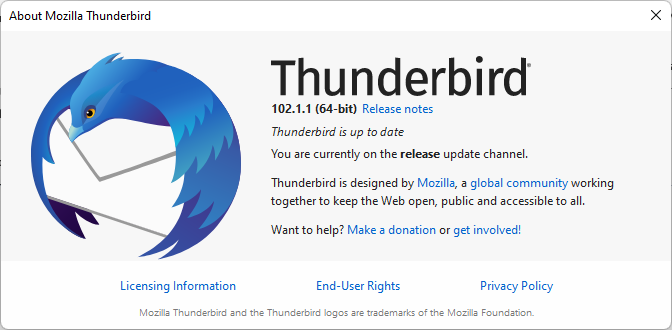
The official release notes list a single change, three known issues and dozens of fixes. The change makes the OpenPGP Manager clear selected keys after deletions.
As far as fixes are concerned, there are too many to list. Check out the release notes for the full listing. Here is an overview of what has been addressed in the new Thunderbird version.
- Various OpenPGP improvements related to importing, exporting, saving and receiving.
- Several POP related fixes, including that OAuth did not work with some POP servers, that the POP3 message download progress bar was not displayed, and that self-signed TLS certificates did not work with POP3 connections.
- OAuth2 authentication was not available if the mail domain did not match the OAuth provider domain.
- Unspecified macOS display issue that made Thunderbird unusable.
- Fixes to NNTP messages, including that they were not displayed in the preview pane if a master password was set.
- Dragging and dropping from the address book to the Compose window did sometimes add "unexpected contacts" to the target.
- Improved detection of photos in vCards.
- Contacts without first, last and display names appeared empty in the contact list.
- The Settings page caused "excessive CPU usage".
The release notes list three known issues:
- The "Get Map" feature is not available in the address book for physical addresses.
- Custom fields are missing from the address book.
- A dedicated Department field is missing from the address book.
Now You: do you use Thunderbird 102, an earlier version, or another email program?
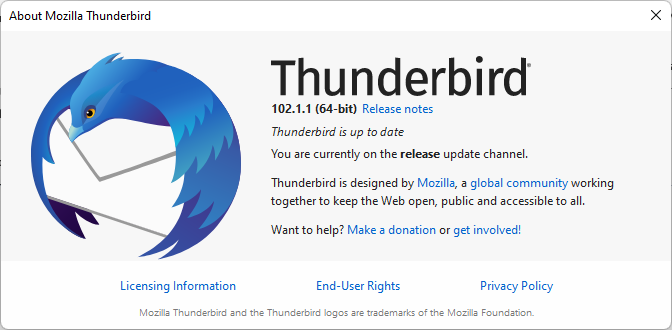














Update 91.12 to 102.1.2 this morning.
https://i.postimg.cc/LXh0W5ZH/update-to-102-1-2.png
Hope it doesn’t introduce any bugs.
Glad I didn’t upgrade yet, but I’m not sure if any of those defects would be relevant if I did.
I’m still at 91.*
There didn’t appear to be any security fixes:
https://www.thunderbird.net/en-US/thunderbird/102.1.1/releasenotes/
I’m glad Thunderbird is still being supported.
Great that the patches are getting written but geez, what’s the point of having releases if they are just going to be neo-nightlies due to the number of hugs? Release engineering people (of they have one, probably not) need to up their game.
eM Client. It’s good but some settings are buried deep instead of being on the toolbar or having a quick key to toggle.
I loved emClient 5x, but now it looks like Windows 10. By that, I’m referring to the title bar and caption buttons. It’s built in to the application UI, similarly to Microsoft Office 2007 to 2019. emClient 5x (and before) would still show the Windows 7 or 8 title bar natively.