Opinion: if you want peace of mind, run Extended Support editions of browsers
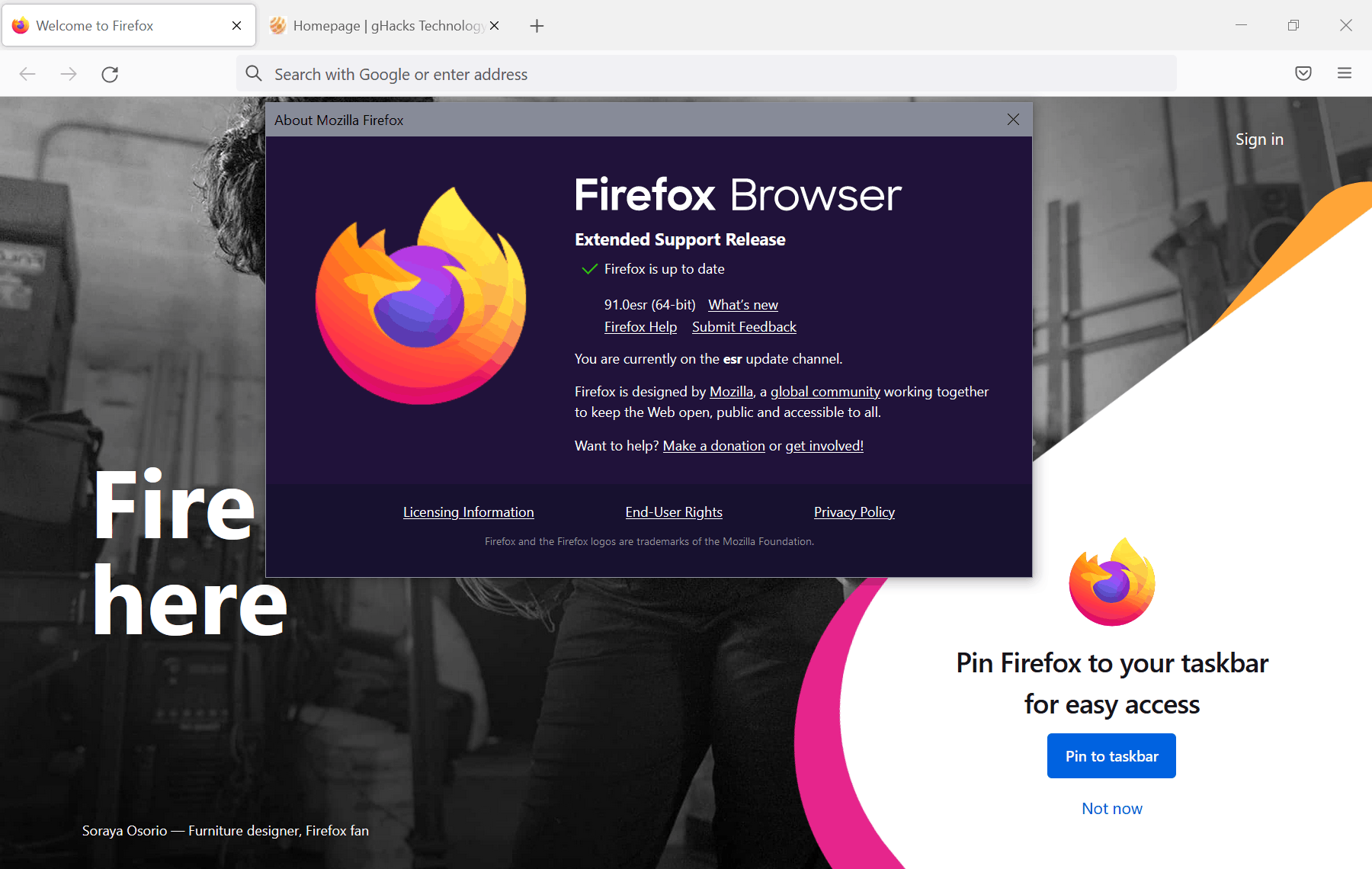
Most web browsers are available in different editions, which can be loosely divided into stable and development groups. Firefox, for example, is offered as Firefox Stable and Firefox ESR, as well as Firefox Beta, Developer and Nightly.
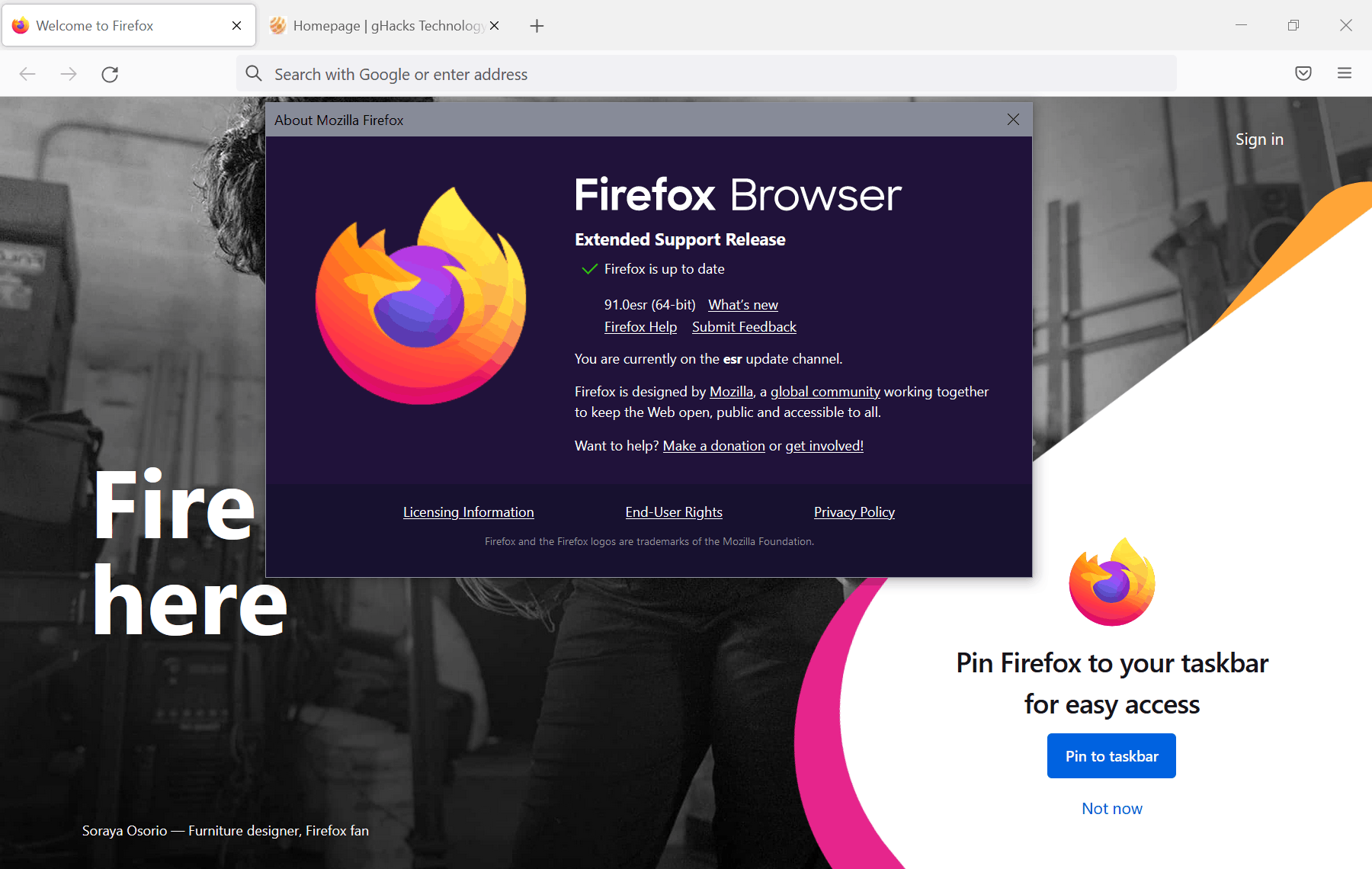
Google Chrome, the most popular desktop browser, is offered as a stable version and extended stable version, as well as Beta, Developer and Canary editions. The same is true for many other browsers.
Extended support releases are designed for organizations mainly. Their main purpose is to provide a stable platform that does not change too often.
When you look at the differences between extended support versions of browsers, you will notice that the support period differs significantly. Firefox's ESR version is supported for about a year before it is upgraded to a new base. Firefox 91 ESR was released in August 2021, and it will be supported until August 2022. Google Chrome's Extended Stable channel on the other hand is supported for two months only before it is updated.
While it is often easy to pick one of the groups, it may not be that easy to decided between regular stable versions and extended stable versions, or between one of the available development editions.
A core difference between regular and extended support releases is that new features get added more quickly to regular stable releases. Extended support releases get security and bug fix updates, but most feature additions or improvements are not added until a new base version is released; this affects changes as well, e.g., changes to the extensions system, support for technologies, or interface changes.
While that means that new features can't be used immediately, it does means that extended versions of browsers are usually more stable than the regular stable versions.
Firefox's ESR version is the prime example of that. Install a new base ESR version and you can be sure that it behaves and looks identical in the coming year. The move to a new base version may be disruptive, as changes of an entire year will be introduced in a single release, but these changes happen once per year only and not more frequently.
Regular stable versions change more frequently, and since most browser makers release a new version each month, it can be time consuming to restore functionality or interface changes. Extended support releases require less adjusting and less work than regular stable releases, which frees up time.
When it comes to ESR versions of different browsers, it is Firefox that takes the crown. Its ESR versions are supported for a year each. That's six times the period that Google supports Chrome's extended stable releases.
In short: if you want your browser to be as stable as possible and with the least amount of changes, extended support versions are the way to go. If you want the latest technologies support immediately, then it is the regular stable versions, or even development versions that you may want to use.
Now You: ESR or not, which do you prefer, and why?
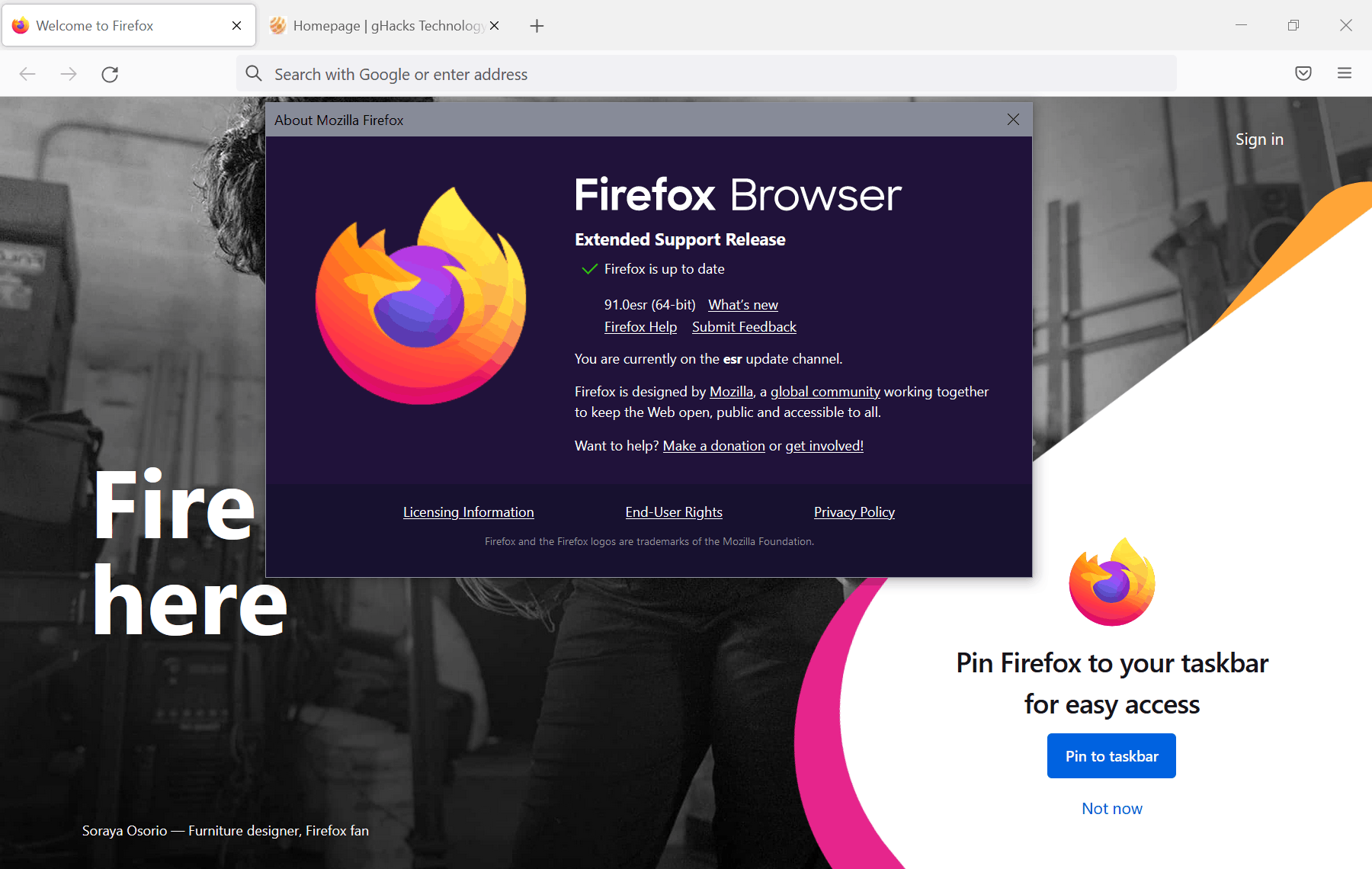

















Did run update on Ubuntu and got updated to 102.1.0 ESR, I thought I would see another update for 91 ESR… no?
Similar to owl, Tom Hawack and others’ earlier comments, I also use Firefox ESR, as I’m not in such a hurry to try the latest features that get introduced via the regular stable channel releases of Firefox – and thereby focus on getting the latest security patches and stability fixes via the ESR channel releases.
@owl,
> Among other things, the ESR allows me to add “enterprise policies”.
Enterprise policies [https://www.mozilla.org/en-US/firefox/enterprise/] are not specific, restricted to the Firefox ESR branch. I’ve used for years Firefox’s Group Policies throughout their dedicated Registry keys (and summarized in about:policies), together with Autoconfig by the way, always within Firefox’s stable releases.
Generally speaking : I read that many of us prefer the ESR edition and I understand the obvious arguments. But what I wonder is how do we manage dealing with a new ESR when one year has brought its lot of modifications, a sum of some 13 standard editions? I read more than once, on Reddit in particular, users sort of disoriented when having to manage a new ESR, because much, too much has been modified after that long one year period…
@Tom Hawack,
I respect your sincere reply.
> Enterprise policies are not specific, restricted to the Firefox ESR branch.
Certainly, Enterprise policies are not limited to ESR, but there are some that are only possible for “ESR”.
By about:policy, can list the Policies (about:policies#documentation) for the browser you are using, but ESR allows you to add further policies.
Furthermore, in Stable versions etc. other than ESR, the policy may change when at the time of update with rapid release, but ESR is “Extended Support Releases, so it is possible to maintain the policy”.
Customizing Firefox Using Group Policy (Windows)
On Windows, policy support is implemented using Group Policy. Firefox supports setting policies via Active Directory as well as using Local Group Policy.
https://support.mozilla.org/en-US/kb/customizing-firefox-using-group-policy-windows?utm_source=www.mozilla.org-enterprise&utm_campaign=enterprise&utm_medium=referral
Firefox for Enterprise
Frequent Topics: Explore the knowledge base.
https://support.mozilla.org/en-US/products/firefox-enterprise?utm_source=www.mozilla.org-enterprise&utm_campaign=enterprise&utm_medium=referral
Where to find release notes for Firefox for Enterprise
Release notes tell you what new features and fixes have shipped in your version of Firefox.
https://support.mozilla.org/en-US/kb/where-find-release-notes-firefox-enterprise
> what I wonder is how do we manage dealing with a new ESR when one year has brought its lot of modifications, a sum of some 13 standard editions? I read more than once, on Reddit in particular, users sort of disoriented when having to manage a new ESR, because much, too much has been modified after that long one year period…
Since the original focus of ESR is to “provide a browser for users such as organizations and companies that want a stable (bug-free) product”, New features and specification changes will be added to the ESR after sufficient checks. That process is what makes Extended Support Release (ESR) different from regular Rapid Release.
As you are concerned, a transition period (about 2 months) will be set up to check for bugs, since “unexpected bugs” are anticipated when major updates to the ESR are applied.
In short, the right time to upgrade is “after the bug check is complete,” It is appropriate to say that the last day of the support deadline.
If a bug check has not been completed, Mozilla “intentionally blocks automatic updates,” so it is rare for a bug to occur unless the end user updates manually.
I have never had any trouble in the past by ESR upgrade.
Managing Firefox Updates | Firefox for Enterprise Help
https://support.mozilla.org/en-US/kb/managing-firefox-updates
The information and links you provide are substantial, many thanks for sharing.
> Certainly, Enterprise policies are not limited to ESR, but there are some that are only possible for “ESR”.
By the simple fact that those are no longer available for updated stable versions.
My view is that Enterprise policies are pertinent independently of a company’s — or a user’s — choice to follow the ESR channel. from there on, be it a company or a user, a new ESR release will include all that’s been added (and sometimes removed : that’s the good point) to thee stable releases within a year, which is roughly 13 updates. I remain stunned that the amount of work for a company or a user to handle such an amount of novelties and modifications after a year’s contribution to browser and extensions’ code doesn’t weigh more in the choices’ balance : ESR vs. Stable.
@Mothy comment just above seems to have understood my wondering given I understand the reply.
I’ll avoid taking my wondering as an implicit argument against ESR and just point out my very experience : I, personally, just couldn’t make it after a year. I could but I’m sure I’d face a mountain of efforts which I just can’t consider as an option. I mean, some new releases even include the user’s very profile… you can’t sometimes just update an ESR without considering all its implications! Now, for those such as @Mothy and yourself @owl, I imagine a power of work and concentration which just not be mine : I prefer step by step, leaps are not my cup of tea. Lemon, milk? :=)
“[…] to thee stable releases within a year” -> “[…] to thirteen stable releases within a year”
I should have chosen numbers! Speedy Tom Hawack.
What I do to manage the change is I make a point to continue to read all the information Martin provides here on the regular release channel especially any workarounds that have been documented to revert any unwanted changes. So when the time comes to move to the new ESR branch I’m already familiar with what has changed and how to deal with it. It also helps that at work we use Firefox ESR where I’m able to install a new version and test it and become more familiar with it before I feel more comfortable to install it on my personal systems. But before I do that (install it on my personal systems) I create a Macrium system image so I can easily go back to the previous setup if I want/need.
> Now You: ESR or not, which do you prefer, and why?
As I have mentioned for some time, I also use Chromium and fork browsers, but my final regular browser comes down to “Firefox ESR”. Among other things, the ESR allows me to add “enterprise policies”.
The ESR is currently in a transitional phase to version 102.x, but will continue to be used until the expiration of support for the current version 91.x. FYI, the current version is 91.11.0esr.
Firefox Extended Support Release (ESR) is an official version of Firefox developed for large organizations like universities and businesses that need to set up and maintain Firefox on a large scale. Firefox ESR does not come with the latest features, but it has the latest security and stability fixes.
Switch to Firefox Extended Support Release (ESR) for personal use | Firefox Help
https://support.mozilla.org/en-US/kb/switch-to-firefox-extended-support-release-esr#firefox:win10:fx102
Extended Support Release (ESR): receives major updates on average every 42 weeks with minor updates such as crash fixes, security fixes and policy updates as needed, but at least every four weeks.
the ESR has access to additional policies that are not available on Regular (Stable), Beta, Developer Edition and Nightly.
Choosing a Firefox update channel | Firefox for Enterprise Help
https://support.mozilla.org/en-US/kb/choosing-firefox-update-channel
I use Firefox ESR because I have my extensions that have their own APIs that modify the interface and use XPCOM directly.
The fewer versions, the less tweaking of my extensions, the less work for me. :)
I use FF extended and always recommend it to elderly friends and acquaintances. Stability and certainty are important for older folk (and others too) with continual changes not representing improvements so much as confusion enhancements.
I’ve ALWAYS used Fx ESR as my default browser on current Windows 10 and earlier versions of Windows. I have an outstanding browser plus stability for a year.
However, currently, I am having a lot of trouble reaching this site on Fx 91.11.0 ESR. I had to use Basilisk which is a no longer supported (as of a few months ago) fork of Fx to get here!
Current Fx 91.11.0 ESR, when trying to access https://www.ghacks.net/2022/07/13/opinion-if-you-want-peace-of-mind-run-extended-support-editions-of-browsers/ from the Hot Discussions link at this site, BLOCKS me by throwing up a ridiculous page saying “Checking your browser before accessing http://www.ghacks.net.” Fx is stuck on that page for one-half hour now.
I had to start Basilisk to come here and read that page.
Netscape Navigator 9 4ever!!
What web browser an iron head is running?? A coward one??
I don’t run Firefox ESR, I use the current release.
I haven’t had problems running the current release.
I could see the advantage of not having to update your software as often; it does take a bit of time.
I used to run the Stable version of LibreOffice, rather than the Fresh version, until I saw this comment on another article
https://www.ghacks.net/2021/08/19/open-source-office-suite-libreoffice-7-2-is-out/
Peterc noted:
It may just be my particular use case, but for many years, I’ve found that the bug fixes, new features, and improvements in Fresh releases outweigh any new bugs or regressions they may have compared to older, more thoroughly vetted Still releases.
Now I run the Fresh version of LibreOffice.
I’m not brave enough to run a rolling Linux distro.
I agree with Martin. I have always preferred stability (over new features), so I have been using Firefox ESR for years now. It is part of my old school nature in using the K.I.S.S. principle (Keep It Simple Stupid) that helps prevent experiencing unexpected/unwanted problems and having to take time to try to fix them (an ounce of prevention…). It works well not only with web browsers and software in general but with many other aspects of life.
This is true for any software nowadays. Windows 7 ESU to get way from telemetry bloated Windows 10. Windows 10 LTSC to get away from downgraded experience of Windows 11.
We will definitely need extended support editions of browsers once manifest v3 nonsense is forced.
I use different browsers, but with Firefox, since as long as I can remember I always stick with the ESR version (with its minor updates, it’s at 91.11.0 now, to be exact). I guess this is in fact more an intuitive than a rational thing, but somehow it better fits my conservative attitude of not wanting to run along with all the latest trends — and as a bonus, very occasionally it will help avoid the unexpected-bugs trap.
I definitely prefer a browser’s stable version.
Beta, Developer and Nightly : I’m not sufficiently technically skilled to deal with temporary/unfinished code.
ESR : having to face all modifications, additions and removals of a browser’s components that have taken place after one year is for me too much at a time. Already with the monthly stable releases, those which include major modifications, I may happen to spend quite a deal of time, 1- to understand what exactly has changed (Ghacks describes it on each release), 2- to correct some of my many tweaks in order to comply with the changes … so all this after a year : no thanks :=)
I run both Firefox ESR and standard on the same computer. Very rarely, I’ve problems with these 2 Firefox releases.
Ditto.
Both are Haller’s PortableApps versions and configured to run at the same time. The ESR is “tuned” for Office 365; currently at 91, I await Haller’s 103 (in August, I think).
I prefer the portables – everything in the same place, each version in their own folder on a D: partition.
Unfortunately, there are not many browsers having long-term support channel. User could choose among Chrome for business and Firefox ESR and Edge for business.
This idea that software needs new versions every few weeks is silly. I’ve been using Firefox ESR since the option became available and don’t feel like I’ve been missing out on anything, other than the inevitable bugs that come with every new release. I just wish Windows would have an ESR.
It does, it’s called “LTSC” and it’s the only way to go unless your a Fanboy that loves bugs, bloatware and telemetry.
well, I would rather keep using a Nightly version and get latest features sooner, it is usually stable enough anyway, few times it may crash or something so downgrade and don’t update is not complicated enough.
Maybe Firefox has problems for those type of ‘non stable’ versions unlike Chromium based browsers but I usually go with Beta or alpha or Nightly or Snapshots, whatever name they use and whatever is available that is more on the edge and no problems 97% of the time, which makes it worth it.
Most people are change resistant. I can understand organizations not wanting frequent changes. Some of us don’t mind change and many would opt for normal stable release. Some like to be right on the cutting edge and opt for nightly releases.
Other than a virus about 30 years ago that opened one advertising page after another, I’ve never struck a browser issue. The question for many would be has anybody ever encountered instability in a regular stable release?
Nice one.
This is ideology i’m sticking to for years.
Let “top-notch” enthusiasts clean up all bugs.