Microsoft Edge: live captions for online videos
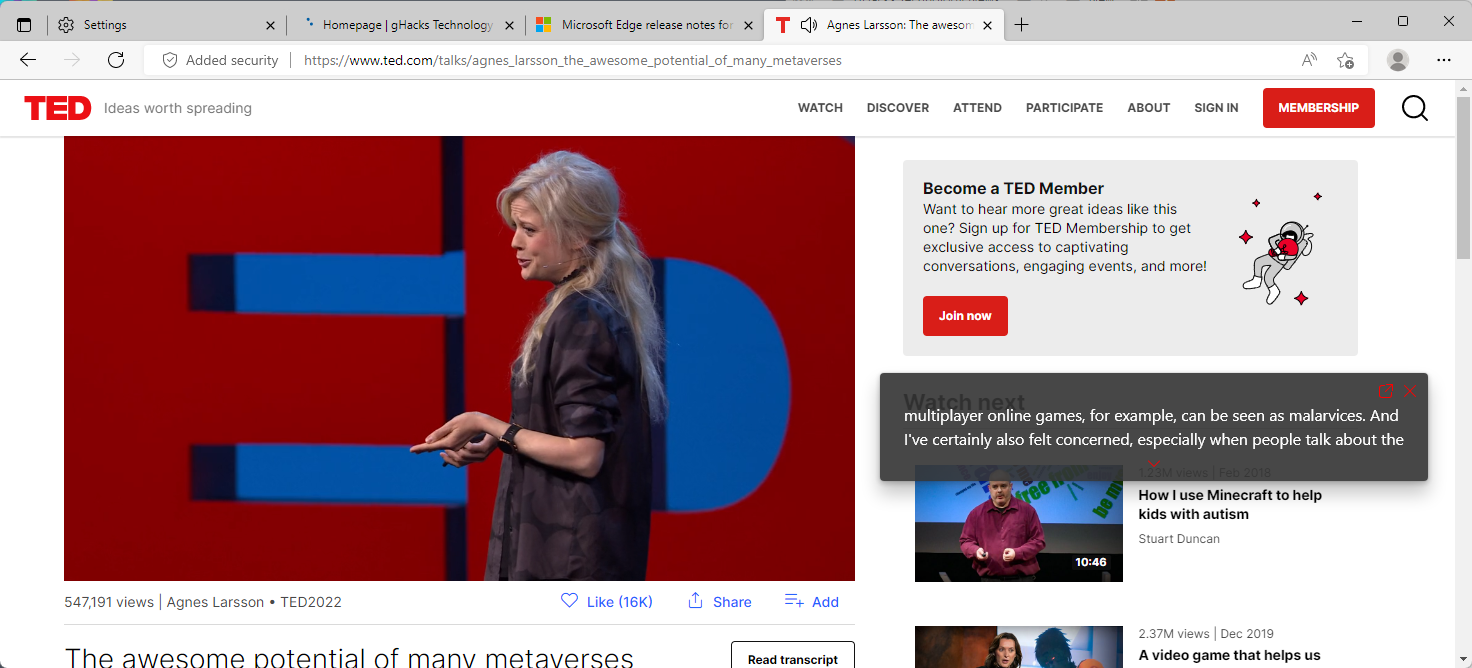
Microsoft added live captions support for all online videos to Microsoft Edge Stable quietly. The new feature is available as a preview at the time of writing.
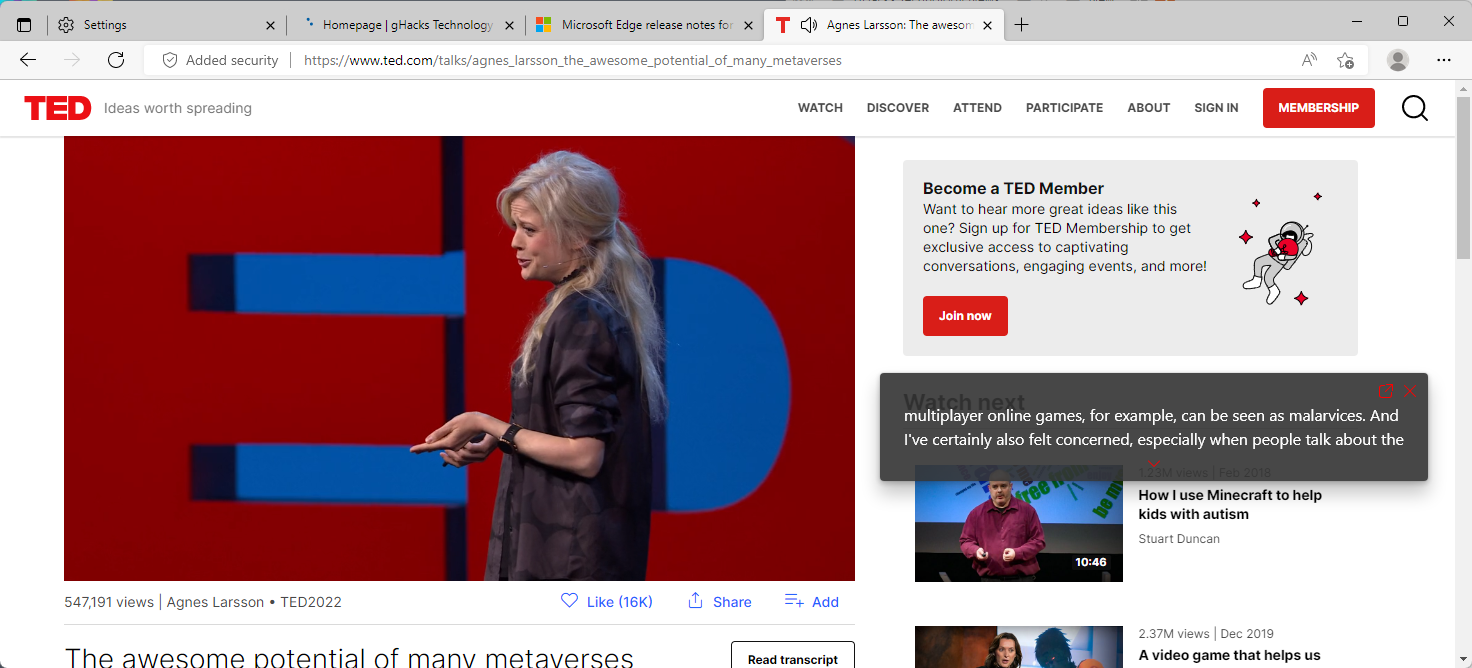
Available in Microsoft Edge 102 Stable and newer, live captions support adds captions to videos that play in the web browser. All it takes is to play a video in Edge, the browser takes care of the rest. Edge launches a small overlay on the screen that displays the captions.
You may move it around independently, even outside the borders of the Microsoft Edge window. Live Captions support needs to be enabled before it becomes available. Here is how that is done:
- Load edge://settings/accessibility in the Microsoft Edge address bar, or select Menu > Settings > Accessibility.
- Find the Captions group on the page and toggle "Live captions (Preview" to enable the feature. Edge downloads about 100 Megabytes of data that is required for the functionality.
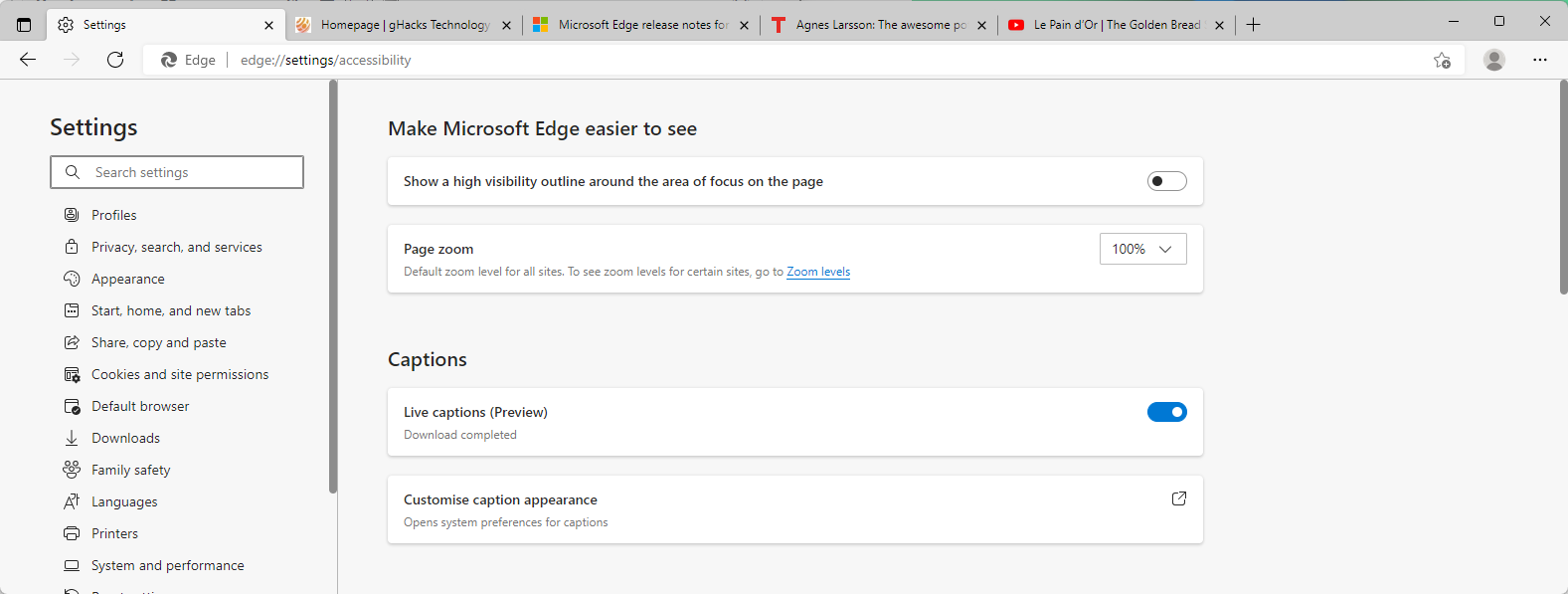
Live Captions work immediately in the browser, a restart is not required. You may customize the appearance of captions under the Captions group. Select "customize caption appearance" to display a preview in the settings application and customize it.
The configuration options in the Windows Settings app, and it is possible that the feature is limited to Edge running on Windows because of that,
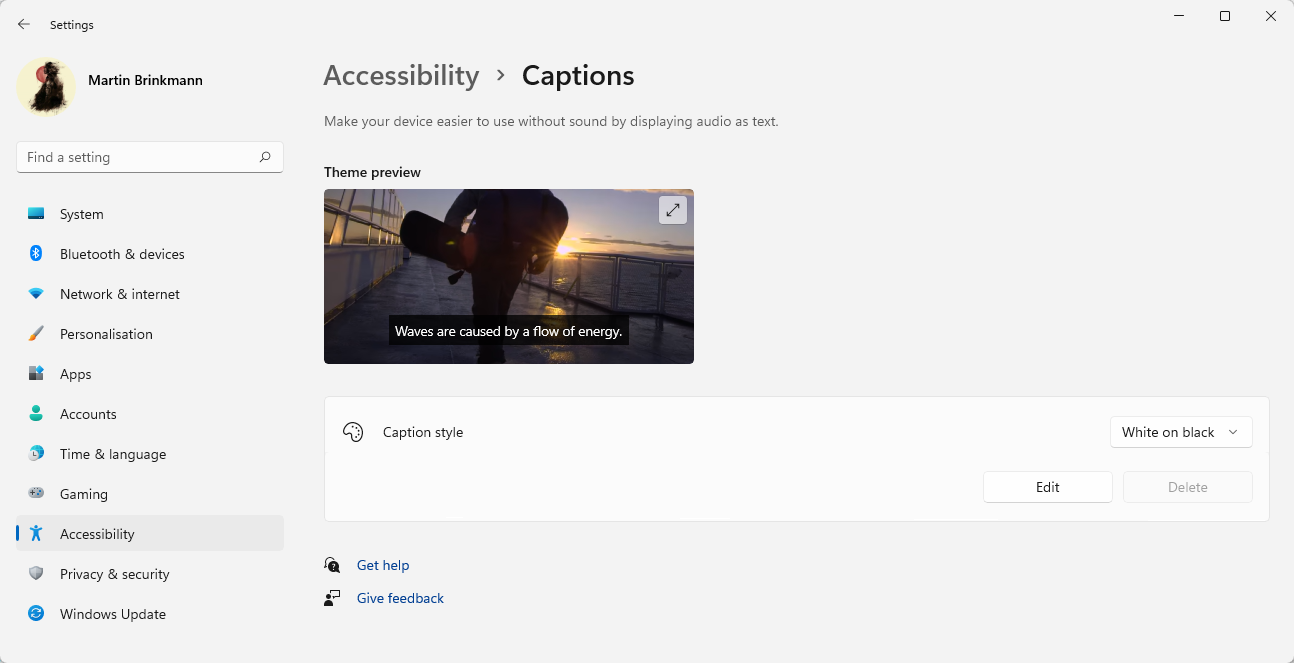
Options include changing the captions style from "white on black" to "small caps", "large text", or "yellow on blue", or to create a custom style. These newly created styles support custom text, background and window settings.
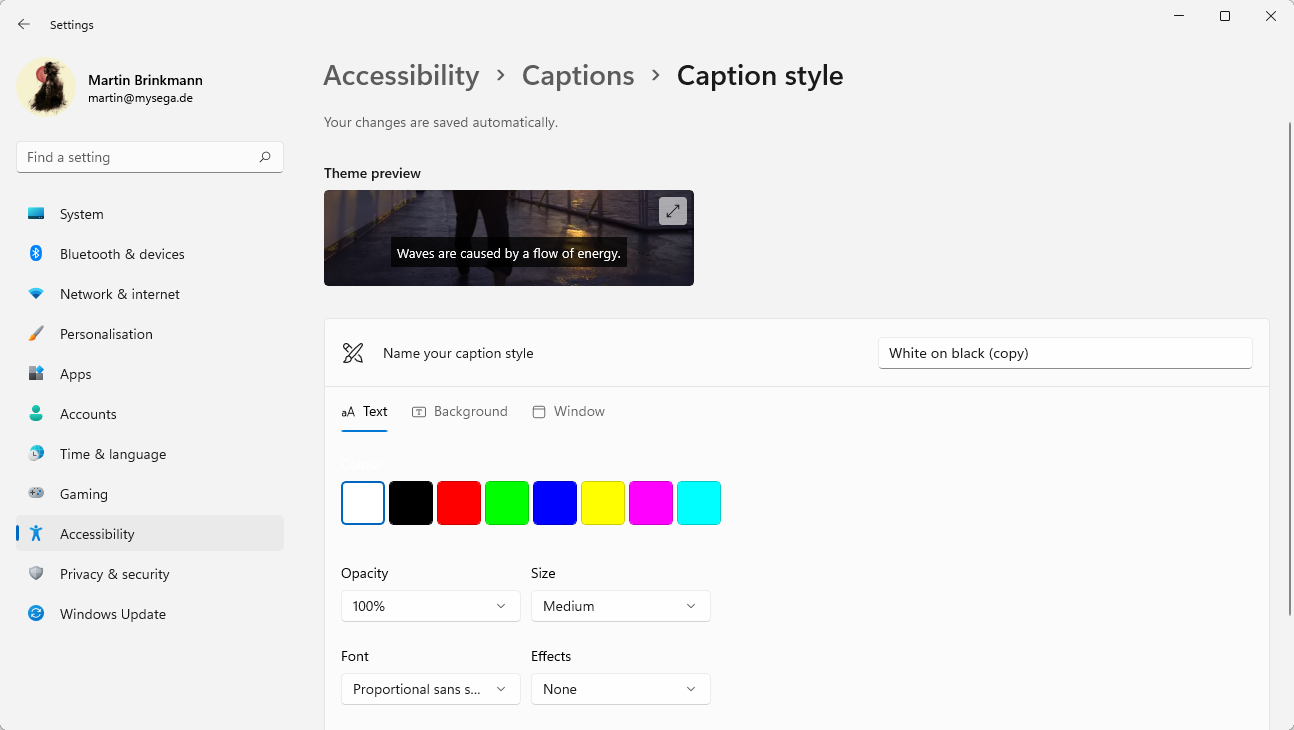
The changes take effect immediately.
Live Captions in Microsoft Edge work well for the most part. The preview tag suggests that users may encounter bugs or other issues. Besides missing options to toggle the feature off for a browsing session, the only available option is to turn it off in the Settings, it is missing support for non-English languages. Captions are displayed when you play non-English videos, but Edge displays English words instead of the words of the original language. It is definitely a shortcoming, especially for users who watch videos in multiple languages.
Closing Words
Live Captions support is a useful addition to Edge. While some video sites support subtitles or captions, it may even be useful to use Edge's feature on these sites. Edge captions offer better customization options and may be moved around freely on the screen. The captions in Edge may also have a better quality than the site's captions, but that requires testing on the user's part.
Microsoft is working on introducing global captions support on Windows.
Now You: do you make use of captions?
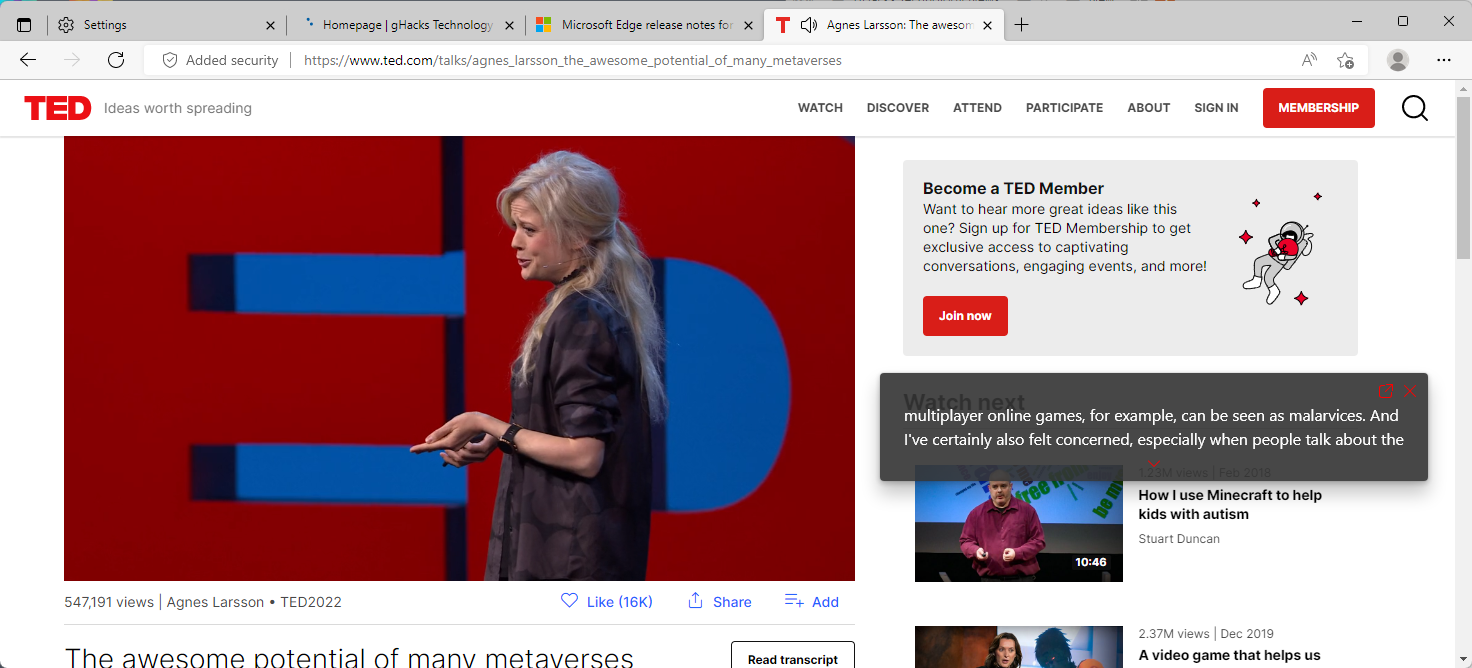
















I don’t have the “Live Captions” options in MS Edge 115.0.1901.200. There’s only “Open system preferences for captions” , which opens to “Closed captions” page, which says nothing about “enabling” but contains only captions configuration.
I can only use a live caption option in Chrome. I was liking Edge but if it can’t do live caption, it is back to chrome and will use edge for the read over feature only. :-(
As I mentioned in my previous comment, the toggle to turn on Live captions has been removed from Edge Stable in version 103, I think this has to do with a new accessibility option recently added in Windows 11, I explain it here:
https://www.reddit.com/r/MicrosoftEdge/comments/vlinrx/comment/idzcjra/
.
Live Captions is a good addition for Edge Browser, but are the live captions downloadable, if yes, how can we do it.
A nice feature, I hope it can dechipher people with heavily accented english too.
Another new feature that Microsoft is testing on that same Accessibility page is the option to close tabs using double-click:
https://redd.it/vdw8uc
.
Yup, this feature appeared in Edge Canary in version 102, so it was expected that it would be available in the Stable version when it was updated to that same version:
https://redd.it/ugzr9y
The toggle in Settings>Accessibility has been removed in the Dev and Canary versions.