Internet Explorer 11 retires in three months
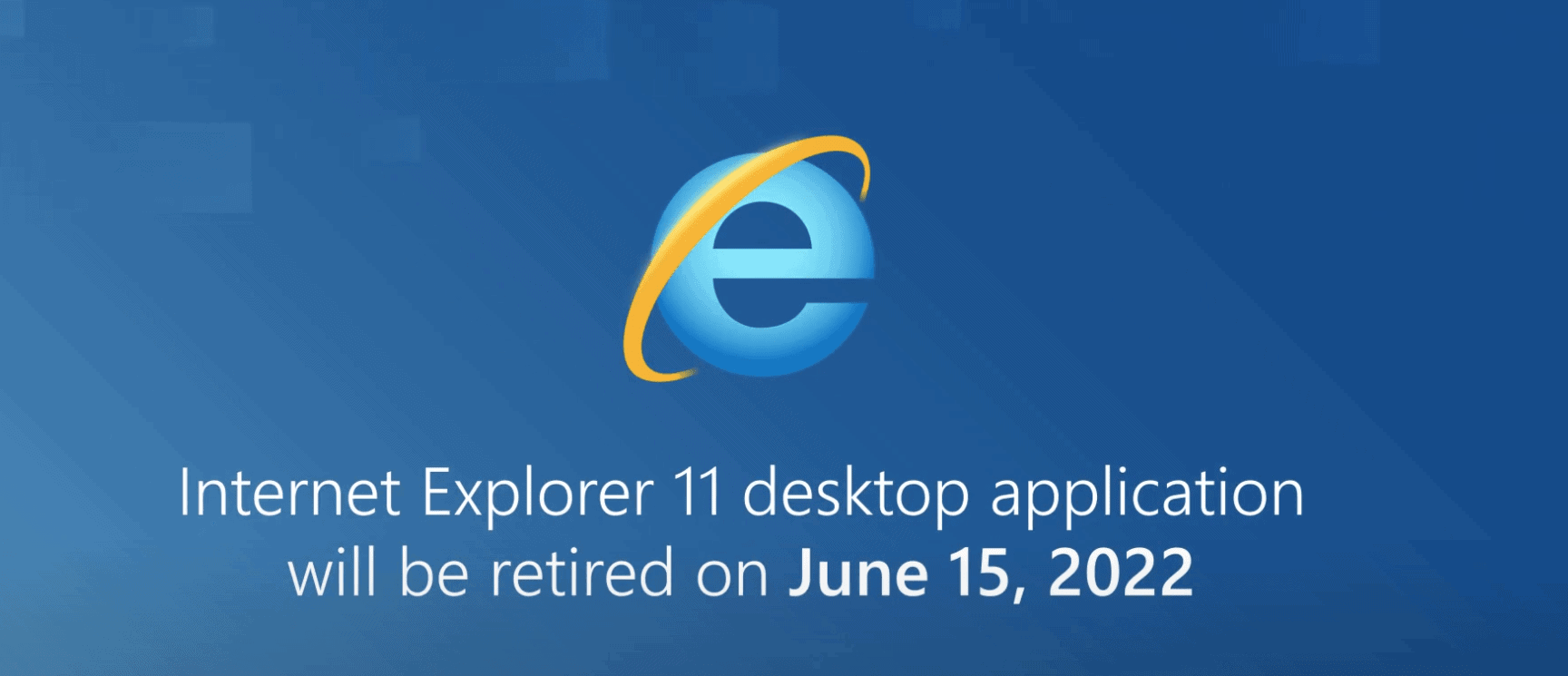
Last year, Microsoft announced the retiring of its Internet Explorer 11 web browser for most versions of the Windows 10 operating system. Yesterday, Microsoft published a reminder that support for Internet Explorer 11 will run out on June 15, 2022.
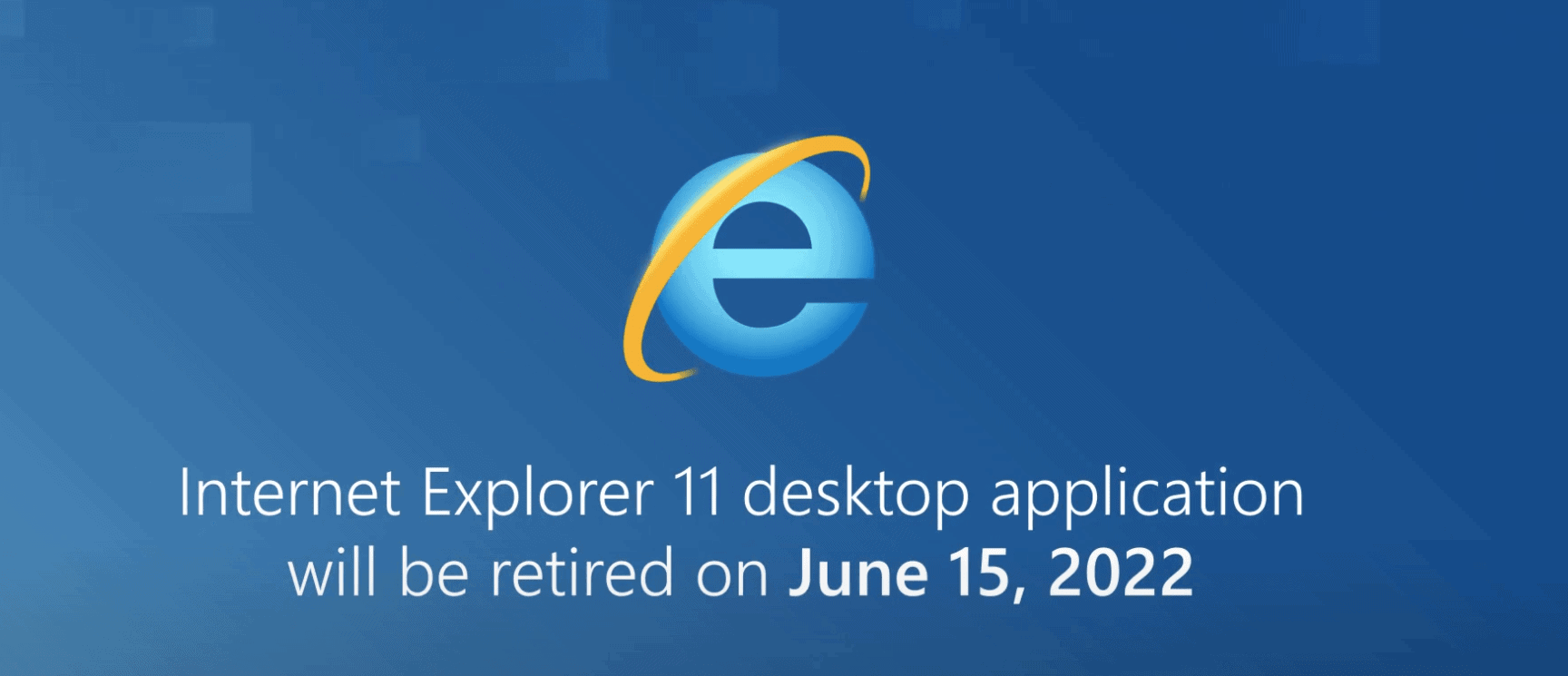
A message on the Windows Release Health website informs users and administrators about the upcoming end of Internet Explorer 11 as a desktop application.
As previously announced, the future of Internet Explorer on Windows is in Microsoft Edge. Internet Explorer mode (IE mode) provides legacy browser support within Microsoft Edge. Because of this, the Internet Explorer 11 (IE11) desktop application will be retired on June 15, 2022, for certain versions of Windows 10. This means that the IE11 desktop application will no longer be supported and afterward will redirect to Microsoft Edge if a user tries to access it.
Internet Explorer 11 will be retired on June 15, 2022 according to Microsoft. The desktop application won't start anymore after it is retired and Microsoft Edge will be loaded instead. The Internet Explorer files will not be removed from devices after support ends, as these are required for IE Mode.
Microsoft Edge will be the sole Microsoft browser going forward. The browser supports a legacy mode, called IE Mode, which companies and users may utilize to load IE-specific content in Microsoft Edge.
Since Edge is based on Chromium, it does not support Internet Explorer technologies. IE Mode ensures that Internet Explorer specific content can still be loaded. Most home users may have no need for IE Mode, but companies may, as certain applications and services may have been created exclusively for Internet Explorer.
Several Windows operating system versions and editions are not affected by the retiring; this includes Windows 7 and Windows 8.1, Windows 10 Server LTSC and SAC, and Windows 10 client LTSC installations.
Microsoft Edge is the default Windows 11 browser. It offers better web compatibility, since it is based on Chromium, the same source that Google Chrome is based on. According to Microsoft, Edge does offer better security and protections as well when compared to Internet Explorer.
Closing Words
Internet Explorer's usage share has been in decline for a long time. Microsoft does not release information about the usage of its browsers, but third-party services such as Statcounter do. While these are not 100% accurate, they provide a look at trends. The most recent stats see Internet Explorer at 0.47% of the browser market. One year earlier, Internet Explorer's usage share was 0.81% according to the company. Microsoft Edge managed to gain in that time, and Statcounter sees the browser at 4.06% currently.
Now You: do you use Internet Explorer? Will you use the IE Mode of Edge?
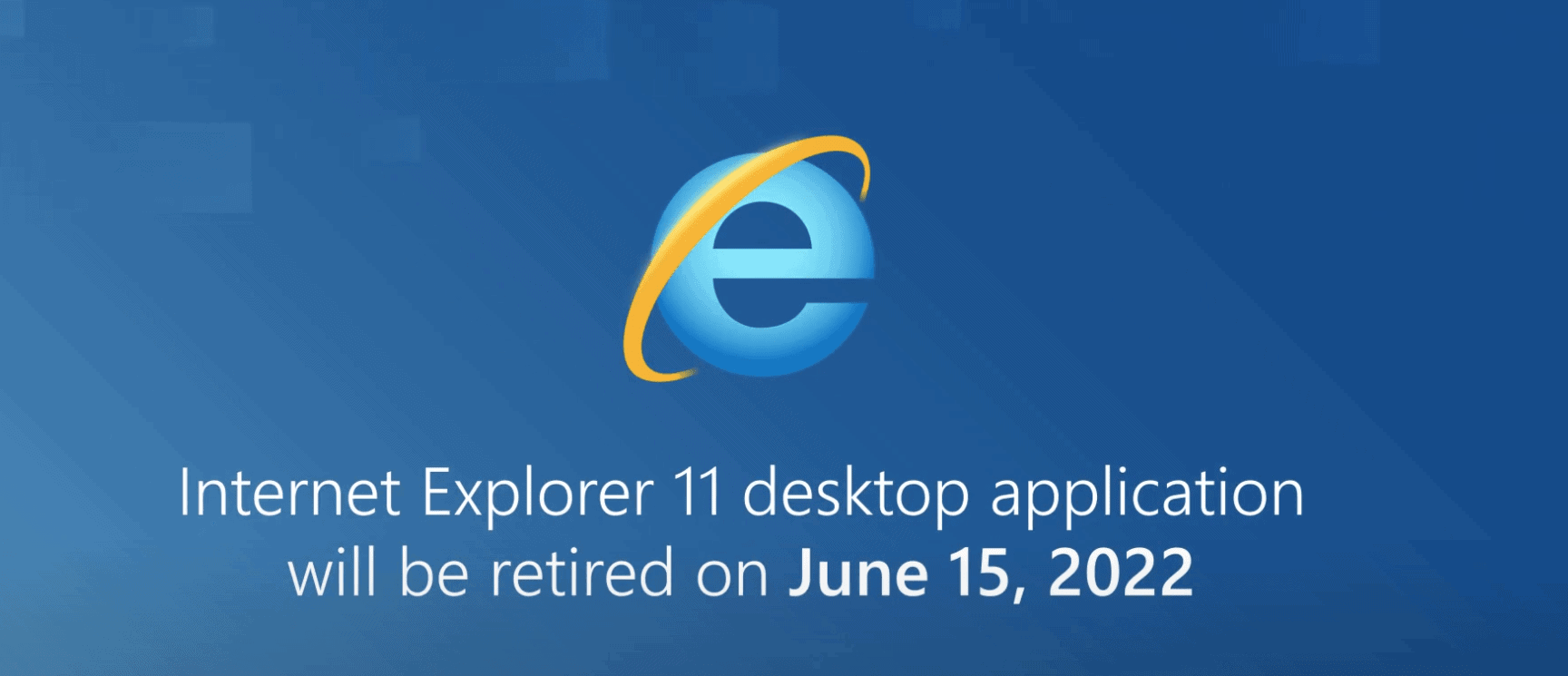















Hey there, I wanted to know, because I am using the win media player version 12 in windows 10 Home, the option find album information site from microsoft xbox live, it will continue to exist after the retire of the IE 11 from microsoft? Another webpages that display from another programms (etc. adobe acrobat pdf, microsot office older versions) would continue to operate ? thanks.
I use windows media player 12 to play music on windows 10 home. After the retire of internet explorer, the webpage that connects into the microsoft for find album information would still work ? Because, internet explorer uses a plug-in to connect the server into media player, and after the retire, I want to know if it still continues to display the page. Thanks.
I use IE to log into work from home and there is no support for Edge without turning my computer into a work only computer. I use IE for nothing else. I want to disable this “upgrade” which will force me to buy a computer separately for work.
I use it to control some videe camera’s, Windows forced me over to edge – it didn’t work so I went back to IE.
Looking for a hack to get Microsoft’s fingers out of IE, and just let it run.
– just on my local network.
What I have not read is how this retirement will happen. Is there a time bomb in IE? I already have a workaround in place that select users are testing for our legacy applications. It would be cool if M$ would be more forthcoming in the details of how this (or any other major change) will happen.
Microsoft will send out a cumulative patch to disable IE 11 app after June 15th. Once the patch gets applied, if user try to open IE 11, it will redirect to edge.
Remember, IE still needs to be enabled as a port of windows features or else IE MODE wont work in edge.
Thanks for shafting all of us, Microsoft, by removing this. I HATE the fact that we’re merely “renting” software from Microsoft now, and they can screw around with our computers like this. What if I want to KEEP IE 11? Some of my internal stuff works best in it, and does poorly in Chromium-based browsers. Why are we being forced like cattle to acquiesce to Microsoft’s decisions? I guess we aren’t as smart as they are.
Trust me, IE mode simulates exactly like IE app in edge. That is why we have ie mode now for legacy applications.
So will a future Windows update just remove it from the operating system?
And when that happens, what will happen to all the applications foolishly built around IE? Quickbooks comes immediately to mind. I think the older versions actually look for the executable. Will these apps suddenly stop working?
Thank you for everything you and your team have tried to do to help those, like me, who are a bit
too outdated to be able to understand much of the technology that we really need for the internet
nowadays. My fear is constantly that the more we need more technical vocabulary for the internet, the more dangerous life on the internet is liable to become. I just hope I’m wrong!
I didn’t ‘upgrade’ from Windows 8.1 to Windows 10 due to all the controversy which was around in abundance when Microsoft made it available so fortunately my system won’t be affected by the discontinuation of IE.
However, I do use IE on occasions to access my router which is an ISP provided ZTE model to change WPA2 key and other such modifications. Trying to use Firefox doesn’t work. Maybe Edge will, but I don’t see any point in installing it just for that purpose.
My concern is that this will break some legacy apps on which I depend.
1995. When you have nothing else, you use what you’ve got. But, that was then… now, all your base are belong to Chromium.
I uninstalled IE long ago and disabled “IE mode” 1st thing just in case it would cause an automatic reinstall.
That said, I do use edge, for some things and it’s rerally good for those things. I use other browsers too, for the things they are good for.
“The right tool for the job”.
I uninstalled it and suffered for it. For example, Hyperlinks in Office needed to be manually repaired and no Internet Options, Advanced, Reset as a simple fix. Uninstallation leave a lot of folders behind. With it integrated into the OS, I’m not sure what leftovers and be safely zapped.
I don’t use Internet Explorer or Edge. but I update IE as regularly as last week,
I do not use IE, but I’m not affected anyway as I choose to stay on Windows 8.1 Pro. As to Edge, it will never be installed on my systems as I consider it spyware (same with Windows 10 or 11).
Press F to pay your respect for IE, lads!
So sad – IE that was used to download other browsers turned to Edge for downloading other browsers… such a tragedy.
I’m drowning in tears…
Never used it then, will never use it(the edge mode) ever.
Good riddance!