Microsoft confirms Reset issue that may leave data behind on Windows 10 and 11 devices
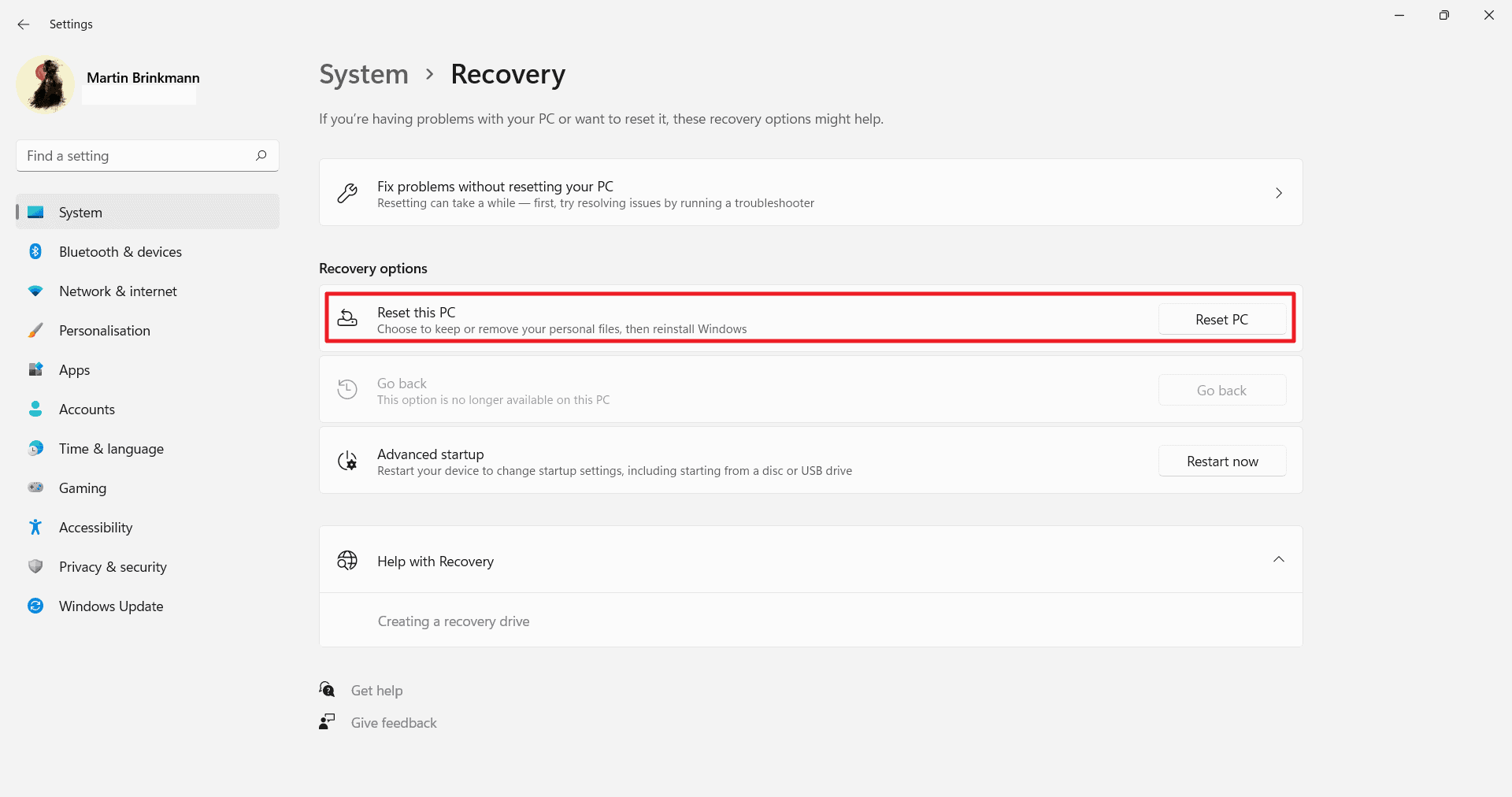
Some days ago, Microsoft MVP Rudy Ooms discovered that the latest versions of Windows 10 and Windows 11 would leave user data behind during wipe operations.
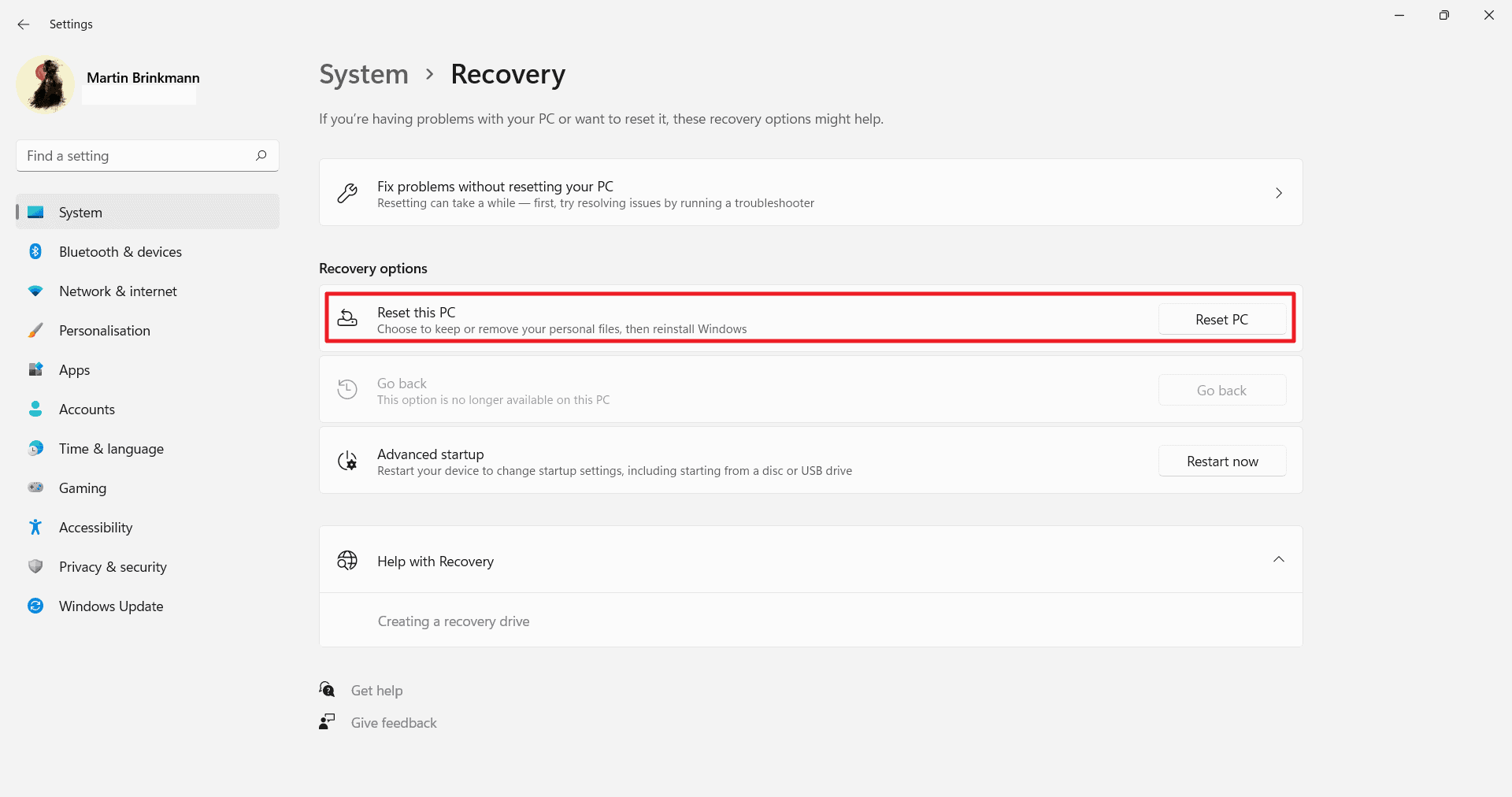
Windows administrators may have several reasons for resetting and wiping devices: devices may be prepared for use by the same or another user, or they may be sold or rented. Wiping all data ensures that user data from previous users can't be recovered. While there are other means, using encryption comes to mind, resetting and wiping using built-in functionality is a straightforward way of preparing a device for use.
Microsoft confirmed the issue on the Windows 11 release health dashboard and revealed insights regarding the cause.
When attempting to reset a Windows device with apps which have folders with reparse data, such as OneDrive or OneDrive for Business, files which have been downloaded or synced locally from OneDrive might not be deleted when selecting the “Remove everything” option.
According to Microsoft, data may be left behind on devices with OneDrive or OneDrive for Business data. Microsoft notes that this affects local data only and not data that is displayed as a placeholder on the local system only.
Administrators may notice the issue when running local or remote resets on affected devices. Microsoft is working on a resolution at the time of writing. The company published two workarounds for the issue, one of which uses the same method that Ooms suggested earlier this week.
- Signing-out of OneDrive or OneDrive for Business, or unlinking OneDrive before resetting avoids the issue. A support page is available that explains the process.
- After performing a reset on a device, deleting the windows.old folder will also remove data leftovers that should not have survived the reset operation.
Closing Words
It is always a good idea to scan systems after performing reset or wiping operations to make sure that no data is left behind after the operations complete. Most Windows administrators who ran reset operations on affected Windows 10 or 11 devices may not even be aware that data may have been left behind due to the issue.
Now You: how do you reset/wipe your devices?
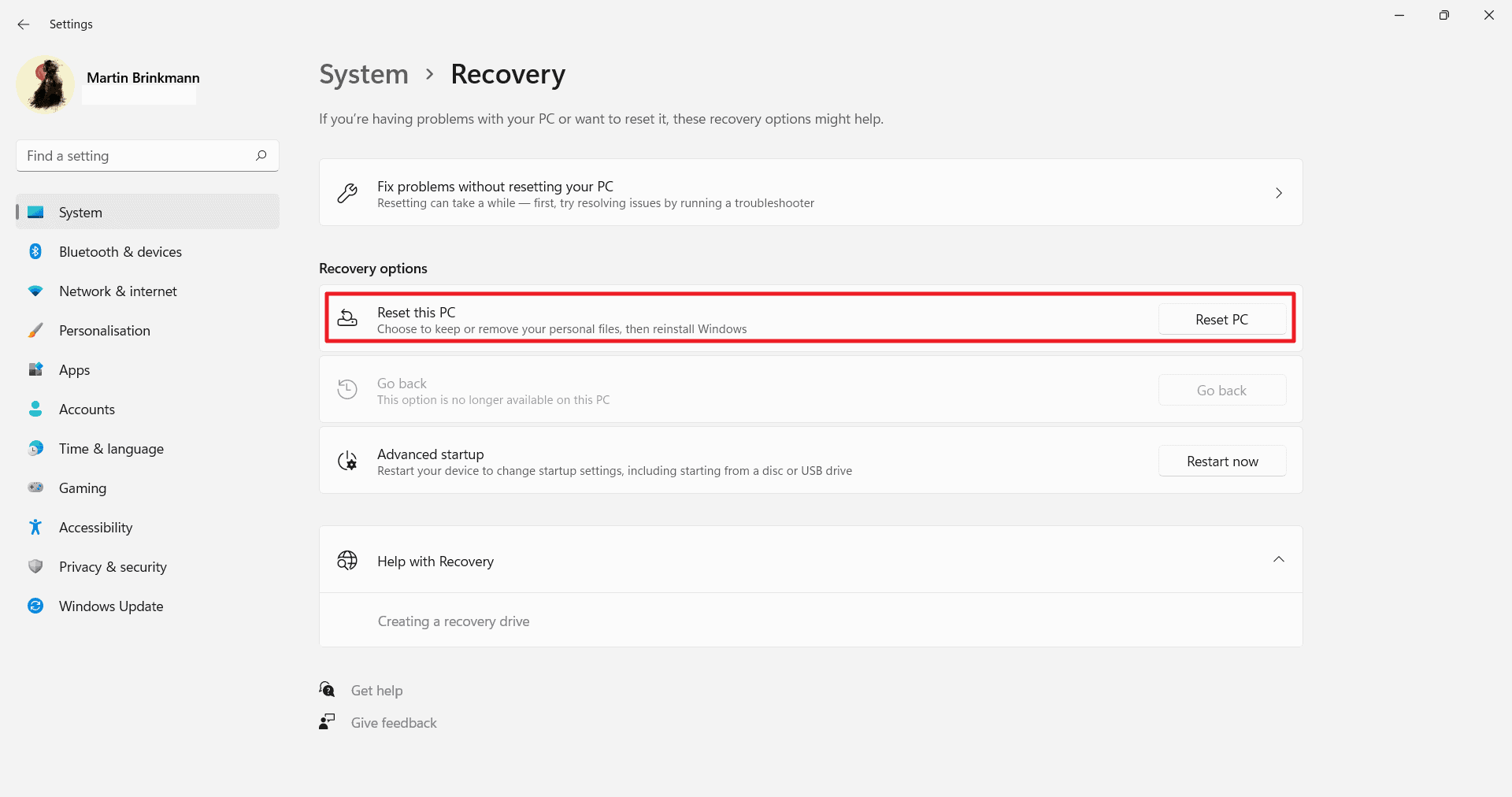




















i did a format of c: without restarting the computer, and it worked fine, clean disk and backup from an other place
Due to the way Windows works I doubt such a feature will ever work properly. On mobile phones you’ve got different partitions, factory reset simply formats the user partition. Easy. No way you will achieve this on Windows. I think this was implemented because people have asked for something like this, but they should understand it is just not possible and maybe learn how to set up a computer from zero.
Even when “it was working” it wasn’t. Think of the whole registry system, driverstore, etc.
And this is without even going into the whole data recovery thing.
I have been using Microsoft products for years and never thought that they could do something like this. It’s not just the data, but all your personal information such as contacts, pictures, videos etc., is stored on the device by default. This is a big issue and it can cause huge damage if you are not careful enough while removing Windows 10 or 11 from your computer after an update process fails to complete successfully.
anyone else feel like its time widows starts caring about the consumer ftc can we punish them for lack of trust or dark patterns
Does anything work properly in windows? You should make a list of all the features that were broken at some point. Like over the last year. I bet it will be a very long list. Quality of Windows just goes down every single month.
DoD 5220.22-M is not secure for SSD.
Good free wipe programs are:
https://www.geckoandfly.com/24060/secure-wipe-clean-ssd/
No for free but the best is maybe https://www.oo-software.com/en/products/oodiskerase
I am still waiting for a Windows own wipe method that make clearly sure that s damm file is deleted forever .