Microsoft does not want you to set 25 Windows Update policies anymore
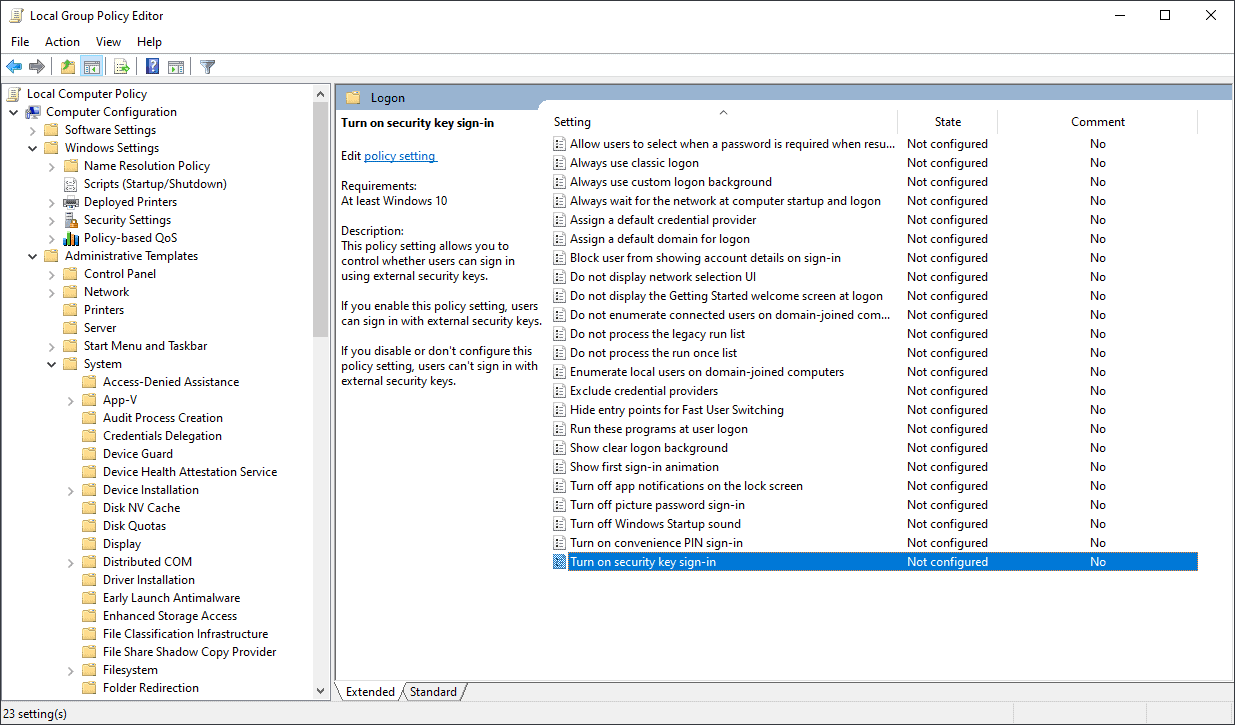
Microsoft's Windows 10 and Windows 11 operating systems have different sets of policies that administrators may configure. Some policies should not be set anymore according to Microsoft because "they have become irrelevant or replaced with a better option".
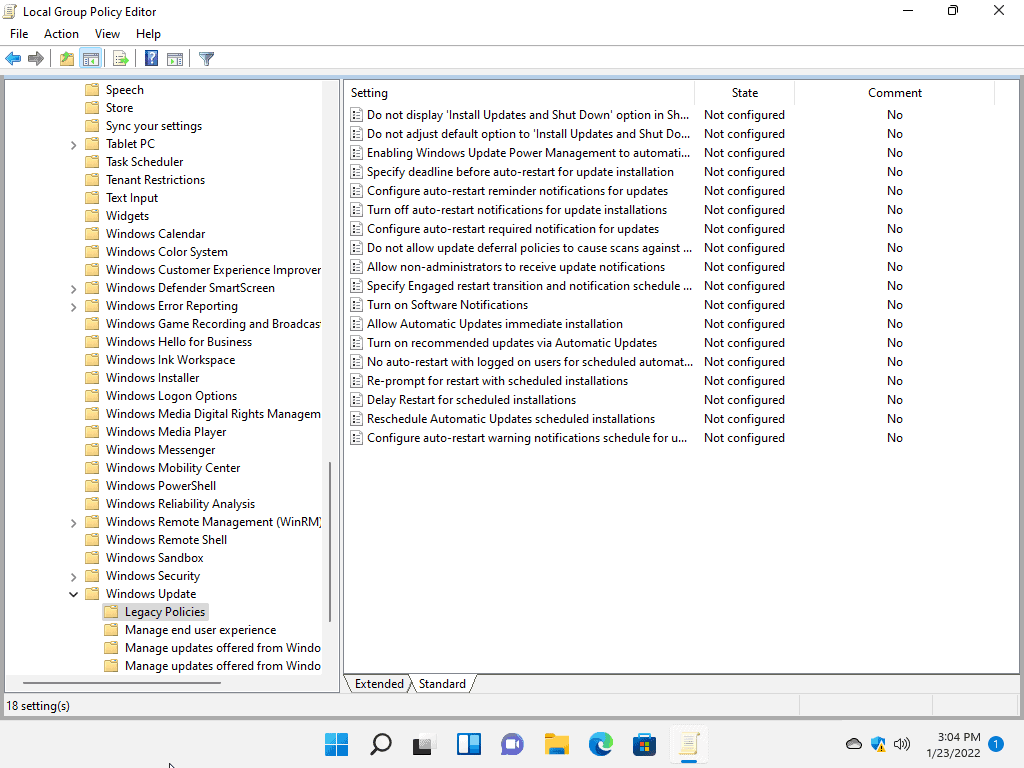
Windows 11 administrators who open the Group Policy Editor find 25 Windows Update policies under a new Legacy Policies folder. All of the policies of the folder should not be set anymore.
Microsoft provides the following reason for the suggestion in a new blog post on the company's Tech Community website:
As a result, the Windows update policy set contains policies that no longer have any impact; that don’t work as described on devices running Windows 10, version 20H2 or later; or that work but not as well as the policies that were added to accomplish a similar experience in a much better way.
The post lists all 25 policies, offers a short description of its functionality and a reason for not setting it anymore. More than half of the listed policies were never implemented on Windows 10 or Windows 11, deprecated previously or replaced in earlier versions of Windows 10.
Here is a quick overview of those policies:
- Do not display ‘Install Updates and Shut Down” option in Shut Down Windows dialog box
- Do not adjust default option to ‘Install Updates and Shut Down’ in Shut Down Windows dialog box
- Delay Restart for scheduled installations
- Configure auto-restart required notification for updates
- Allow non-administrators to receive update notifications
- Turn on Software Notifications
- Allow Automatic Updates immediate installation
- Re-prompt for restart with scheduled installations
- Reschedule Automatic Updates scheduled installations
- Select when Feature Updates are received (pause updates for 60 days or until set back to 0, replaced)
- Defer Upgrades and Updates (quality updates for up to 4 weeks, replaced)
- Defer Upgrades and Updates (feature updates for up to 8 months, replaced)
- Select when Feature Updates are received (replaced)
- Turn on recommended updates via Automatic Updates
- Do not allow update deferral policies to cause scans against Windows Update (not supported on Windows 11)
- Update Power Policy for Cart Restarts (not supported on Windows 11)
The remaining nine policies that have been moved to the legacy policies folder are:
- Specify deadline before auto-restart for update installation (admins should leverage compliance deadline policies instead).
- Configure auto-restart reminder notifications for updates (Utilize compliance deadline instead)
- Turn off auto-restart notifications for update installations (Use the "Display options for update notifications policy instead).
- GP name: Specify Engaged restart transition and notification schedule for updates (leverage compliance deadline policies instead)
- Configure auto-restart warning notifications schedule for updates (leverage the default notification flow)
- No auto-restart with logged on users for scheduled automatic updates installation (only worked in Group Policy, but not exactly as described).
- RequireUpdateApproval (only for mobile devices, not support on Windows 10 or 11).
- PhoneUpdateRestrictions (deprecated, replaced with RequireUpdateApproval)
- Do not allow update deferral policies to cause scans against Windows Update (not supported on Windows 11, Microsoft recommends to use the new scan source policy).
Check out the blog post on the Tech Community website for additional details.
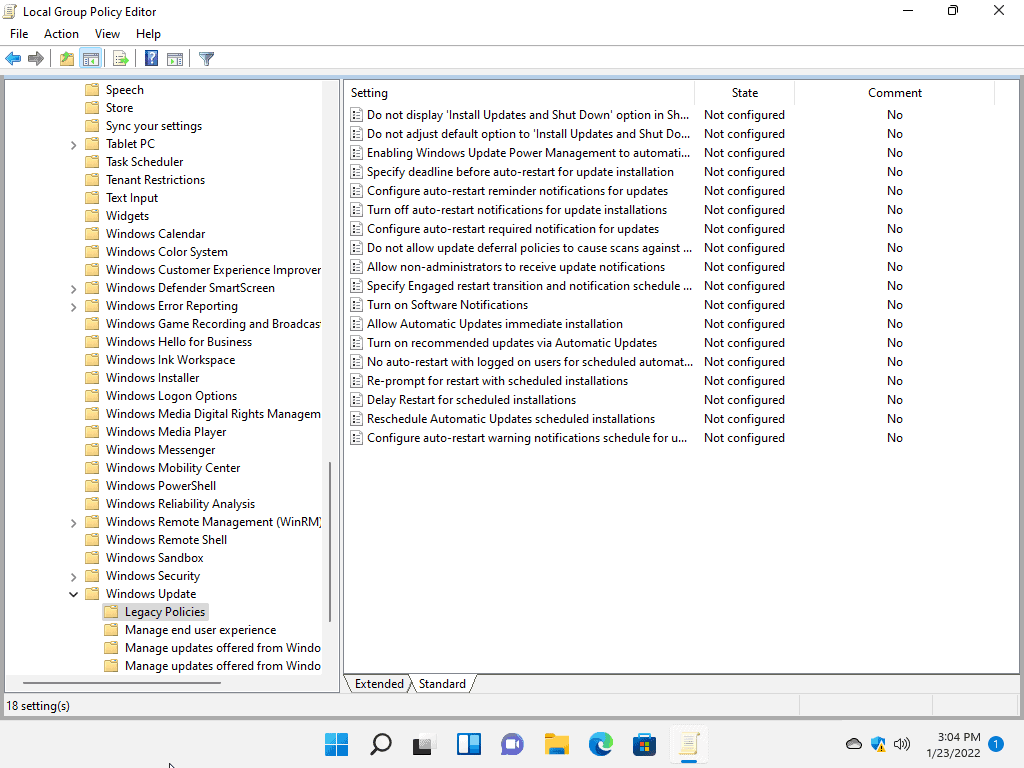





















I have two computers that do not support the installation of Windows 11. When Windows 10 is no longer supported, I will install Linux Mint on each of them. I have a laptop with Linux Mint installed, and it works very well.
Similar experience with my laptop here (except it is Pop!_OS). Because of heat issues (45+ degrees Celcius ambient) my Windows desktops started to turn themselves off. So I had to fall back on my laptop.
While the Linux desktop experience certainly has quirks, those are not nearly as bad as I think they would for my workflow. And a lot of tools I was using under Windows have a Linux version as well. So that didn’t “cramp the style” that much either.
Now daily driving Linux for about 2 months now and till now this has been a rock solid experience. Will this be the case for everyone? No. But I don’t game. And that is where Windows absolutely shines. For the rest, the Linux desktop experience works already a lot better than most give it credit for.
Work provided a laptop, this one runs on Windows 11. Updates have made it reboot already a few times, the Linux laptop updated as well, but didn’t have to reboot. The Linux laptop has a 6 year old Pentium class CPU with only 2 threads. The Windows 11 laptop has an 11th gen i5 CPU in it. Both play 1080p x265 (10-bit) compressed video with ease. Except the Linux laptop uses a lot less memory and CPU resources for that. The Linux laptop only has 4 GByte of RAM and 256 MByte is for the built-in intel video card. The Windows 11 laptop has 12 GByte of RAM. Also built-in intel video-card.
Watching streaming video goes better with the Linux laptop as well. Youtube does 1080p content very well. The Windows 11 laptop (Edge browser) sometimes just pauses for 10 to 15 seconds and then continues. The graphical changes in Windows 11 will require adjustments on your end regarding workflow as well. Not as much as you would with Linux, but more than you think.
Lets just say the the Linux desktop is ready for a lot more people than it is currently handling. Most are too scared to try, however. And that is the main reason why Microsoft Windows still has the commanding lead on the desktop experience. A lead already a lot less commanding since they left the design concepts of Windows 7 behind, I should add. Most Windows proponents always forget to mention that.
That and most of the interesting new software projects often have source and binaries available for Linux and Mac and tell Windows user users “here is the source, build your own binaries, because we sure won’t”.
Considering Microsoft giving away Windows 10 was also about remaining relevant for longer, they also hired much better PR people. Those may have given you you the impression that Microsoft has changed into a good company. To that, the only response is: Ha! They are still out to squeeze you for everything you are worth and then some extra. They never will be your friend and the friendliness on display is only a wafer thin layer of veneer.
What’s the problem in virtualizing Windows under Linux? Don’t say Photoshop or similar don’t run as many don’t even pay for them.
Want opensource to be successful? Just pay your favorite projects.
The problem is that Linux will never go nowhere cause of its pathetic and arrogant community. Thank MS for being able to leave your comment here.
@Pet
oh please stop flaming and spreading false accusations re “Linux community”, although there are hundreds of communities due to the many distro Linux variants all developed by an individual group, and why thank MS for being able to leave a comment here, virtually all websites are run on Linux servers unless Ghacks is an exception, both Windows and Linux have its appeals.
What software should I use to virtualize Windows under Linux?
Virtual box is a free option. The saw they do snapshots is odd though.
My end goal is to completely get rid of Windows by Jan 9, 2029. This is when LTSC 2019 support is up. Slowly migrating to my favorite distro.
I would not be that pissed if updates never broke anything. UNFORTUNATELY, they break something every single month. So as much as they want to push us towards Windows 365 they should get they act together on updates. This push without thinking will just irritate users and push them towards linux where they can control what happens with their computer.
MS would force all PC users to Windows 365 if they could get away with it. That’s their end goal, anyway.
Making it difficult/impossible for users to control updates on their system is just another step.
I wonder if programs like O&O ShutUp10++ (and several others) will update soon in light of this information. Does anyone have any info on any such applications that may use this info?
Yeah and those there mentioned “never implemented on windows 10 or 11” are just the tip of the iceberg. Many admins been scratching their heads trying to figure out why the computers misbehave even after meticulous tinkering with the Group Policy Editor. On that sidenote: anyone actually believe OFF means OFF in Windows 10 or 11..? Suuuure set that to “off” if it makes you feel better..