Here is what is new in Microsoft Edge 96
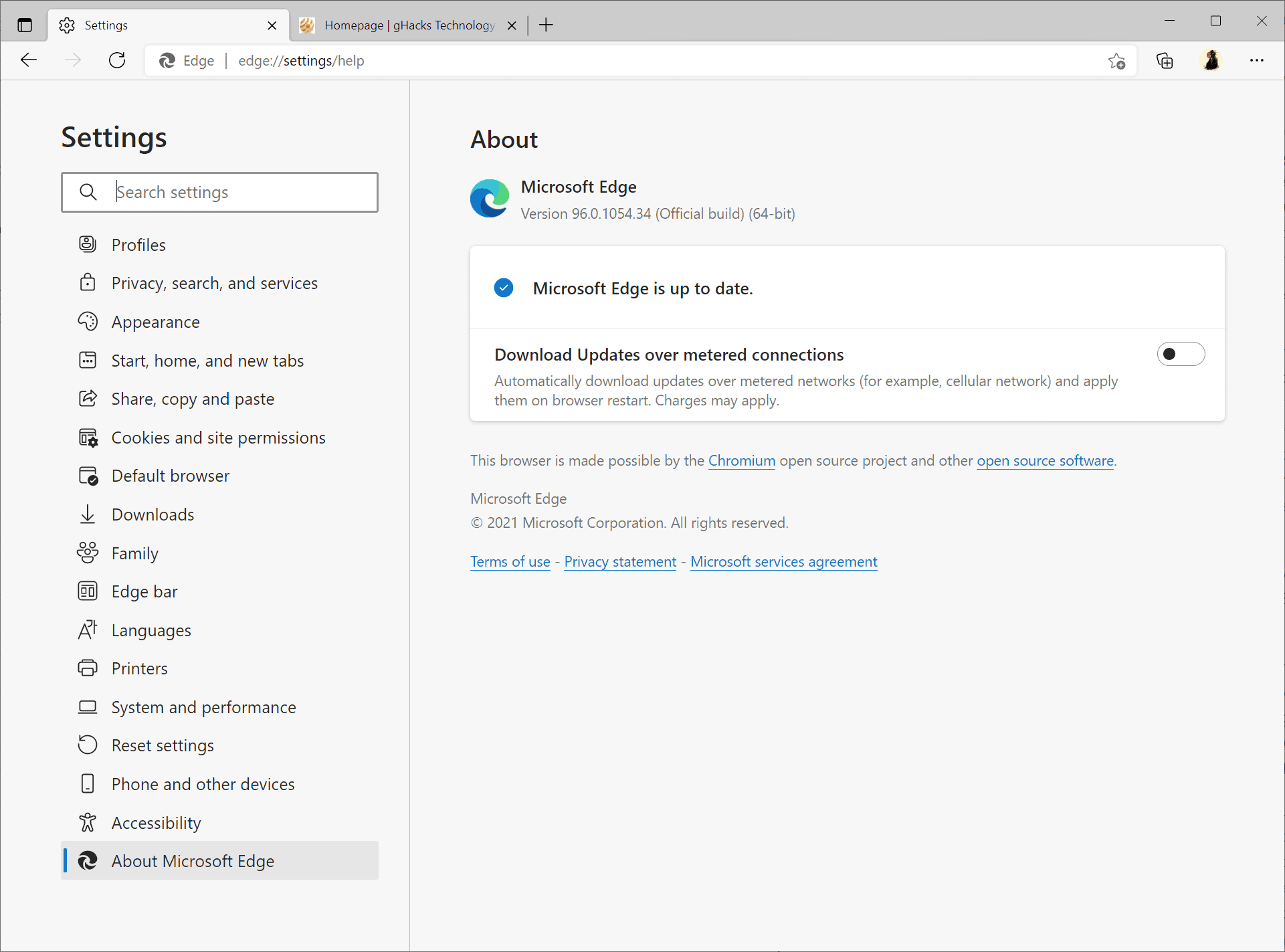
Microsoft released Microsoft Edge 96 last week and a small bug fix and performance update on November 23, 2021. The new version of Microsoft Edge includes several improvements for users of the stable channel.
Existing users may check the installed version on edge://settings/help. Opening the page checks for updates; any update found will be downloaded and installed automatically. Edge is set up to update automatically by default.
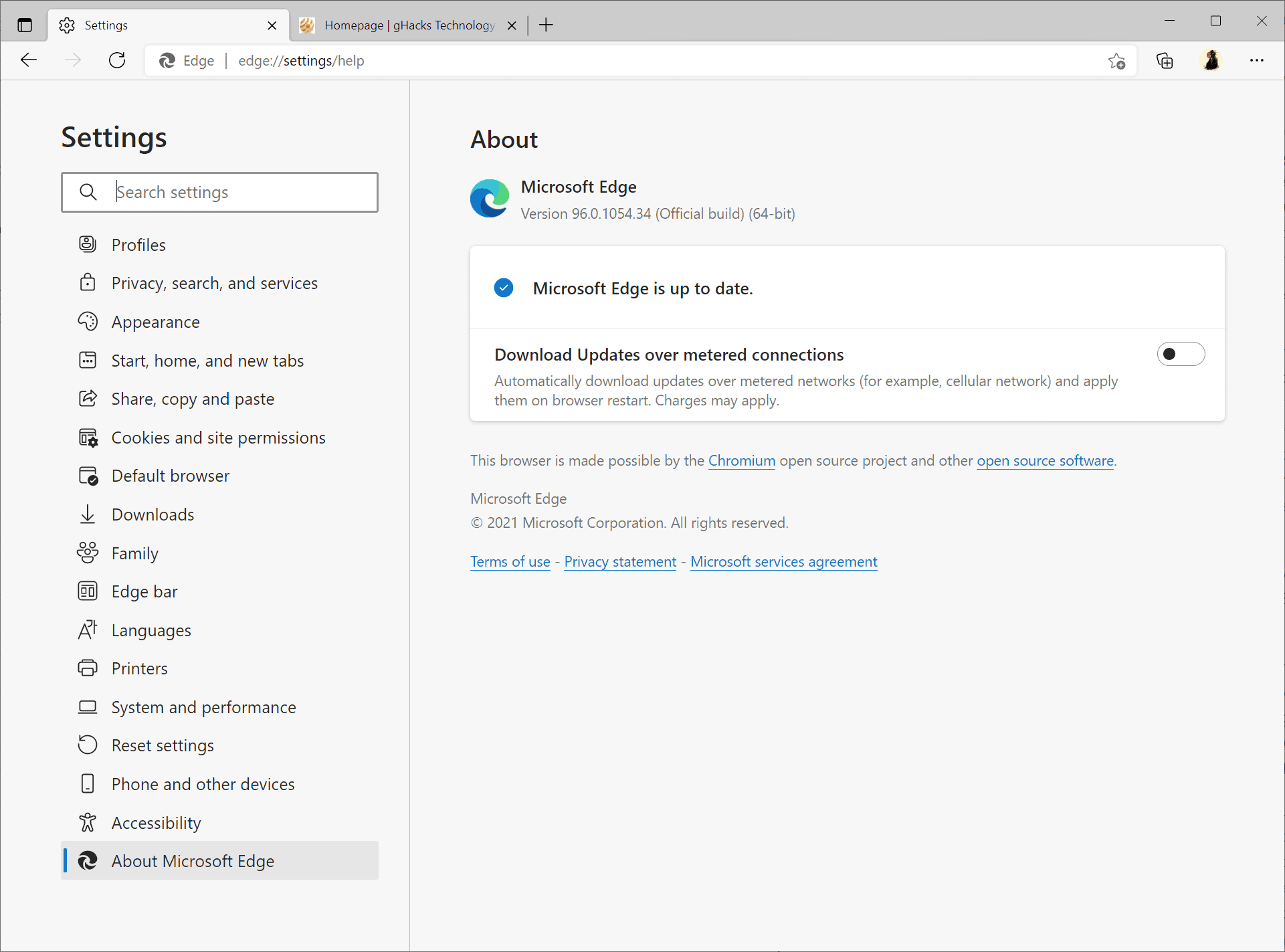
Edge improvements can be divided into consumer and administrative groups. Consumers get a number of new features in Edge 96, including the ability to view Office documents directly in the browser.
Edge opens the Office document in a new tab in the browser when you click on supported Office documents, e.g. an Excel XLSX spreadsheet file or a Microsoft Word document. It is still possible to download the files, either by right-clicking on the link and selecting the save option, or by selecting the "download file" option on the Office Apps website that Microsoft Edge opens when Office documents are accessed.
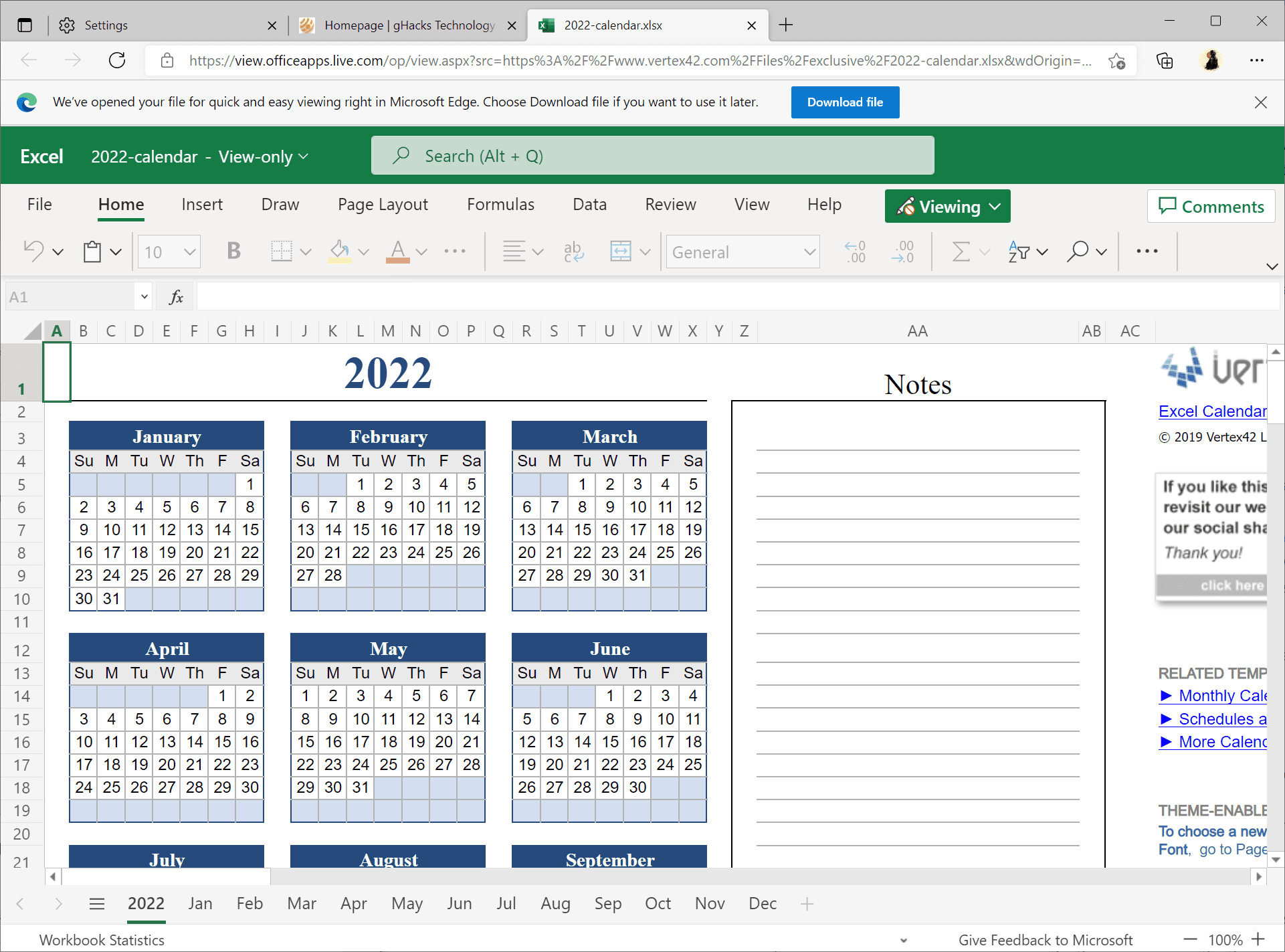
Edge users who don't want the functionality can turn off the feature in the following way:
- Load edge://settings/downloads in the browser's address bar.
- Toggle "Open Office files in the browser" so that it is set to off.
The following screenshot shows the setting. Note that it is enabled on the screenshot.
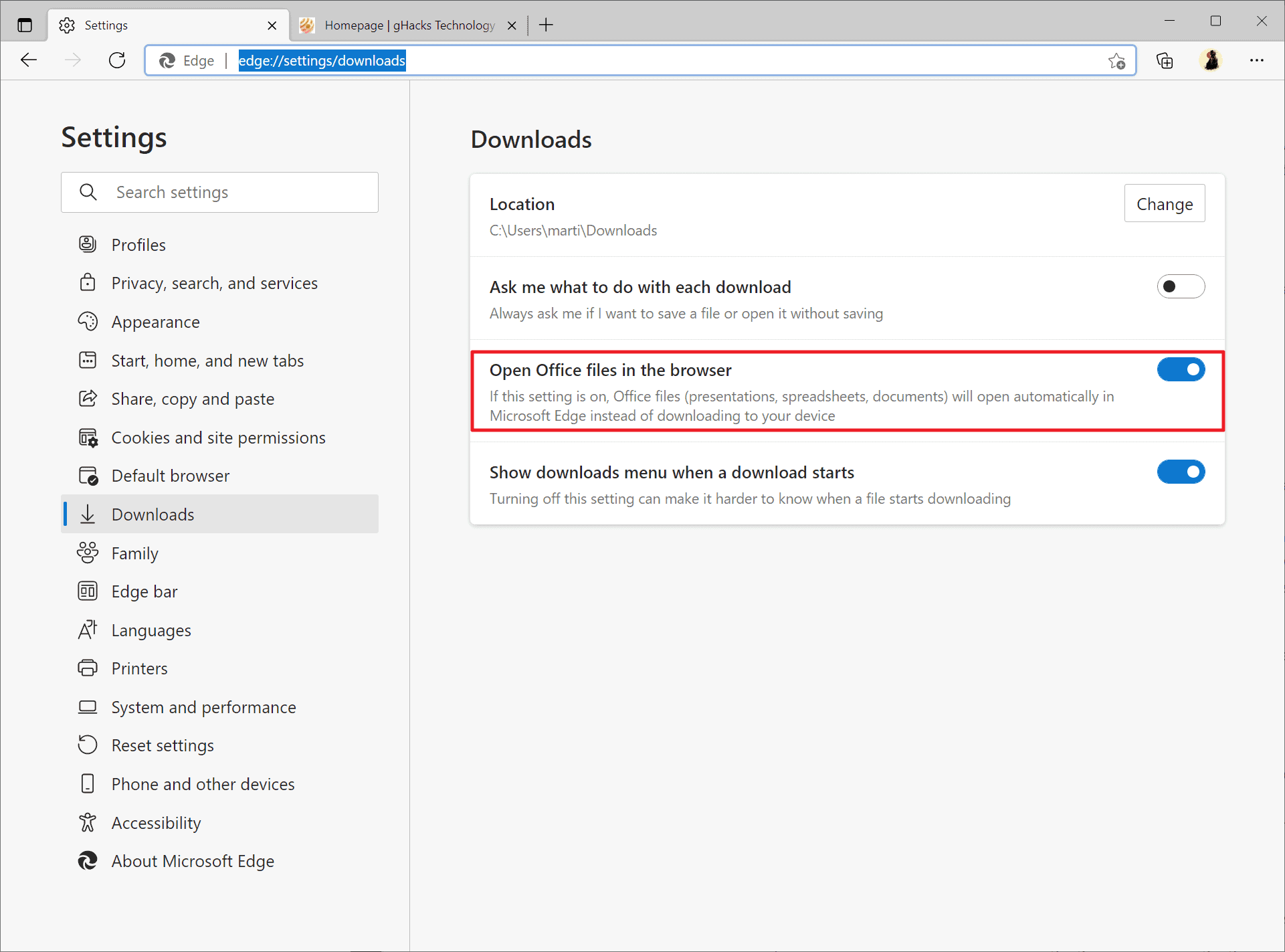
Here is the list of the other improvements in Microsoft Edge 96:
- Math Solver is now available in Microsoft Edge. It helps solve "a wide range of mathematical concepts", including elementary arithmetic, quadratic equations and calculus. It supports taking pictures of math problems to get them solved with step-by-step instructions provided by Edge.
- Edge's Immersive Reader feature has a new Dictionary icon. It may be used to look up word definitions and spelling information.
- New warning if so-called Typosquatting sites are accessed (sites that look similar to legitimate sites). Typosquatting sites usually use an URL that is very similar to another, often by changing a single letter or number, or making use of typos.
- Progressive Web Apps can be launched via protocol links now.
- The built-in PDF Reader supports Freeform highlighting.
- Control-flow Enforcement technology, which makes the browsing mode safer according to Microsoft. Only supported on Intel 11th Gen or AMD Zen 3).
The following administrative improvements are made in Edge 96:
- Cloud Site List Management for IE mode in Public Preview. Option to manage IE mode site lists in the cloud, instead of "eeding an on-premises infrastructure to host your organization's site list".
- Handoff between Microsoft Edge and IE Mode has been improved. Form data and additional HTTP headers are now included. The new policy InternetExplorerIntegrationComplexNavDataTypes can be used to define the data types that should be included.
- Microsoft Edge WebView2 can be updated using WSUS.
- Microsoft Edge WSUS updates for Server, including Server 2022.
- New AutoLaunch Protocols component that " contains lists of scheme-origin dictionaries to automatically allow or block".
New polices:
- ApplicationGuardUploadBlockingEnabled Prevents files from being uploaded while in Application Guard
- AudioProcessHighPriorityEnabled Allow the audio process to run with priority above normal on Windows
- AutoLaunchProtocolsComponentEnabled AutoLaunch Protocols Component Enabled
- BrowserLegacyExtensionPointsBlockingEnabled Enable browser legacy extension point blocking
- CrossOriginWebAssemblyModuleSharingEnabled Specifies whether WebAssembly modules can be sent cross-origin
- DisplayCapturePermissionsPolicyEnabled Specifies whether the display-capture permissions-policy is checked or skipped
- EfficiencyMode Configure when efficiency mode should become active
- ForceSyncTypes Configure the list of types that are included for synchronization
- InternetExplorerIntegrationComplexNavDataTypes Configure whether form data and HTTP headers will be sent when entering or exiting Internet Explorer mode
- InternetExplorerModeToolbarButtonEnabled Show the Reload in Internet Explorer mode button in the toolbar
- InternetExplorerIntegrationWindowOpenHeightAdjustment Configure the pixel adjustment between window.open heights sourced from IE mode pages vs. Edge mode pages
- InternetExplorerIntegrationWindowOpenWidthAdjustment Configure the pixel adjustment between window.open widths sourced from IE mode pages vs. Edge mode pages
- IntranetFileLinksEnabled Allow intranet zone file URL links from Microsoft Edge to open in Windows File Explorer
- NewSmartScreenLibraryEnabled Enable new SmartScreen library
- PrintPostScriptMode Print PostScript Mode
- PrintRasterizePdfDpi Print Rasterize PDF DPI
- RendererAppContainerEnabled Enable renderer in app container
- ShadowStackCrashRollbackBehavior Configure ShadowStack crash rollback behavior
- SharedLinksEnabled Show links shared from Microsoft 365 apps in History
- TyposquattingCheckerEnabled Configure Edge TyposquattingChecker
- VisualSearchEnabled Visual search enabled
Now You: do you use Microsoft Edge?
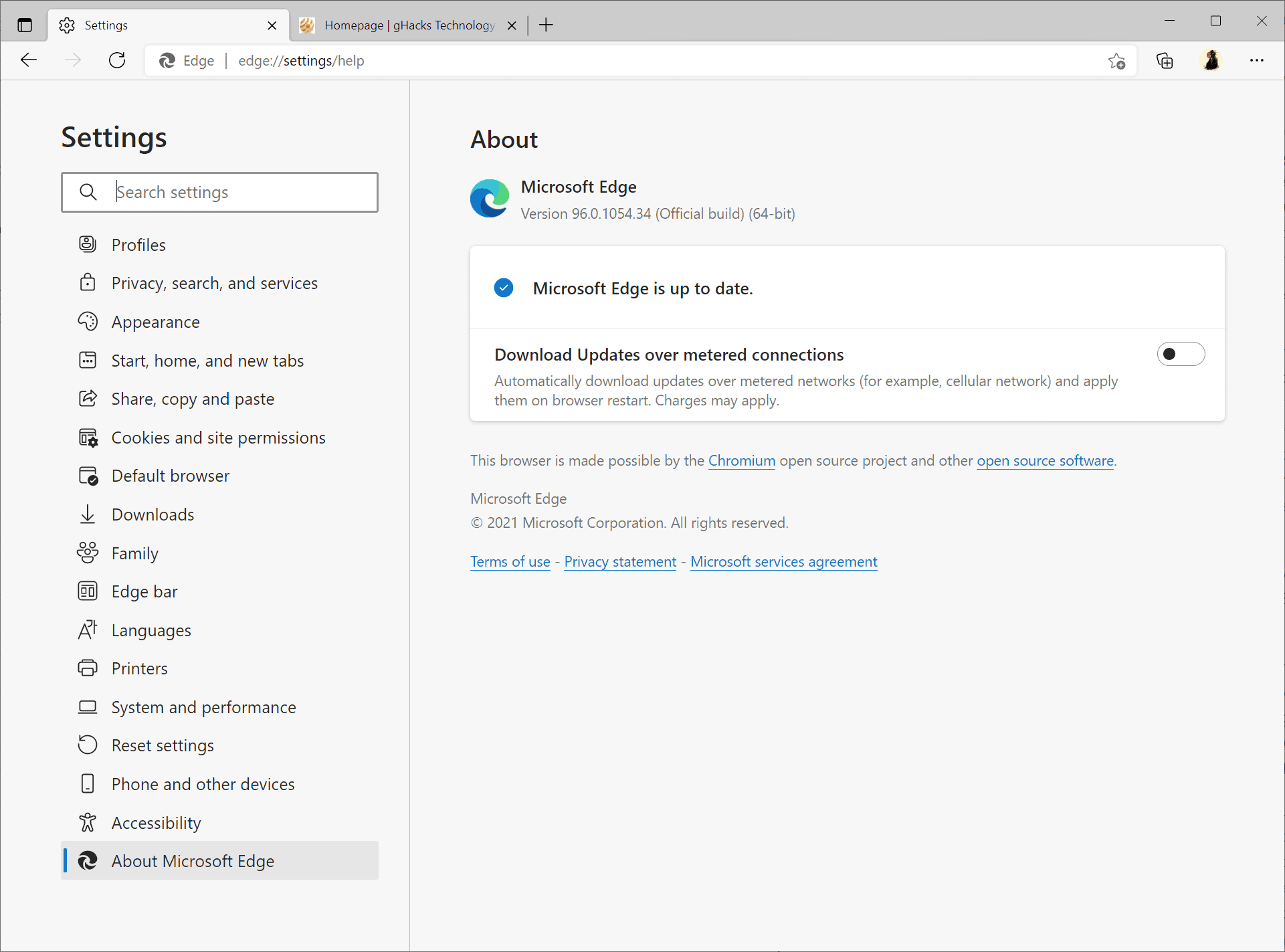
















Edge is obviously a huge improvement over previous MS browsers, but I can’t help but think they’re really bloating it up now. I suppose it was inevitable, but I quite liked the initial versions where it was just a fairly clean, simple alternative to Chrome.
Don’t know if it was there in prior versions of stable, but the Jit-less mode (Super Duper Secure) exists on v96.
Thankfully edge is easy to uninstall in Win 10 at the moment. At least until a Windows update forces it back. Love how MS forces users to choose between privacy/control and security by having to disable updates to avoid MS incessant non-security intrusions.
The new context menu is annoying. The sideway ellipsis is meant to mirror (at a right angle) the main menu. It gives what the “smart” browser thinks are the most likely needs. Which, naturally (for Microsoft) means including the option search with Bing rather than your default search engine (if different). Then you have to click again if your reason for the right click isn’t visible.
Any idea how to disable / customize the grammar function?
I long for the day when these companies (Microsoft, Google, etc.) will realize that you cannot “force” loyalty. We will find ways to say Up Yours.
In this version the feature to remove tab hover is disabled, there’s also annoying popup when you select text.
Martin How good is the Edge privacy is it bad?
It’s even worse than chrome. Yes, msft managed to do even that.
@Stefan
It’s bad:
https://threatpost.com/microsoft-edge-privacy-busting-telemetry/153733/
If you want a Chromium-based browser that respects privacy, consider Vivaldi or Brave. On Android, there are also Kiwi and Bromite.
They also screwed up the spell checking. Instead of just right clicking to get a selection of possible corrections, you have to go the keyboard and press Ctrl+down arrow to get a new box that shows the correct word spelling. They have also thrown a grammar checker in now.
This SUCKS!
How do I revert to the old spellchecker UI?
Here I show how to disable the Microsoft editor:
https://redd.it/q24zyl
.
Thank you, thank you, thank you!