DRM Games affected by Intel 12th generation processors issue on Windows 10 and 11
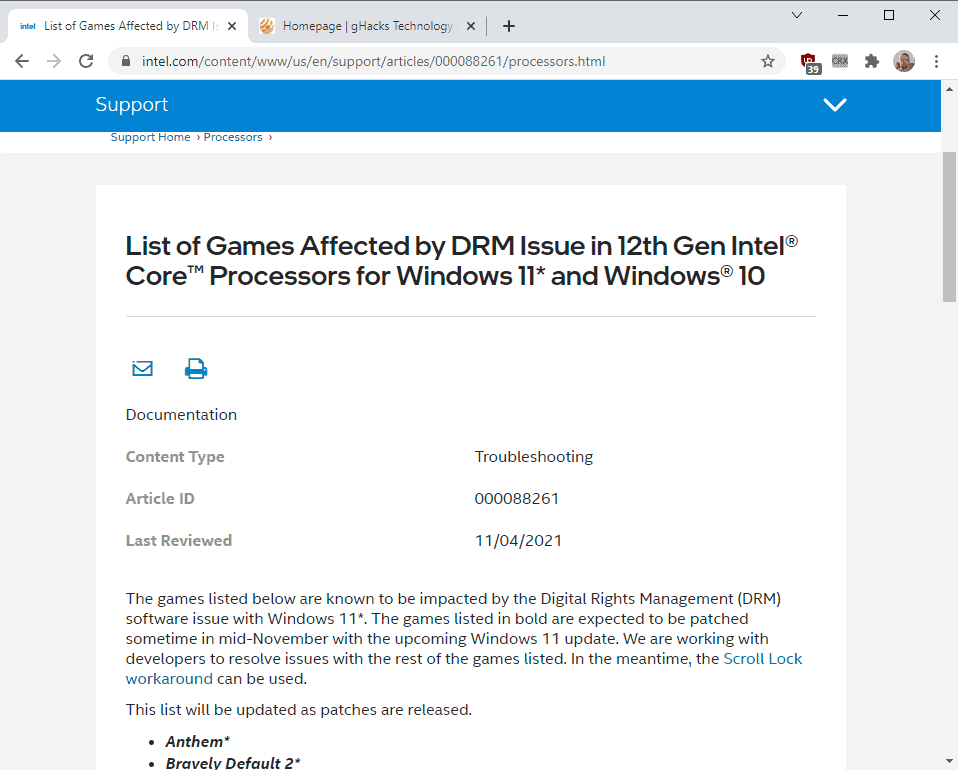
Intel published a list of games affected by DRM issues in 12th generation Intel Core processors on devices running Windows 11 and Windows 10 this week. Only Intel's 12th-Gen Alder Lake chips are affected by the issue, which the company released last week.
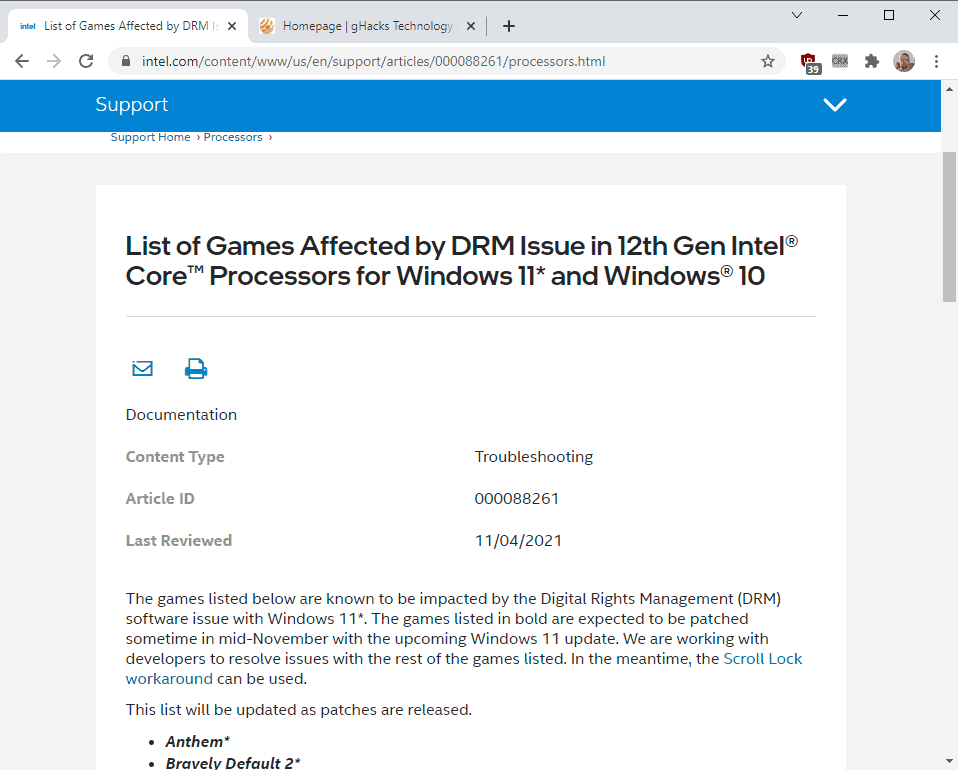
Affected games may crash when they are launched or during playback, according to Intel.
Certain third-party gaming Digital Rights Management (DRM) software may incorrectly recognize 12th Generation Intel Core Processors efficient-cores (E-cores) as another system. This prevents games implementing that DRM software from running successfully. Games may crash during launch or gameplay, or unexpectedly shut down.
The list of games includes games that use Denuvo DRM as protection against unauthorized copying and playing.
Here is the list of games affected by the issue
Anthem
Bravely Default 2
Fishing Sim World
Football Manager 2019
Football Manager Touch 2019
Football Manager 2020
Football Manager Touch 2020
Legend of Mana
Mortal Kombat 11
Tony Hawks Pro Skater 1 and 2
Warhammer IAssassin’s Creed: Valhalla
Far Cry Primal
Fernbus Simulator
For Honor
Lost in Random
Madden 22
Maneater
Need for Speed – Hot Pursuit Remastered
Sea of Solitude
Star Wars Jedi Fallen Order
Tourist Bus Simulator
Maneater
Games listed in the first part of the list will be patched in mid-November according to Intel on Windows 11 via a Windows Update. Intel notes that it is working with developers to get the other games fixed as well, and that there is a workaround available that affected customers may use to get the games to work before updates are released.
There is a second list, one that lists games that are affected on Microsoft's Windows 10 operating system only.
Ace Combat 7
Assassins Creed Odyssey
Assassins Creed Origins
Code Vein
eFootball 2021
F1 2019
Far Cry New Dawn
FIFA 19
FIFA 20
Football Manager 2021
Football Manager Touch 2021
Ghost Recon Breakpoint
Ghost Recon Wildlands
Immortals Fenyx Rising
Just Cause 4
Life is Strange 2
Madden 21
Monopoly Plus
Need For Speed Heat
Scott Pilgrim vs The World
Shadow of the Tomb Raider
Shinobi Striker
Soulcalibur VI
Starlink
Team Sonic Racing
Total War Saga - Three Kingdoms
Train Sim World
Train Sim World 2
Wolfenstein Youngblood
Workaround
[..] a workaround has been found to allow for games to launch and be played. The reference implementation for a Legacy Game Compatibility Mode will allow a user to dynamically place E-cores on standby when playing games.
The following workaround will enable Legacy Game Compatibility Mode on devices running Intel 12th generation processors.
- Power-up system and enter system BIOS setup.
- Enable switch Legacy Game Compatibility Mode to ON (one-time only) in BIOS.
- Save BIOS setup changes and exit.
- Boot to OS.
- Toggle Keyboard Scroll Lock key ON.
- Launch affected game title.
- Toggle Keyboard Scroll Lock key OFF after ending game title.
Closing Words
It is not the best of starts for Intel's new processor generation.
Now You: which processors are in your devices?
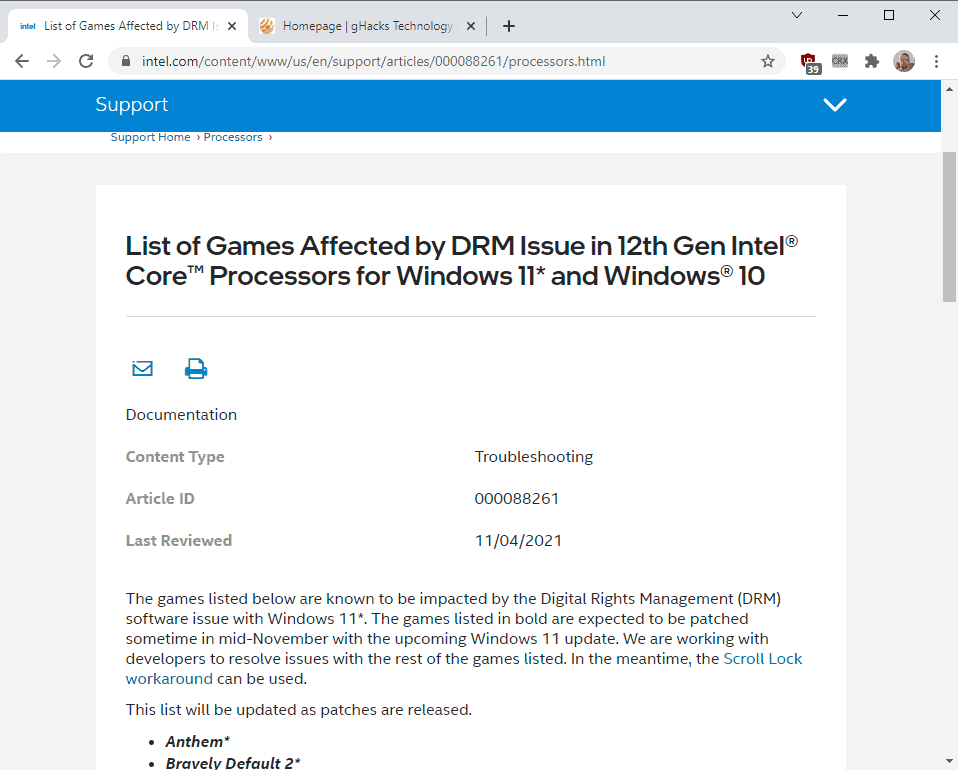























One word: GOG (DRM-Free game store).
Some people may be quick to blame Windows 11 or even view this as an Intel problem, it’s not. This is clearly a DRM issue. I have been gaming regularly on my laptop and have had no crashes or major issues with DRM-free games like Horizon Zero Dawn or Cyberpunk 2077 (not joking).
I haven’t had troubles with Denuvo games either, that said I have a 9-th Gen CPU, not a 12th-gen. But I’m not surprised to see so many Ubisoft games in the list. I have played and finished most of them on UPlay, and while I didn’t have any major performance issues on Windows 10, I observed excessive CPU usage with those games. That’s mostly because Ubisoft uses double DRM: Denuvo and VMProtect. Most game publishers remove Denuvo after a while, but not Ubisoft. Laughably, most of this DRM gets bypassed fairly quickly, so pirates end up with a better version than those who paid for the games, we end up being the real losers.
I wonder whether games with Arxan DRM have issues on Windows 11. The copy protection is used in Microsoft, Rockstar and Activision games, and I blame it for how long it takes to launch RDR 2, even on an SSD. Age of Empires 4 has some insane CPU usage as well, though I believe this could be bad optimization or a multithreading issue.
Intel’s list is already outdated, Denuvo has been removed from Rise of the Tomb Raider, and Shadow of the Tomb Raider. You can read the manifest of these patches:
https://steamdb.info/depot/391222/history/?changeid=M:7264017230963790004
https://steamdb.info/depot/750922/history/?changeid=M:4194728372393425989
“Modified – ROTTR.exe (-256.17 MiB)”
“Modified – SOTTR.exe (-226.61 MiB)”
Crystal Dynamics made a mess with the updates. Many people said they couldn’t launch the games offline, and that they required Epic Online Services to login. The developer reverted to a previous patch to fix the problems that they “accidentally” caused.
Ridiculous, green banana company with premium costs. I was a System Tester for Siemens and over 15 years of technology,.I saw this coming many times but never after product release. This just shows how poorly they are testing.stuff, it’s a priority 1 fault, customer operation disabled, permanent and reproducible.
Three-step workaround (works for all current and future processors):
1. Wait until the game DRM is cracked
2. Download DRM-free game
3. Play
Makes you wonder what exactly this drm is up to if updated security at the hardware level is incompatible.
It’s not because of security features. It’s because the game detects the unusual core arrangement of the new processors and thinks that you are running it in a VM or debugger.
As for games and DRM, ceasing to buy software that is engineered by the producers to fail, and be completely unrepairable when it does fail, was the best decision I ever made.
The particular games here are being patched by the devs/publishers because they are still popular. But when changes to the average PC cause the DRM in older games to no longer function and allow the person who actually paid for the game to play it, no one cares. I’ve experienced that first hand, which was what made me finally decide to stop supporting the system.
Yea. DRM isn’t hindering anyone at this point other than the honest owners of stuff.
alternatively, Just complain on game forums until they remove the stupid DRM that’s causing the problem, because you paid for a product and shouldn’t need to be disabling CPU cores to make it work.