Firefox Tip: turn off accessibility services to improve performance
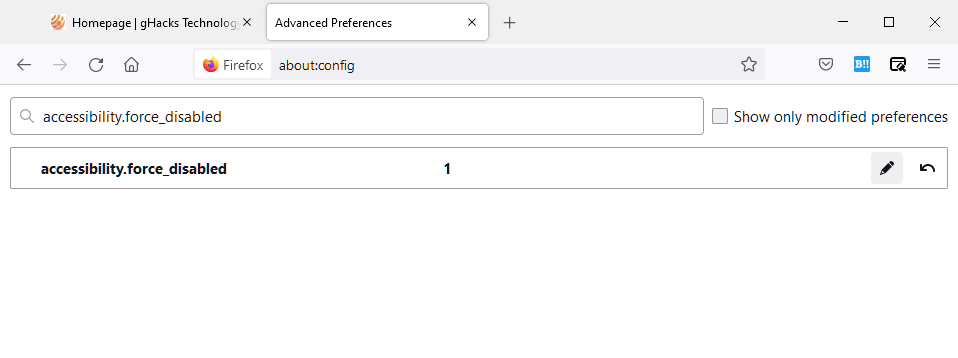
Firefox users who are experiencing performance issues while using the Firefox web browser on desktop systems and on Android, may improve performance by disabling the browser's accessibility services.
A bug opened on Bugzilla@Mozilla four days ago suggests that Firefox's Accessibility Service has a memory leak that is causing performance degradation, especially on heavy webpages.
To make matters worse, Mozilla did remove options to control the desktop browser's accessibility settings from the preferences some time ago. While it is still possible to turn them off using about:config, it is probably not something that most users know about or feel comfortable using.
Reports suggest that some users managed to reduce the Firefox web browser's memory usage after disabling the service; others on the other hand reported that changing the setting did not impact memory usage. It may be a good idea to test this on the local system to find out if the local Firefox installation is affected by the issue.
Note: Accessibility Services may be required for assistive software, extensions and other tools. These may stop working if the feature is disabled in the Firefox web browser.
It is unclear how widespread the bug is, and whether it is linked to something else; this would explain why disabling the service works only for some Firefox users and not all. Mozilla is investigating the issue.
Find out if Accessibility Services are enabled
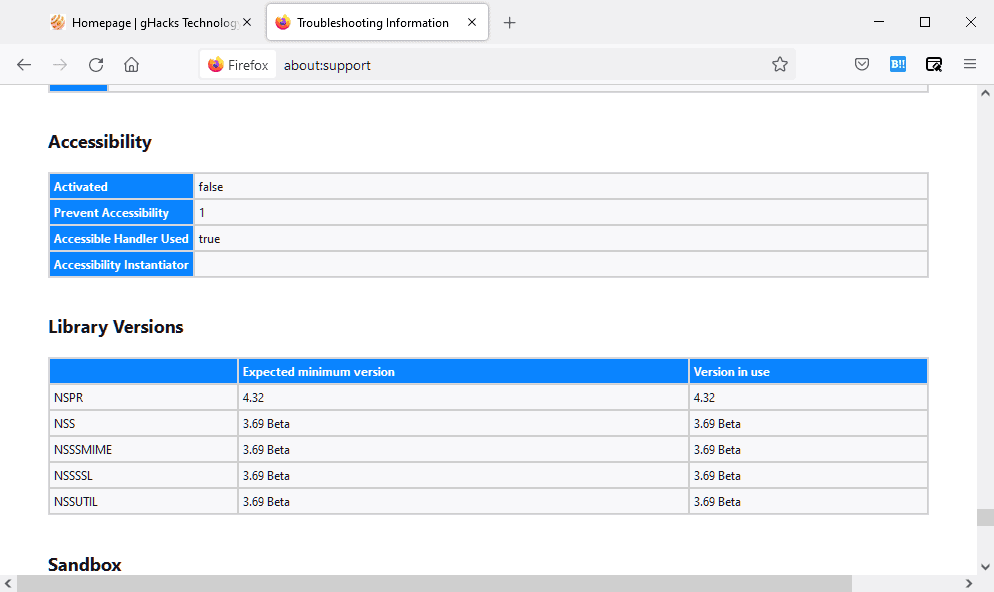
To find out if Firefox's Accessibility Services are enabled, do the following:
- Load about:support in the browser's address bar.
- Scroll down to the Accessibility section near the end of the page.
- If you see Activated false, the service is disabled. If you see true, the service is enabled.
Disable Accessibility Services
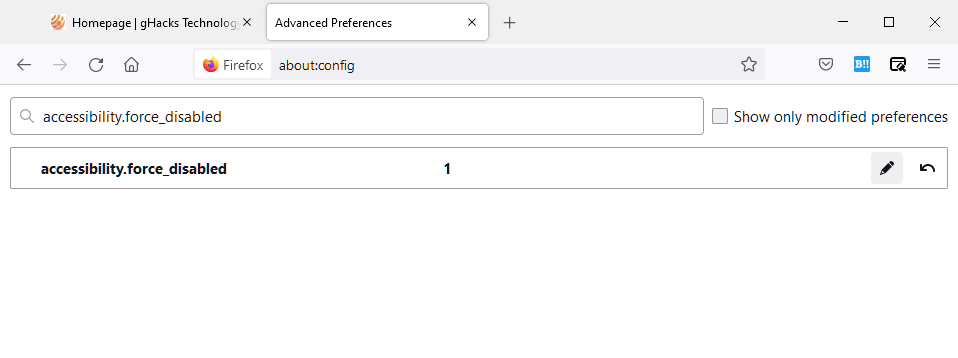
If you are using the desktop version of the Firefox web browser, or Firefox Nightly for Android, do the following to turn of the browser's Accessibility Services:
- Load about:config in the browser's address bar.
- Continue when the warning page is displayed.
- Use the search field to find accessibility.
force_disabled. - Change the value of the preference to 1 (default is 0). On the desktop, double-click on the line and edit it.
- Restart Firefox.
The setting disables the feature forcefully in the Firefox web browser. You may reset it to its default value of 0 at any point in time to restore the functionality.
On Android, disabling the text sizing feature in settings has a similar effect.
Now You: did you try the fix? What was the outcome?
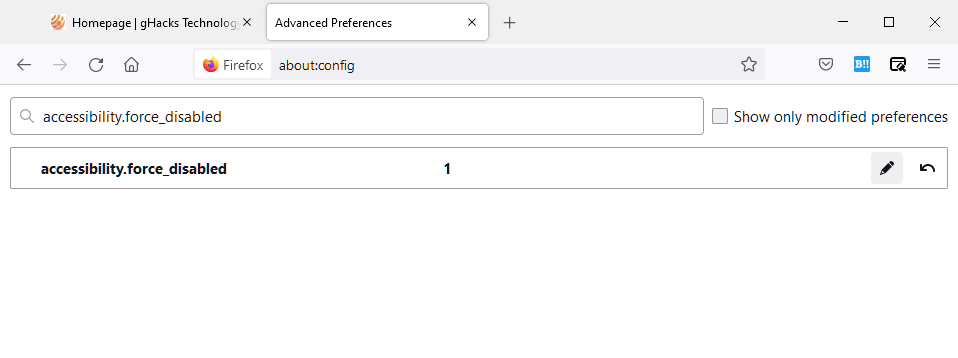





















Firefox 103.0.2 64bit
Was crashing Windows 10 (blue screen)
Set accessibility.force_disabled from 0 to 1
No crashes since doing that.
Strangely, using 103.20.2 in Windows 11 does NOT crash Windows.
I had it disabled always and always also disabled android Accessibility suit app but now not.
It is very useful, it reads webpages for you, so although it will affect battery and performance i have it enabled.
In exchange to keeping that enabled, i disabled JavaScript instead and it is far better than disabling accessibility for performance and battery life ;)
“To make matters worse, Mozilla did remove options to control the desktop browser’s accessibility settings from the preferences some time ago. While it is still possible to turn them off using about:config, it is probably not something that most users know about or feel comfortable using.”
What is making me uncomfortable here is that I had not even noticed the change before reading it here. Mozilla did not mention it in release notes (they often hide worse and bigger changes than that). I had not added the pref in my user.js because I thought I could change it through UI for new installs but I would have simply forgotten that the checkbox existed !
This means that from now on one should either check at every update every pref to see which ones disappeared from the UI, or preventively completely stop using the UI and only use the user.js equivalents…
Mozilla never stops finding new ways to harm.
Yeah. Fuck Mozilla for being dishonest (and lying by omission about changes that make security issues by increasing the attack surface of the browser, IS lying-by-omission). Getting sick of their bullshit. Wonder what it would have looked like with Eichs still at the helm? More or less B.S.? Ah but some minority might abstractly feel threatened by the lack of cancelling of a good man with his own freely-held views… so priorities, eh? This world… Parade of geniuses led by emotion not reason… and what could possibly go wrong with that based on history’s evidence?!
Activated is set to False, but Accessible Handler Used shows “True”.
Also, Prevent Accessibility is set to 0.
FF version 91.0.2
This preference is set as disabled by default in the arkenfox user.js…
https://github.com/arkenfox/user.js
Sadly no changes in the abnormal ram usage by Firefox even with accessibility turned off. Nearly the triple of Edge and Chrome…
The same in Ubuntu… also compared with Edge and Chrome.
Firefox only works “normally” on secure mode but they don’t care. Appearance is more important.
Retested now in Ubuntu with latest version and disabling accessibility reduced memory usage by around 40%…
Still more than Chromium browsers but at least can use it again without the system having to use the swap file.
Yes, I’m still using Firemin version 8 to help with the FF RAM issue, knowingly aware of new issues that arise with its use.
Did you really said Ubuntu? I use Firefox in Ubuntu and can confirm loading time, performance and all that is better in Firefox than Chrome or any other Chromium browser. Loading is worse in Chromium browsers, sometimes takes even 5 min for browser to open, same for performance which is why I only use Firefox which is better in all regards.
@Yash
Firefox is my main browser, but loading time of Chromium on Linux Mint (based on Ubuntu) is ~1sec. (i5; SSD; 16GB RAM).
So something else must be interfering with your Chromium…
Same setup but with 8GB RAM, normally when I switch on desktop, it seems Chrome is taking forever to load, sometimes even 5 min, most of the time more than 3 min. In comparison Firefox takes maybe 25-35 seconds for profile manager to open and another 15 seconds for tabs to appear. I wouldn’t say my desktop doesn’t need a reset and wipe data, but comparing Firefox and Chromium as of now, Chromium does take time.
Haven’t tried it on desktop as I haven’t updated Firefox yet, but in Android since version 91, Firefox has become laggy which reminds of Chromium browsers. Accessibility is already set to 1 so it is related to new update. Given Firefox’s track record, fix is on the way hopefully in next version update. No issue on Nightly which is on version 93 so it will be solved soon on stable Firefox.
Martin, danke; eine Einstellung, die ich komplett übersehen hätte. FF war für mich in den letzten zwei Monaten schrecklich instabil, also was auch immer helfen kann.
on android the browser became lightning fast after disabling .. on desktop i haven’t noticed a difference , it was already plenty fast.
I’ve always had accessibility.force_disabled set to 1 (disabled)
I have no ‘Accessibility’ section in about:support, the only occurrence appears in ‘Important Modified Preferences’
No performance degradation ever noticed, latest FF 91.0.2 included.
What is excessive memory consumption? At start (personal homepage, no other tabs) Task Manager just reported 452 196 KB. Hardware acceleration is on, Content process limit is 8 (default).
Start is always initiated after cache cleanup.
[https://img.justpaste.me/i/20210825/mIvyU/1.png]
Memory degradation over time and number of opened tabs is another scheme. No idea really given I never have more than 8 tabs opened, usually. I never tried opening hundreds of tabs as I’ve read some do. Not even dozens. I’d get lost!
Using 64 bit Windows 10.
Accessibility | Activated was already set to False on Firefox 88.0.1
I didnt do nuffin to it.
Same here, but I had to set “accessibility.force_disabled” to “1”
Thanks for the useful tip. I can always count on Ghacks with the latest.