Evaluate your content blocker with Ad Block Tester
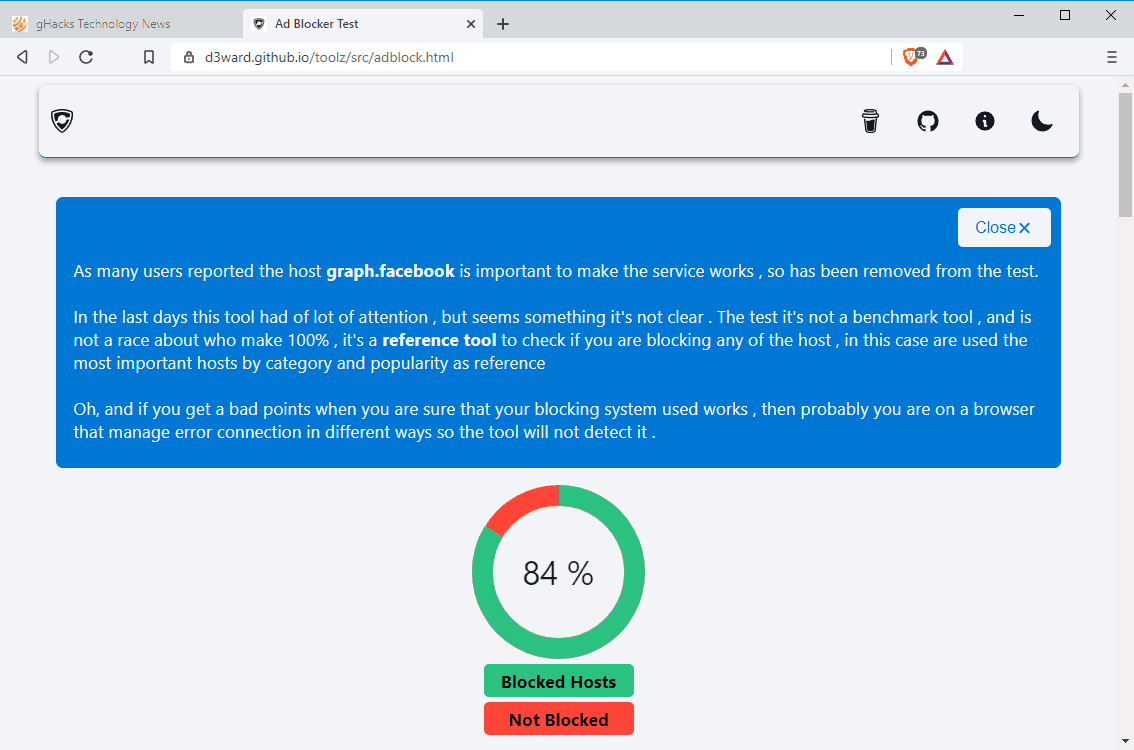
How good is a content blocker? You could say that it is great if undesirable content is blocked while content that you want to access is not, but that is only taking content that you could identify visually into account. Most content blockers reveal information about the level of blocking, e.g. how many items were blocked and how many were not.
Ad Block Tester is a free service on the Internet to evaluate content blocking solutions. It is not designed to be a benchmark, but it reveals the level of blocking against a set of hosts that are very popular.
Just visit the Ad Block Tester website to get started. The test runs for a couple of seconds before the results are displayed. You get a percentage score, e.g. 84% of hosts blocked, and a list of blocked and allowed hosts afterwards.
With Brave Browser defaults, 84% of all hosts are blocked. The list of hosts used in the test is divided into the categories ads, analytics, error trackers, social trackers, mix and OEM. Hosts are owned by companies like Google, Facebook, FastClick, Media.net, Doubleclick.net, or Amazon.
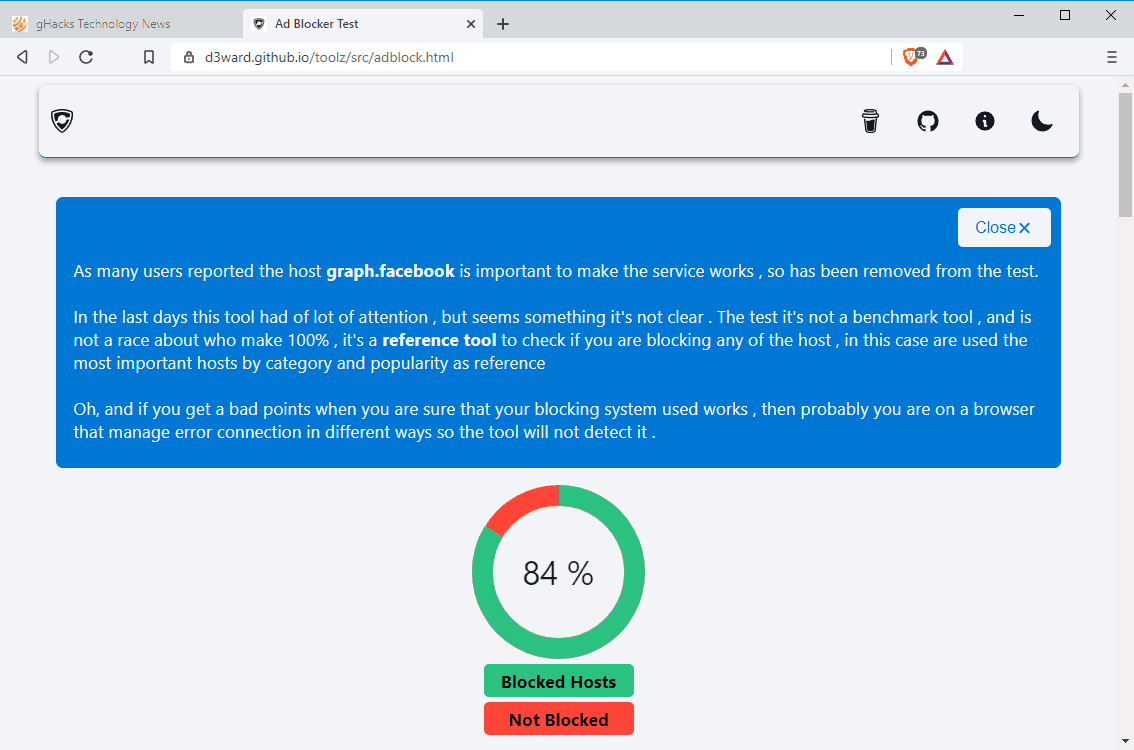
Results are color coded and you may expand a particular selection to reveal all hosts. Red entries refer to connections that are not blocked by the solution. A click displays the hosts, which you may then add to the filter list of the content blocking solution.
It is likely that some solutions are not blocked automatically. Compatibility is one reason why a particular host may not be blocked. Most content blocking solutions may allow some of the hosts in their default states. Users who block scripts, e.g. with an add-on like NoScript, may get a clean score.
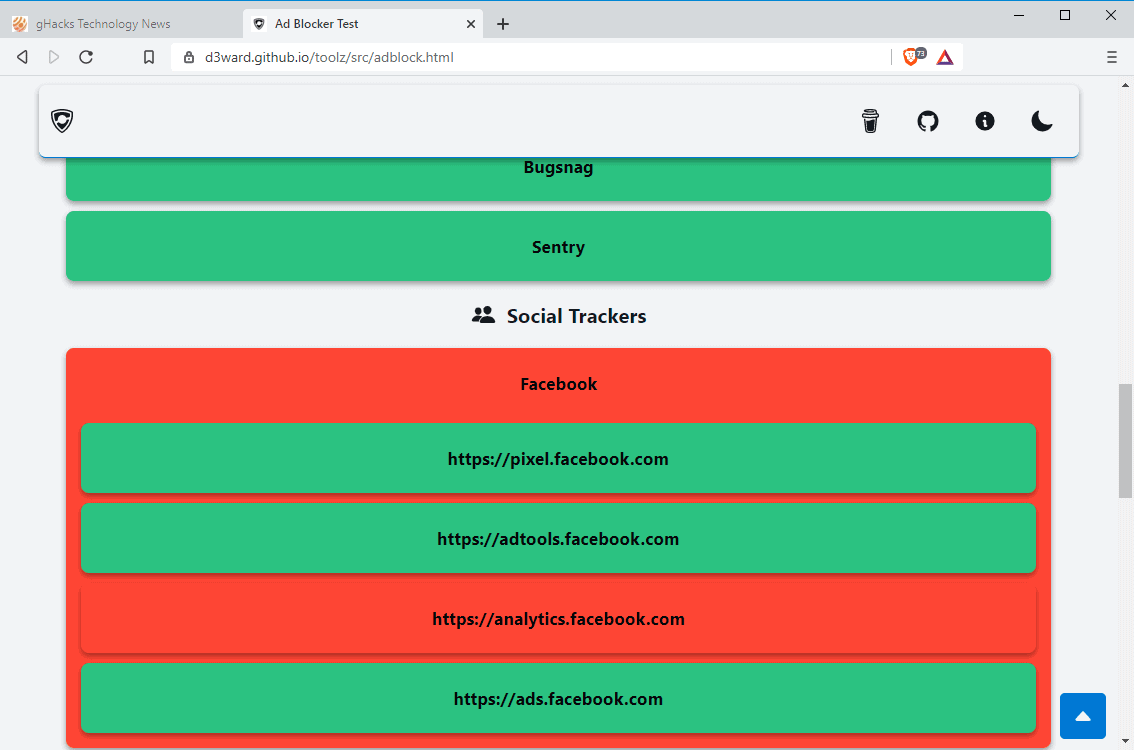
Closing Words
Ad Block Tester offers a quick way to test a content blocking solution against a set of popular hosts that are widely used. Connections that are shown as unblocked may be added to the blocker, especially if a site or service is not used so that the likelihood of site compatibility issues is kept to a minimum.
Now You: which score did you achieve and with what kind of setup?
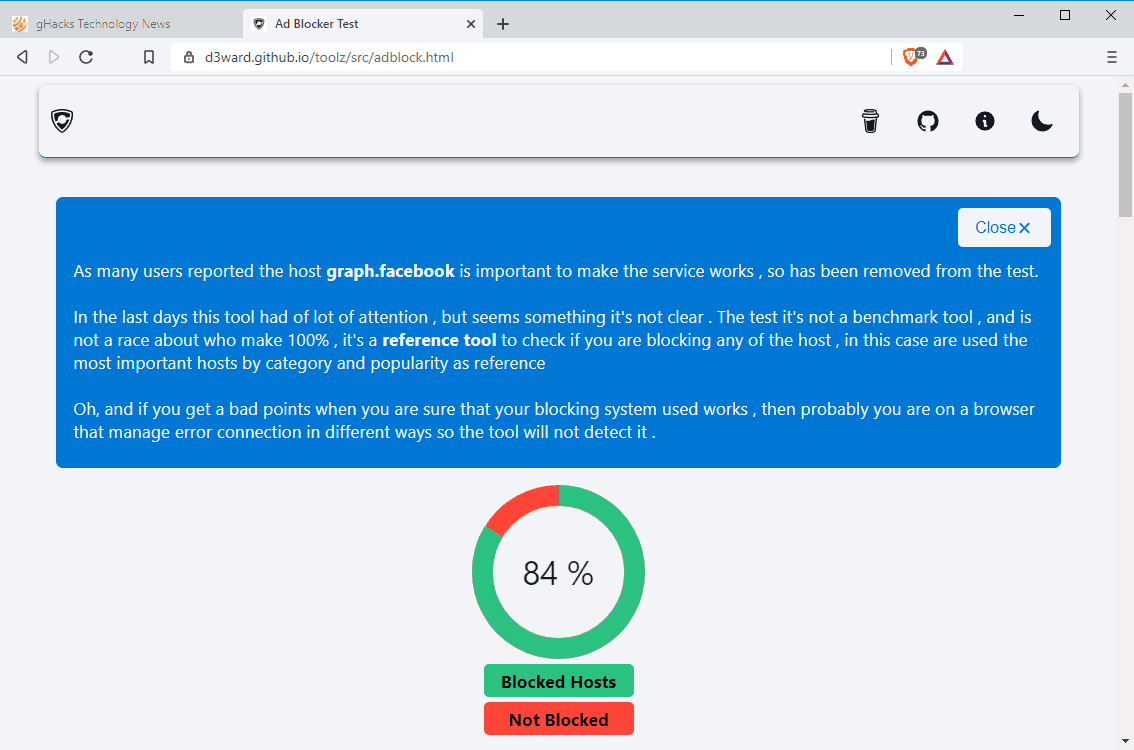




















FYI updated site check to
https://d3ward.github.io/toolz/adblock.html
100% with firefox. I have AdGuard setup on my Synology NAS as well as Ad blocking browser extensions.
I use adguard and it blocked 90%
https://d3ward.github.io/toolz/adblock
I know nobody cares but i got 100% using NextDNS with oisd filter+native protection for windows and samsung
100% blocked. I use uBlock Origin add-on in Firefox on a Windows 10 computer.
and uBlock Origin was just in default settings (no changes to it after it was added to firefox).
100% with Adgaurd for Android with filters from Lightswitch05, Coinblocker, No Track, notracking as well as Kabiir. Blocks absolutely everything without intrusion to any content. No exceptions or white lists required for anything.
oops, garbage on last line…wish there was a preview option.
FWIW: RP showed all the sites it blocked in its ‘denied’ menu, VERY long list.
Personally, I find it can be more important as to what sites a given site is allowed to draw resources from. It hilites how prevalent google is and how it can track you across the net.
Palemoon:
Adblock disabled.
NoScript: disabled:
100% ads blocked.
The big workhorse:
**Request Policy**. :
All the ads attempted to load resources from 3rd party sites — and
that’s what RQ “governs” — blocking, by defau.t, all requests to unapproved sites.
ll the addrequired
lol, my browser won’t even let the test run. Default reject bye bye.
Neat: 89% blocked by my Pi-Hole, 100% when I also enable uBlock in Firefox. :)
All toasty and cosy warm here, with Firefox’s superior Total Cookie Protection and network partitioning
Judging by the competition in the comments, many people do not understand that this site is a test, not a benchmark. Even though the author of the site explicitly wrote about it on the site.
Martin’s question was “How good is a content blocker?”. Nobody was saying “my blocker is better than your blocker”. Some of us may wish to not block certain content but still published results.
Some are using multiple blockers. Unwanted content is obviously high priority for them. Other may not wish to block some content.
There is also an educational component to people’s responses. Those who scored a low benchmark may decide to change there blocker or add filters.
Using Adguard Premium (Desktop)
Privacy Badger (Firefox)
Enhanced Tracking Protection set to Strict (Firefox)
My results are 100% with this setup.
Latest update to EasyPrivacy now shows 100%.
DO NOT TRUST ONLY on what your web browser, extensions and other privacy solutions are showing to you! Use an INDEPENDENT open-source program, eg. a packet sniffer (“tcpdump -t -Q out port 53”, Wireshark, etc), to verify the remote connections that your computer opens when you access a page. The web browser and its extensions may be showing wrong results to fool you, when your packet sniffer program, that YOU CAN SEE its source code, study it, modify it and compile it yourself may show hidden things that those do not show.
@Zelda. On my last computer, a Wireshark update borked my system drive and made it unbootable. I had an up-to-date clone on hand, but I was still pretty miffed at having to unscrew a bunch of tiny screws, swap drives, and screw the bunch of tiny screws back in. Needless to say, I lost my enthusiasm for Wireshark at that point.
100%, thanks to uMatrix. Disabling uMatrix, 87%, thanks to uBlock. Disabling both, 66%, thanks to Firefox’s tracking protection.
For me
uMatrix – 100%
disable uMatrix
adblock plus still traps 100%
disable adblock plus my hosts file still traps 65%
Incognito window – 47%
I guess the 47% would be attributable to hosts file. The 18% gap I suspect is due to DuckDuckGo.
So after evaluation tests they can use that data to build a web that is buiit to work around content blockers.
AdGuard – 100%, any browser…
…
Hopefully in the future there will be a website like that, when you visit it shows all the ads and tracking your browser/computer is allowing AND has a big green button that will SUPERBLOCK all of it automagically =) This is of course daydreaming, but imagine that defecationstorm it would cause.. Google would block it everywhere, USA would hunt down the guy responsible and have him murdered live on the news by drone-attack, Microsoft would call it a virus and contact every antiviruscompany to flag it as the most dangerous virus webthreat known to mankind. Everyones computers would magically be faster and websites wouldload instantly, no one would ever again be infected by malicious ads..and can you imagine, on your tiny little phonescreen you would actually see CONTENT instead of ads.. oh how glorious that would be! In that same happy world there would be computers running a good, stable and safe windows OS without any microsoft accounts..
100% using AdGuard without adding anything.
That’s why I use it and I disable the crappy built-in Brave ad blocker.
100% with Safari 14 on macOS BigSur using NextDNS
I got 87% on Firefox with uBO, and learnt that it’s not blocking Pinterest, Yandex, or the manufacturer’s sites, (Now fixed for 100%!)…
And I got 84% on a naked Brave with the built-in standard level of tracker and ad blocking, and the same with Brave shields set at ‘aggressive’. I plan to remedy this by adding uBO or the development build of uMatrix…
Also, it’s 84% with both Bromite and Brave on my Android mobile…
This is very revealing — we need more tests like this!
As an amateur, how do I add a list to ublockO? I tried to add one but ublocko required the url of the list. I could not find any where to connect a list to an url.
First, open the “dashboard” and click
https://i.imgur.com/eYH00cP.png
On the ï¼» My filters ï¼½ page, add the address (URL) that you want to block.
For example, in the case of @Iron Heart said on April 26, 2021 at 4:17 pm
https://widgets.pinterest.com
https://analytics.pinterest.com
https://extmaps-api.yandex.net
https://adsdk.yandex.ru
After adding those addresses, press [ ✔ Apply changes ] at the top to apply them.
Wiki | gorhill/uBlock: GitHub
https://github.com/gorhill/uBlock/wiki
@Ev,
One more thing.
On the[ Filter lists ]page, you need to check the ⬜ My filters checkbox.
You can choose many filters you want depending on your purpose at: https://filterlists.com
If you are uncertain about choosing the right filters, this maybe the best: https://energized.pro (but the ”installation time” will be longer, also depend on your system)
100% and all green on first launch in my primary browser, Pale Moon, with uBlock Origin and a healthy complement of subscriptions, and with eMatrix set to allow only the current site’s base domain by default. (Additionally, I’ve globally enabled a number of select domains, like CloudFlare.)
85% on first launch in my main fallback browser, Brave, with uBlock Origin and the same subscriptions as in Pale Moon. (I’m only running “moderate” native shields/adblocking in Brave. It’s a fallback browser, and I’m often already a little frustrated by the time I give up in Pale Moon. I didn’t feel like having to dick around even more to get troublesome sites working in Brave.) 100% and all green after adding the offending URLs to my “My filters” in uBlock Origin.
84% on first launch in Google Chrome, with uBlock Origin and the same set of subscriptions as in Pale Moon and Brave. 100% and all green after adding the offending URLs to uBlock Origin.
98% on first launch in Firefox, with uBlock Origin and the same set of subscriptions as in Pale Moon, Brave, and Chrome, and with NoScript set to disallow scripting unless proactively whitelisted by me. (I had to whitelist d3ward.github.io to get the test page to run.) 100% and all green after adding the offending URLs to uBlock Origin.
I don’t intend to ever use Chromium-based Edge and haven’t done any post-install configuration in it (no uBlock Origin, no nuthin’). The score? 15% and all red on first and final launch!
Landed into Easyprivacy, which should help. give it 24-48hrs.
https://github.com/easylist/easylist/commit/955fa2fb
/FanboyNZ Easylist
Thanks for the good work, Ryan! :)
Waterfox with UBO 87%.
The unblocked ones are not important tho: Pinterest, Yandex, Xiaomi, Huawei, Samsung Apple
I using Pale Moon, Basilisk, Firefox ESR, Firefox Developer Edition, Firefox Nightly, SeaMonkey, Tor Browser, Waterfox G3, Brave, and Iridium Browser. But for now, I tested it with my regular browser “Firefox ESR”.
The result was 100/100.
https://i.imgur.com/e4jk0oJ.png
The following is a summary:
Firefox 78.10.0esr / Windows_NT 10.0
about:preferences#privacy
â—‰ Custom
☑ Cookies [ All third-party cookies (may cause websites to break) ]
☑ Tracking content [ In all windows ]
☑ Cryptominers
☑ Fingerprinters
The only content blocker extension that I have added and enabled in my browser is currently “uBlock Origin 1.35.0”.
☑ Parse and enforce cosmetic filters
☑ My filters
☑ uBlock filters
☑ uBlock filters – Badware risks
☑ uBlock filters – Privacy
☑ uBlock filters – Resource abuse
☑ uBlock filters – Unbreak
☑ EasyList
☑ EasyPrivacy
☑ Online Malicious URL Blocklist
☑ Fanboy’s Annoyance
☑ uBlock filters – Annoyances
☑ Peter Lowe’s Ad and tracking server list
☑ JPN: AdGuard Japanese
Apart from that, “AdGuard for Windows v7.6.1” is applied at the system level.
☑ User rules
☑ AdGuard Base filter
☑ Peter Lowe’s Blocklist
☑ EasyPrivacy
☑ Fanboy’s Annoyances
☑ Online Malicious URL Blocklist
☑ AdGuard Japanese filter
☑ AdGuard Extra
☑ AdGuard Popup Blocker
By the way, when you use this “Ad Block Tester”, the following annotation will be added to the result.
Testers should not misinterpret the results.
As many users reported the host graph.facebook is important to make the service works , so has been removed from the test.
In the last days this tool had of lot of attention , but seems something it’s not clear .
The test it’s not a benchmark tool , and is not a race about who make 100% , it’s a reference tool to check if you are blocking any of the host , in this case are used
the most important hosts by category and popularity as reference.
Oh, and if you get a bad points when you are sure that your blocking system used works , then probably you are on a browser that manage error connection in different ways so the tool will not detect it .
Like many here I use several popular lists, a hosts file and pi-hole. It seems new tracking/analytic domains arrive daily. Much appreciation for the folks who diligently keep up with the task.
100% with uBlock Origin and DuckDuckGo Privacy Essentials. I didn’t have to add any filters to my stock settings to get that!!
Google Chrome. 100% first try. I suspect uMatrix contributed a lot, regisering 113 disallowed conenctions.
Goes to show how crucial uBlock Origin and/or Adguard are to one’s browsing experience. Interestingly, Edge with Strict tracking protection enabled (and not other adblockers) gets a 100% (!).
Thank you Martin for featuring this great tool. Initially had 95% blocking on Pale Moon/Mint 20.1/uBlockO. Ran Blocking Tool. Added 17 unblocked urls to uBlockO for a 100% block per the tester. Will be checking back to Ad Block Tester.
The host list d3ward uses to determine which domains to query is available here – raw.githubusercontent.com/d3ward/toolz/master/src/d3host.txt
If you’re wondering why your ad filters do not block certain domains, add an issue to your favorite adblocker list maintainers (EasyList, AdGuard, uBO) and see if they would consider adding a filter for those domains in the future.
I use uBO and my lists missed a few domains from Apple, Samsung, Huawei, Yandex and Pinterest.
Unable to block https://metrics.mzstatic.com, and I don’t know why! :[
@John G. , same here, [https://metrics.mzstatic.com] is shown by the tester as unblocked even when it is (here with uBlock Origin as well as system-wide with a dedicated blacklist operated with DNSCrypt-Proxy). No idea why.
Another point : even if the tester shows 100% blocked, there might be 1 (or 2?) unblocked urls. The value is obviously rounded off.
150% here. I mean far more is blocked here than what the tester offers.
I got 100 out of 100 with uBlock origin in default setting regardless of modes in Firefox desktop and Firefox Android browsers(forks included). Bromite got 94 out of 100 but the domain that was not blocked was showing no plugins supported and so it was not showing any ads, so it was 100 as well.
On trying the correct website this time, I got 100 in uBlock Origin’s medium/hard mode, 85 in Bromite’s default config and the links not blocked were – Xiaomi, Huawei, Apple, Samsung & Yandex, Pinterest, Facebook, LinkedIn though Bromite allows custom filters. 89 was the score in uBlock Origin’s easy(or default state) with same filters unblocked as Bromite except Facebook and LinkedIn which were blocked.
God I just love uBlock Origin’s medium/hard mode though its requires patience.
Does not work with adguard, but adguard blocks all this according to the filterlogs of adguard.
Hello Martin ,
thanks for this article dedicated to my little project . I am very happy to see something I created on a blog that I follow for years . I really like the approach and the correct description of the project , especially the fact that you specified that it is not a benchmark tool ( which by the way a lot of users still do not understand it ) .
Thanks for the attention and visibility for my work .
@d3ward
Thank you for the test!
Oups double posted. Martin please remove the last one.
Hidiho Martin,
I can’t find a direct link other than on the picture in the article,.
Is this the correct website https://d3ward.github.io/toolz/src/adblock.html ?
Yes , that is the url of the test tool
Correction: the same list for Adguard in Edge and Brave.
100% with adguard here.
100% blocked with Brave. Shields in agressive mode. Fanboy and uBlock Annoyances List enabled plus ABPVN List, EasyList Dutch and Fanboy Social List enabled in Brave adblock.
ublockOrigin in medium mode and Privacy badger .
Third party cookies blocked.
(on another Brave profile 97% with Adguard extension).
On Edge 97% blocked with Adguard extension and Privacy badger. Tracking prevention set on strict, third party cookies blocked.
added this to my filters in ublockOrigin:
! 23/04/2021 – Custom Domain Blocking
||analytics.facebook.com
||analytics.pointdrive.linkedin.com
||widgets.pinterest.com
||analytics.pinterest.com
||trk.pinterest.com
||appmetrica.yandex.com
||yandexadexchange.net
||analytics.mobile.yandex.net
||extmaps-api.yandex.net
||adsdk.yandex.ru
||data.mistat.xiaomi.com
||data.mistat.intl.xiaomi.com
||data.mistat.india.xiaomi.com
||data.mistat.rus.xiaomi.com
||logservice.hicloud.com
||logservice1.hicloud.com
||logbak.hicloud.com
||insights.samsung.com
||analytics-api.samsunghealthcn.com
||supportmetrics.apple.com
||metrics.icloud.com
||metrics.mzstatic.com
And this caused the original scores going to 100% both in Brave and in Edge.
See: https://www.reddit.com/r/InternetIsBeautiful/comments/mwse5h/test_your_ad_blocking/
I don’t think you gave the link for Ad Block Tester? I think maybe it’s https://adblock-tester.com/
Using the following:
– Windows 10
– Firefox 87.0
– uBlock Origin 1.34.0
– ClearUrls 1.21.0
I got 100 out of 100
and I now see I’m supposed to restart Firefox
https://d3ward.github.io/toolz/src/adblock.html is the website that this article is talking about , probably Martin forgot to highlight the link , but he added the url at the bottom
Lol
Hi Martin,
Change Slimjet’s results to 100% as I enabled its adblocker along with uBlock Origin on top.
Thanks! I have 85% hosts blocked and mainly didn’t expect to see analyticsdotfacebook not blocked by uBlock Origin.
I usually start with JavaScript and 3rd-party cookies disabled, or some specific rules for 3p-scripts/frames, jQuery, wpdotcom, Cloudflare and reCAPTCHA/Google.
I’m also a big fan of Rob Braxman’s thoughts and videos about “browser isolation”, and currently looking into Pi-hole using VirtualBox or Raspberry Pi, last I’m completely unfamiliar with.
“didn’t expect to see analyticsdotfacebook not blocked by uBlock Origin.”
They must have a reason for that but I couldn’t find it after a quick search. Not using Facebook myself I had manually added a rule to block all of facebook.com as third-party which did the job against the analytics subdomain too. I only had to add an exception for instagram.com because it seems to use the facebook.com third-party via CNAME redirection to host legitimate content.
@Cor
I am at 94% blocked with Brave now (adblocking set to Aggressive + uBlock Origin, all default lists enabled in both cases).
In my case, the Facebook domain you mentioned also got through (seriously, neither Brave or uBO stop Facebook Analytics by default, with all default lists?). I subscribed to the following filter lists (hit “Subscribe” at the left side of the screen) and it now gets blocked:
https://filterlists.com/lists/facebook-zero-hosts-block
https://filterlists.com/lists/facebook-hosts
What still gets through is the following:
– https://widgets.pinterest.com
– https://analytics.pinterest.com
– https://extmaps-api.yandex.net
– https://adsdk.yandex.ru
So basically Pinterest and Yandex, still evaluating how I can also block those.
Energized Blu Protection!
I prefer https://oisd.nl (basic list is more than enough w| uBlock eg or full w| PiHole)
@Iron Heart
To get from 92% to 100%, I had to put the following in “My Filters” in uBO:
||widgets.pinterest.com^$xhr
||analytics.pinterest.com^$xhr
||adsdk.yandex.ru^$xhr
||extmaps-api.yandex.net^$xhr
||yandexadexchange.net^$xhr
Made these rules with the help of the logger of uBO.
@Nico, @Sebas, @Ford Fairlane
Thank you for your suggestions, I am of course aware of the fact that I can use custom entries to the “My lists” section of uBO and I did, yesterday. As per the comment of @Ryan Brown below, the custom entries I added were also added to EasyList yesterday, so I deleted the custom entries, and I am still getting 100% now. So I can confirm the fix introduced by EasyList. :)
In general, when a specific company gets through my filters, I am trying to look out for special filter lists tackling the problem (because that might cover future domains of that company, too). For example, I don’t want to have anything to do with Facebook or their underlings, so I am now subscribed to Anti-FB lists. I was surprised that the Fanboy’s Anti-Facebook list I was subscribed to before didn’t suffice, same for AdGuard Russian and the RU AdList, how is it possible that those do not cover Yandex?
Anyway, all good now, I am at 100%.
@Iron Heart
I shut off ublock and getting 100% from Brave. So Brave must have updated their lists (or whatever lists Brave uses were updated) because I was only getting 84% yesterday with both Brave and ublock on.
@Anonymous
Yep, Brave uses the EasyList as one of its default lists and the EasyList maintainers added the missing domains yesterday. See the comment of @Ryan Brown below.
@Iron Heart: I just did the test with Brave an uBO and got 100%! But… there was a message at the top of the screen:
“As many users reported the host graph.facebook is important to make the service works , so has been removed from the test.â€
So, I’ll also subscribe to those anti-FB lists.
Just add these to your hosts file:
0.0.0.0 widgets.pinterest.com
0.0.0.0 analytics.pinterest.com
0.0.0.0 extmaps-api.yandex.net
0.0.0.0 adsdk.yandex.ru
@Iron Heart see: https://www.reddit.com/r/InternetIsBeautiful/comments/mwse5h/test_your_ad_blocking/
84% for both Firefox ESR (78.10) and Ungoogled Chromium (89), each with no installed extensions and blocking all third party cookies. Blocking is done only via a hosts file (ex. Steven Black base file: adware+malware only).
100%. I have Privacy Badger, Adblock Plus, Ghostery, and Disconnect running..
using Firefox, btw
92% initially with uBlock. Added remaining hosts from list on that site and now obviously 100%.
Nice. On Chromium with Adblock Plus and a custom hosts file,my result was 89% now it’s 100%. This is a good day. Thank you!
Surprise, surprise!
Brave with uBlock Origin as extra got 100%
Vivaldi, with same: 92%
Microsoft Edge likewise: 100% (huh?)
Slimjet: 45% (can’t be!)
Firefox: 92%
Really surprised here by M$ Edge!
you should check if you using the same settings in all browsers and your filter list is updated
I’ve tried vivaldi, firefox dev and chrome/chrome canary
and I’ve got 100% everywhere
so I am 100% shure there is something wrong with your setup
use brave or edge to create backup file and restore settings in other browsers
for filter lists: purge caches and update them
Not sure why you’re surprised. Microsoft isn’t an ad company unlike Google.
Edge has decent built-in tracking protection which in strict mode scores 66% on it’s own. uBlock compliments it well (like any other browser) to bring it up to 100 depending on the filters.
@Anonymous,
> Not sure why you’re surprised. Microsoft isn’t an ad company unlike Google.
That are exactly right.
Microsoft’s ad blocking is decent,
But instead Microsoft’s “user activities collection” is radical and at the worst level.
FWIW, here are my numbers:
Firefox desktop with uBO and a couple of other extensions: 100%
Vivaldi desktop: 81%
Vivaldi mobile: 85%
Brave mobile: 84%
(I used just the built-in basic privacy settings in the last three browsers.)
Maybe you got 100% for Edge because you are running Version 90 or above, live in the US, and have Kids Mode enabled.
I got a result of “97 points out of 100 (8 services, 16 checks)” using
https://adblock-tester.com/ under Microsoft Windows [Version 10.0.19042.928], Chrome Version 91.0.4472.19 (Official Build) beta (64-bit), uBlock Origin 1.34.0 and EFF Privacy Badger 2021.2.2 .
100% using a pihole hosted using linode cloud and adguard dns server as the upstream server
This article is related to a new website to test , this one – > https://d3ward.github.io/toolz/src/adblock.html
Its weird, I have uBlock Origin as well and it showed 100% even in its default state regardless of blocking modes(medium, hard etc), check it again mate as it has new version 1.35.0 available.
PS – If you’re using uBlock Origin in easy modes then Privacy Badger is a good complementary add-on, but its not necessary in its medium or hard mode.
Since the website was different, in new website mentioned by developer below, 100 is the score but in uBlock Origin’s medium/hard mode.
I got a 100% after adding these to my filter:
analytics.pinterest.com
widgets.pinterest.com
ads.linkedin.com
analytics.pointdrive.linkedin.com
analytics.facebook.com
Firefox 78.10.0esr – 100% blocked
ps: Firefox Nightly 90