Changes in Firefox 88 that you may have missed: View Page Info, View Image, Reopen Closed Tab, and more
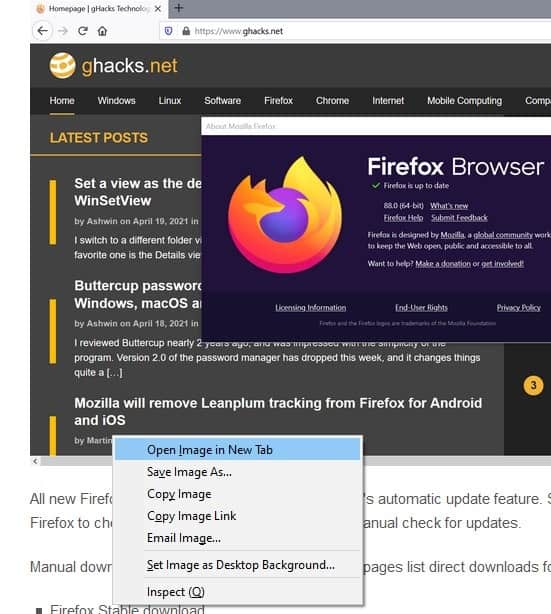
Mozilla updated Firefox to version 88 yesterday. Read our coverage to find out the nitty-gritty details.
I updated to the new version this morning, and noticed a couple of differences, particularly in the page context menu. Mozilla has made more changes under the hood in Firefox 88, to prep for the Proton interface design that's set to debut in Firefox 89. These modifications weren't listed in the change-log, but some folks over at reddit were quick to find them.
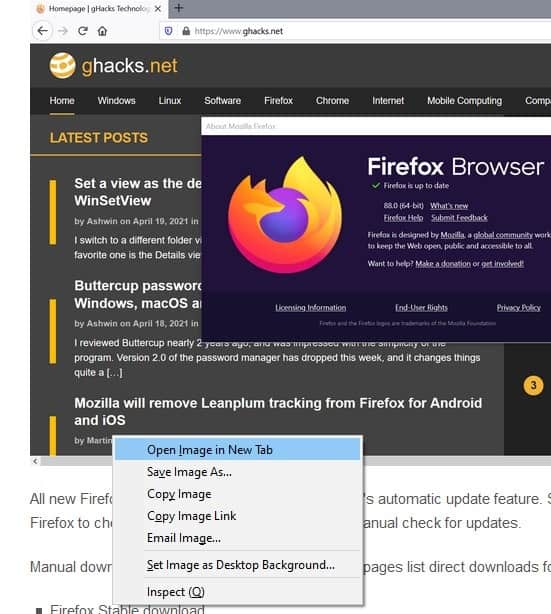
Let me walk you through the changes, and how to access them.
Open Image in New Tab
This is one change that I noticed, because I use it for my work (on other blogs) where I have to use it to fetch device renders from OEMs, product pages, etc. Instead of View Image, which normally opens the picture in the same tab, Firefox 88 has a new menu item captioned "Open image in New Tab". As the name suggests, the image is loaded in a new tab. Technically this change isn't a removal, but a sort of semi-renamed/replacement option for the original one.
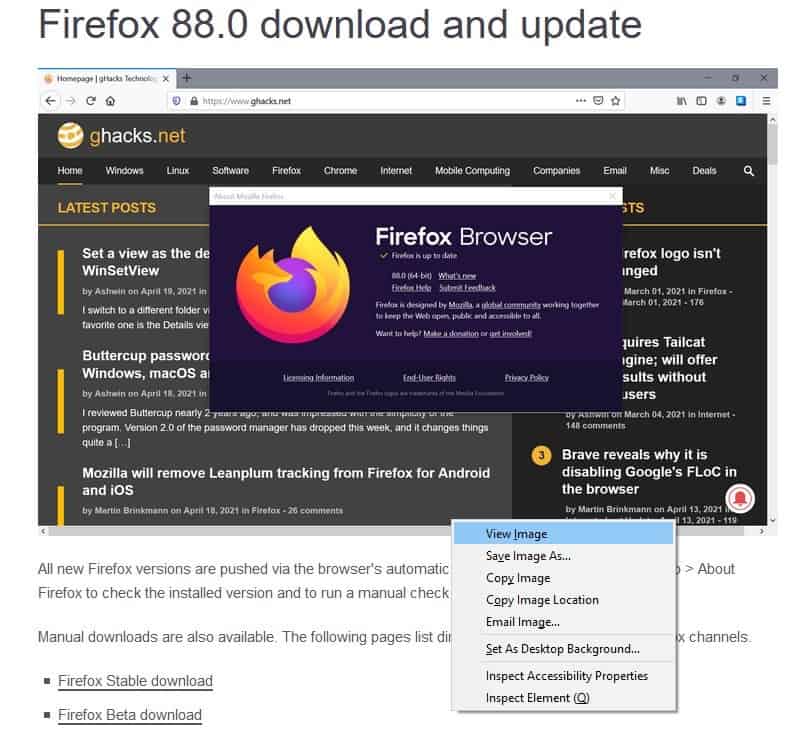
You can optionally install the View Image Context Menu Item extension, to get the shortcut back in the context menu. If you ever come across a website that is preventing you from accessing the original image, and instead displays a gallery view or thumbnail, use the behind! add-on to view the picture. Missing the View Image Info that went poof with the Firefox 87 Update? The View Image Info Reborn extension restores the option.
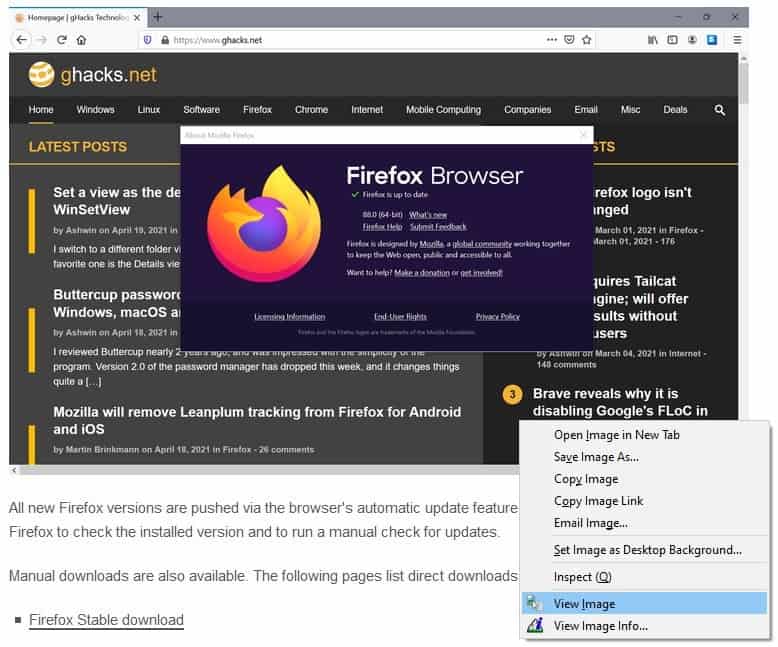
Email Image
Firefox 88 brings a new menu item to email an image, which opens your default mail program and includes a link to the picture.
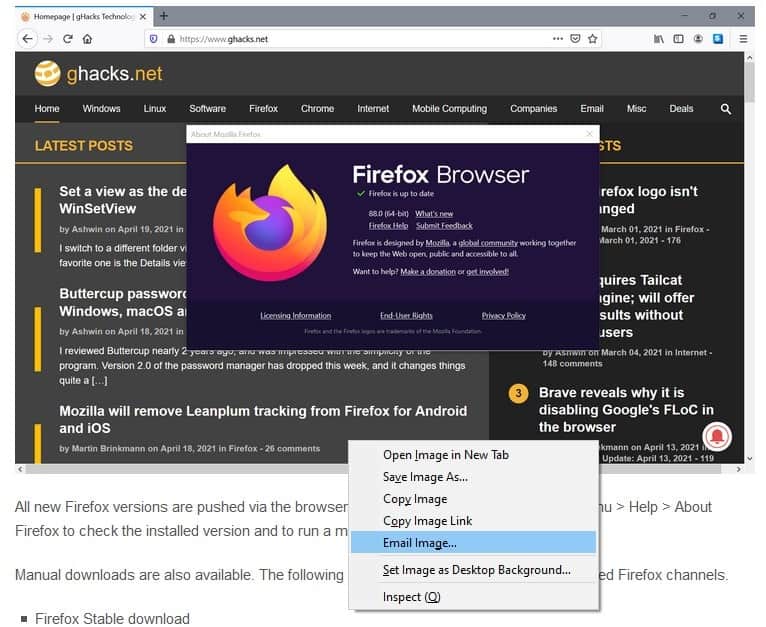
Copy Link
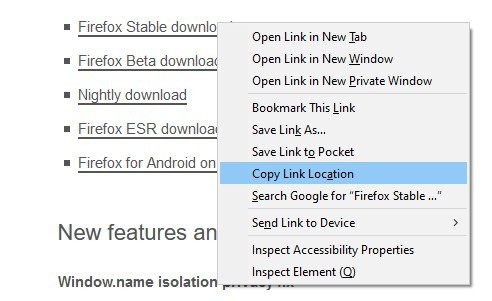
The Copy Link Location shortcut that appears when you right-click on URLs, has been renamed to Copy Link.
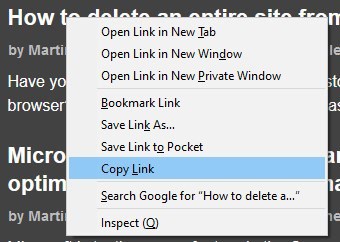
View Page Info
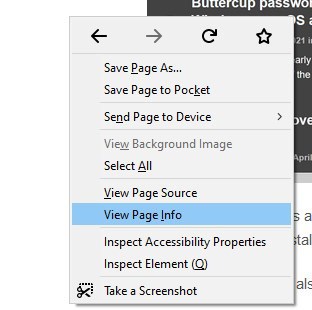
The page context menu no longer has the View Page Info shortcut. But don't worry, the option hasn't been removed completely, and can be accessed in three ways. The most convenient method to access it is with the hotkey, Ctrl + I.
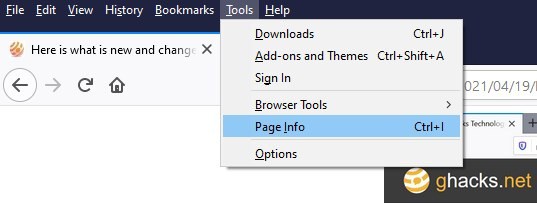
Or, you may click the Alt button, (which should make the menubar appear) > Tools > Page Info. A more tedious workaround is to click the padlock on the address bar > Arrow button (Show Connection Details) > More Information.
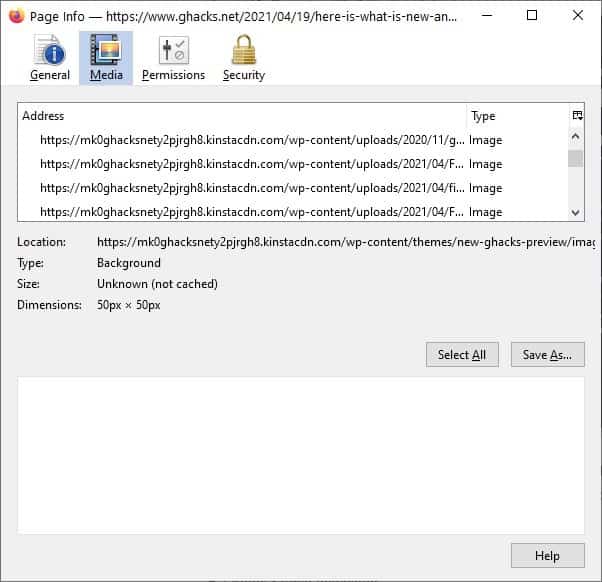
Note: View Page Info will be restored in Firefox 89, the Nightly version has a preference that you can toggle. It's called browser.menu.showViewImageInfo
Reopen Closed Tab
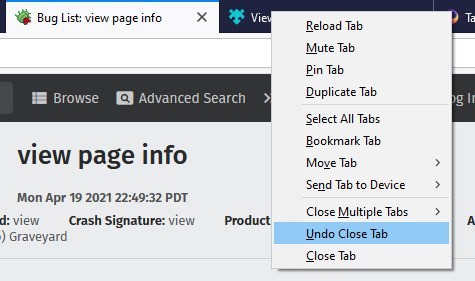
The tab context menu option, Undo Close Tab, has a new moniker, it's now called Reopen Closed Tab.
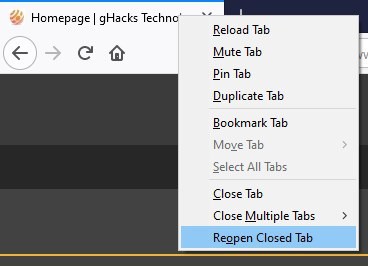
The renaming of Copy Link, Reopen Closed Tab make sense to me, as does the option to open images in a new tab (which you could do with ctrl + click earlier). I find it funny how the developers claimed in Bugzilla that some of these options were "not found to be useful to users", but they decided to introduce Email Image as an option. I think it would be easier to just save the image, and mail it to your contact, that way you'll have an offline copy even if the picture gets taken down.
Reference links for Bugzilla: View Image, View Page Info, Take A Screenshot,
How do you feel about these changes? Were you using one of the options that have been removed from the context menu?
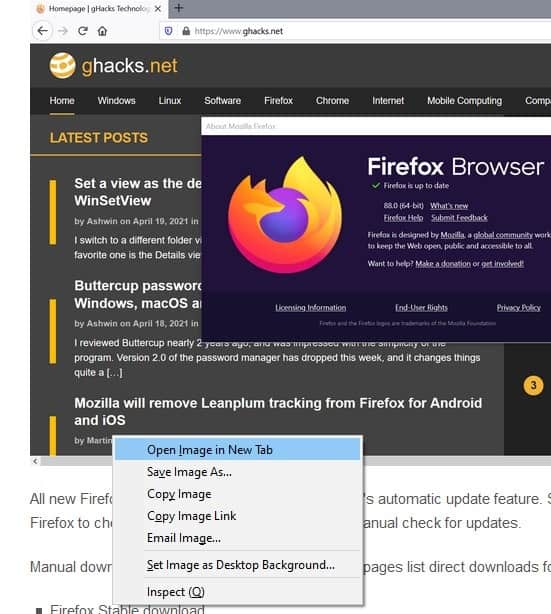





















It is very annoying that the delete button was renamed and relocated. I need to conciousely look for it every time. Guess I’ll revert to a previous version on my privat machine too.
And that’s just the newest grievance I have. Every new version came with a downgrade so far. Severe Memory hording, extreme performance drops, flat colorless design, crappy logo, visual style of tabs. This is not at all the product anymore I once fancied so much.
?? WHY ?? Who are these people that unnecessarily tinker with function labels (change Copy Link Location to Copy Link), remove or move menu choices, and don’t announce alterations in the Release Notes. I stopped installing updates for this reason. Can’t trust that I’ll be forced to devote hours afterwards to figure out what blew up and whether it can be undone. Glad Ghacks provides the missing announcements.
hey, i find the changes annoying myself… after update, i could also see that View Background Image was missing. is it just me?
“View image” has always been on search engines and when the normal items are removed I seek a new search engine that will have what I want and what I expect to be there. Firefox is just becoming a failed search engine and it is time to find another.Firefox is just becoming a failed system and users will move on…
Why these changes that no one asked for?
Right click picture, view pic, look at pic and then hit mouse side button to go back to the full webpage… Nooo doesn’t work anymore since you are now on a new tab…
And why hide the view page info to Narnia?
I’ll not go beyond FF 87.0 as that’s it for the musical deck chairs rearrangement on the Titanic! I’ll have to look at FF ESR and less change is better for me! But even there after a time the changes for no reason will get into ESR as well so maybe it’s time for something more stable there!
With this update, the color of the new tab when it opens is black. It was white before, and that is what i liked. Why would they make this stupid change, and I see no easy way to put it back the way it was without an add-on, which I don’t like using add-ons.
Thank you for this notice.
Why are they changing things nobody wants them to change?! Did Microsoft bought Firefox without us knowing?
I’m a long time user of Firefox even during the dark times of 2012-2017. They were moving in a good direction in the last few years and now again a drop in quality. Moving menus that we use daily just because some retarded “programmer” thought it will be “cuoooel”. Morons.
Just simply press CTL-I to get to Page Info. Surfing the web is primary done with a mouse or my case my trackball – I hate mice because of space issues… trackball is stationary. Moving my hand from the trackball to the keyboard is just plain ole dumb.
Thanks for all your information.
With V88 now I can use “View Page Info” again!
Johan
And the point of changing “View Page Info” is?????
Change for change’s sake, nothing else.
Changing the “View image” option is a terrible move! You could always open the image in a new tab by clicking the “View image” option with the mouse wheel. They haven’t made that any easier, instead they have just removed a well-used option and broken many workflows. What were they thinking?!?
Thought I was going batty when I right clicked on the tabs and couldn’t find “undo close tab”. After looking closely, noticed it was “reopen closed tab” and I had to think for a bit to decide if that was new or if I was just insane.
Removing view image is just stupid.
“Technically this change isn’t a removal, but a sort of semi-renamed/replacement option for the original one.”
Except it is, previously a left click of the menu item would open the image in the current tab and a middle click would open the image in a new tab, now you can only open an image in a new tab.
Goodbye Firefox, Hello Waterfox.
What the hell is this BS, i don’t see a need nor reason to rename or remove features from the context menu. This is absurd beyond belief, no one wants this.
Proton design is ugliest useless redesign. I will switch to Chrome.
https://i.imgur.com/fT2cv10.jpg
I used the view image so often. It made it so much easier and you could already just middle mouse click or ctrl +click to open it in a new tab. I understand having an option to open it in a new tab, but why remove the option to open it in the same tab/a background tab? Now you have to open it in a new tab and it always jumps your view right to that tab, making it incredibly annoying if you want to open multiple images in background tabs, or just open the image in the same tab. Really hurts my productivity for certain tasks. I’ll never understand why they remove useful features that weren’t hurting anything by being there, and replace them with a clunky option that is less efficient and requires you to use more actions to do what you want to do. They really should bring back “view image”.
I absolutely hate these changes. Totally screwed up my normal work flow. Waaaay easier to just do rt-click>ctrl+click on View image or ctrl+shift+click View image to load in new tab but not go to it. The new open image in new pad forces me to do a ctrl+shift+tab to get back to my original tab. That gets super old super quick.
Oof, the loss of “view image” and “image information” is definitely a regression in usability. I use the former multiple times a day.
@Anonymous said on April 20, 2021 at 12:51 pm
“I’m tired of this new Mozilla.” […] “So long Firefox, Edge is my new primary browser.”
LOL Ballmer, you still here? Edge was taken from Google, rather than invented in the fires of Redmond by One Microsoft Way. (As usual)
“I can’t wait till Firefox user base drops to zero!”
I bet. Throw a few chairs while you’re at it. I know, I know, I shouldn’t feed the trolls, but the “shills”, especially paid ones, are fun to mess with.
I was going to save some images but I didn’t see the Page Info option there on my right click.
I noticed something was definitely missing but not quite sure what is missing… turns out the useful option is gone.
just… wtf is thinki they’re doing? ruining Firefox? who in their right mind in Mozilla, decided to just ditch out the option? God! this is making me so angry!
A bit of a nitpick but a number of these things, such as “view image in new tab”, were in Firefox a while back so it’s not new, per se, just a reversion to old functionality.
for a more gemini/gopher resp. text – oriented user like me, with
user_pref(“permissions.default.image”, 2);
, sometimes it _is_ necessary to see something like an image.
“view image” without “extension” number 250 or an additional resource consuming new tab for such a simple task:
drag the image && drop it on the address bar.
has limitations, but .. whatever.
I used view image info a bit. What about right clicking & Inspect. This might not do the same thing
view image info did though.
Hasn’t it been called “Reopen closed tab” for a long time now?
No, it was called “Undo Close Tab”.
The changes to the view image option seem kinda pointless. They basically just removed functionality. You could already view an image in a new tab by middle clicking the option. While that’s primarily how I used the option it’s rather annoying that now it doesn’t work the way I would expect in the occasional instance where I don’t want to open it in a new tab.
> by middle clicking the option
Or by using shift+click. I wonder how many people primarily want to view the image in a new tab (like me, all the time) vs the same tab (thereby losing the current tab). The change does reduce the options (and doesn’t affect me), but I really do wonder what overhead/complexity this really saved
I wish they’d just introduced an about:config option for this – for example set it to 0 (default) to open in same tab, or 1 to open in a new tab. Would hardly have required too much extra effort.
When I opened Firefox after the update, I lost all the tabs in my previous session (more than 20), many of which were essential to my work. I can’t find any way to restore the previous session (even though I have “restore previous session” checked in my settings). Is there a way to recover those tabs?
@DTC: Have a look at , maybe this is the solution to your problem.
Instead of built-in session restore I use (and recommend) .
Grrrrrrrgmplf, my pasted links have automagically (?) been removed from my post. Here they are again:
https://support.mozilla.org/bm/questions/1189759
https://addons.mozilla.org/en-US/firefox/addon/tab-session-manager/
@Ghacks-Team: In my previous posting the two links were put inside pointed brackets, i. e. “”. Is this a problem in your system?
@Anonymous
Great extension! Thanks! 😃
Your session file/database probably got corrupted and/or overwritten somehow. Highly unlikely you can recover it.
Oh! Not good.
If I were you, I would bookmark my all tabs in a tree (regularly) with an extension: Tree Style Tab.
As long as you can still get under the hood to about:config, modify profiles, etc., changes don’t matter to me. Seems there are always extensions or hacks to revert changes that affect functionality.
@ULBoom
Well said.
Badly said. Why the heck should users have to install more and more 3rd party extensions or resort to unsupported hacks, just to fix what Mozilla wantonly broke?
Well it depends, do I get irritated when Mozilla or any software changes some things, answer is yeah afterall we’re humans, but every developer does that for what’s worth. And yeah 3rd party extensions sometimes feels dour, but about:config settings for the most part can revert those changes and some shortcuts can help as well as long as change doesn’t affect them.
Using about:config is not “unsupported hacks”.
@James
I researched the Firefox vs. Brave animosity recently, trying to gather info on why the FF community agitates against Brave so much (not just here, also elsewhere, on social media & the like) and came about this thread, and this person summed it up perfectly, I think:
https://old.reddit.com/r/brave_browser/comments/htlhm2/why_does_everyone_dislike_and_despise_brave_i/fyilbm3/
This should also answer your question… “Firefox is basically a hobby.” – about:config lends itself well to tinkerers, but the tinkering is usually limited to fending off Mozilla privacy breaches or to reverse feature changes they’ve introduced, a look across the comments here confirms that. This is masochism, but not actually harmful. It becomes harmful when these people end up fingerprinting themselves by changing settings that pertain to the fingerprint, and start recommending privacy-reducing configurations to others. That’s when I try to step in, but usually to no avail.
Great thing they add that functionality to the feature “view image” (open image in new tab) to open images in new tab. I used “view image” a lot and now it much better for now. About the renaming- I believe its more correct in the new update and probably more people will use it now.
Better? You could have just clicked “view image” with middle mouse button and it would open the image in a new tab. How is removing a function and forcing opening images always in a new tab “better”?
I will give you an example. While I view images in google search and i want to enlarge the photo – usually i prefer to open the photo in a new tab and not to overwrite the previous one. previously the main way to do it was to click back after or click on the middle button. Now its much more easier and have better functionality for lot of people. I dont need tricks to do it. So now its much better.
double click between two words to select both stopped working
Now you have to hold down the CTRL key and then double-click both or more words
Thank you Ashwin for the tips!
Indeed, and personally I hadn’t realized these changes until reading this aricle.
About images. Google’s webP format in my case, here on Windows 7, is only handled by Firefox; the different image editors I have don’t handle webP. The problem I faced was that I’d save an image found on the web to later discover that its format is webP (sometimes/often the image is shown as a jpg when in fact it’s a webP). Without an image editor that handles webP the user is condemned to open it with Firefox. For instance, ‘Faststone Image Viewer’ doesn’t handle webP.
I’ve found a sleek Firefox extension which fixes the problem : ‘Save webP as PNG or JPEG (Converter)’ at [https://addons.mozilla.org/en-US/firefox/addon/save-webp-as-png-or-jpeg/]
Now, when a webp appears, the extension will allow me to download it in another ‘usual’ format, not to mention several other features. Really wroth it IMO.
Tom, I faced the same issue with an ancient paid copy of ACDSee I was using for more than two decades since Win95 was released (still my favorite interface for an image viewer, works even in Win10, and super-fast! before it unfortunately became bloated with 3.x onwards). It naturally couldn’t handle all the new-fangled formats and also had problems with animated GIFs more than a few MB in size (since no such files ever existed back when the program was released). I tried a bunch of alternatives, stuck with Faststone for a bit till the WebP issue reared its had, and finally switched to Honeyview and so far am happy with it. It’s fast, configurable and supports a ton of formats including RAW camera ones and even images inside archives. Sally no thumbs view like classic ACDSee had (and Faststone copied), but otherwise works great for quickly looking through a bunch of images, including those I’ve shot with my cameras (both JPG and Canon/Nikon RAW formats).
@James, the good old times :=) ACDSee, WinAmp and a few others, leaders of the band, then.
Nostalgia, or simple witness : screenshot of my Windows (95 was it?) bureau back in 2005 :
[https://img.justpaste.me/image/2320]
A 1024×768 screen with PowerPro’s toolbar (which I still use!), and WinAmp with one of my favorite skins, back then!
Some things are better nowadays, but not all. The privilege of the seniors : comparison. Yeps.
Hah, what a blast from the past that screenshot is, @Tom! :)
I too stuck with WinAmp (actually started with DOSAmp) through the disaster that was the 3.x series (reverted to 2.9 I believe it was – classic, simple yet powerful and fast), then the 5.x series with the classic and ‘Modern’ skins; all the way through AOL’s purchase and bungling, but finally dumped it when Radionomy bought it and killed development. A sad day indeed, although I still have my carefully curated archive full of WA skins somewhere. :) A lot of searching led me to decent alternatives like AiMP and XMPlay, but I finally discovered fb2k (foobar2000) and there’s really been nothing better since that would make me change.
My one big complaint regarding most developers nowadays is that having grown up with powerful PCs in general, they seem to have lost the ability (or simply don’t care) to make small, fast and optimized yet feature-rich programs. Tired of all the bloat even with software that does precious little! /rant :)
@James, years go by and kids don’t know what they’ve missed, fortunately or not :=)
I often hear about foobar but, you know, we have our habits and get tied to them, be it for “when it works don’t change” or for “I don’t want to explore but to enjoy”, which in neither case is the path to better than what we may think to be the best. Personally I happen to take the time to try/test a new application similar to one I’ve used for years and, well… I happen to change, which means that if I explored more often I’d likely change more frequently as well. LOL!
For audio, XMPlay, then Winyl and Silverjuke for cataloging. Winyl isn’t developed any more; as for Silverjuke, I admit I haven’t searched for updates’ availability. Lazy, to be continued, a work in progress unfortunately. LOL (bis).
I share your complaint : too many apps are bloated nowadays; the worst in the odyssey of many apps is when they start fitted, in shape, muscled to carry on with weight, fat, bloated as the updates go by. Makes me wonder if this slide from fast and optimized to slow and bloated is not inherent to human mankind : creativity is thought and carried out as such, history often forgets better for more. Not always but often too often.
” Makes me wonder if this slide from fast and optimized to slow and bloated is not inherent to human mankind ”
That does describe the human condition in general from lithe and lissome youth to paunchy middle-age, doesn’t it? :)
Unfortunately it’s all down to feature creep. Over time as software matures the developers tend to reach a plateau where most features that make sense have been added already. After that, the only thing they can do probably to justify their salaries and show they’re doing *something* is to either add useless crap (the “toss in everything including the kitchen sink” approach), or go on tinkering with the UI and existing feature set for no good reason (Firefox, need I say more?). Both unfortunately result in a slow yet inevitable decline towards irrelevance and obsolescence. Much as I would hate for the web to be near monopolized once again by a single browser engine, it does seem as if we’re headed that way. What a shame.
@James,
> “That does describe the human condition in general from lithe and lissome youth to paunchy middle-age, doesn’t it? :)”
Nice! We shouldn’t by the way, with a healthy life, correct food, sleep, sports. But we do indeed for most of us, take weight. I continue to think that the analogy with creativity and creativity management (what is done with the mold) is valid. Even if a friend of mine replied that if I where right till the end an Airbus A-380 should be considered as a bloated version of the Wright Brothers first successful airplane. I may be right, to a certain extent? :=)
We can all and but agree I guess when you write that “Over time as software matures the developers tend to reach a plateau where most features that make sense have been added already.”. Well, they could improve what exists and need improvements rather than get excited over gadgets that no one will use True that improving is a far less sexy perspective than innovating, even if the latter serves no one except its developer. C’est la vie! Not always “la vie en rose” :=)
@Tom
If the Airbus A-380 is a bloated version of the Wright Brothers’ first successful airplane, then I guess the Boeing 737 Max is a perfect example of a product where the devs tinkered unnecessarily with what was successful already, and ended up with a deficient result that inconvenienced (well, in this case, lamentably killed) its end users.
I do however recognize the fact that devs themselves most of the time don’t pull useless features/bloat out of their posteriors. No, such ‘brilliance’ is mostly the work of non-technical clueless management that only cares about pushing out a new ‘improved’ version every so often to make more moolah. Gotta pay for all those private jets and yachts somehow, right?
@Tom Hawack
ghacks.net world famous UI designer fixes Proton’s design disater
https://ibb.co/1Tjbqxw
As always Emilio l’Innocente 😇
@Emil Brausewetter, the archivist , update : https://img.justpaste.me/image/2326
We’ll manage to keep it that way with Proton. It’s just a matter of CSS.
Innocence of the child, ingenuousness of the dreamer, gullibility of both.
@Tom Hawack
Yeah, cool … truly ad-free design … Chapeau claque claque!
I added a little more Picasso Blue
https://ibb.co/dmPXXcX
We should make it open-source so Brave can fork it. What is your opinion?
btw. “Innocence of the child, ingenuousness of the dreamer, gullibility of both”
Very poetic name for a hand-carved browser UI … a sound like the thunder of a spaghetti western title.
As always Emilio l’Innocente 😇
@Emil Brausewetter, I guess we should never profile anyone at first sight, on first words. For instance I pain to consider that it is the same person, Emil Brausewetter who wrote on April 20, 2021 at 10:14 pm and the one who wrote on April 22, 2021 at 12:36 pm and on April 23, 2021 at 12:26 pm. It’s not that I don’t consider that we are both serious and funny but rather that a seriously smart comment can go with a totally incomprehensible humor. I really don’t get it. Relatives would say “Emilio, tu as bu, ou quoi?” :=)
>>> I really don’t get it.
Oh, I see we’re getting into an argument …
→ https://ibb.co/C7hZVQT
It was certainly meant to be sophisticated, a kind of irony stress test for ghacks community, which is practically identical with total humourlessness, I know that. At least now we had something different to talk about in this deserted place in the village, where they usually exchange the hatred of the week and where they go at each other’s throats because of 3 pixels browser window height less or raise their eyes accusingly to the sky and raise a fist angrily at the inevitable fate of small UI improvements and no one asked them for permission to do so!
If you don’t get it, I’m innocent as usual … 😇
Set image.webp.enabled in about config to false and most of the time servers will change webp images to jpeg.
To whom it my concern
There are a bunch of conversion tools online just search for “webp converter”
IrfanView All Plugins – 64-bit contains the WebP.dll
WEBP – (version 4.57): allows IrfanView to read/write WEBP (Weppy Format) files
32-bit … I dont know
WebP file format plug-in for Photoshop
Current plug-in version: WebPShop 0.3.3
https://github.com/webmproject/WebPShop
If you prefer to handle image files on the command line, the command line tools offers way more settings than this Photoshop plug-in.
The official WebP website
https://developers.google.com/speed/webp/docs/using
contains the link to the downloads repository. Jump to the bottom of “downloads.webmproject.org/releases/webp” to crap the current version eg. libwebp-1.2.0-windows-x64.zip
Side note
> “Otherwise, when saving, use the file type dropdown to all file types and enter jpeg, png, whatever and it will convert
Windows just ads a wrong file extension but does not convert. Your image editor/viewer should warn you about the incorrect extension and offer to rename it. But your browser does not.
@T. Hawack
> the different image editors I have don’t handle webP
If your image editor(?) supports .8bi plugins, just try the WebPShop_0_3_3_Win_x64.8bi for Photoshop (there is no 32-bit version). Just dump it in your Plug-ins folder.
@Emil Brausewetter, information you provide is appreciated.
No doubt that image viewers/editors that provide, natively or with a plug-in, support for webM are available. Nothing fancy here, no Photoshop, but ‘Faststone’ and ‘Honeyview’ as image viewers, ‘Photofiltre’ and ‘Photofiltre 7’ as image editors.
I just realized when checking Honeyview’s supported formats that it handles webP.
Honeyview added support for this format in one of its latest updates and I had forgotten to check ‘webP’ in its Options after the update. Thanks to this article and our comments :=) I’m always amazed how one topic (the article) can lead to another one (my initial comment) like a bridge over water.
I had forgotten to mention, when I wrote that I had to open Firefox to view webP images, that I’d occasionally use an on-line converter to handle such webP files, when I’d consider the image being worth it, so occasionally that I forgot to mention it. In my case I call upon Online-Convert [https://www.online-convert.com/] which converts much to many, so to say!
I believe irfan has a webp extension. I’ve used the JScherr extension you mentioned for FF and it does work well but doesn’t seem to be needed now.
Otherwise, when saving, use the file type dropdown to all file types and enter jpeg, png, whatever and it will convert. Not sure if FF or Windows does the conversion. I’m on FF 78 ESR.
Same thing with those crazy webm files, change the extension to mp4 and they play fine.
Confusion for confusion’s sake!
Unfortunately, ULBoom, changing the extension doesn’t convert the file to a different format; it still retains its original format, as can be evidenced by examining the file’s data. (E.g., if you save a JPG but change its extension to “.png”, then open it in Notepad, you’ll still see the “JFIF” string that identifies it as a JPG.)
If the file still works as expected, this is because of a happy accident: Windows chooses the handler based on the extension, and the handler is able to handle both the extension’s format and the file’s actual type. (E.g., if you save a JPG with the extension “.png”, then try to open it, Windows will recognise it as a PNG and call the PNG handler. The PNG handler, typically an image viewer, is able to handle both PNG and JPG, and thus will happily display the image after loading it; the viewer doesn’t actually care about the extension.
Sadly ULBoom, you’re very much mistaken. Firefox does NO conversion if you simply change the extension from webp to jpg, png, gif, bmp or what have you. You’re just fooling yourself. The file internally remains a webp, and if you’re able to view it fine later it means your image viewer supports that format.
Similarly with renaming webm files to mp4 – webm is a container just like mp4, app if your video player is able to parse it and supports the video and audio streams inside then they will play, otherwise not.
Simply by renaming you can’t magically convert files or make them viewable/playable in apps that don’t support the formats at all.
@ULBoom,
> “I believe irfan has a webp extension”
– Good to know. I’ve used IrfanView in the past, might re-install it given your remark.
> “Otherwise, when saving, use the file type dropdown to all file types and enter jpeg, png, whatever and it will convert. Not sure if FF or Windows does the conversion. I’m on FF 78 ESR.”
– This is brand news for me. I’ll have to try it. Amazed though that choosing a save’s extension carries out the conversion, be it Firefox or Windows. I’m stunned!
W-T-F, Mozilla guys.
They irritate me!
IF YOU KNOW THIS, please take a moment to reply. 😃
Behind! (extension) is best for grabbing photos.
Is there any similar extension to capture videos from the pages that prevent this?
Internet Download Manager does the trick EVERYWHERE
https://addons.mozilla.org/en-US/firefox/addon/video-downloadhelper/
It never fails me. Also very handy for the adult stuff that usually requires registration and login to download.
Currently 12,953 five star reviews on the addons page.
For most videos, this one gets the job done right: https://www.downloadhelper.net/install
If the video can’t be recognized by it, then you could try this one instead: https://github.com/puemos/hls-downloader-web-extension (and as an optional step use a converter to convert the downloaded file from .ts to another format after that).
You could try one of the Youtube downloaders (not extensions, standalones), many work on other sites. There are also paid standalones that work fairly universally. Otherwise, find flashvideodownloader, it still works, look for ver 16. It’s an extension. The store versions have limited functionality. Side load it. You can figure out how to do all this, happy hunting, VPN’s are good.
Thank you, I really appreciate it. ðŸ˜
– – – – – – – – – –
@ULBoom
FVD is unavailable right now, yes Version 16. I tried installing their MSI but it didn’t work, although I found some articles.
1. https://www.reddit.com/r/chrome/comments/8q5vcp/warning_one_of_the_flash_video_downloader/
2. https://github.com/mozilla/addons/issues/1026
– – – – – – – – – –
@Willy
The only extension that worked for me is: https://www.downloadhelper.net/install
Thank you so much.
Same question:
Does anyone know the same extension, but for video?
Thanks Ashwin for this really very useful article. All these things I didn’t notice myself on yesterday’s update. Some comments from myself:
Regarding “View Image Context Menu Item”: The author of the addon,which you mentioned, says that “View Image Info is expected to return as a built-in menu item in Firefox 89, scheduled for release on June 1, 2021”, see: https://addons.mozilla.org/en-US/firefox/addon/view-image-info-reborn/
Regarding “Email Image”: What a ridiculous new menu entry (in my opinion)! Totally stupid and I wish I could remove that my the default menu.
Thanks again for providing these useful info, Ashwin!
I’m tired of this new Mozilla. Sick of these useless changes that makes things harder. Whats the point of moving page info? None of these changes benefit the user. So long Firefox, Edge is my new primary browser.
I can’t wait till Firefox user base drops to zero!
If I wanted to use Chrome I would use Chrome NOT Edge. It is bloated like most browsers these days. All want to use all available memory.
LOL! That post shows you don’t have a clue what you’re talking about and it’s obvious you’ve never used Edge, because nothing about that statement is even remotely true.
Welcome to our privacy invading Edge
I can’t wait until your snarky, useless comments on this board drop to zero.
It really bothers me that I can’t press A anymore to copy the link after right clicking… Now it’s L, on the other side of the keyboard.
Makes one wonder why Mozilla has to keep on “reinventing the wheel” and fixing things that aren’t broken. I swear they are going to drive me over to the Chrome browser yet with this nonsense!
Right-click,W for open link in new window is now Right-click,D.
I thought the most important thing about Firefox interfaces was that they understood 2 things that Microsoft does not, and Microsoft deserves stomach cancer for:
1. Deciding that they know what the user wants more than the user does.
2. Forcing changes in user actions. Breaking user actions that worked fine.
Users do not use computers for the purpose of relearning how to do things. They learn how
to do things, and they want that to CONTINUE to work. Microsoft does not understand how
people use computers; just how to make “cool interface changes” and *falsely* self-described
interface “improvements”. So they infuriate users who JUST WANT IT TO WORK, not have to
relearn how to use something because Microsoft says “it’s better this way”.
So come on Firefox. Don’t you know that you’re NOT supposed to do things the wrong way?
What POSSIBLE reason could there have been for changing keystrokes? What POSSIBLE reason?
And why is there not a WHISPER about this in release notes?
And even this article didn’t say anything, even though you can see the “d” accelerator in ONE of the two images under Copy Link above, but it shows as a “w” accelerator in the other. Huh? Huh?
I agree; they’re simply messing with people’s muscle memory for no good reason at all. What this tells me is that those responsible for the latest code contributions have either never relied on these keyboard shortcuts themselves, or perhaps are Johnny-come-lately users of the browser itself.
Yes, this! Very, VERY irritating. >:(
Strange. It feels like I went back in time because I’ve been used to all these and more for many years now (the differences in names don’t really matter to me), though my main browser is Pale Moon.
One very useful feature to have is “Copy Link Title” which allows you to copy the text of a link and not the link address. Normally you’d have to awkwardly highlight the link without clicking on it and Ctrl-C to copy the link text, but with an extension it’s just Right-click > Copy Link Title. Mozilla should’ve had this built-in long ago but they’re too busy adding useless features and taking away useful ones. Nowadays Firefox is just a tertiary browser I use primarily for testing purposes.
Copy Image Location was also renamed to Copy Image Link