Bitwarden Send is now available to all users
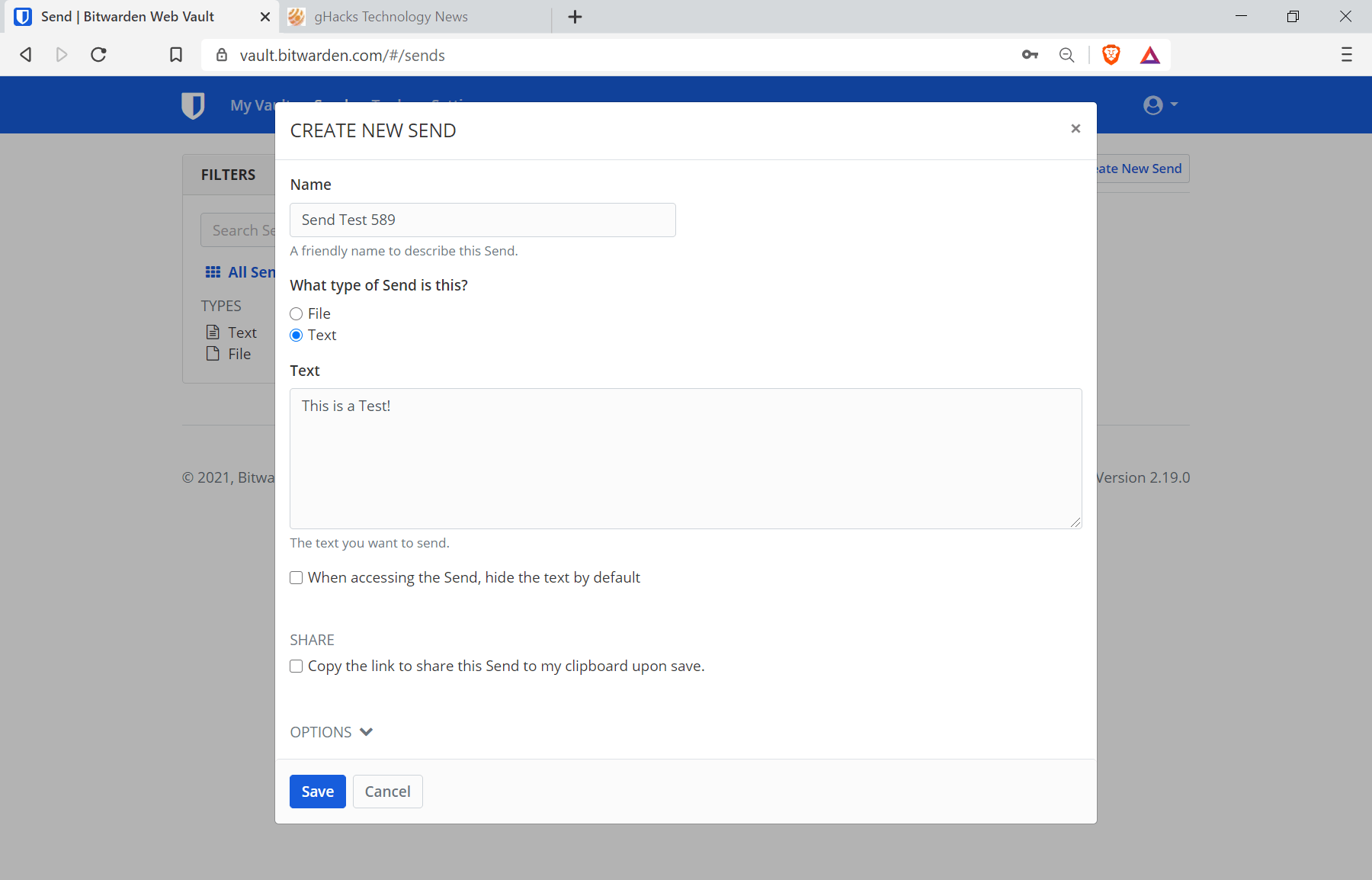
The makers of the password manager Bitwarden unveiled Bitwarden Send today. Bitwarden Send is a secure text and file sharing feature that is available in all Bitwarden clients, the web vault, browser extensions and the command line interface.
The feature is available for all users, but some functionality is reserved to users with premium subscriptions only.
Bitwarden Sends supports file shares of up to 100 Megabytes each; it is unclear, but likely, that the shared files count against a customer's storage quota. Premium users get 1 Gigabyte of encrypted storage, free users get no storage.
The web version of Bitwarden Send provides a good overview of the functionality that is provided. Select the new Send option after sign-in to an account to get started.
A core difference between Send for free and premium users is that the former can only use it to share text but not files. Premium users may use it to share files using built-in end-to-end encryption.
To get started, add a name for the new Send, decide on the type, File or Text, and either select a file from the local system or add a text.
The following options are provided in addition:
- Set a deletion date, default is 7 days.
- Set an expiration date, default is never.
- Set a maximum access count, not set by default.
- Set an optional password, required for access.
- Add notes.
- Copy the Send link to the clipboard for easier sharing.
- When accessing Send, hide the text by default.
- Disable a specific Send so that no one can access it.
All Send items are displayed in the main interface, from where they can be opened again, edited, or moved to the trash to delete it.
Send links are displayed when an item is opened, and these links need to be shared with other users. Recipients don't need to be Bitwarden customers; they do need to type the password if set to access the content. The URL is the only protection if no password is set as usernames or email addresses cannot be set in Bitwarden Send to restrict access.
Closing Words
Bitwarden Send is baked into all Bitwarden products, which makes it easy to access and use. The fact that recipients don't need an account is a welcome one, and the features that are available are useful when it comes to restricting access.
Bitwarden Send sets Bitwarden's password manager apart from most password management solutions. Not all users may require it, but it is a feature that is not supported by the majority of solutions that are available.
Now You: which service do you use to share files or text information, if any?
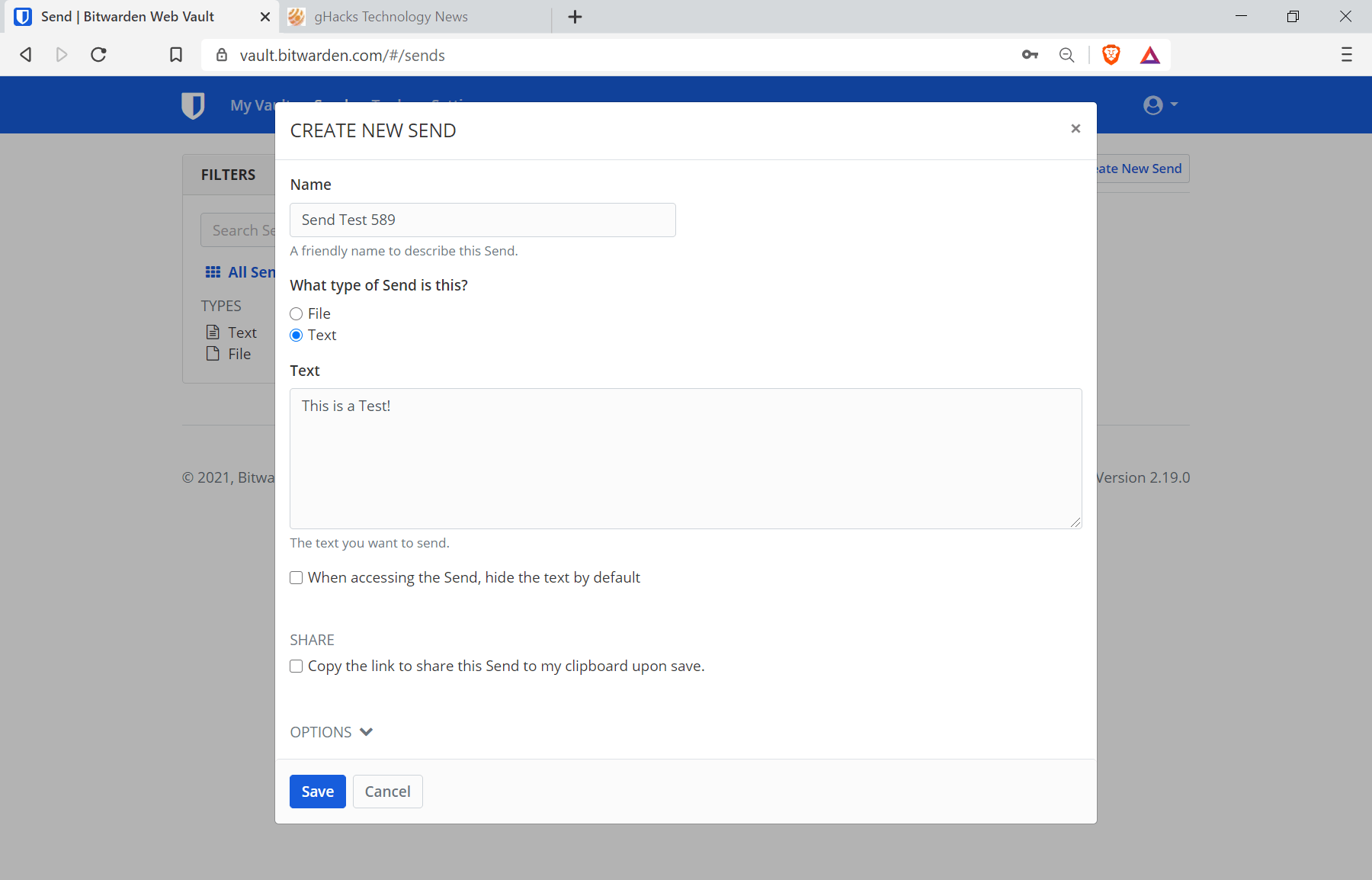




















100mb? useless, this isnt working even to share device drivers :)
The password manager Bitwarden which has build-in 3rd party trackers add a new feature to be tracked ?
just quit, bitwarden is open source and has verified to be secure and clean by security researchers
:)
What third-party trackers?
OnionShare has recently seen a lot of love/features:
https://onionshare.org/
Free, open source software (FOSS) and cross-platform.
You’re welcome.
oh, you need this file, ok, it is on onion, please download this application, dont mind even it leaves to run on your system now on, for ever. and yes, download this tor browser also…
well perhaps this isnt anything like fast share with bitwarden or other fast file sharing services, where you just upload the damn file and then send link to it :)
OnionShare deserves a Ghacks write-up.
I already have premium. I checked it out and it’s an added bonus for $10 bucks a year I already pay. Thanks for the article as I probably wouldn’t have known the new service is there without it.
It’s more of a pushing free users to subscribe than a new feature.
Free user are limited to 1000 characters of text and no file send. An endless list of better alternatives to that, email, paste bin, simple text file via cloud, instant messaging app etc.
Just like the rest, won’t take long before they start removing existing free features. Which raises the question: Long-term wise, is this whole “free account” scheme working with or against business? A trial or only paid service might be a better business strategy.
there is no sign of them removing any existing features from Free accounts. They are simply adding new features and making it exclusive to Premium users which is %100 fine.
As long as they don’t remove any existing free features from free accounts, BitWarden is always going to be the best password manager around. They can add as many new features as they want to premium users as long as they dont touch free users
Well, people need to.make a living. Free accounts limited to the most basic use and functionality are not unethical in my view.
There are always alternatives and a way to hack things together to achieve something. Often it comes at the expense of stability, convenience, one’s own valuable time and/or settling for a lesser functionality and security.
I believe that if a tool makes one’s life easier by saving one time and money, it is well worth paying for. It’s a sort of an indirect investment in oneself.
I’m not a huge fan of the SaaS model. The cost could get out of control very quick; changes could be made to the detriment of the user with no way to go back; or the service might go under distrupting continuity or cause great deal of inconvenience. That’s why I’d advise being smart and calculated with SaaS solutions, but if a tool immediately makes one’s life easier or more convenient, it probably worth the price.
There are quite a few freeware password managers and their basic functionality might suit most. More advanced users use them and ither tools and services to assemble a similar functionality to that of BW and be happy with it. BW packs everything into a nice, well thought out, and neat package and that’s the value for most users who cannot/don’t care for the DIY solution.
Free, unfortunately, is not a sustainable business model in the long-term (and surrendering privacy in exchange for a free service is also not without its problems).
Both developers and users are equally to blame. Many users won’t dvdn consider a new service without a reasonable free tier, so developers must comply to gain traction early on. The decelopers are probably aware that this is not sustainable and at some point become more aggressive creating incentives to upgrade instead of being forthcoming. Then there are the acquisitions, when all tbise many free accounts are perceived as an asset by a bigger company looking to leverage them, and the original developer having to sell because the business model.is unsustainable.
It’s a bit of a self-feeding vicious cycle.
The only likely scenario is which a free account is reasonably sustainable is focus on the business sector, with felree personal accounts offering relevant basic functionality, and provided the developers remain independent.
It is a very good idea to letvusets trial the premium version*whenever* they decude. Nit a 14-day trial from the get go, which users will spend getting familiar with the tool. Let users start with a basic free account, get settled in, develop a workflow, and realize what they are missing or what might enhance their experience, and then let them trial the extea functionality on-demand.
@Disposable Comment,
ðŸ‘
Exactly right!
Protonmail
Hmmm . . . “A core difference between Send for free and premium users is that the former can only use it to share text but not files.”
Guess I don’t realize the benefit–Bitwarden Send Now Available . . . with a catch.
May as well use something else.
I’m fine with SendAnywhere or Jumpshare or MediaFire or MEGA, etc., etc. etc.
TesoritSend? SendGB?
More options and more information–such a dearth of options mentioned when there are so many. Sort of like a PSA.
On with the show.
My gosh–loads of options. Resilio?
Just use GDrive or Dropbox or whatever . . . because not all users use Bitwarden Premium.
Subtle and subversive [to the ethics of gHacks] advertising.
The precipitant doesn’t need Bitwarden as mentioned in this YouTube video. That’s what is great about it.
https://www.youtube.com/watch?v=AFtPP9bcuYM
I’m a user of Bitwarden Free, but even with a premium account I doubt I’d use the ‘send’ feature.
At this time I have more services than I need, I roll from one to another in order to avoid being spotted by Intelligence Intelligentsia because here we deal with an imposing mass of highly confidential data. Not really. Blending a comment with surrealistic smiles makes my day brighter.
Share files – LUFI @disroot.org : https://upload.disroot.org/
Share files – LUFI @infini.fr : https://drop.infini.fr/
Share files – Mon-Partage : https://mon-partage.fr/
Share pics – FunkyIMG : https://funkyimg.com/
Share pics – I Just Paste Me : https://img.justpaste.me/
Share pics – ImgBB : https://imgbb.com/
Share pics – PicFlash : https://www.picflash.org/
Share text – ControlC : https://controlc.com/
Share text – Mozilla Pastebin : https://paste.mozilla.org/ (haven’t tried it yet, only bookmarked)
Share text – Pastebin : https://pastebin.com/ (I don’t use it anymore for myself)
Share text – PrivateBin, several instances, I use https://privatebin.net/ and https://bin.snopyta.org/
When confidentiality is concerned I rely on ‘Mon-Partage’ and ‘PrivateBin’, for instance with a pic showing me embracing Admiral xxxx’s daughter (or was it his wife?) at 5 in the morning in a Dancing Club in San Diego (lol).