Load new tabs in the same container as the first one with the Sticky Window Containers extension for Firefox
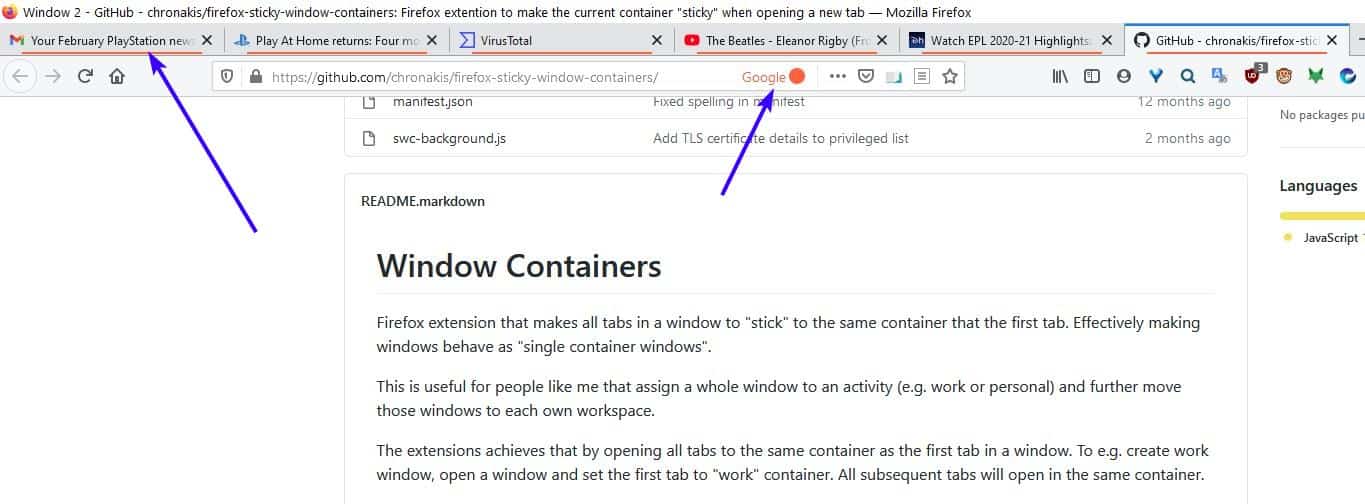
Multi-Account Containers are one of the best extensions/features in Mozilla Firefox. It helps enhance your privacy by isolating websites, thus preventing cookie-based tracking. But you may have noticed that sometimes it's hard to tell which container is open.
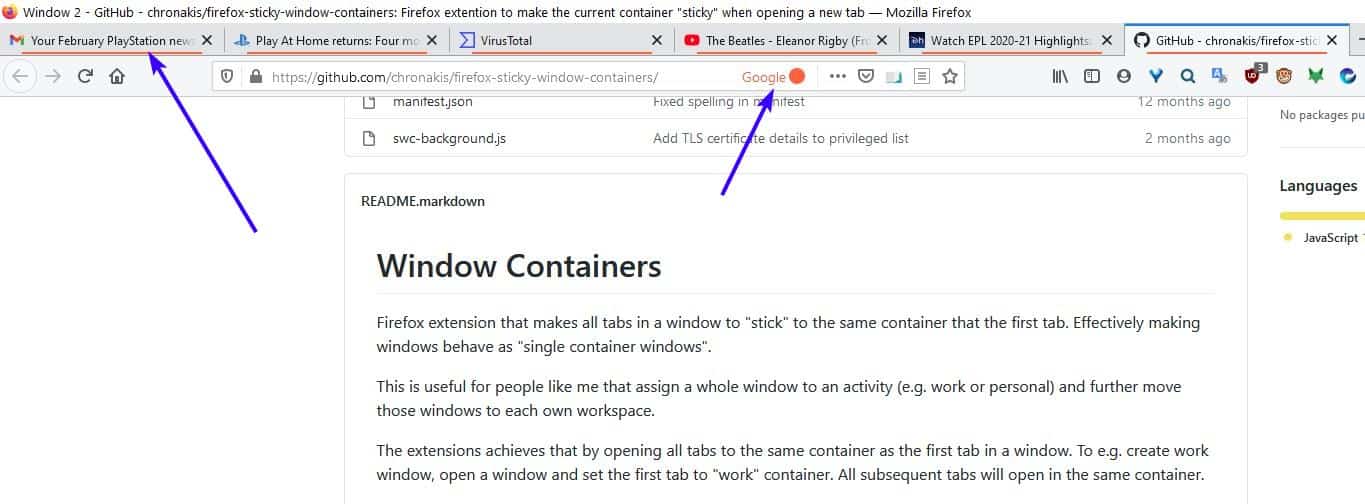
The colored lines on container tabs, that's how I know which containers are being used. Color coding the containers helps a bit, and so does the container name in the address bar. But it can get a bit messy if you have several tabs from various containers opened at the same time.
Say for example, I want to do some banking related stuff or order something online, I usually open a new window to load the website, complete my transaction and return to the primary window. I do this to avoid cluttering the current window session.
Sticky Window Containers can help you manage your containers better. Here's how: the add-on detects the first container tab that you open in a window, and loads all subsequent new tabs in the same container.
So how is this different from the Multi-Account Containers extension? You open a specific website, and it loads in the container you assigned it to. But when you open a random website (one you haven't added a container for), it will be opened as a normal tab. Similarly, you will visit more non-contained sites. This can result in a bit of a tracking mess, because none of them are contained, and it poses a bit of a privacy risk, though this has been reduced by the Firefox 86 update (a word about this at the end of the article).
Wouldn't it be better if all new tabs were restricted to the same container? That's exactly what Sticky Window Containers helps with, to limit your activity to the specific container on a per-window basis. With its help, you could instead open a Personal container tab, and with the help of the extension continue browsing by isolating sites to that container.
That said, the sticky add-on only restricts non-container websites. So, what happens when you open a second (different) container tab in the same window? It works as normal, i.e., if your browser window has a work container tab open, and you decide to open a different container tab e.g. News, the latter will be opened in its corresponding container. That's how containers are meant to work, and this extension does not affect that. Speaking of which, you will need to have the Firefox Multi-Account Containers extension installed for Sticky Window Containers to work.
The extension has no options whatsoever, which is a good thing. It works right out of the box. Sticky Window Containers is an open source add-on. The plugin would be more useful if it recognized new container tabs, and opened them in a different window. An option to send a tab to a specific window would work great too, but you can use Winger for that.
You may have read about the Firefox 86 update that was released recently with the new Total Cookie Protection feature. It loads websites each in their own container, which is kind of what the Temporary Containers add-on does. Sticky Window Containers is still worth using, because it forces the site-isolation to a specific container of your choice, which I think gives you a little more control.
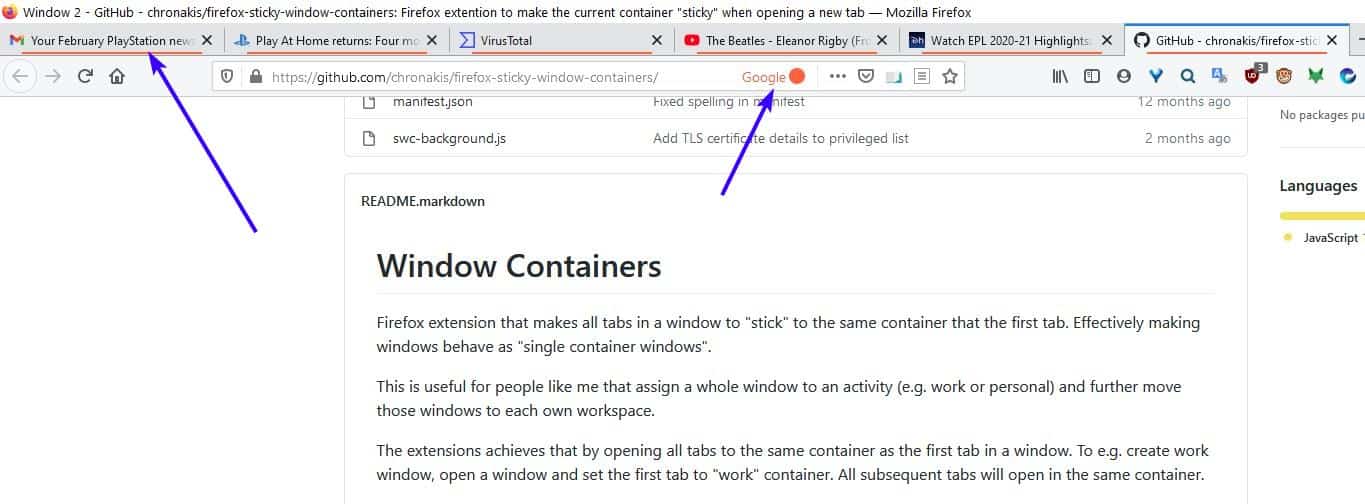

























@m3city,
Waterfox has the option to enable container tabs without the need to install an addon. It’s located in the Options —> Privacy menu at the bottom. Here’s a pix of it.
https://i.postimg.cc/X7QCcwxj/waterfox-container-tabs.png
The Temporary Containers add-on automatically creates new containers for different sites. You can control whether a sub-domain of a root domain is also considered a different site.
Firefox security is a joke, no proper sandboxing, stealed and failed isolation attempts etc. Please stop promoting this garbage.
Show me a browser that does stuff like FPI or container system by default.