A year in the making, History and Open Tabs sync is finally coming to Microsoft Edge
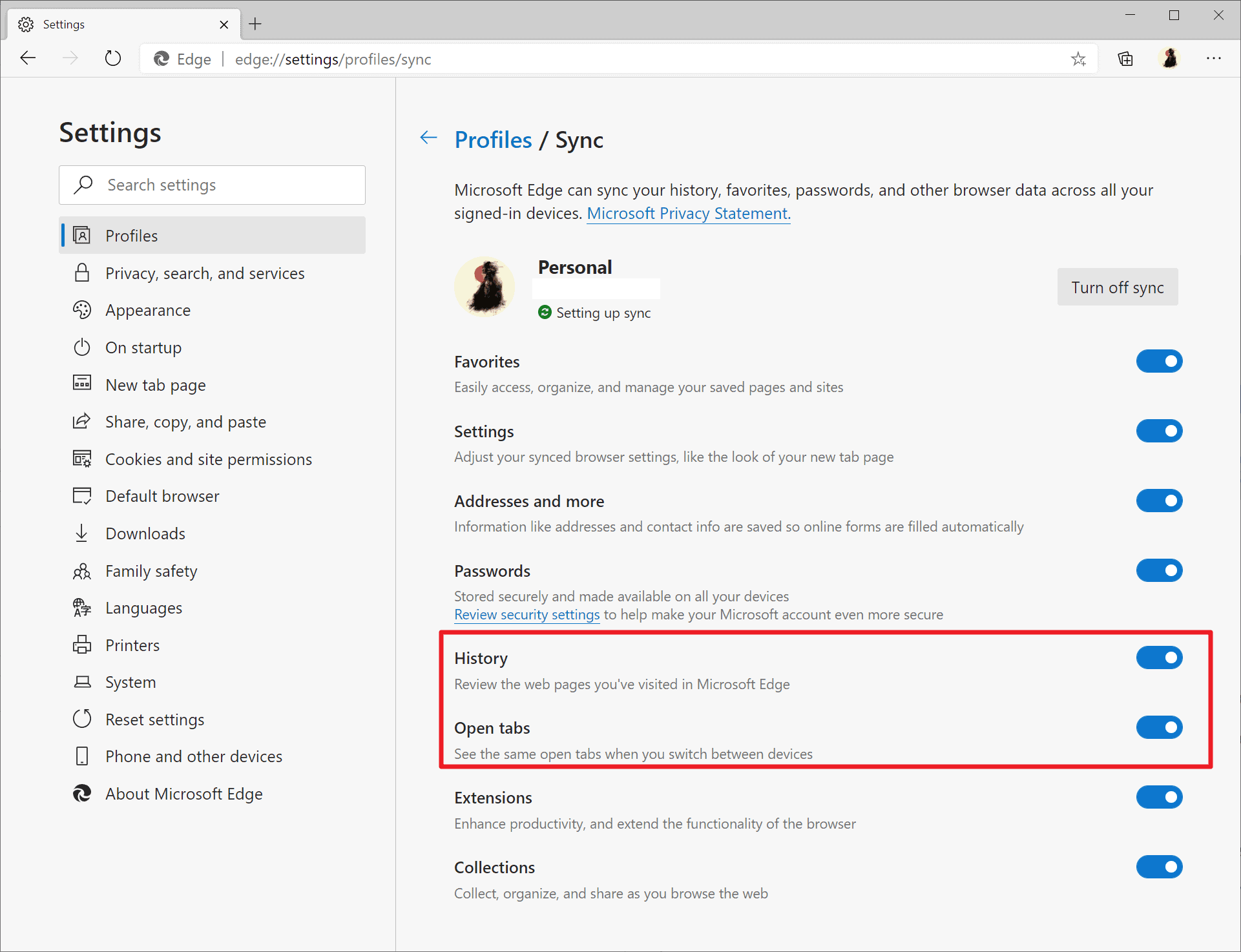
Microsoft released the first stable version of its Chromium-based Microsoft Edge web browser in January 2020. The browser included basic sync functionality only initially and Microsoft added more options to the browser as the months passed by.
Microsoft Edge 83, for instance, introduced support for syncing extensions and extension data, and Edge 86 Enterprise sync functionality in.
It appears that Microsoft started the roll out of History and Open Tabs syncing in the company's browser in January 2021. I checked Edge on multiple devices and they all had the sync functionality included.
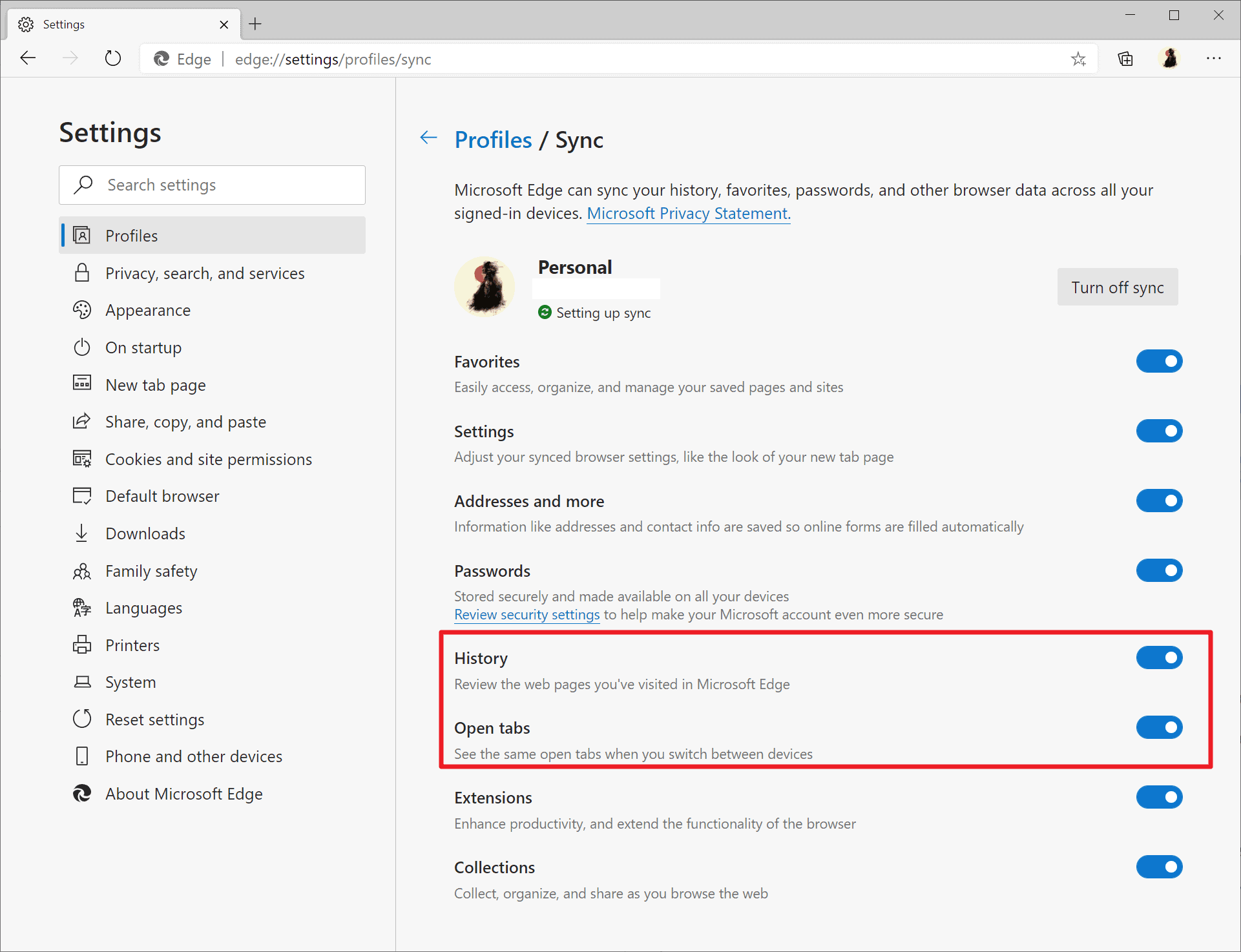
To check whether extended sync is available, do the following:
- Load edge://settings/profiles/sync in the web browser's address bar. You may also select Menu > Settings, and then Sync under Profiles to open the sync configuration page.
- You need to enable sync with a click on "turn on sync" in the interface, if the feature is not enabled. Syncing works only with a Microsoft Account.
- Once enabled, you will see all the available options including History and Open Tabs syncing.
Both options were disabled by default on the devices that I checked. It is a good idea to check the sync settings to make sure that the feature is enabled, or to enable it if it is not and wanted.
Here is what the options do when enabled:
- History -- when enabled, will sync visited web pages to all devices with Sync enabled. You may access the browsing history of the Edge browser on this page: edge://history/all
- Open Tabs -- the feature syncs all tabs that are open in Microsoft Edge when enabled; ideal for continuing where you left off without having to worry about missing tabs.
The two sync options close the functionality gap between Microsoft Edge and other browsers such as Google Chrome or Mozilla Firefox.
Now You: do you use your browser's sync functionality?
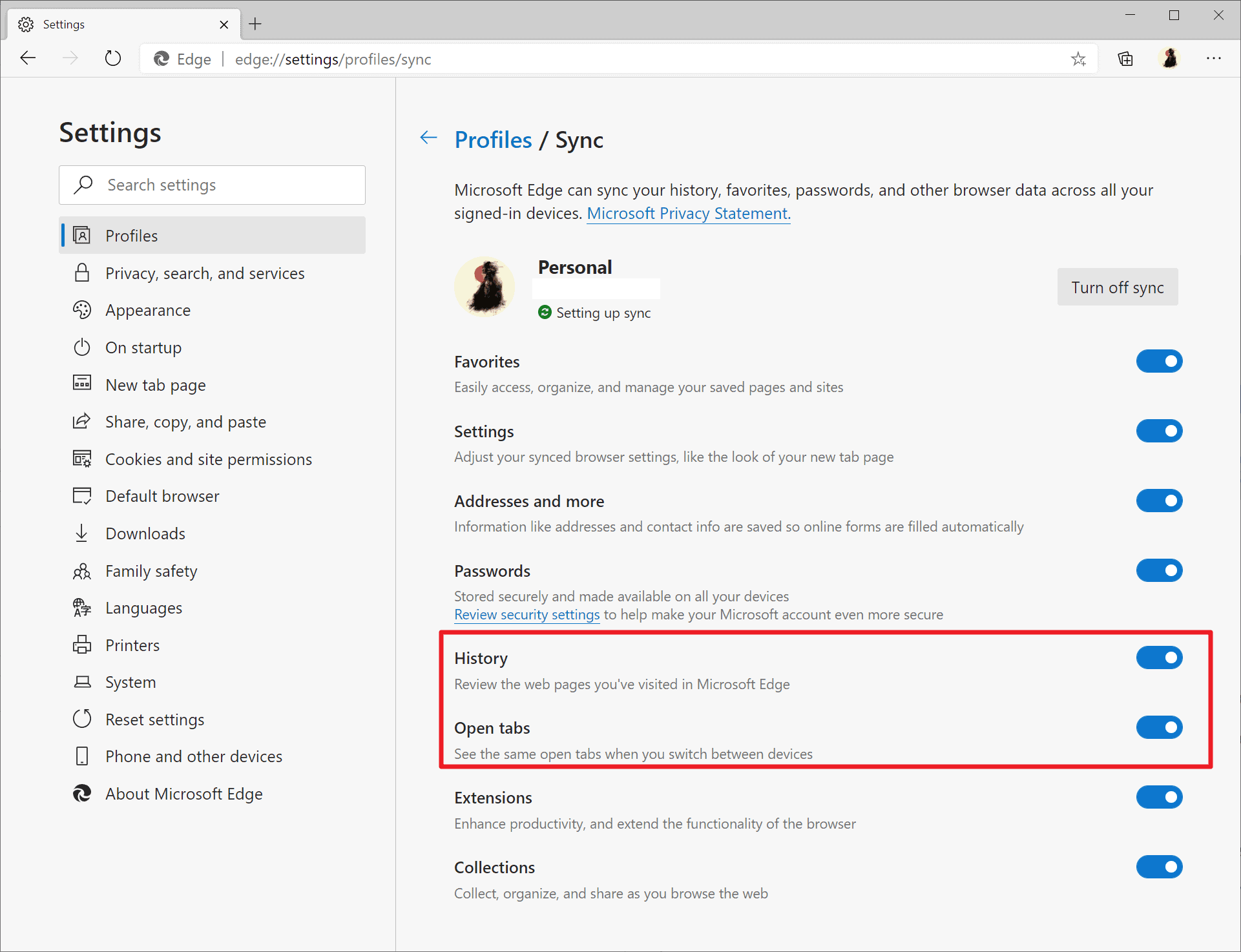




















Local account only, thank you very much. I plan on staying that way as long as I can.
These “features” should have been there from day 1.
Sometimes I wonder if software devs at the supposedly big companies like Microsoft and Google ever use apps from small developers.
I remember back in the day when the small team at WhatsApp managed to support iOS, Android, Symbian, S40, Blackberry, Windows Phone, Tizen. And They managed to accomplish with 50 employees.
Do you use your browser’s sync functionality?
Nope.
What about you Martin Brinkmann, do you use it, and if so why?
I don’t use Sync, but enable it occasionally for tests.
Edge Chromium will be the second most used browser in the world near soon. And probably some day will be equally used than Chrome sharing both near all the users. Very good work, Microsoft! :]
Hopefully not, when M$ gets power in a market they show their true colors. No we don’t want crap like ActiveX and Silverlight back. M$ back in power of the internet is a very scary thing, especially if you are not a windows user.
Ah, more spyware.
Useful to know, thanks! Open tab sync doesn’t seem to be enabled on Android yet, though, which limits its use.
If they release a sidebar like Vivaldi (very useful for notes) I will use it on my work laptop.
i whant new tab redirect when open new page !
No problem:
https://chrome.google.com/webstore/detail/new-tab-redirect/icpgjfneehieebagbmdbhnlpiopdcmna
It works in Edge with any URL or URI.
I set my new tab in Edge to open with edge://downloads
Also, you may want to get a spellchecker of some sort.