How to enable the better PDF Viewer in Google Chrome
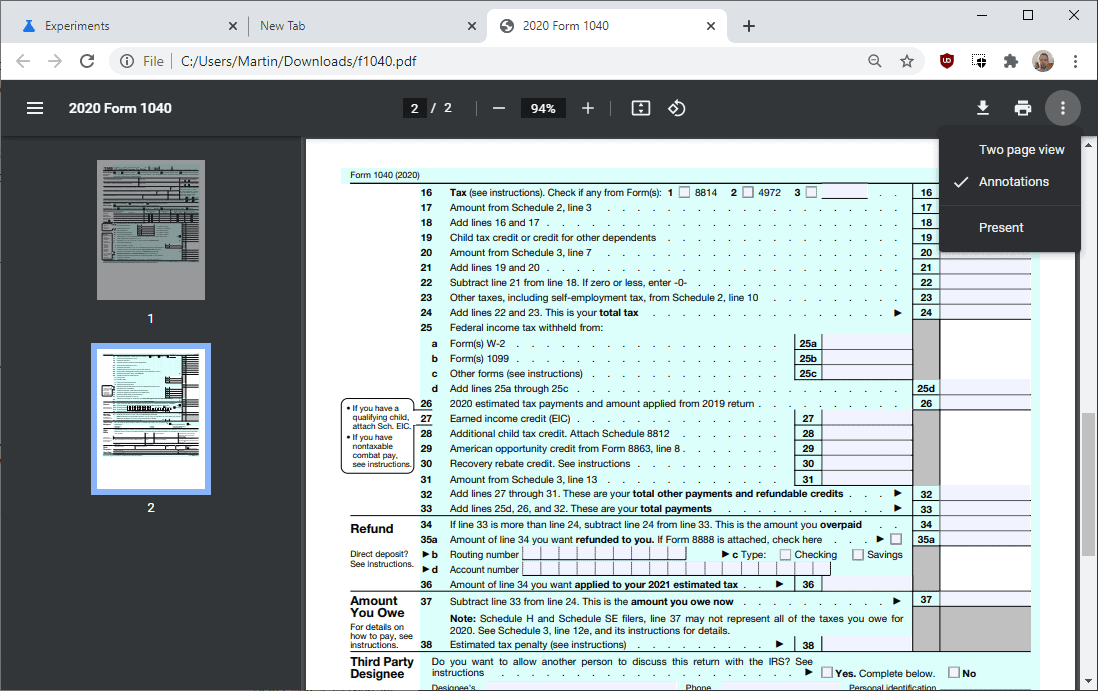
Google Chrome may be used to display PDF documents; the feature is included natively in the web browser, which means that it does not require third-party tools or extensions to function.
PDF viewing functionality is basic and while that is fine for going through a PDF document, it lacks when it comes to everything else.
Google has been working on an update for the integrated PDF Viewer, and it has been overdue, considering that web browsers such as Firefox provide a much better experience when it comes to viewing PDFs in the browser.
Right now, Chrome users may use the viewer to zoom in and out, print the document, and change its orientation. Compared to Firefox, which has a table of contents, automatic zooming, or quick jump functionality, it is lacking.
The Chrome PDF viewer update will change that. It is currently available behind a flag in all recent versions of the web browser, including Chrome Stable. The update introduces a table of content, two-page view option, quick jump support, and more.
Enable Chrome's new PDF Viewer
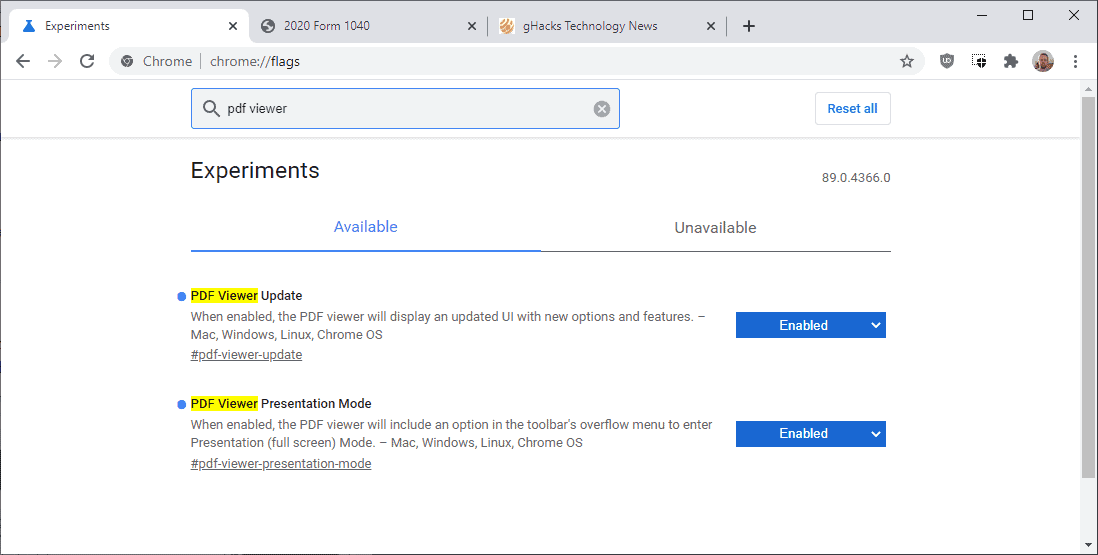
- Load chrome://flags/ in the browser's address bar. Alternatively, load chrome://flags/#pdf-viewer-update directly and skip the second step.
- Search for PDF Viewer.
- Set the PDF Viewer Update flag to Enabled.
- The PDF Viewer Update description: When enabled, the PDF viewer will display an updated UI with new options and features.
- It is available for all desktop versions of Google Chrome.
- Restart Google Chrome.
The new PDF viewer is active immediately in the Chrome web browser. You will notice the difference right away thanks to the new table of contents sidebar that it displays when it is activated.
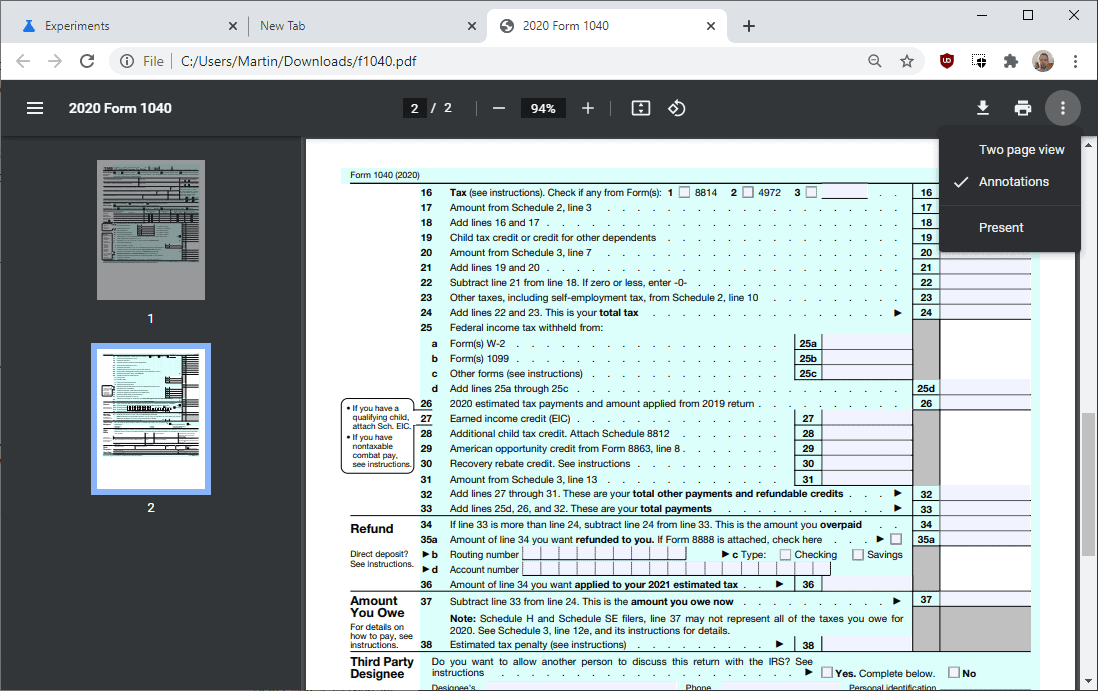
A click on the menu icon on the right side of the toolbar displays the new "two page view" option that you may activate to display two sheets side by side.
Chrome Canary users may enable PDF Viewer Presentation Mode furthermore to unlock a full screen PDF viewing mode. Just use the shortcut F11 in the PDF viewer in Google Chrome to toggle the feature.
Full mode hides the browser UI when it is activated.
Now You: do you use the PDF viewer of your browser, or a third-party program? (via Techdows)
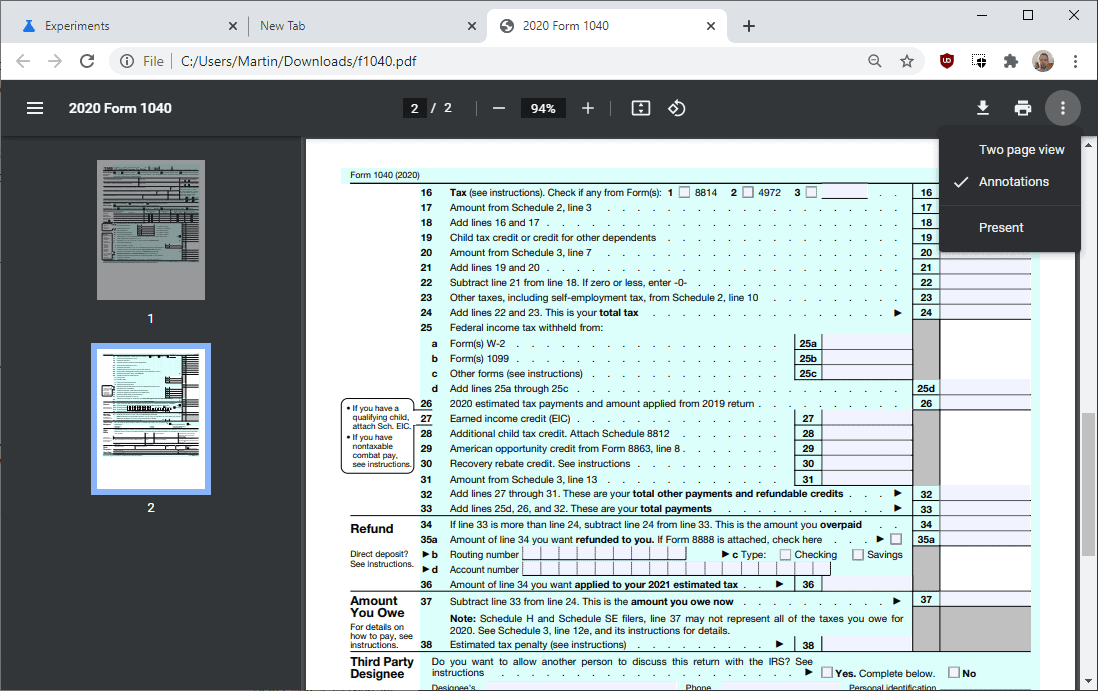


















Dear ghacks.net administrator, You always provide clear explanations and step-by-step instructions.
i want “Document Properties…” just like in firefox (pdf.js)
Use the pdf.js extension on the chrome webstore, or create your own extension using the PDF.js code (hosted by mozilla) on github.
The typical PDF being viewed by most is short and has no ToC. Generally, the less the viewer does, the more purpose-driven it is (lighter, quicker… good things). Larger and longer PDFs usually get downloaded for later viewing, typically not in the browser. I mostly see no need for more features in the browser’s built-in viewer.
The free version of Above Reader DC has more features and is faster than any of the viewers that are offered by the browser makers!
I no longer support Adobe after forcing their creative cloud bloated garbage. They also banning legit countries, dropping support for Windows 7 so quickly, claiming using old versions of their software will you get sued. Terrible company. I wish Adobe will be gone in a few years and Macromedia came back.
“Google has been working on an update for the integrated PDF Viewer, and it has been overdo,…”
The word you want is “overdue.”
OMG. Yoo must bee reely prowd ov yerself Mister Brownshit!
Sumatra
Exact SUMATRA
I genuinely hope that he was joking when he said “web browsers such as Firefox provide a much better experience when it comes to viewing PDFs in the browser.” I guess you don’t have much credibility to lose when you don’t know how to spell the word “overdue,” however. Firefox has had the worst .PDF viewer in the business for a long time, and I’m pretty sure that it hasn’t been updated or improved in any way in close to ten years now.
@Browningate:
What’s this about “credibility” and misspelling a word? Martin is a native German speaker (hence the occasional typos), and good spelling is not a criterion for IT expertise anyway.
Firefox used to have a pretty crummy PDF viewer, but over the last couple of years it’s been improved significantly in terms of compatibility and functionality. You can’t just assume if you haven’t actually tried it in the last “ten years”…
F11 works to hide the browser interface for those w/out canary :-)
(this applies to Brave too)
In fact, there’s nothing in the current new, updated Chrome PDF Viewer which wasn’t available in the old one. I don’t understand this article.
Chrome PDF Viewer has had table of contents for ages now…
Happy Christmas to you all! :D
I continue to be pleased with the free version of Foxit Reader. Browsers are trying to be everything to everyone; I call it bloat.
I think that Edge Chromium’s PDF reader is by now the best one, amazing good speed, stability, speech with non errors, multiple printable options and more. EdgeC is better than Chrome imho. ;]
@John G.
Edge is a data gathering tool for Microsoft, much like Windows 10. That already totally disqualifies it for anyone who cares one iota…
And Google Chrome isn’t the same, just for a different company? Your response is pointless unless you point to an alternative that avoids this while providing the desired functionality.
@Captain Browncoat, Hmmm:
You two must be new here… Iron Heart is not the type to recommend Chrome instead of Edge. He’s a big Brave fan, so data collection would be minimal.
why the fuck would anyone want to get to know you guys?
@ShintoPlasm
Small addition: Even though Brave is currently my primary browser, if one needs Chromium and the privacy between the user and the parent company of the browser is of concern, Vivaldi, Ungoogled Chromium, or Bromite would be equally valid picks. :)
@Captain Browncoat
Chrome is about as bad, Edge takes it a step further by assigning a hardware identifier which enables Microsoft to link the gathered data to you even across installatione, not even Google Chrome does that:
https://www.cpomagazine.com/data-privacy/brave-ranked-the-most-private-browser-while-microsoft-edge-and-yandex-the-least-private-due-to-privacy-invading-telemetry/
> Your response is pointless unless you point to an alternative that avoids this while providing the desired functionality.
Browsers that do not spy on you: Vivaldi, Ungoogled Chromium, Brave, Bromite.
Happy now? I don’t know if there PDF reader is the same as the one in Edge, but a PDF reader in a browser which would be worse than any standalone PDF reader anyway, hardly just jusifies feeding the Microsoft kraken even more than you have to. In my opinion, people should avoid that if possible, but in the end, as the old saying goes: Use whatever you want.
And Chrome doesn’t collect data? What kind of world do you live in?
@Hmmm
Perhaps you should not only think of data-collecting browsers like Chrome, Edge, Opera… What about Vivaldi, Brave, Ungoogled Chromium etc.?
Chrome is not the only alternative to Edge even though you seem to think that.