You can now test Smart Copy in Microsoft Edge Canary
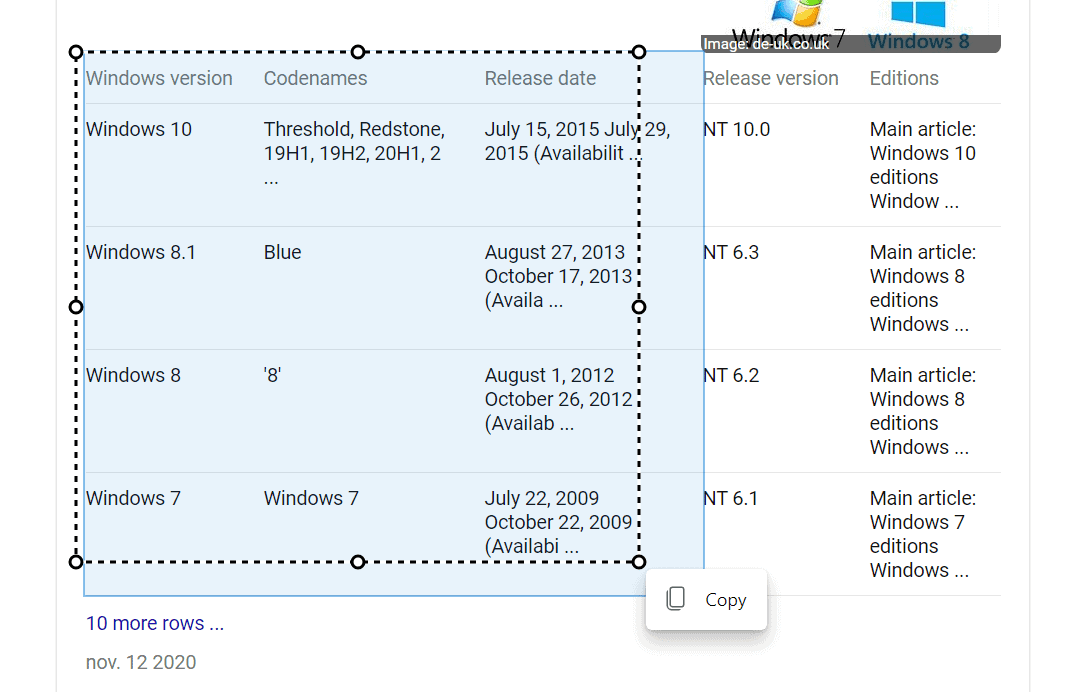
Smart Copy is a new feature of Microsoft's Edge web browser that is designed as an alternative to the regular copy functionality of the web browser. Smart Copy, in a nutshell, aims to provide users with advanced copy options to copy rich content and not only textual content.
Take a table in HTML as an example. If you need to copy the content of the table you can do so using the built-in copy functionality. Preserving the table structure is another matter entirely, and if you need only the first three columns, you may be out of luck depending on the table in question and browser that you use.
With Smart Copy, you are able to copy much like you would capture a screenshot. Once activated, you draw a rectangle around the content that you are interested in.
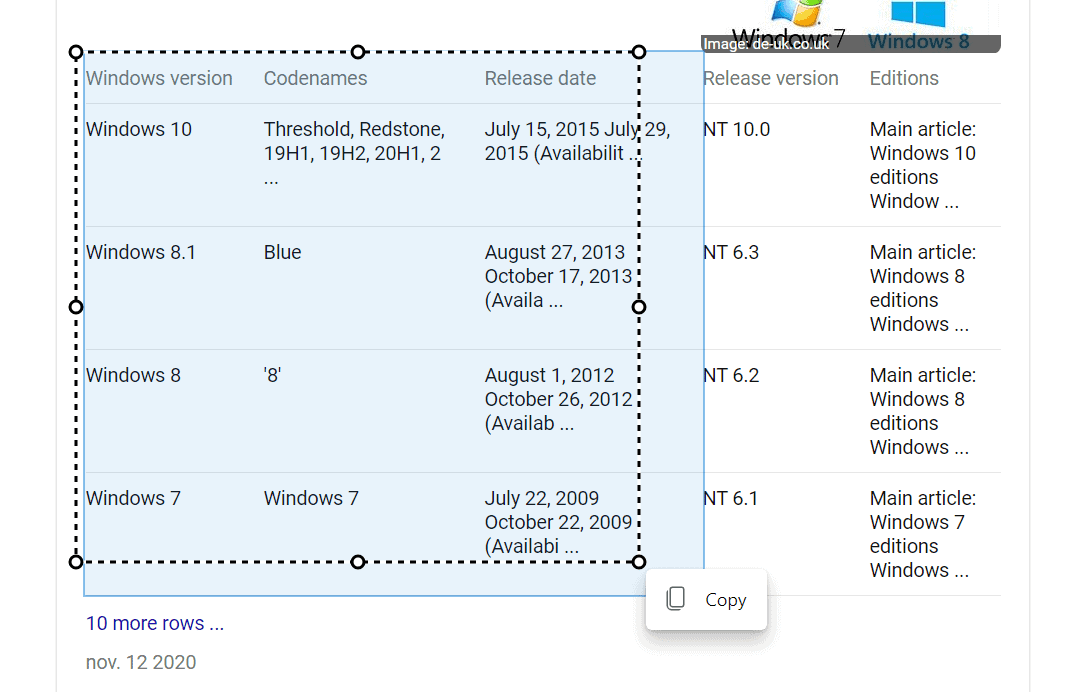
Let go of the mouse and select the "copy" button that is displayed once you do so. Microsoft Edge copies the content to the Clipboard, and you can paste it while preserving the table structure.
|
Windows version
|
Codenames
|
Release date
|
|
Windows 10
|
Threshold, Redstone, 19H1, 19H2, 20H1, 2 ...
|
July 15, 2015 July 29, 2015 (Availabilit ...
|
|
Windows 8.1
|
Blue
|
August 27, 2013 October 17, 2013 (Availa ...
|
|
Windows 8
|
'8'
|
August 1, 2012 October 26, 2012 (Availab ...
|
|
Windows 7
|
Windows 7
|
July 22, 2009 October 22, 2009 (Availabi ...
|
The selection process detects boundaries automatically so that all content of a cell is selected. The very same copy option works for other content types, e.g. lists and even non-text content types such as images.
When you right-click in Edge Canary you will see the new Smart Copy option already, but it is grayed out at the time. The keyboard shortcut displayed next to it however works; just use Ctrl-Shift-X to activate Smart Copy in Microsoft Edge, and start to draw the rectangle around content that you want to copy to the Clipboard.
Microsoft added another copy and paste option to Edge recently; this time to all versions including stable Edge. Users get the option to copy the address bar URL either as a plain text address or as a rich link. The second option is the default one, but you can switch to the old copy option instead if you prefer it.
Closing Words
Smart Copy looks as if it could become a useful tool in Edge's arsenal as it makes copying content on the Internet a tad easier if it is either formatted in a special way or otherwise hard to copy using plain text copy options.
Now You: What is your take on Smart Copy?
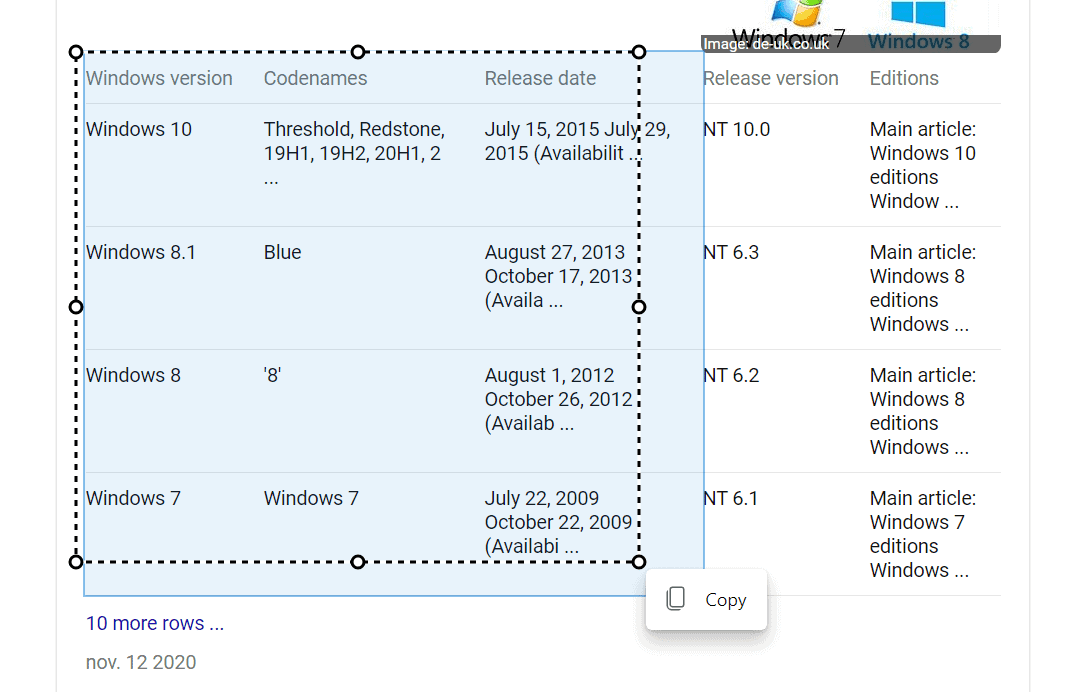






















Well, being that MS has it’s own extensions store for Edge, they should simply be able to see what kind of extension functionality is popular among their customers, as with these new copy features. As such, I hope they add even more such features in. For example, how about adding something like DownThemAll! or HTTP Downloader built into Edge? Sounds like a great idea to me.
So instead of shipping lean browser with minimal attack surface and letting the users extend the functionality according to their needs, you want them to ship a bloated mess with a gigantic attack surface with functionality that most of the userbase will never touch?
Call me crazy, but I think this malware is yet another way for MS to spy on us and steal our data!
@Crazy Bob
Okay then, you’re crazy.
does it copy all the malware links and hidden beacons and what not too?
dang that’s dark, you got to be from *nix universe..