Hardware Media Keys not working anymore? Firefox may be the culprit
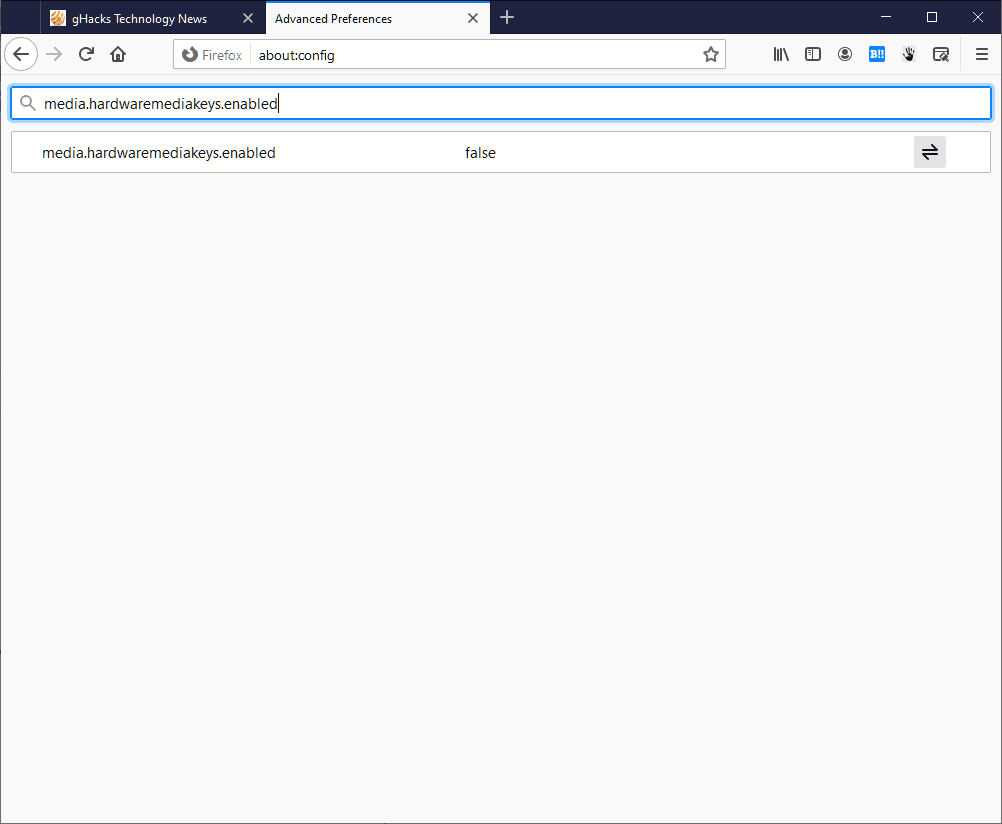
Mozilla released Firefox 81 Stable earlier this week, and it included a good number of improvements or new features. One of the new features introduced support for hardware media keys to control media playback in Firefox using these keys.
Some computer keyboards, headsets and other peripherals have media keys that users may activate to control media playback, e.g. to mute the volume, stop playback, or skip to the next video or song.
Firefox supports media controls in the new release to control audio and video playback with hardware control buttons on keyboards, headsets and other peripherals.
Users who have upgraded Firefox Stable to the latest version may use the keys to control media playback in Firefox. If you play a song on Spotify or a video on YouTube, you may use the keys to control the playback, even when the computer is locked.
Google introduced support for global media controls in Chrome 79 in December 2019 to provide Chrome users with multimedia key support. Some users noticed that media keys stopped working in certain applications installed on the system, for instance Spotify and iTunes, once Chrome was updated to the version supporting these new controls.
The only way to address this was to disable the controls in Chrome. Firefox users may be in the same position now as some applications may stop responding to media hardware keys once the browser is updated on the system.
The solution is identical to the one in Chrome: disable support for hardware media keys in the browser. The downside to this is that media keys won't work in Firefox anymore.
Here is the fix:
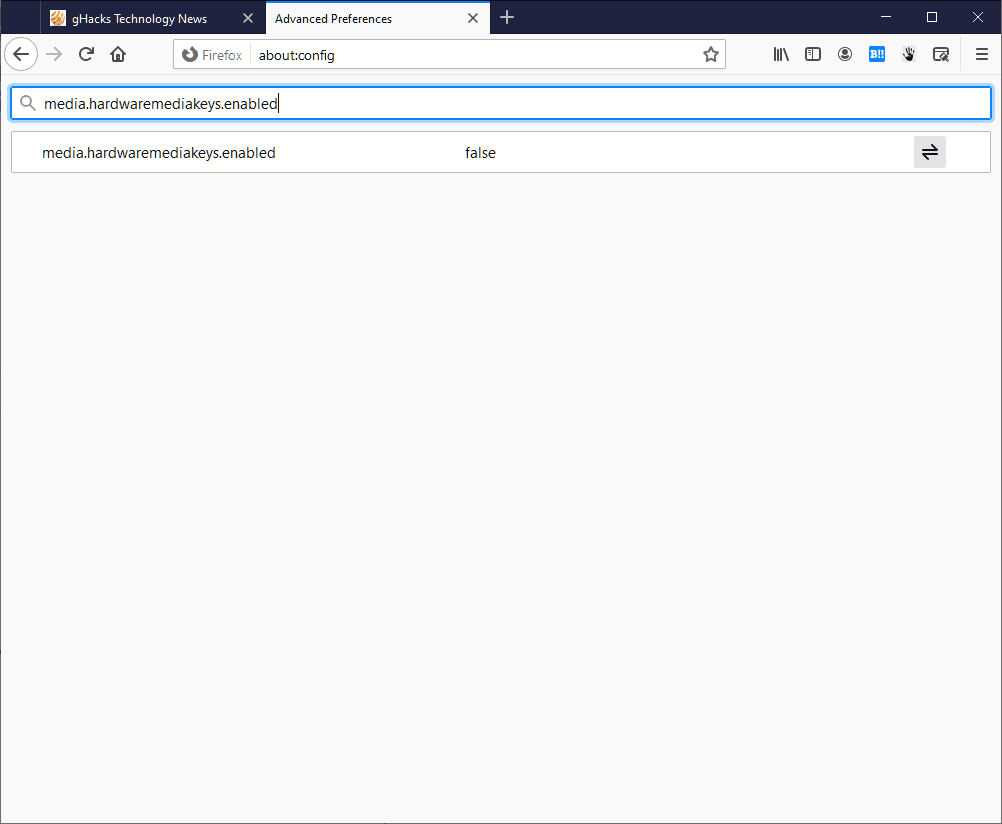
- Load about:config in the Firefox address bar.
- Confirm that you will be careful by clicking the "accept the risk and continue" button if it is displayed.
- Type media.hardwaremediakeys.enabled in the search box at the top.
- The preference determines whether hardware media keys are supported in Firefox, or not.
- TRUE is the default value; it means that support is enabled.
- FALSE means that support is disabled.
- Double-click on the preference name, or single-click on the "change" button to the right, to toggle the state of the preference.
- You may need to restart Firefox before the changes become active.
Firefox should not respond to hardware media keys anymore once you set the preference to FALSE. You can restore the functionality at anytime by setting the preference to TRUE again.
Now You: do you use hardware media keys to control media playback? (via Ask VG)
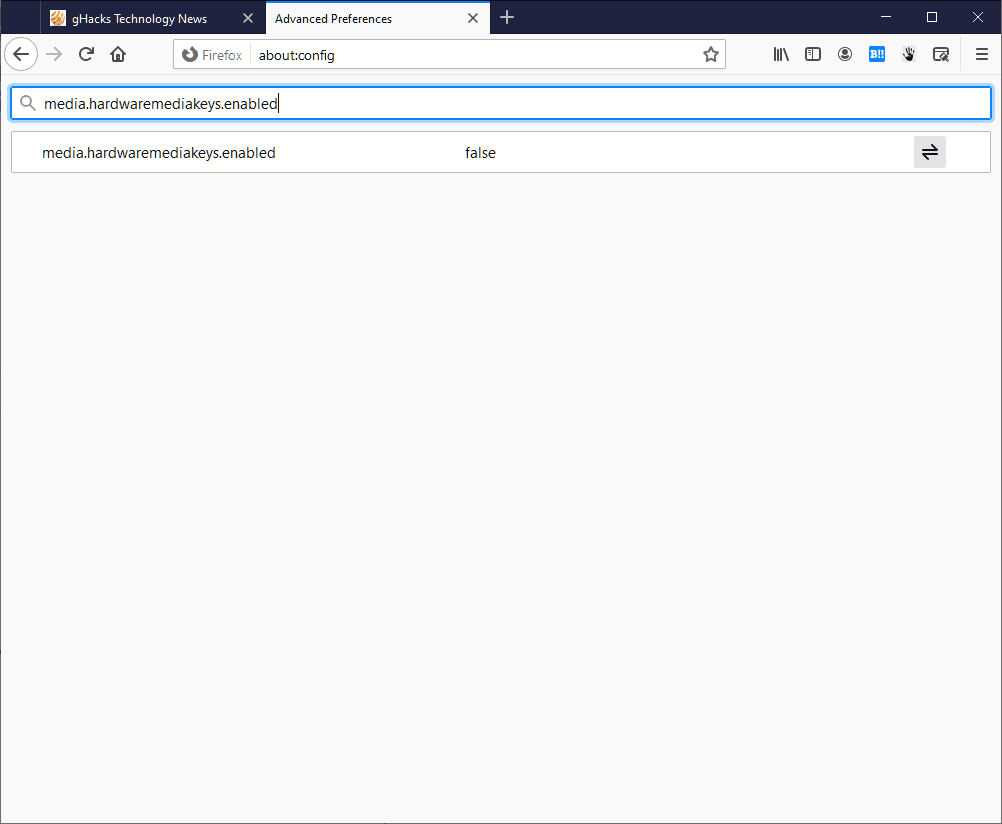





















What the f**k Firefox?
Do you really think, this feature is usefull? Especially when hidden in the config. Ok, I diasabled the damn feature, but please f**king explain me how to bring the hardware key to work with my music player again. They seem to be reserved for Firefox, so my question again, what the f**k, Firefox?
I’ve been using firefox for 15 years and what bothers me more and more, that features are beeing forcefully added, you can’t disable from the UI.
Also, interesting analysis by a software developer :
Firefox usage is down 85% despite Mozilla’s top exec pay going up 400%
http://calpaterson.com/mozilla.html
Firefox fanboys will hate you for this now. xD
Firefox fanboys are one of the reasons I ditched the program.
Very insightfull analysis about the sorry state of Firefox. Especially when he compares Mozilla with other NGO’s. Thanks for sharing.
This sounds like Microsoft “updating” Windows 10.
Both browsers need an option on whether the media keys are “global” (as in work in only one app that take tries to take control of them even if focus is on another app) or not global (the app with the focus has media keys working). MPC-HC/MPC-BE have such an option. Pretty soon, we may need a “Media keys manager” due to conflicting apps.
Thank you so much for sharing this, I’ve already tried it and it is working nicely.
Maybe someone needs to developed a naked browser that just properly displays web pages. Seems like these browsers bloat up with features to try and get a few more users. Its why I started using Chrome years ago for the simplicity of just having a fast compliant browser. Now even Chrome has become this bloated POS.
Almost everything Mozilla added Firefox during the past 5 years as new features I opted out, because they are not useful for me. Why do I use Firefox then? Because compared to all the Chromium-Beasts I can do so still. ðŸ˜
@Thorky
Compared to Firefox (Pocket, Activity Stream, extension & feature recommendations, snippet messages etc.), browsers like Ungoogled Chromium are basically bloatware-free. Not sure what you are talking about.
Thanks Martin! Wanted to turn this off because other apps should have priority over Firefox for media keys.
A restart of Firefox was needed in my case, you might want to add that information
By the way, the same setting helps you getting rid of that enormous window next to the volume popup in Windows10 that wasn’t there before (displaying media metadata and previous/pause/next buttons).
“But we champion inclusion and diversity…!”
Since Chrome had the same problem previously, why would Mozilla release a browser without fully testing it? This makes it a useless feature that shows Mozilla again punching itself in the face.
Mozilla wants to copy Chrome even with the same bugs.