Trim the list of tabs in Firefox and Chrome using Duplicate Tabs Closer
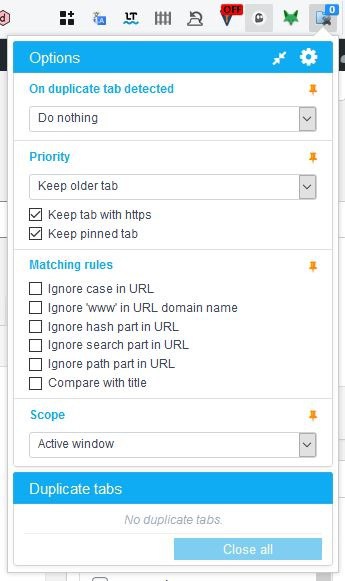
As we browse the internet, we tend to accumulate more and more tabs. At least some of us do that.
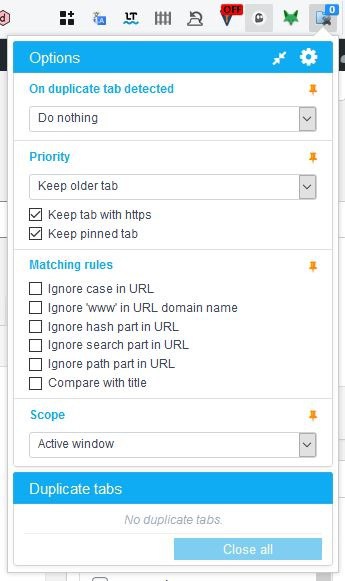
This can even happen with every browser session. Sometimes, we may open several tabs of the same webpage and not even realize it. I do this often, mostly because I click on a speed-dial to open a website, and forget to close it before opening more tabs.
Finding these duplicate tabs can be difficult if not all open tabs are visible anymore, and that's what the Duplicate Tabs Closer extension for Chrome and Firefox helps simplify.
Install the add-on and its icon appears on the toolbar. It has a badge on it to indicate the number of duplicate tabs that have been found. The number does not represent the number of dupe tabs per site, instead it is a sum of all duplicate tabs that were discovered in that window.
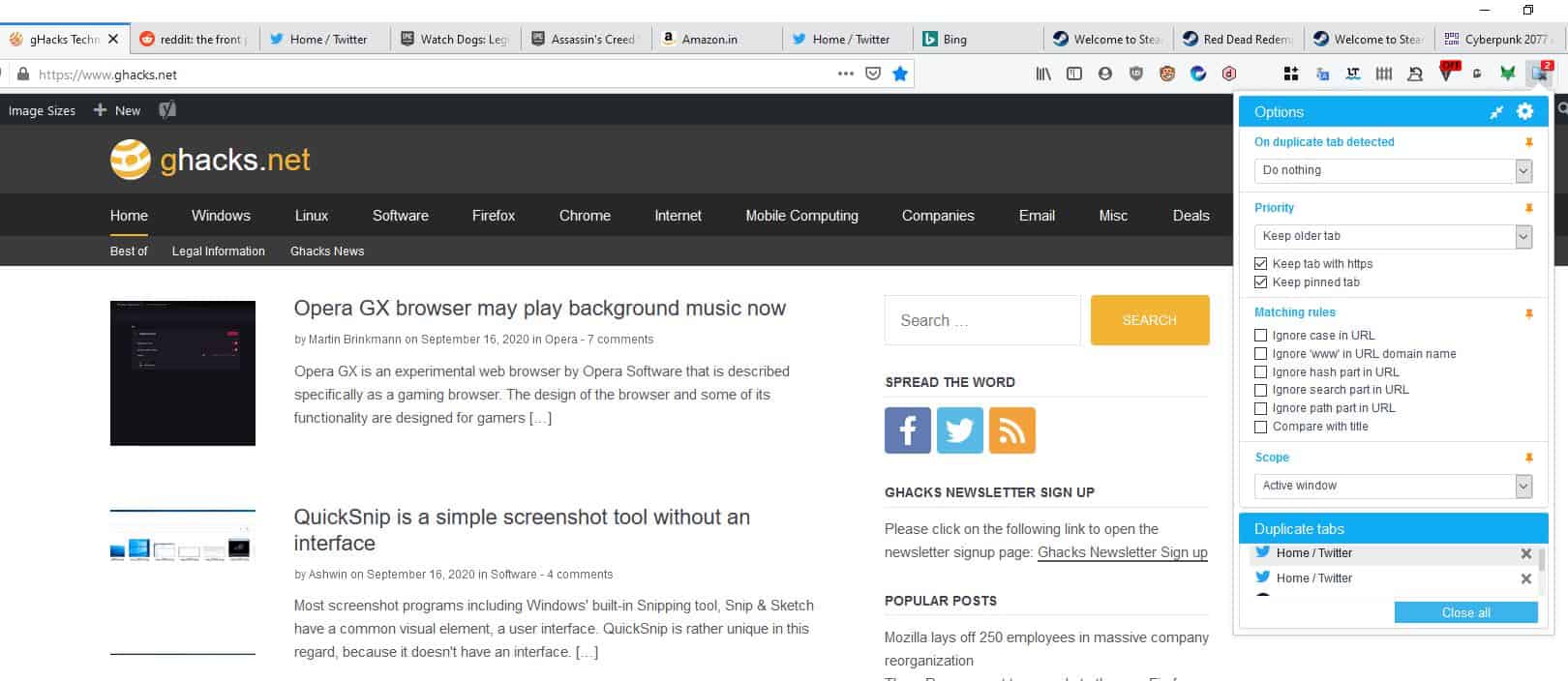
How does Duplicate Tabs Closer work?
Click on the button and it opens a pop-up window. There is a small pane at the bottom of the GUI that lists the duplicate tabs that were detected. Scroll down the list to check the tabs, and make sure nothing important was caught by the extension. Select a tab to jump to it. Hit the Close All button, and all duplicate tabs are closed instantly.
Let's say you have three tabs with the same URL. For. e.g. Gmail, Reddit, Twitter, Facebook, etc. The extension will detect the number of dupes, i.e., 2 out of the 3 tabs and list them. When you use the Close All button, the duplicate tabs are closed.
What if you wanted to close just 1 of the duplicate tabs? That's possible too, every tab that's listed by the extension has an X button, click on it to close the specific tab.
The hotkey Alt + Shift + W will close all duplicate tabs in one go. The shortcut isn't customizable. Speaking of which, you can always use the undo close tab shortcut in Chrome/Firefox (Ctrl + shift + T) to get your tabs back in case you closed something by mistake.
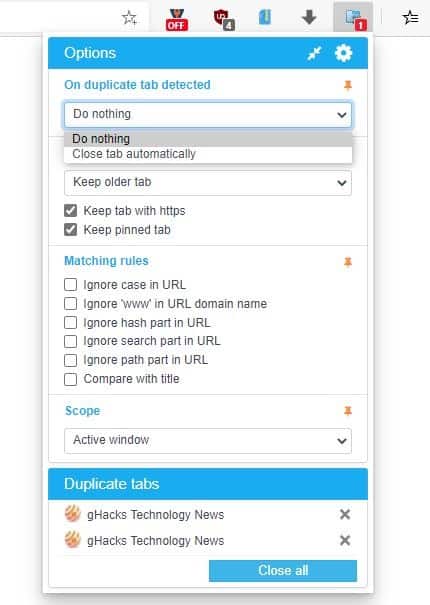
Don't want to do this manually? Use the drop-down menu that says "On Duplicate Tab Detected", and select "Close tab automatically", and the extension will do the job for you on its own.
Duplicate Tabs Closer preserves "older tabs" by default. Depending on your requirements, you may click on the "Priority" tab and switch to the "Keep Newer Tab" or "Keep and Refresh Older Tab".
There are two more options here, both of which are pre-enabled. The first option keeps the tab with https in the URL, so in case a duplicate tab was found and it was a non-HTTPS page, it will be closed. The other option keeps pinned tabs, in case there were 3 tabs of the same page and one of these were pinned, the add-on will prioritize the pinned tab, and close the other two.
The add-on has several matching rules, though none of these are enabled. The options tell the add-on to ignore CASE in the URL, or the WWW part of the domain name, hash, search, path. The final option will compare the title of the tab with other tabs to spot duplicates.
The extension can detect duplicate tabs across all windows, though it isn't set to do that. The default setting only checks for duplicate tabs in the current window. Use the Scope drop-down menu to edit the setting. Duplicate Tabs Closer works with Firefox Containers.
You may customize the badge color from the add-on's options, hide the badge if no duplicate tabs are found.
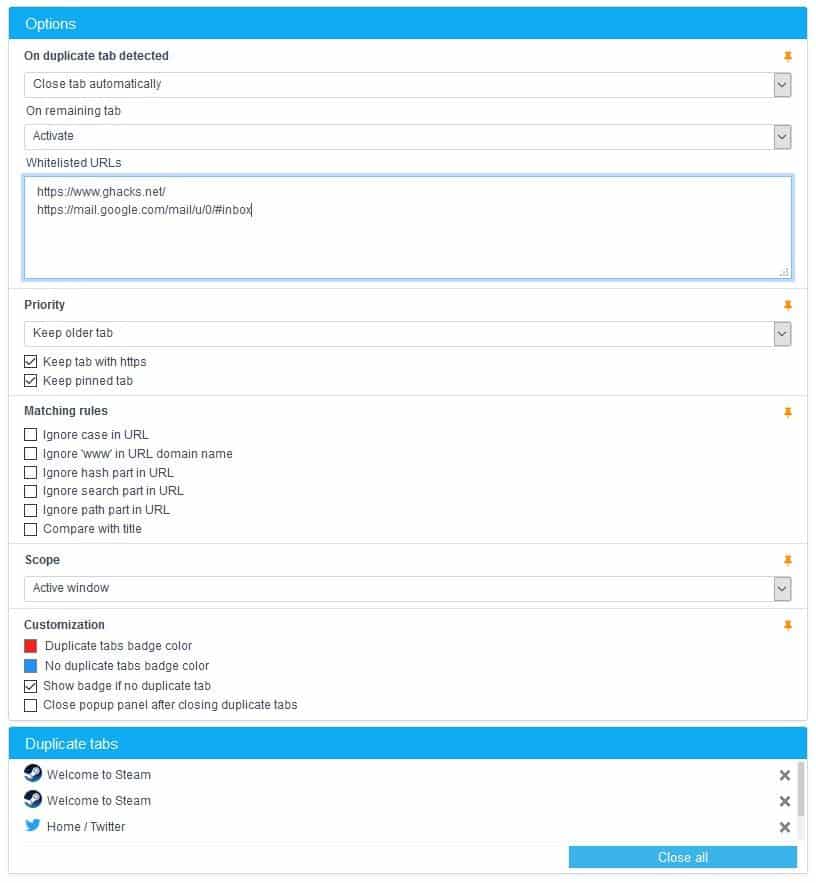
Maybe you opened several tabs of a page on purpose. If you don't want them to be closed automatically, you can Whitelist the URLs. However, this option is only available if the add-on is set to close tabs automatically. Head to the add-on's option page, and you will see a new field called Whitelisted URLs. Add the links of pages that shouldn't be closed. The filter supports wildcards and regex.
Download Duplicate Tabs Closer for Firefox and Chrome. The extension is open source.
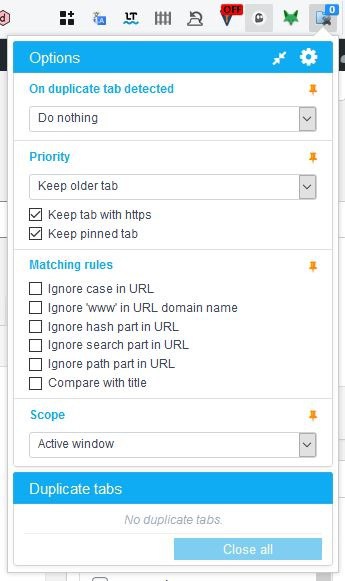


























Hi Ashwin,
I’ve read this:
“The extension can detect duplicate tabs across all windows, though it isn’t set to do that. The default setting only checks for duplicate tabs in the current window.”
Does this mean that if I install the Duplicate Tabs Closer Chrome extension I’ll find a setting that searches for duplicate tabs in all the windows?
Is this the right extension for searching Duplicate Tabs without closing them?
Thankx!