Windows 10 version 2004 update KB4568831 released
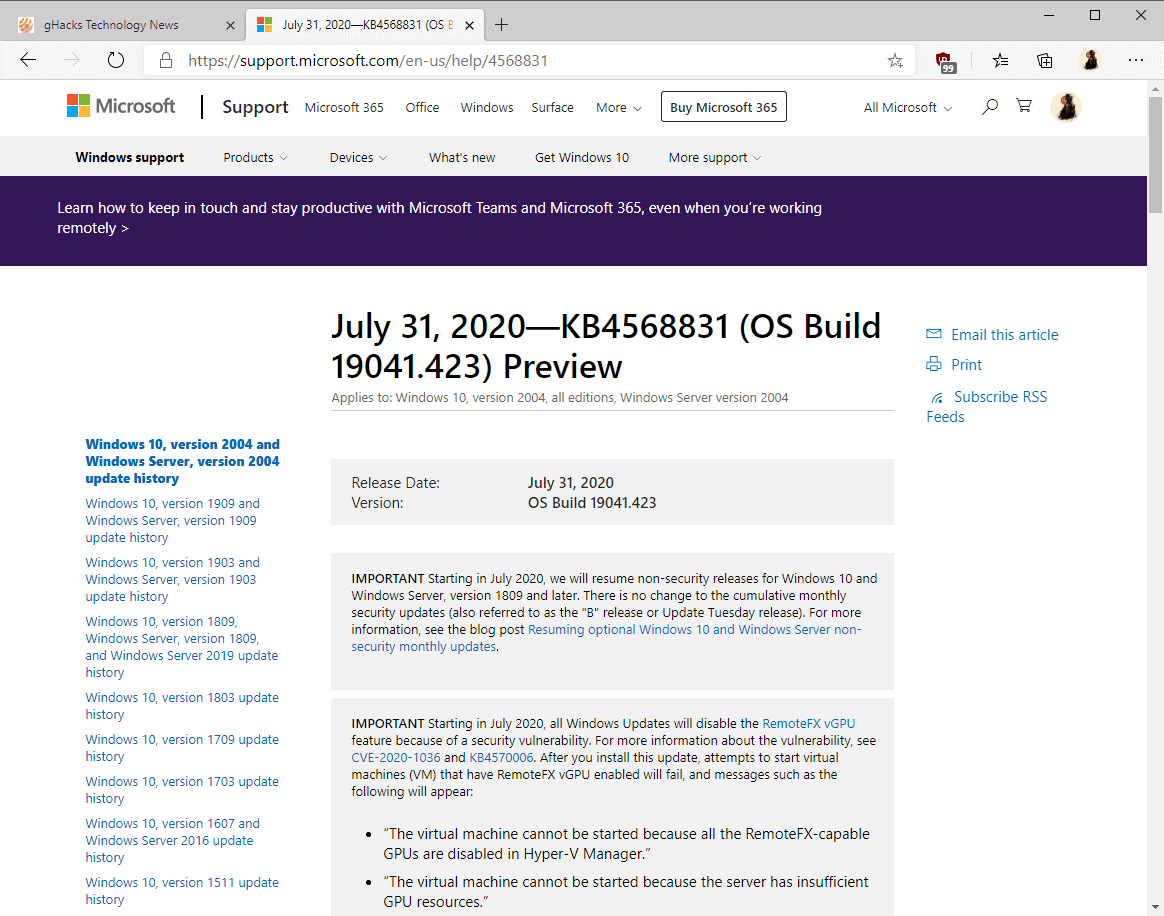
Microsoft released a new update for the latest version of the company's Windows 10 operating system, Windows 10 version 2004. KB4568831 for Windows 10 version 2004 and Windows Server version 2004 is a non-security update that fixes several bugs found in earlier versions of the operating system.
The update is available via Windows Update and also as a direct download from the Microsoft Update Catalog website. On Windows Update, it is necessary to check the "optional updates available" section under Settings > Update & Security > Windows Update; the update should be listed there.
The new update is a preview update and as such, should not be installed on most devices. It may make sense to install the update if you experience at least one of the issues. In all cases, it is advised to back up the system before the update is installed.
KB4568831 for Windows 10 version 2004
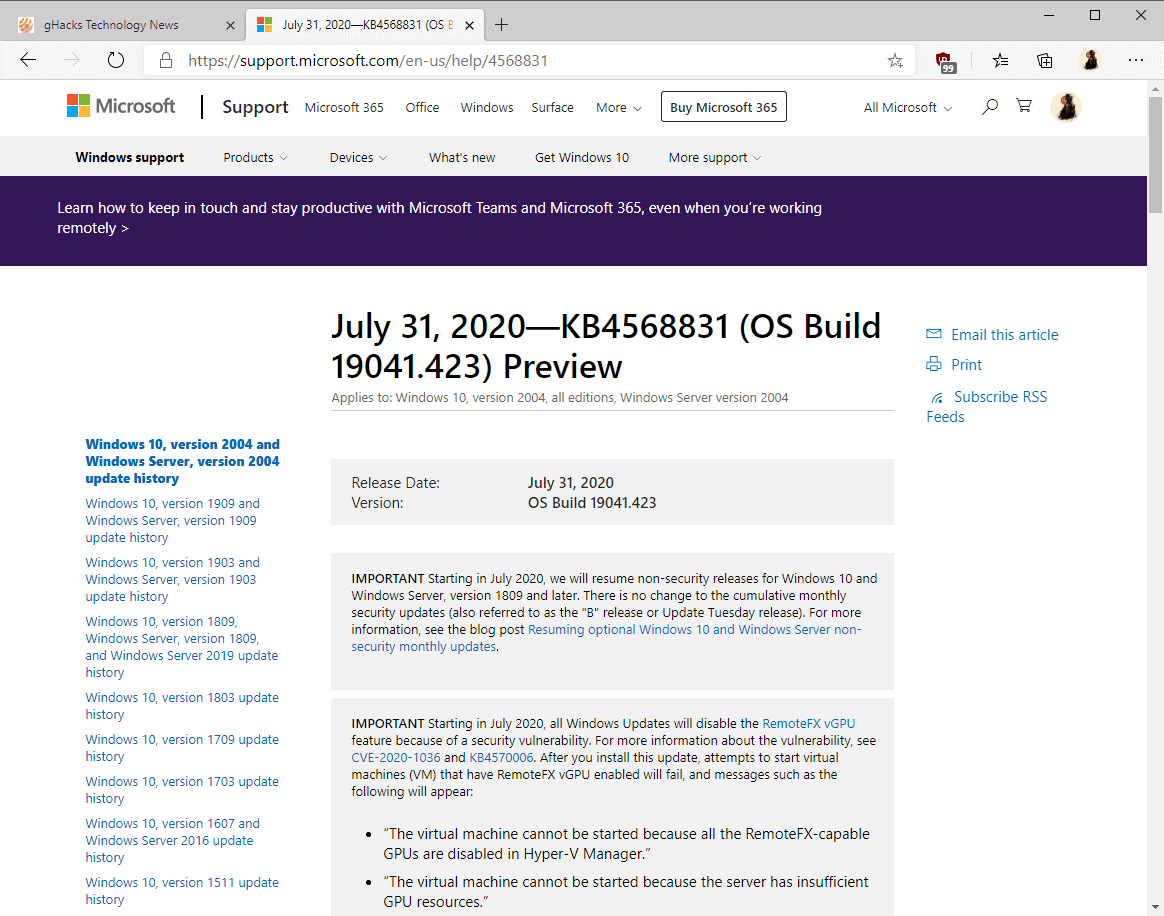
Microsoft lists the following changes on its support website:
- Fixes an issue with the share function in Microsoft Office when Conditional Access is enabled.
- Fixed an unnamed issue that occurred when third-party programs load hidden tabs into Internet Options.
- Fixed an Microsoft Edge IE Mode issue when opening multiple documents from a SharePoint site.
- Fixed another IE Mode issue in Microsoft Edge; this occurs when users browse using anchor links.
- Fixed a Microsoft Word pasting issue into Internet Explorer if mixed content of images and text is pasted.
- Fixed an issue that made Microsoft browsers bypass proxy servers incorrectly.
- Fixed an issue that caused devices to lose connectivity with the WNS service when forced tunneling is used.
- Fixed an issue with Magnifier in Microsoft Excel that could lead to Magnifier and Excel stop working.
- Fixed an issue that prevented the installation of "some2 .msi apps.
- Fixed a 4K high dynamic range issue that displayed content darker than expected.
- Fixed a new child window flickering issue on service devices.
- Fixed an issue that caused the Settings page to close.
- Fixed an issue that caused all open Universal Windows Platform apps to close.
- Fixed a Windows 8.1 display projecting issue.
- Fixed an issue that prevents family safety features from working on ARM64 devices.
- Fixed a .msg file preview issue in File Explorer.
- Fixed a KERNEL_SECURITY_CHECK_FAILURE (139) stop error that occurs during resume from sleep and when Bluetooth headsets were turned on.
- Fixed an issue that prevented display driver reset utilities from reinstalling the same driver.
- Addressed a reliability issue in WDF01000.sys
- Fixed memory leaks in cases where applications call the CryptCATAdminCalcHashFromFileHandle() function.
- Fixed an issue that prevented some machines from going to sleep mode because of Microsoft Defender Advanced Threat Protection Auto Incident Response
- Fixed an issue that prevented some machines from running Microsoft Defender ATP Threat & Vulnerability Management.
- Fixed an issue that prevented Microsoft Defender ATP from applying file eclusions.
- Fixed an issue in Microsoft Defender ATP that prevented the reporting of installed applications.
- Fixed an issue in Microsoft Defender ATP that caused automatic investigations to fail.
- Fixed a printing issues when printing to network printers.
- Fixed an issue that caused printers to be hidden devices in Device Manager.
- Fixed an issue in the Print Management console that caused it to display script errors when enabling Extended View.
- Fixed an unnamed issue that caused printing to fail.
- Fixed an issue that caused Windows 10 devices from reaching the Internet with wireless wide area network (WWAN) LTE modems.
- Fixed an issue that prevented Internet connectivity on some cellular modems.
- Fixed an issue that caused telephony apps to lose the first four digits.
- Fixed an issue with in-memory parity bitmaps that caused data integrity issues on Parity storage spaces.
- Fixed an issue that prevented the creation of a storage pool using Manage Storage spaces.
- Fixed an issue that could cause the Microsoft Remote Assistance process (msra.exe) to stop working.
- Improves Microsoft Defender ATP's ability to identify malicious code injections.
- Improves support for non-ASCII file paths for Microsoft Defender Advanced Threat Protection Auto Incident Response.
Microsoft lists a single known issue:
Some apps, e.g. Microsoft Excel, may display an error, close or may stop working for users of Microsoft Input Method Editor for Chinese or Japanese.
Microsoft lists details and potential workarounds here.
Now you: when do you install updates?
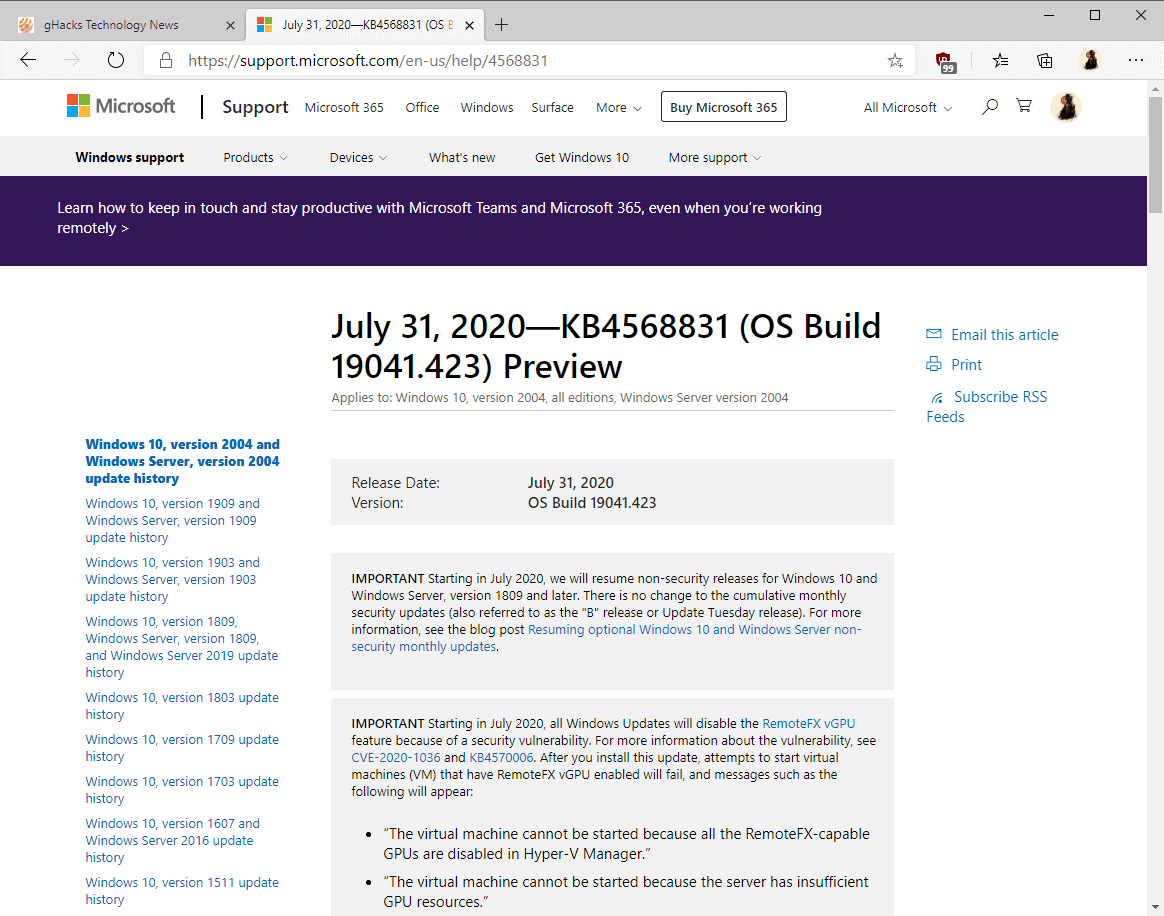

















I wait 6 months for bugs to be ironed out
Windows is holding back my 2004 update until this issue is fixed:
“Issue with older drivers for Nvidia display adapters (GPU)
You might have issues if you are using an Nvidia display adapter (GPU) and drivers with a version below 358.00.”
https://docs.microsoft.com/en-us/windows/release-information/status-windows-10-2004#418msgdesc
I’m glad MS detected that I have such a driver, and thus prevented 2004 from installing. I guess there’s some good for MS telemetry after all.
I have tried to install this update and it continues to loop from downloading to installing, to downloading to installing……….tried downloading and installing from Microsoft Update and it too fails with different errors…….After numerous reboots, it isn’t being offered now……
I have OEM 10.0.17134 which has no internet/lan access.
How may I go about updating it? Simply download the latest Win10 image from Microsoft? Or do I have to use some convoluted way of doing it? It’s an air gapped system for offline use only.
@/root/canal
MS recommends that you do not manually update using Media Creation Tool until you are sure that your system does not have any of the known issues that don’t have fixes yet.
Use the media creation tool to download the sources on an internet connected pc, and save them to a usb stick or iso
@/root/canal
You either download 2004 ISO (not recommended) form Microsoft using another computer, or, download 1909 ISO (recommended) from Heidoc.net.
Open/mount the ISO and run setup.exe
My windows update screen still says that the update to 2004 is not ready for my device. My computer is a Lenovo tower with a Ryzen 7 processor.
Giving it a try, as I did an image backup on the 30th.
I wonder what else it will break!
Increased boot time, this is the first thing you should notice after this update. D:
Still no fix for ESENT Event 642. :(
I finally gave up on Windows 10 2004, my desktop was supposed to have green light to upgrade but after I did the upgrade I lost all connection to my printers. Yeah this should not happen with a operating system. The very basics of a OS is to operate peripherals, run apps, and properly detect all hardware. I decided to wipe my drive and install Ubuntu for awhile to see if its any more stable. Right of the bat it detected my printers with no problem. Good lord Microsoft get your shit together!
So what you are saying is you gave up on windows 10 2004 because your printer manufacturer failed to make sure their hardware and software were ready for the update. Good to know you can’t understand updates and wish to blame Microsoft for the issues of a different manufacturer.
Except Windows 10 is actually the one that broke printing, not the manufacturers. Not once, but twice, back to back.
https://www.windowslatest.com/2020/06/19/windows-10-kb4567523-for-version-2004/
@Aiden “Good to know you can’t understand updates”
Ha! Good to know you can’t understand the simplest truth: you are in love with a crappy os that ALWAYS breaks after applying updates FROM M$. And you have the nerve to blame MANUFACTURERS? “You’re living in a dream world, Neo”.
Ubuntu latest version 2004 is able to detect and to connect to WiFi printers providing only the password of the network. In W10 I was unable to connect to HP WiFi printer at least to the fourth or fifth time, and also I needed to tweak the IP route and tweaking some printer configuration in order to make possible to connect good. So in this case, Ubuntu wins. :[
Well, considering how much data MS is harvesting from a typical Win10 install (data which surely includes peripherals plugged in), I’d say yeah, he can blame them.