Microsoft releases PowerToys 0.20 with Color Picker tool
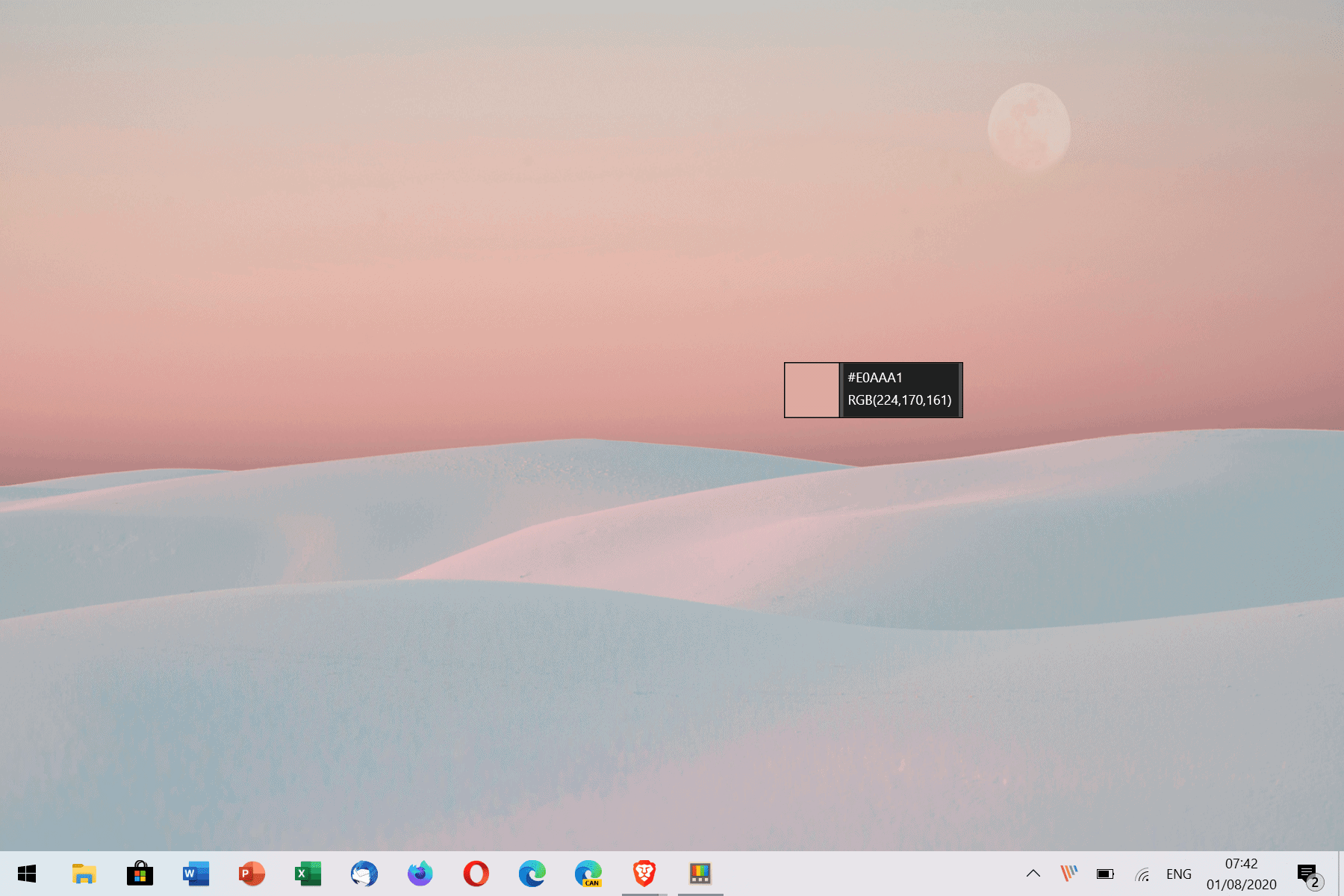
Microsoft released a new version of its revived PowerToys collection of tools on July 31, 2020. The release brings the version to 0.20 and introduces a new Color Picker tool as well as improvements for other tools of the collection.
Interested users may download the latest version from the project's GitHub website; users who have enabled automatic updates in the program's settings will receive the update automatically.
The big new feature of PowerToys 0.20 is the new Color Picker tool. Microsoft mapped the shortcut Windows-Shift-C to the tool so that you may run it anywhere as long as PowerToys is running in the background.
Color information is displayed next to the mouse cursor once you invoke the program with the help of the shortcut.
A left-click copies the hex code of the color that is displayed by the tool to the Clipboard. You may change what is copied in the settings; the only other option at the time of writing is RGB values.
PowerToys 0.20 improves several of the integrated tools, namely the keyboard manager tool, the launcher, and FanzyZones.
The functionality of the keyboard manager has improved in two meaningful ways. The first improvement introduces app level shortcuts which allows you to remap shortcuts of an app.
Example: For Outlook, Remap Ctrl+F to F4 and now Ctrl+F will put up the find window :)
Additionally, it is now possible to remap keys to shortcuts and shortcuts to a key.
FanzyZones, a tool to create layouts for windows on the desktop, allows users to snap to any number of zones using the shortcut Shift-Ctrl.
The launcher PT Run received several improvements in the new version. It detects applications that were freshly installed now so that they may be run using the launcher. Users may also notice performance improvements and that keyboard interaction with the interface improved.
Closing Words
PowerToys is a handy collection of tools that include handy Explorer features such as the rename or resize tools, and standalone tools such as FanzyZones, the lancher, or the new Color Picker.
Now You: Have you tried the new PowerToys on your systems?
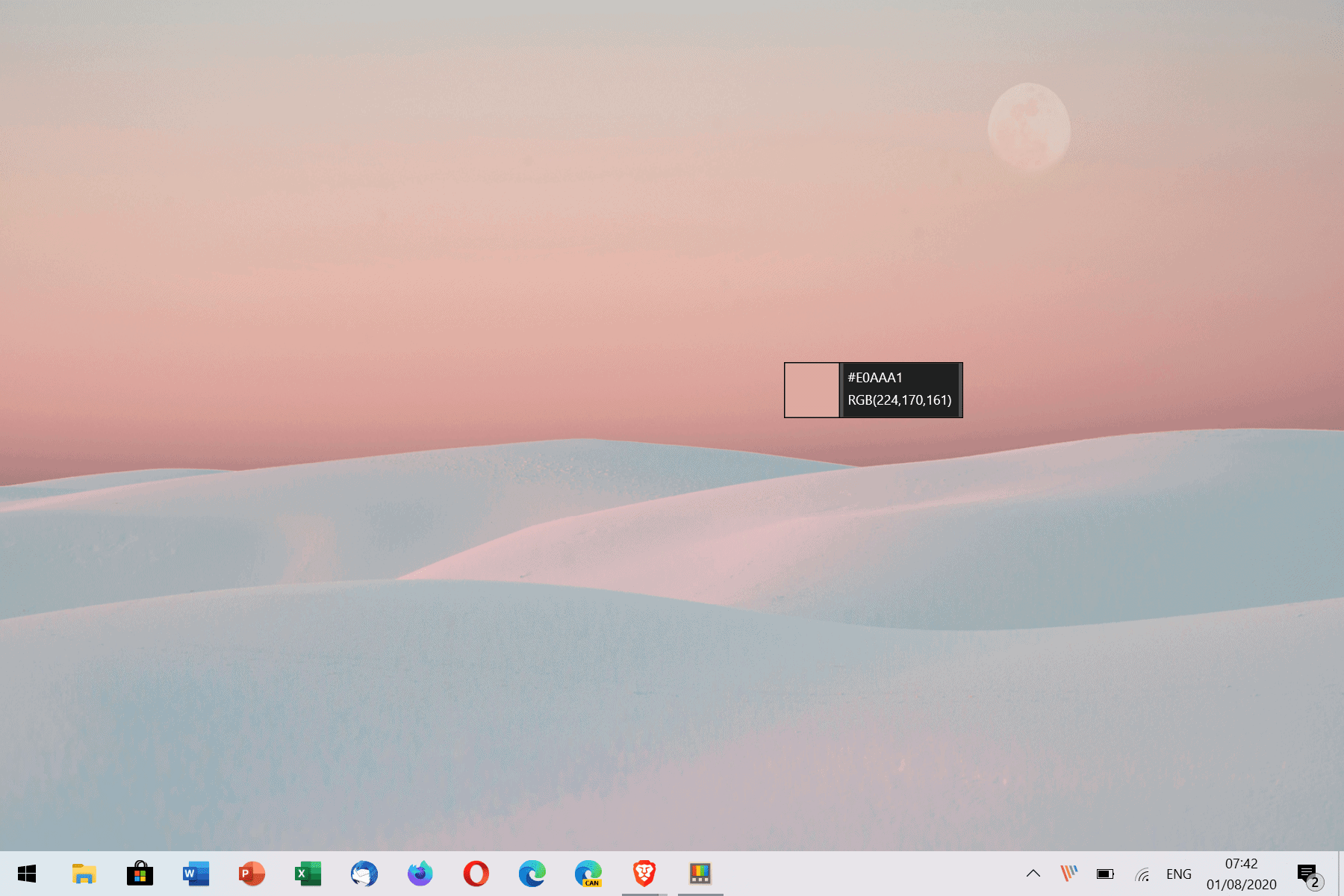






















when they add an option to create colored folders I’ll be impressed
Why don’t they do something useful like bringing back Microsoft Backgammon, pretty poor show killing something that would be a pleasant diversion during the ‘current situation’.
It was always possible to sort out the wankers and find a righteous good player there.
Agree 100%
Since Win2K Microsoft has been removing more and more control from us, the end users.
It makes me bigly sad.
More useless tools from Microsoft. There are many better third party tools that already do this. How about fixing their own first party apps? Make them powerful and not some useless mobile app.
Almost all of the components in this version of PowerToys are ideas that were stolen from freeware that does the job much better. Since I already have that freeware installed and use it, I don’t have any need for anything that this version of PowerToys has to offer. Maybe if M$ would produce an updated version of the PowerToys that was available for use in XP, I’d be interested. Since they always seem to have some kind of loaded agenda that reduces functionality in the OS though, this probably isn’t going to happen.
Or Microsoft could do something useful, like restarting development of ROOTKIT REVEALER which they continue to host, but haven’t done shit with it for a LONG, LONG TIME.
But no, here’s a nice little color picker (laughs like a girl).
I’ve used several color pickers over the decades, but the PowerToys 0.20 Color Picker meets my requirements better than other alternatives I have tried.
I have to modify my previous approval of Color Picker 0.20 PowerTool. If you do a Windows Search WIN-S for ‘text’ and slide ‘Make text larger’ to 200%, Color Picker is unusable as its text window is too small to accommodate its text output. and the clipboard has only a partial result.
I am at Microsoft Windows [Version 10.0.18363.959].
After forced to get a validated user id, email address, and password from GitHub. I still cannot figure how to report a bug as I described above. GitHub is no doubt useful to programmers but it is a useless tool for me.
From Github releases page
In the menubar is a link to [Issues]
https://github.com/microsoft/PowerToys/issues
register your bug (or any question there)
You must be logged into Github to create an Issue
When you press the Windows key, you can already search through the Start menu. What’s the purpose of the PowerToys’ Launcher?
Seems to be the iceplanet Hoth in summer. ðŸ˜
Nice wallpaper btw…
May I ask what is the wallpaper in the screenshot ?
It is from Stardock’s new app Curtains: https://www.ghacks.net/2020/07/15/first-look-at-stardock-curtains/