New Microsoft Edge gets option to navigate back and forward using Backspace
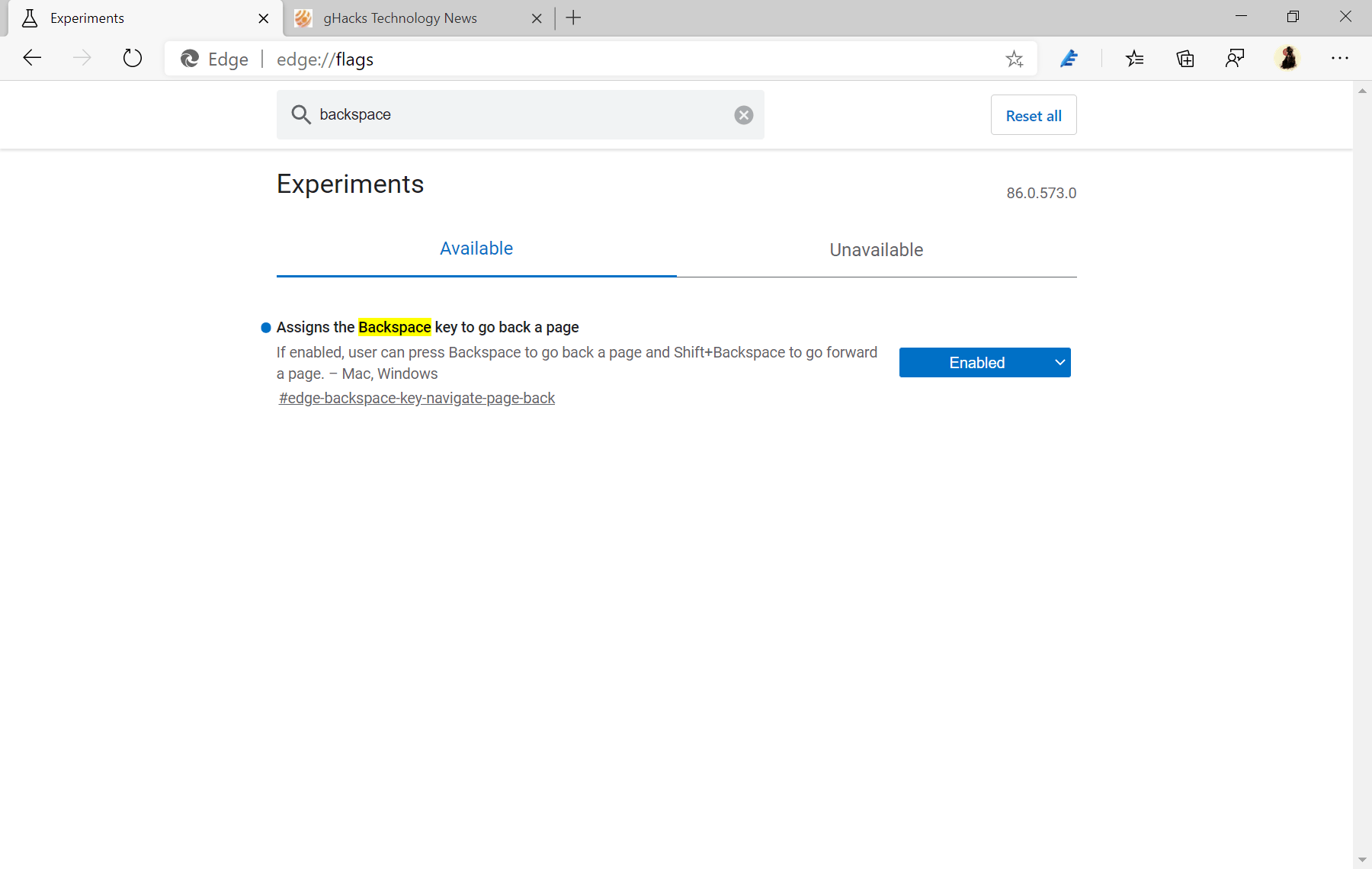
All modern web browsers keep track of a tab's history so that users may go back or forward in history easily. A click on the back or forward button opens the previous page or the next page that was open in the browser. Some browsers support additional functionality, e.g. a right-click feature to display the entire tab history in a menu to make jumping to a particular page more convenient.
Google changed the behavior of Chromium's back and forward behavior several times in recent years. The company has started to make use of caching to make the switching near instant, and it also removed the handy Backspace keyboard shortcut to load the previous page of a tab.
Users of the new Microsoft Edge web browser may soon be able to use the Backspace key for forward and backward navigation in the browser. Microsoft launched a new experimental flag in the Canary version of the browser which, when activated, enables the functionality in the browser.
Microsoft Edge Canary is the cutting edge version of the Edge browser; it is the least stable but gets features first. Most features introduced in Canary land in Edge Stable eventually; it is not clear if the feature will be enabled by default or if users need to enable it explicitly.
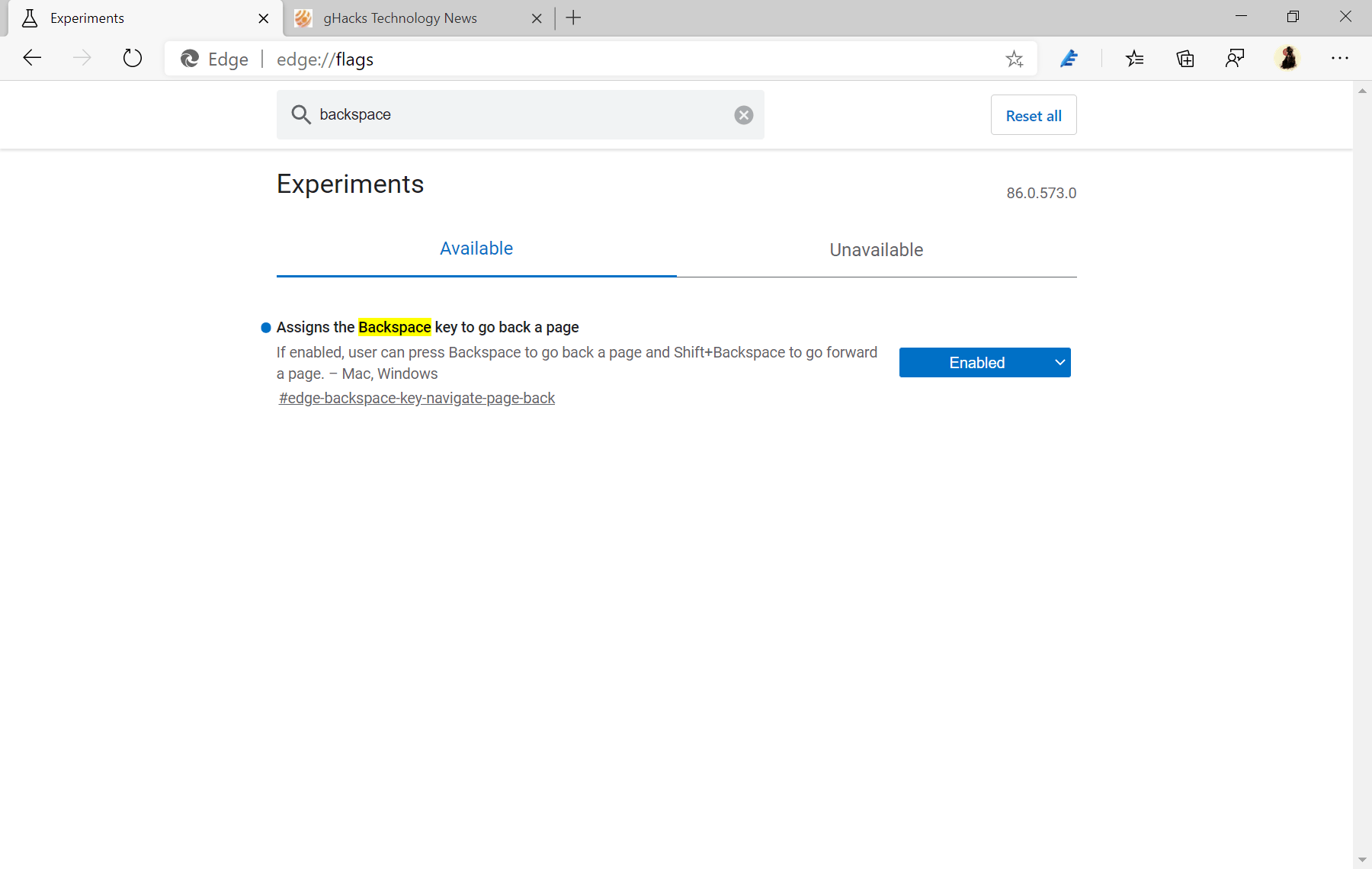
Here is how you enable the backspace shortcut in Microsoft Edge currently:
- Load edge://flags in the browser's address bar.
- Search for Backspace, the full title of the flag is Assigns the Backspace key to go back a page.
- Set the flag to enabled.
- Restart the web browser.
You may now use the Backspace key to go back in history or Shift-Backspace to go forward. The shortcut affects the active tab only, and works only if no form element is active on the page.
There is no option to go back or forward multiple pages at a time, but you can hit the Backspace key multiple times to achieve that. Edge users who prefer to use the keyboard whenever possible may find the new shortcut useful. It is unclear if this will land in Google Chrome or other Chromium-based browsers as well in the future.
Now You: How do you go back and forward in your browser of choice? (via Winaero)
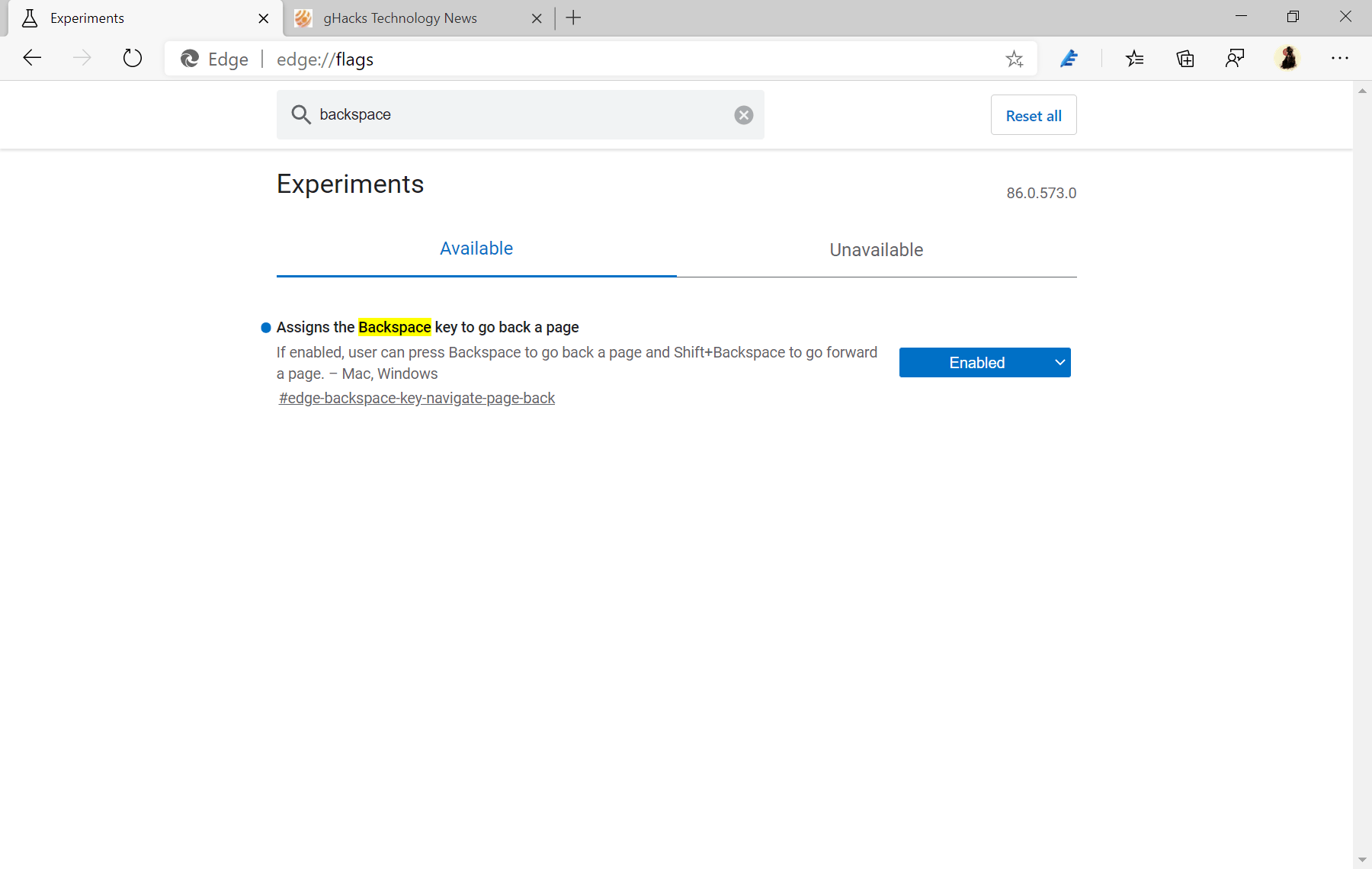




















Chrome/ium used to use Backspace to go back a page years ago; they ditched the option and replaced it with Alt+LeftArrow/RightArrow supposedly to prevent people accidentally losing filled forms. Backspace was always more convenient, though, and I’m glad it’s coming back
Those shortcuts were removed for good reason. I’ll stick with using Alt+cursor keys
click 4, click 5… what is this? Stone age??
Yep, the Stone Age. They used Livefyre then for forum comments, instead of Disqus. Such boorish primitive Neanderthals!
@ Ryan F:
> every time an article related to Microsoft is published, even if it’s about something innocuous or even good, there will be at least one comment to remind us how evil they are. Some people are obsessed.
We won’t forget that M$ was convicted as a monopoly. We won’t forget EEE and their history. Only their paid supporters and shills hype up and defend their OS. Because everyone else knows it sucks.
It’s not about obsession, it’s about perception.
Some o fus have used Windows since it’s beginning. Some of us even used [MS]-DOS.
M$ takes Google’s code to use for their browser despite their billions of dollars AND M$ Research.
M$ acquires ROOTKIT REVEALER, an important tool which initially found the Sony BMG Rootkit while NONE of the antiviruses did. Some probably even whitelisted it. M$ ceases development of it. Oh, it’s still available to download, it’s probably still a part of their, “SysInternals Suite.” It’s useless for the most part unless they restart development.
I laugh every time someone defends M$. They just don’t get it.
Just call it, “Microsoft Ledge.” Pathetic how they have billions of $$$ at M$ yet they use Google’s code. Truly sad.
This is one I’d personally avoid. Too many times when I’d think I’ve selected a text box, try to delete some text and end up losing the page I reckon. Alt+Left sounds good though, much harder to select accidentally.
My primary browser is still Pale Moon which, to my knowledge, never changed old-school Firefox’s “back” controls: the Back button, or (so long as focus isn’t inside a text box, for entering text) the Backspace key. I use whichever is more convenient, depending on where my fingers happen to be. For displaying tab history, you can either right-click on the Back button *or* do a double-click-and-hold on it. And yes, Shift-Backspace goes forward one page, but I never seem to use it. I don’t go forward in my tab history all that often.
I sometimes “have” to use Google Chrome (the alternatives being too much hassle or otherwise unappealing), and no longer being able to use the Backspace key to go back a page still annoys me a little.
A long time ago, when everyone was coding for Internet Explorer instead of for Google Chrome, I kept a “plain-vanilla” (= almost no extensions) version of Internet Explorer on hand to load pages that were problematic in my other browsers. But I haven’t seen a compelling reason to use a Microsoft browser since then. I guess the restoration of Backspace-key navigation is one thing in Chromium-based Edge’s favor, though, at least compared to Chrome.
Can’t help but laugh… every time an article related to Microsoft is published, even if it’s about something innocuous or even good, there will be at least one comment to remind us how evil they are. Some people are obsessed.
> How do you go back and forward in your browser of choice?
Whichever method is faster at the given time – it depends on whether I already have my hand on the mouse or the keyboard.
It doesn’t help that my OS which I PAID WITH MY MONEY to get has turned to an Edge advertisment.
This is just The Microshaft Way!
Embrace, Extend,….. You know what comes next, dont you?
I use Alt + Left or Right arrow keys to go back or forward.
Works in Word, Adobe and other programs too, to get back to the Table of Contents if you’ve clicked on a hyperlink.
Same with the Alt + left/right arrow keys as it works with most programs. But also because I’m a big keyboard shortcut user so it’s just more natural to keep my hands there instead of reaching over to use the mouse. Although occasionally I’ll use the mouse side button (via my thumb) to go back if my hand is there already.
As to Edge itself, I have no interest in it as it has more built-in tracking than Google Chrome!
Somewhat off-topic but having recently installed Edge (on Windows 8.1) I’m amazed how slow it is, both opening webpages in new tabs and loading pages, even when bookmarked.
Far slower, at least for me, than my normal browser in FF and indeed noticeably slower when compared with a ‘re-installed’ IE.
I second this observation.
No idea where this whole “Chrome fast” myth came from.
In benchmarks maybe.
But in any real world scenario Firefox runs circles around every Chromium browser I’ve tried.
I knew of backspace working in Firefox to go back a web page, now I just tried holding of Sift and pressing Backspace and viola it worked. It went forward. So MS doing this with Edge is making it on far with Firefox. Good deal.