Removed and Deprecated features of Windows 10 version 2004
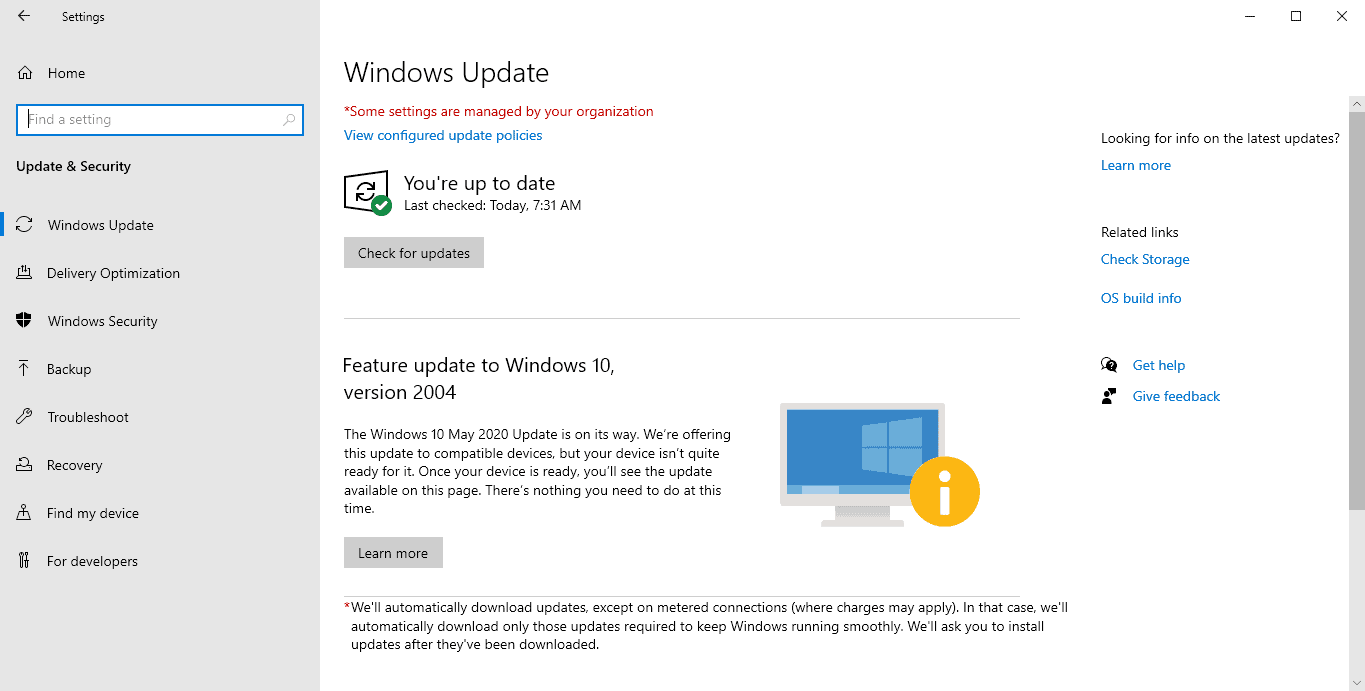
Microsoft released the new feature update for Windows 10, the Windows 10 May 2020 update, also known as Windows 10 version 2004, to the public this week.
The new version is being offered to select systems only via Windows Update at this point and availability will increase over the coming weeks and months. Windows users who cannot wait can download the Media Creation Toolkit to create bootable installation media to install the new version.
Microsoft introduces new features when it releases feature updates for Windows 10 but some features do get removed or deprecated. Removed means that the feature is no longer available, deprecated that it is no longer in active development and that it will be removed at a later point in time.
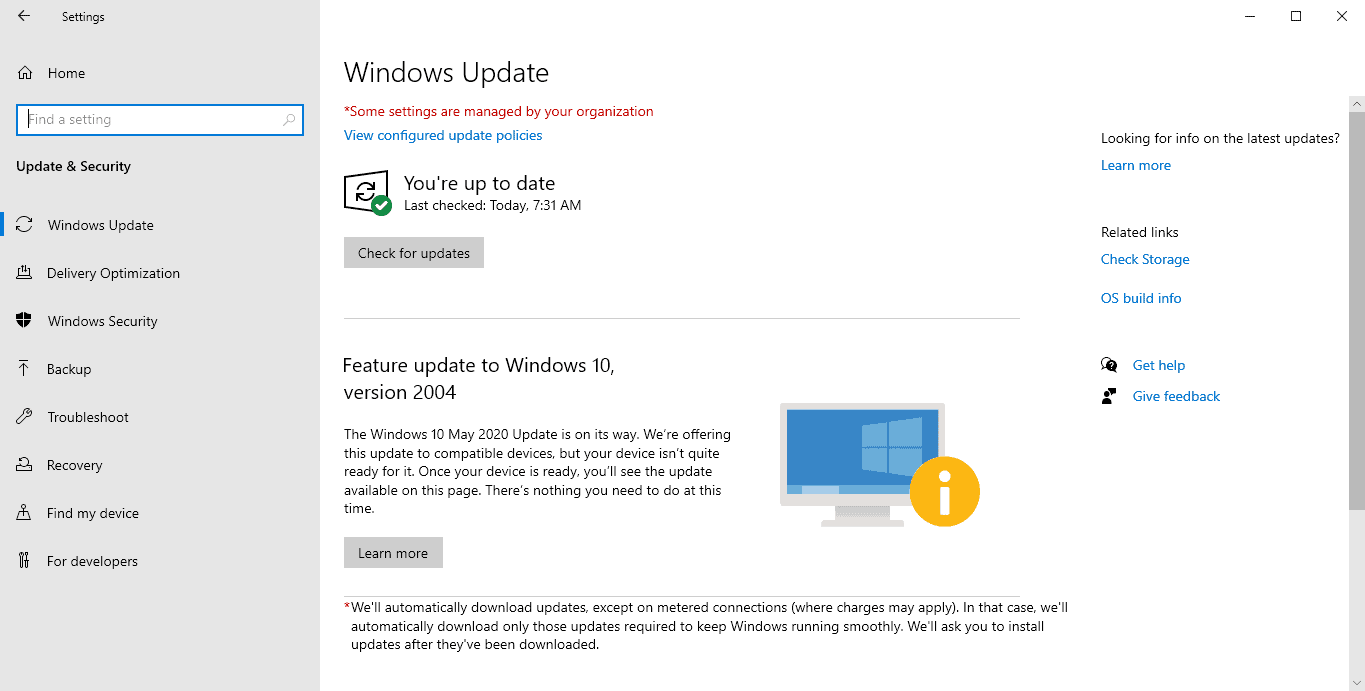
Here is the list of features that got removed and deprecated in Windows 10 version 2004.
Removed Features
- Cortana -- Cortana is not gone but the native integration of Cortana has been removed. It is replaced by a Microsoft Store application that lacks many "consumer skills" such as music or connected home of the native Cortana. The new Cortana application introduces a chat-based user interface to interact with Cortana using typed or spoken natural language queries, tighter security as it requires being signed in with a work, school or Microsoft Account, and the ability to move the Cortana window.
- Windows To Go -- Was deprecated in Windows 10 version 1903 and has now been removed completely. Windows To Go let you copy the Windows operating system to a USB drive.
- Mobile Plans and Messaging apps -- While the apps are still supported, they are no longer distributed with Windows 10. OEMs may include these applications in Windows images for cellular enabled devices.
Deprecated Features
- Microsoft Edge (classic) -- The classic version of Microsoft Edge is no longer under active development. Microsoft released the Chromium-based version of Microsoft Edge earlier this year and will focus development on that version.
- Dynamic Disks -- Designed to introduce features that basic disks do not support such as the ability to create volumes that span multiple disks or the ability to create fault-tolerant volumes. Microsoft plans to replace Dynamic Disks "fully" by Storage Spaces in future releases.
- Companion Device Framework --Â The framework is no longer under active development. It was designed to improve the authentication experience, e.g. by providing biometrics for Windows Hello even if the Windows 10 device does not support the required functionality (e.g. no webcam or fingerprint reader).
Now You: Will you miss any of the features? Did you use them in the past?
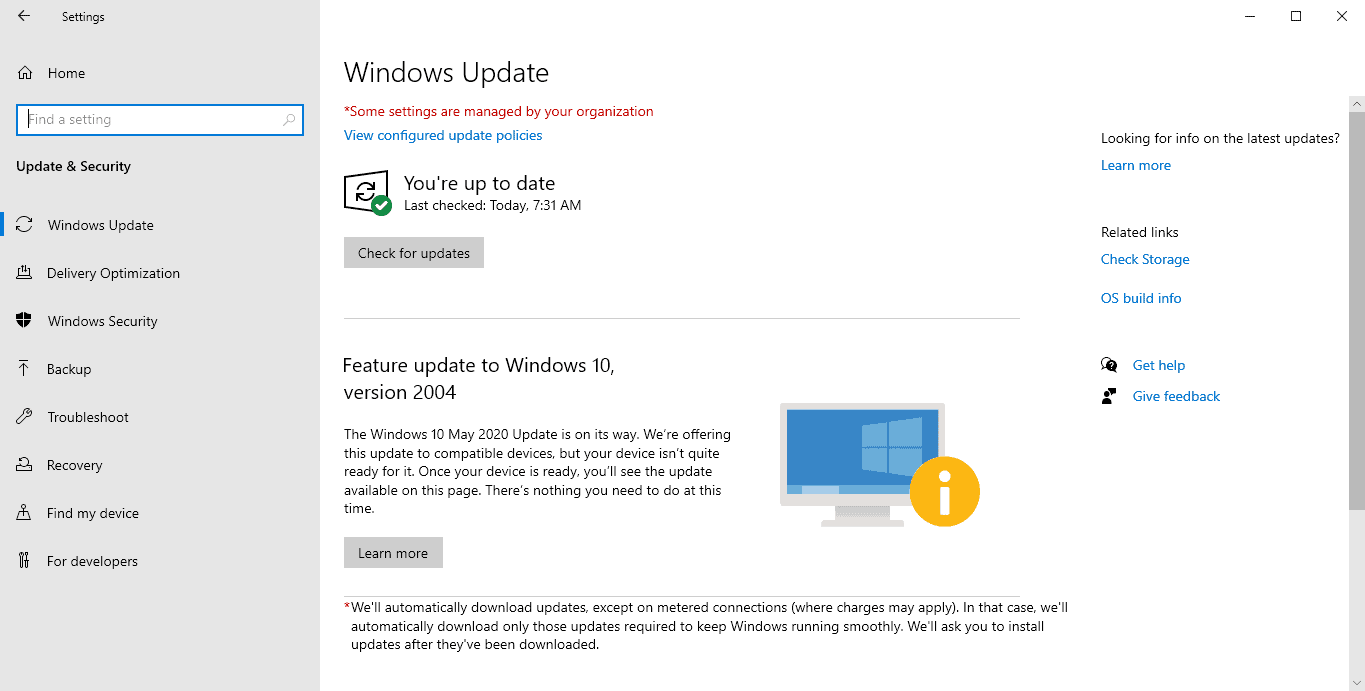


















Any comment or confirmation on removal of the update deferral options from the UI?
It’s just too bad most software companies require you to have Windows to run. I have played many games (MMO’s) that do not play or do not pay well on Linux. This is the only reason I don’t have a Linux box.
I really like Linux. I really hate Windows. But the world is trapped by corporate greed.
Nice to see Cortana can now be removed, it’s just a shame they removed the ability to prevent anything but enterprise version from retrieving web results when using search.
Do not upgrade till update of pilote Qualcomm Atheros AR9485 WB-EG Wireless is made available (actual version 3.0.201).
Qualcomm Atheros ARxxxx is like hell for W10 beyond version 1515. Problems for me started at version 1903 and partially solved at 1909. I still need to test it someday on virtual machine of 2004.
no dynamic disks? And nothing for replacement yet?
What if I have dynamic disk and try to upgrade to 2020?!
It is deprecated which means that it should still be available.
The new chromium-based Edge is not installed, you have to download and install it yourself, which is odd. Also, notepad and wordpad are now some weird optional “features”. I have installed 2004 on 4 laptops, 2 fresh installs and 2 upgrades. All went well, zero issues. After tinkering and having a look around for a couple of days the overall impression is very underwhelming. Still bloated as hell, heavy on resources and all kinds of visual inconsistencies all over the place. We still have the old control panel.. I mean, it feels they make no progress at all, year after year we get served the same turd with slightly different toppings. Should you install it? Of course, IF you use windows 10 and absolutely have to have windows 10 then of course you should use the one they SUPPOSEDLY actively develop..right? RIGHT??? Then again, there by now MANY linux distros that have caught up and are a viable option. Really. Seriously. Windows 10 is a fat, lazy, pretentious, smug and bullying A-HOLE that shamefully abuses its monopoly. This needs to stop. Windows 10 in 2020 is shockingly STILL a steaming pile of poop.
Get some fresh air! Wow.
Quick, name 10 Linux photo editors.
Ten Linux video editors.
Ten Linux Office suites.
Ten Linux distros that properly support nVidia and AMD cards.
Linux is excellent but availability of mainstream programs pales in comparison to Windows. Many distros are amazingly bloated, not with a multitude of different apps but multitudes of apps that all do the same thing. I like Linux better for networking, primarily because MS only wants to sell multi-thousand dollar Server licenses these days and there’s no way I’d trust my little home server to Windows 10.
Linux and Windows are different, pluses and minuses for both. Win 10, if you know how, can be stripped down to something kinda lean and definitely fast. I don’t at all trust the asinine update system, though. Except for the frustrating Unity desktop, which can easily be changed for say, Plasma, Ubuntu minimal is really nice; the full version is a pig.
Out of the box, all common browsers suck, they’re gaudy, unattractive ad servers. Some can be made bearable, some can’t.
That’s the way it is; play the game as is, change software to meet your needs or do nothing and remain unhappy. Sorry situation but it’s reality. Does kinda suck.
Once in a while I have to remind myself how incredible today’s computers are. Thinking back to carrying around shoe boxes full of FORTRAN cards vowing to never touch a stupid computer again!
:)
Yeah because it’s Linux fault Photoshop isn’t available and that Nvidia refuses to play along. One huge favor done to linux, and users safety, is the availability of Google Chrome. If all you do with a computer is to browse the web, then linux with Chrome is a no-brainer. Yes, there are other browser too, it’s not about that. Average browsing-Joe is gonna install Chrome no matter how hard you beat him with a bat. It’s his choice. Windows 10 has a golden chance to be amazing and downright WONDERFUL, but they decided to go the exact opposite way. It’s a terrible, terrible, TERRIBLE OS, still after all these years. However, I do have high hopes that MAYBE in 10-15-45 years that will change. In the meantime, linux makes huge leaps forward in terms of EVERYTHING while Redmond take tiny wobbly steps sideways and backwards, tripping over and falling flat on their faces over and over again. They have been in the lead for so long they forgot how to race and forgot about other competitors too..The development lies solely on making more and more money, by any nasty means possible, there is ZERO thought for the usability or convenience for the users. Controlled by greed, and THAT will bite Redmond in the ASS eventually. Just you wait, the world is stupid: When the first instagram post with Kim Kardashian using KDE Plasma surfaces, that’s game over for Windows 10.
@Ford Fairlane
>”The new chromium-based Edge is not installed, you have to download and install it yourself…”
Yet I imagine that if the new Edge was automatically installed, then you would be complaining about that, saying they forced it on you and how violated you feel.
Regardless, being that you think Linux is a viable option, then why do you use Windows 10 if you think it’s so bad?
This needs to stop?
Hmm, seems to me you need to stop using Windows. Yet if you need it for work, then sad for you, as I refuse to deal with “poop” with my work. But then I’m a wealthy super-genius, and thus have good options of choosing what I work with and how.
BTW, I efficiently use both Windows 10 and Linux as proper tools for specific tasks, with no complaints, as I find complaining about such is not a profitable way to spend my valuable time.
If Windows Update doesn’t offer you the update yet, you can also go to https://www.microsoft.com/en-us/software-download/windows10 and click on the “Update now” button at the top to download a 6MB standalone updater without having to use an ISO image.
I’m glad I did upgrade, since this is the first version of Windows where the combination of a 144 Hz main display, a 60 Hz secondary display and AMD FreeSync finally works as it should; that’s a feature that doesn’t seem to be widely announced, but probably should be…
(It has nothing to do with hardware-accelerated GPU scheduling, which is being advertised but is not widely supported yet…)
I love this new Edge but I think I’ll always miss the old Edge, as a browser it wasn’t half bad but it was also the best damn PDF viewer, ever. Period.
I did not use any of these features in the article.
But in Windows 10’s update list (not yet installed) I see “AMD Chipset Update”
Does a chipset update gets installed on the OS (so is it something that can be undone with a System Restore point)?
Or is is a Chipset update something like a BIOS update that gets installed on the motherboard (and cannot be easily undone)?
Please help, I dont want to wreck my Windows 10 installation with this Chipset Update…
If it’s on your system, it can be found in device manager in control panel.
@ULBoom OK thanks
The AMD chipset updates are Windows drivers for the chipset components of AMD processors, like USB ports, PCI bus, SATA ports, etc. – there’s nothing permanent about them.
@Leak: Thanks for the reply, good to know it can be rolled back.
I have hopes in the future they will remove the Microsoft Store and UWP apps and replace them with Win32 programs… programs, not apps. Apps are for phones, programs are for computers.
It’s just the tip of the iceberg that should be removed!
Thank goodness all the telemetry and private data uploading made it through another Windows iteration…
This is what gets me pissed off… Their updates break all kind of stuff however Telemetery and the like never has a problem, they make damn sure that always works with every update.
The question is not: Will you miss any of the features?
The real question is: Did you even know they existed?
And if you did, that’s your tough luck.
Hopefully settings is next to be deprecated. Control panel is much better.
Totally agree. There’s a clueless bizarro fanboy trolling network out there ranting about how wonderful Settings is, “Gotta be modern! Gotta move on!” Control Panel at least uses pop up windows, Settings sends you on a treasure hunt.
Settings is a completely unnecessary hodgepodge of some of the things you’d like to find. Best part of it is it’s a decent place to disable many of the features Windows trips over.
:)