Microsoft Edge 81.0.416.53 Stable out with many changes
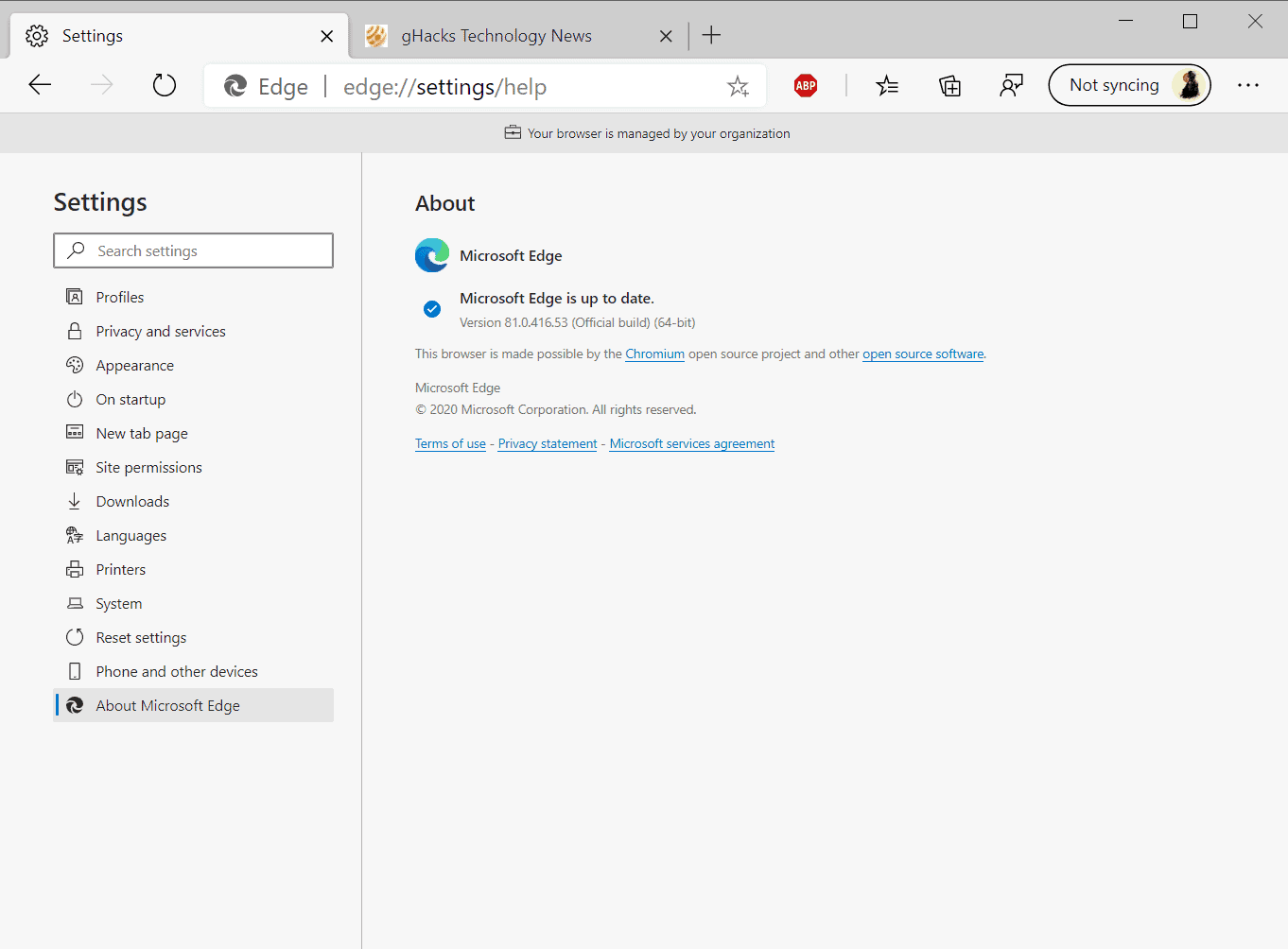
Microsoft released a new stable version of the company's Chromium-based Microsoft Edge web browser yesterday evening. The release is already available and should be picked up automatically on most systems. Users may download the new version from the official download site as well to install it manually.
Tip: load edge://settings/help using the browser's address bar to display the current version and run an update check.
Microsoft announced on March 31, 2020 that it would skip the release of version 82 as well (Google announced that it would do so some time ago). Edge 81 will therefore be upgraded to Edge 83 eventually.
Microsoft Edge 81 Stable
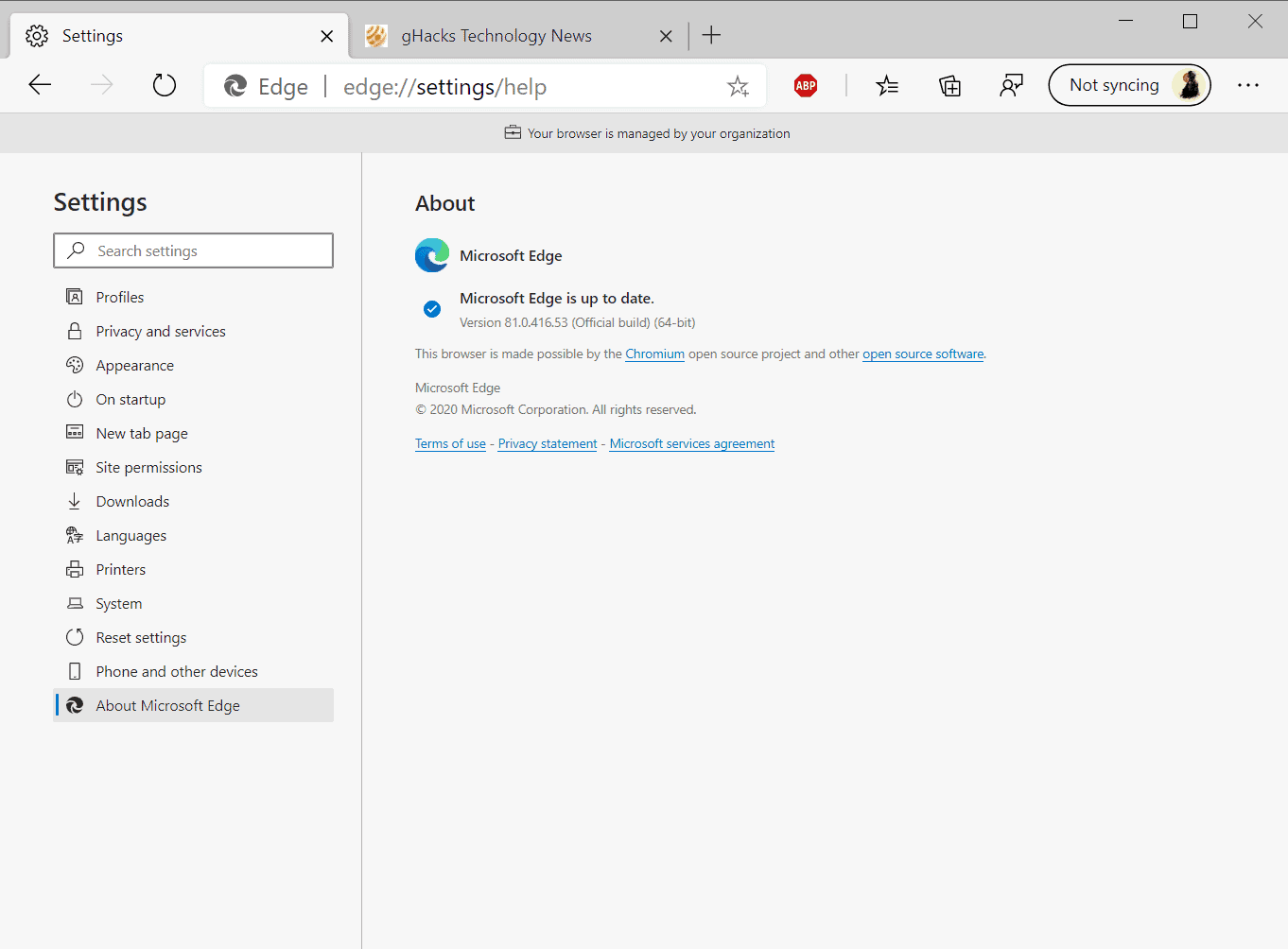
The changelog highlights many new and improved features. You can check it out on Microsoft's Docs website if you want to read it in its entirety.
Here are the highlights:
- The Collections feature has landed in Edge Stable. Collections allow Edge users to add webpages to groups, e.g. travel, job, or shopping, to keep them all in one place. Users who have no use for collections may right-click on the Collections button in the browser UI to hide it from the toolbar.
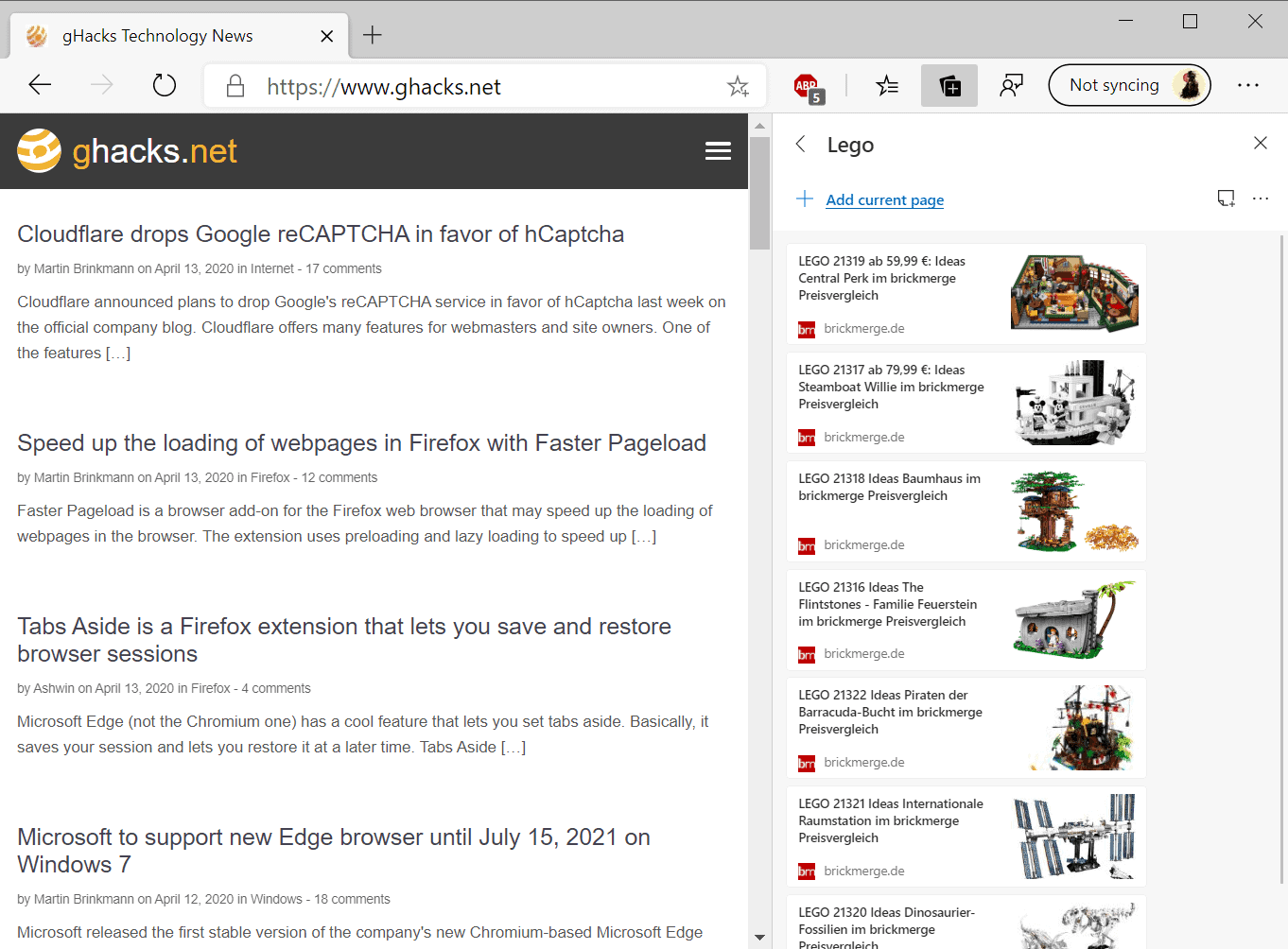
- Application Guard Extensions support available in the container.
- Developer Tolls (F12) are localized in ten languages. Also, 3D View tool updated.
- Support for Dolby Vision playback (requires Windows 10 April 2018 Update or newer).
- New Favorites tool to detect and remove duplicates. You may access it with a click on the Favorites icon in the Edge address bar.
- Better visual differentiation between regular and private browsing windows.
- Users may now set a default profile that links should be opened in (configure under edge://settings/multiProfileSettings).
- Warning is displayed to users who sign in with a different account than the previously signed in to avoid unintentional data merging.
- Microsoft account payment cards can now be used in Microsoft Edge.
- Integration with Windows Speller on Windows platform 8.1 and above for better language support.
- PDF document reader now supports highlights, color changes, and the deletion of highlights.
- F9 shortcut to open the Immersive Reader.
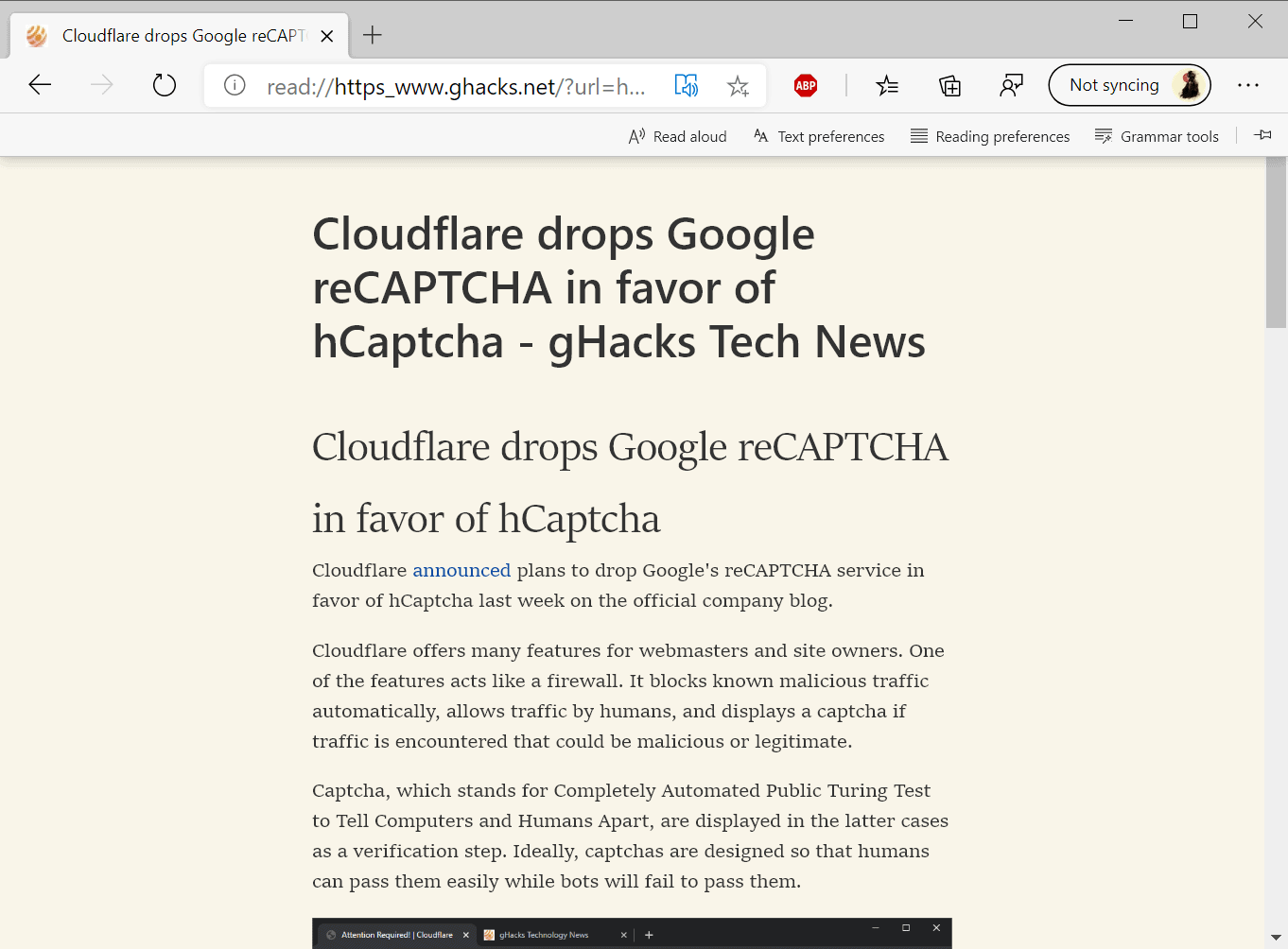
- Ctrl-Shift-U shortcut to use Read Aloud functionality.
- New MSI command to suppress the creation of a desktop icon; MicrosoftEdgeEnterpriseX64.msi DONOTCREATEDESKTOPSHORTCUT=true.
Microsoft added eleven new policies in this release. Administrators need to download the updated Administrative Templates.
- AmbientAuthenticationInPrivateModesEnabled - Enable Ambient Authentication for InPrivate and Guest profiles.
- AudioSandboxEnabled - Allow the audio sandbox to run.
- ForceLegacyDefaultReferrerPolicy - Use a default referrer policy of no-referrer-when-downgrade.
- GloballyScopeHTTPAuthCacheEnabled - Enable globally scoped HTTP auth cache.
- ImportExtensions - Allow importing of extensions.
- ImportCookies - Allow importing of Cookies.
- ImportShortcuts - Allow importing of shortcuts.
- InternetExplorerIntegrationSiteRedirect - Specify how "in-page" navigations to unconfigured sites behave when started from Internet Explorer mode pages.
- StricterMixedContentTreatmentEnabled - Enable stricter treatment for mixed content.
- TLS13HardeningForLocalAnchorsEnabled - Enable a TLS 1.3 security feature for local trust anchors.
- ConfigureOnPremisesAccountAutoSignIn - Configure automatic sign in with an Active Directory domain account when there is no Azure AD domain account.
The policy OmniboxMSBProviderEnabled has been renamed to AddressBarMicrosoftSearchInBingProviderEnabled.
The two policies are still available but deprecated: WebComponentsV0Enabled and WebDriverOverridesIncompatiblePolicies.
Now You: What is your take on the new Edge?
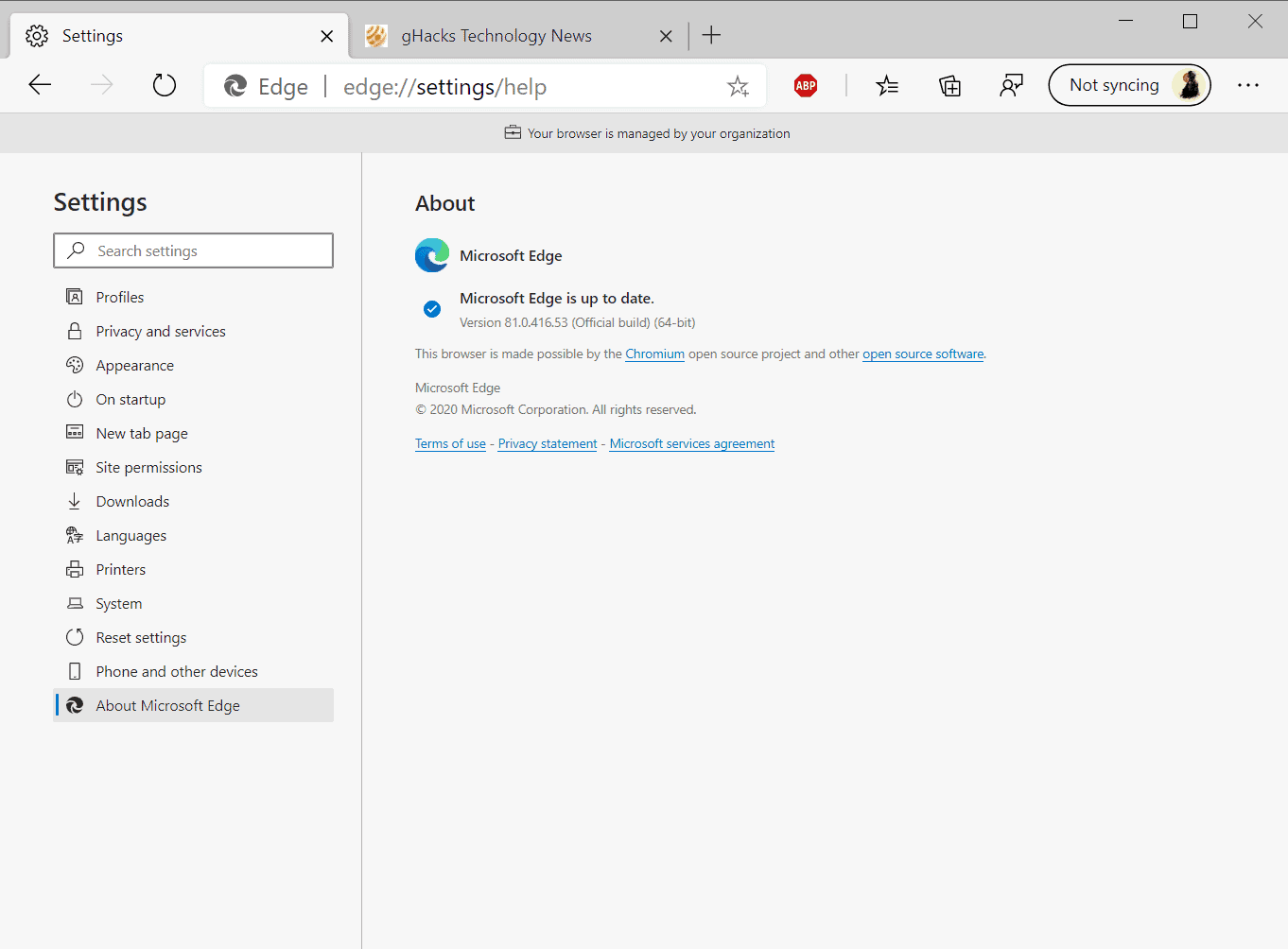




















I don’t like what has been done with Favorites. Favorites appear on the Favorites bar. If you don’t want everything on the Favorites Bar, you’ll need to move it to ‘Other favorites’ folder which, unfortunately, cannot be renamed.
re: Collections, I fail to see the usefulness of this feature. How does this differ from saved links aka Favorites?
Nope. Don’t want. I don’t want ID2020, either.
Guy(s), i’m losing track of the shows your nicks refer to.
Chromium lacks in all iterations the ability to disable all fingerprinting and data leakage designed by its programmers, you cannot ever catch up.
@linux, ff is obviously not the only means to track you and remotely execute unsolicited code built in into all distros. Linus never denied having built backdoors on the nsa’s bidding into the kernel.
@kyle x chuck y animu
> Chromium lacks in all iterations the ability to disable all fingerprinting and data leakage designed by its programmers, you cannot ever catch up.
Not all Chromium-based browsers, it really depends:
https://nakedsecurity.sophos.com/2020/03/11/brave-browser-to-block-web-fingerprinting-with-randomisation/
They are also blocking known fingerprinting scripts by default.
As long as syncing is disabled in Windows 10 domain joined machines, I can’t see any possible reason to use Edge. Seriously, years of curated links, saved logins, etc., but when I move to a new PC or use a laptop it’s not possible to get this, really?
Although I am a very long-time user of Chrome x64 beta, yesterday I customized EdgeC version 80 including what I regard as essential extensions. What stopped me from making it my default browser was it was version 80. Now that I am on version 81, I will continue to test EdgeC version 81 to see if it is a better compromise to use versus Chrome 81 x64 beta version 81. So far, I prefer EdgeC.
I am pleased with EdgeC version 81 and have made it my default browser, as I think it is the best overall stable version browser available to date. Version 83 stable when available will no doubt be even better per my prior testing of EdgeC beta versions a month or so ago.
I have found no compatibility issues with this new version of the Edge browser on all web sites that I use for work or personal. And extensions such as password manager and ad blocker are available and usable.
Tip: For those that can’t wait for Edge to implement changing the default search engine for the New Tab page, you can install any new tab extension on Chrome’s store. I prefer Blank New Tab myself.
What will happen with the current Edge? Will it be possible to uninstall it at any moment?
Must be open mic at the metro tonight.
I just found that Edge has updated itself to v81. How can I disable automatic updates?
I’ve disabled Edge updates by doing the following:
Open Windows Task Manager
Then click on Services
Then disable the following three entries:
Microsoft Edge Update Service (edgeupdate)
Microsoft Edge Update Service (edgeupdatem)
Microsoft Edge Elevation Service
These instructions work for Win7. Don’t know about any other OS.
One way to disable Edge updates is go to C:\Program Files \Microsoft\EdgeUpdate or C:\Program Files (x86)\Microsoft\EdgeUpdate and rename the file MicrosoftEdgeUpdate.exe.
I didn’t know you were a comedian.
Safari is No1
In terms of battery consumption, hell yes! Bad extension ecosystem, though.
On my Windows 7 system, Edge has installed (at least) three background services to phone home and deliver updates.
I wouldn’t worry about it, that is unless you don’t trust Microsoft and/or don’t agree with their user agreements.
Not a bad Browser, much improved over the original version that comes with Windows.
However, being (Google) Chromium based, there are issues with Privacy and user info. being sold to 3rd party Marketing companies, as Google does.
I currently have the Developer’s release installed as the Canary version refuses to Update and Noone at Microsoft is able to tell me why. I chatted with three (3) different agents and not one person can offer a solution, in spite of me suggesting that they inform the Edge Developers of the issue. Gawd! What a messed up company!!
In the meantime, Firefox (76.0b4) remains as my Browser of choice. 👌
@Steve
> However, being (Google) Chromium based, there are issues with Privacy and user info. being sold to 3rd party Marketing companies, as Google does.
Sorry, but being based on Chromium is not equivalent with bad privacy. Chromium is open source and is used in many browsers out there, including very privacy-respecting ones like Ungoogled Chromium, Bromite, and Brave. MS Edge is bad for privacy, because Microsoft inserted their own botnet, but this is not the fault of Chromium.
> In the meantime, Firefox (76.0b4) remains as my Browser of choice. 👌
Firefox is stuffed with telemetry, has even recently implemented out of browser telemetry that runs on the OS level, comes with Pocket (privacy policy of Pocket is pure shit), its weak tracking protection is based on Disconnect and has many whitelist entries, it allows persistent session identifies, its anti-fingerprinting protection is weak. It has a weak sandbox, it lacks site isolation and only isolates web content as a whole. Its sandbox is especially weak on Linux (where it ships as the default browser in most distros, somewhat ironically):
https://grapheneos.org/usage#web-browsing
Furthermore, Mozilla has the ability to remotely change the about:config preferences of your installation via Normandy Pref Rollout, and they can insert unknown code remotely into Firefox, using Firefox Experiments – circumventing the standard update functionality of the browser in both cases.
So yeah, good luck with Firefox, brought to you by Google-sponsored Mozilla. IMHO, people who use Firefox for privacy reasons either do not keep up with the news or are blindly loyal to the brand (fanboys). People who care about privacy usually do not recommend Firefox anymore, at least not without pointing to a sufficiently lengthy hardening guide, and even if you harden it, Mozilla will continue to disrespect your privacy with new user-hostile settings. Peace.
Thanks for the info about ‘Collections’ Martin, didn’t notice it before on Chromium Edge.
@ironheart…you say not a speck about the article topic—new MS Edge Stable version out. Interesting! Just the usual FF bashing. And generalized insults of anyone apparently who likes FF, in your opinion must be ‘blindly loyal to the brand (fanboy)’ or ‘doesn’t keep up with the news’. Is that trolling?
@lorislover
I am afraid @Steve holds some misunderstandings, in particular regarding Chromium. I corrected them, my reply was on-topic in regards to his post.
> Is that trolling?
No, it’s the truth with no consideration given to the faint of heart. And it’s not “bashing” as long as it’s true, my dude. Feel free to prove me wrong.
Now that’s funny. That would be feeding a troll. When insults couched as opinions are ‘truth’ let’s all laugh.
@lorislover
Still not done with the “troll” moniker? Color me surprised. How about actual counterarguments? Not available, I think.
Three people say, “Yay!”.
I only counted two.