How to install Progressive Web Apps (PWAs) in the new Microsoft Edge
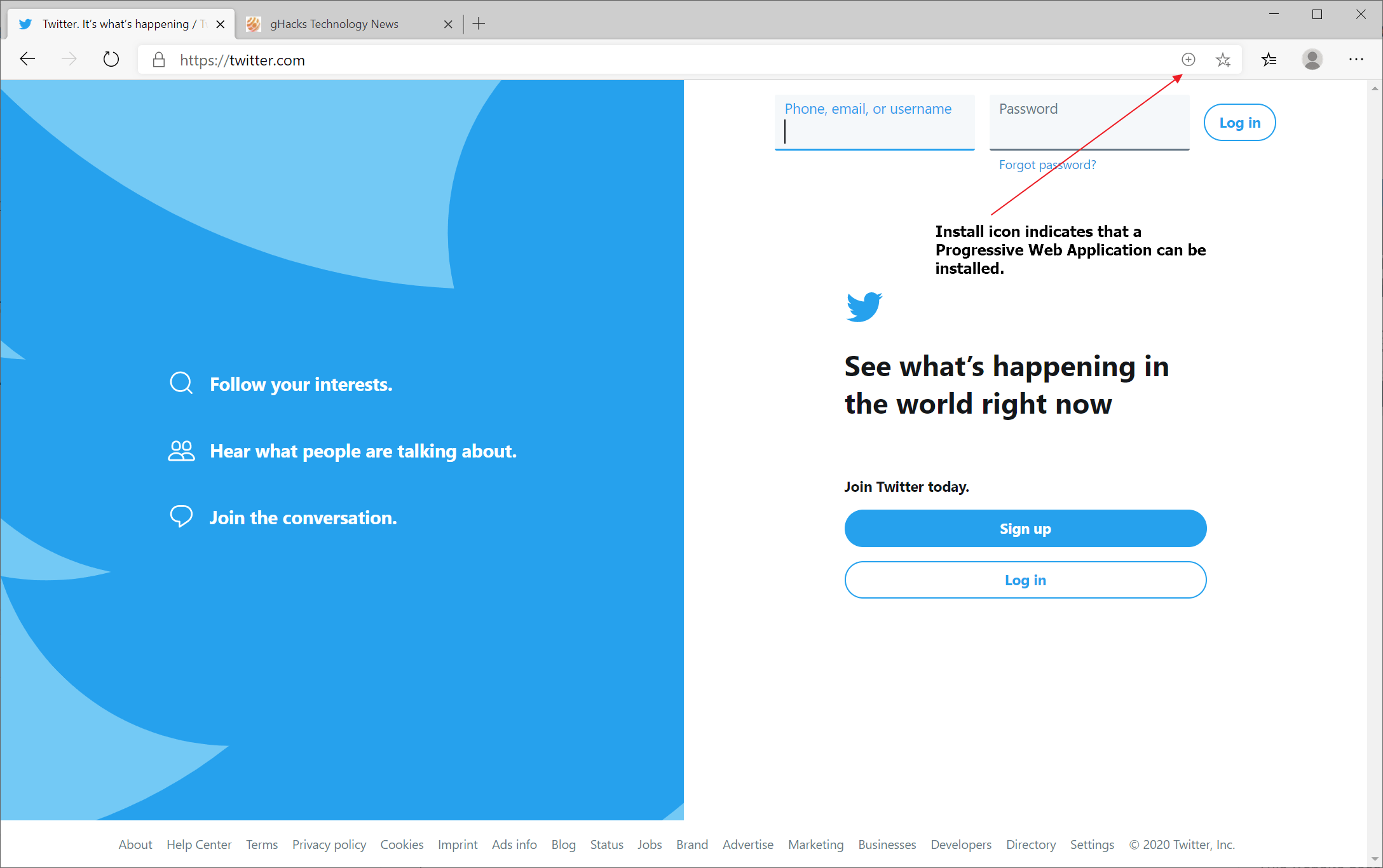
Microsoft's new Chromium-based web browser Microsoft Edge supports progressive web apps (PWAs) that users can install in the browser.
A Progressive Web Application more or less offers features of native applications and web applications. The apps are designed to work on any platform provided that these platforms or programs that run on these platform support PWAs.
Progressive Web Applications may support a number of extra features such as offline capabilities or better performance when compared to standard web services.
Whenever the new Microsoft Edge detects the availability of a Progressive Web Application, it displays an install icon in the browser's address bar next to the favorites icon.
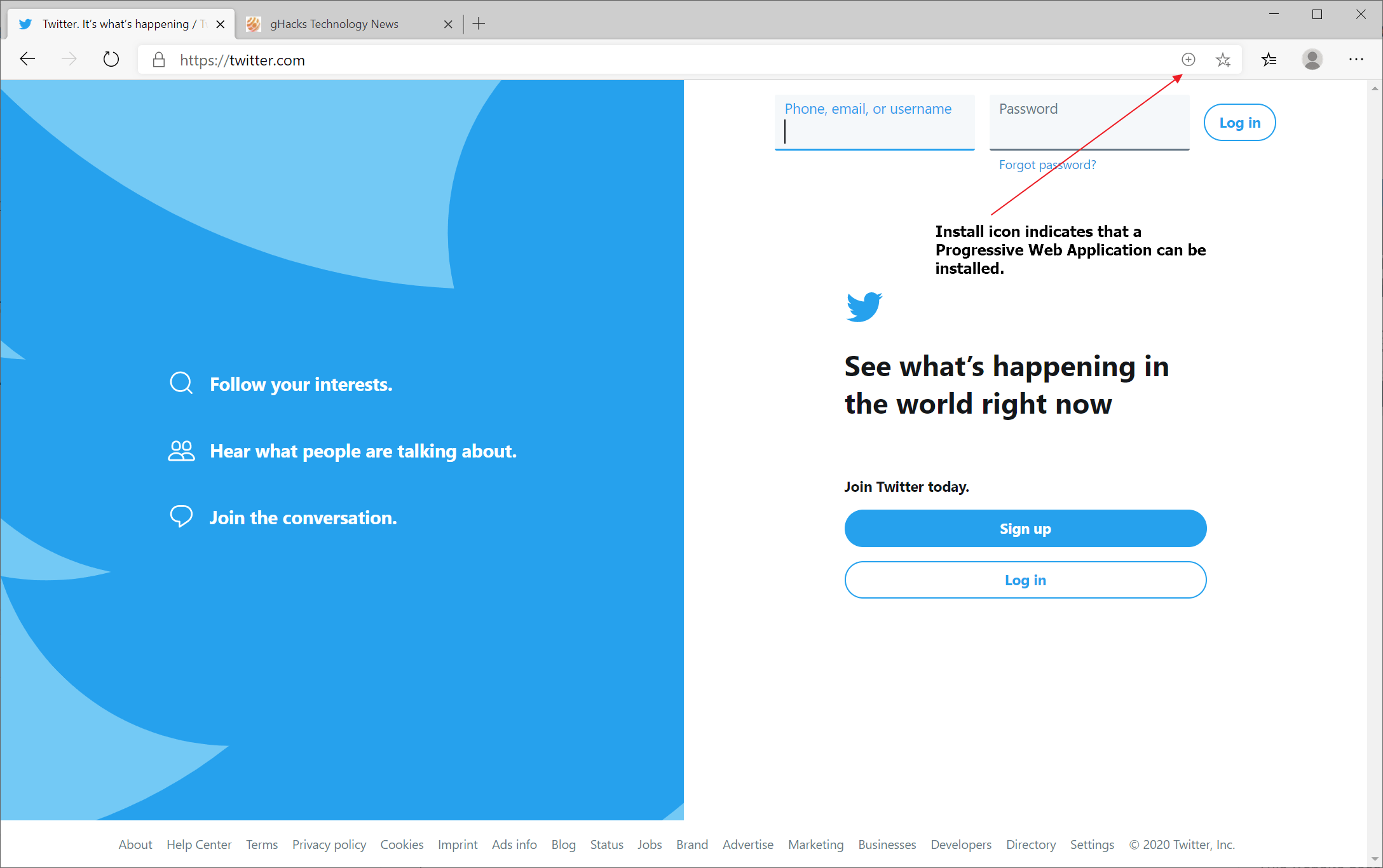
If you visit the Twitter website, you will get the install icon and may activate it to install the Twitter PWA on the system. Just click on the install icon to display the installation prompt.
Options to install the application or to cancel the operation are provided.
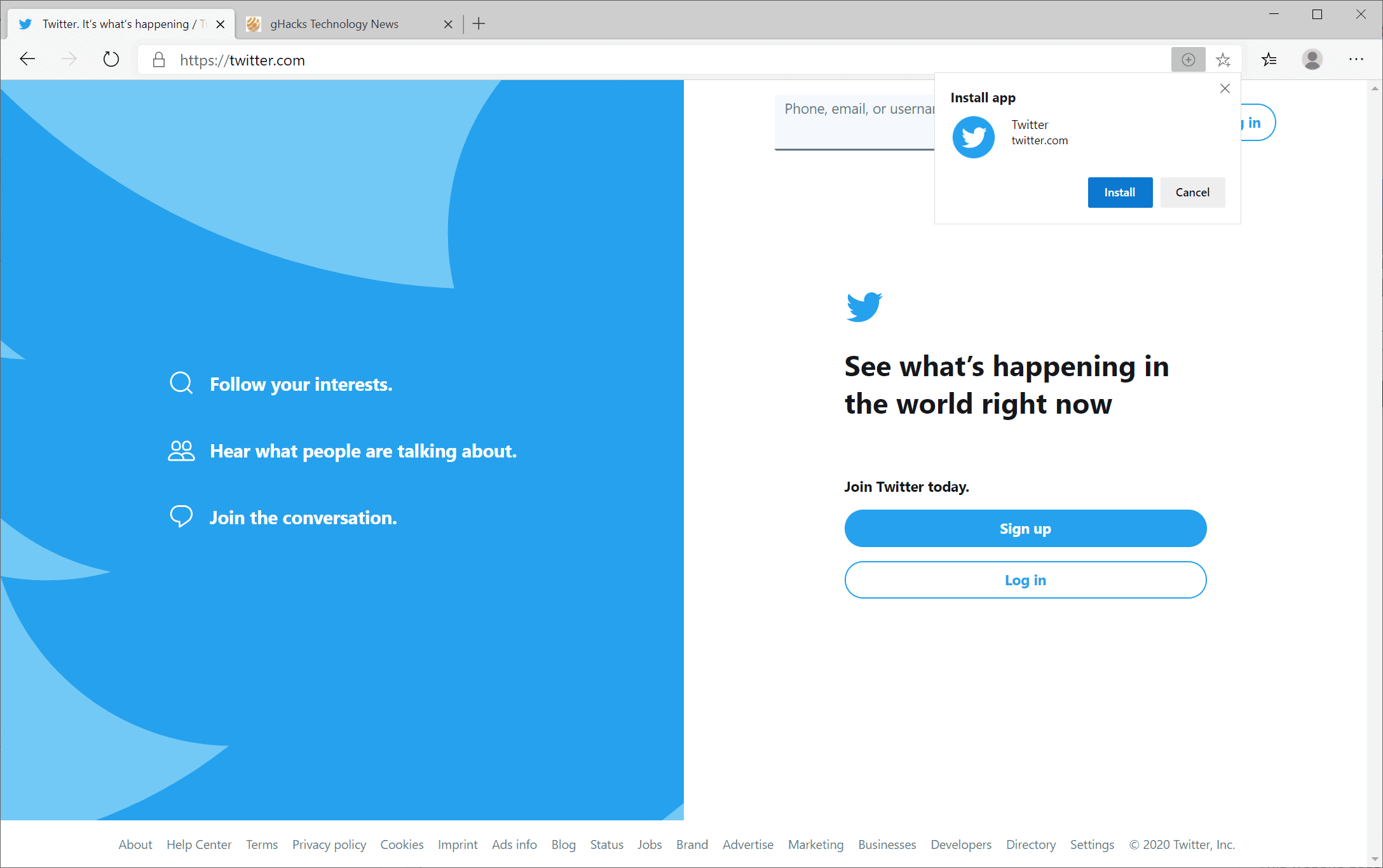
Another option to install a PWA is to click on Menu > Apps > Install this site as an application. Doing so displays a slightly different prompt to install the application or cancel the process.
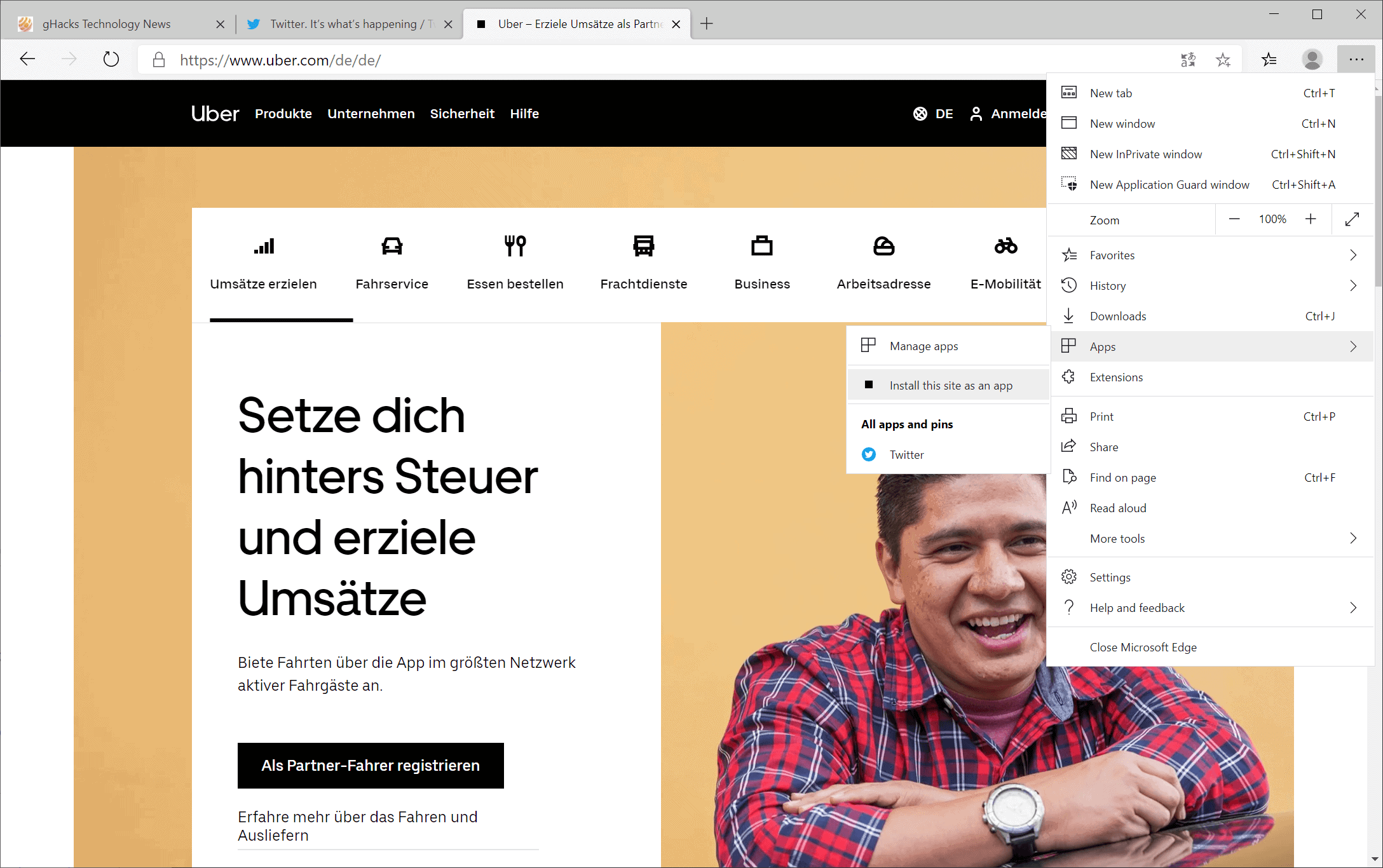
Installation of a Progressive Web Application is usually very fast. The new Progressive Web Application is launched in its own window after installation; ready for use.
One of the core features of PWAs is that they run in their own windows and not as a tab in the browser (even if you only have one tab open it is still loaded in a tab in a browser window).
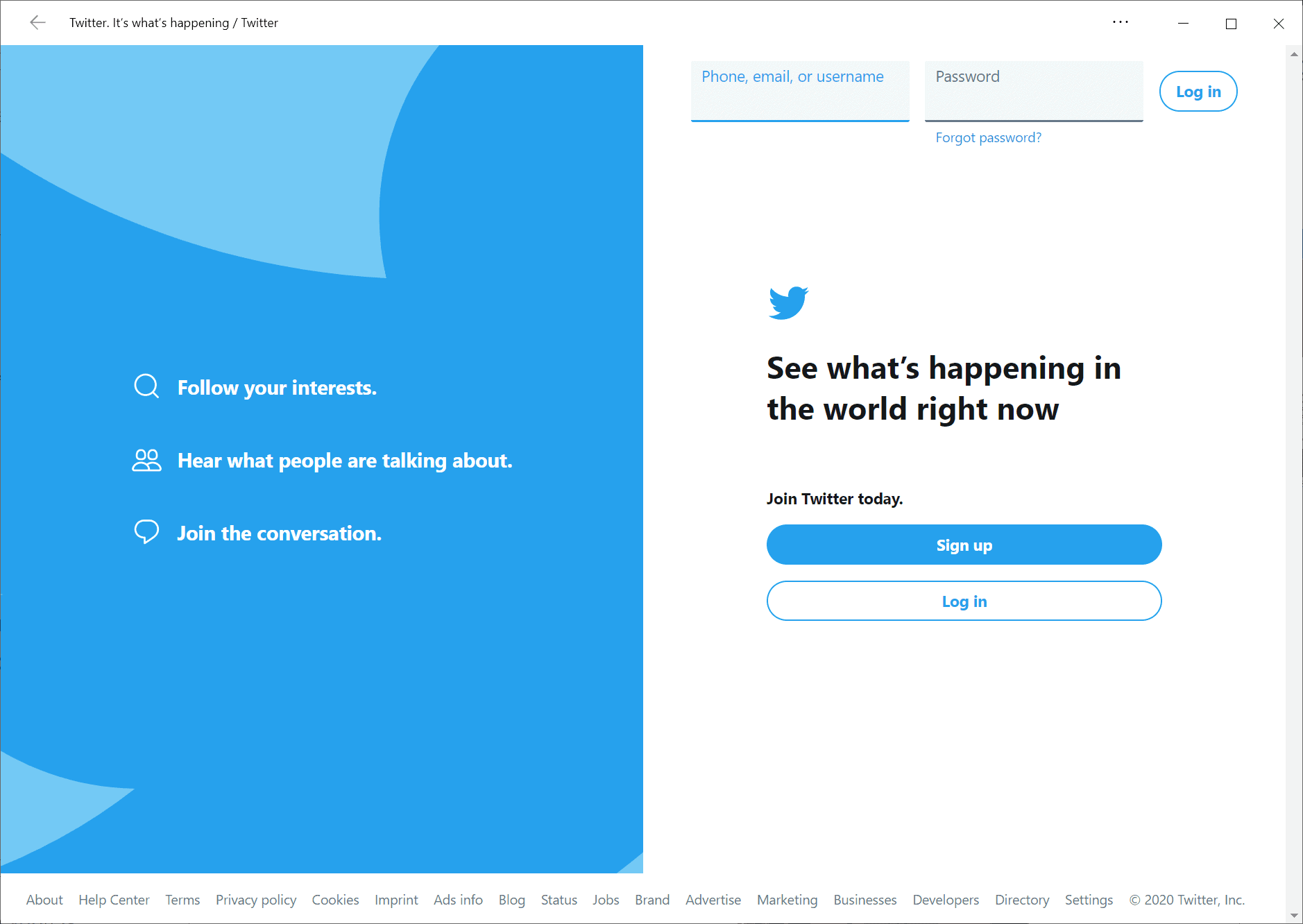
PRogressive Web Applications come without browser chrome. While they do have a titlebar, they lack other interface elements such as tabs, an address bar, or other controls such as bookmarks.
They do have a simple menu attached to the window controls that you may activate to control some functionality; among the options are to open the site in the browser and to uninstall the application.
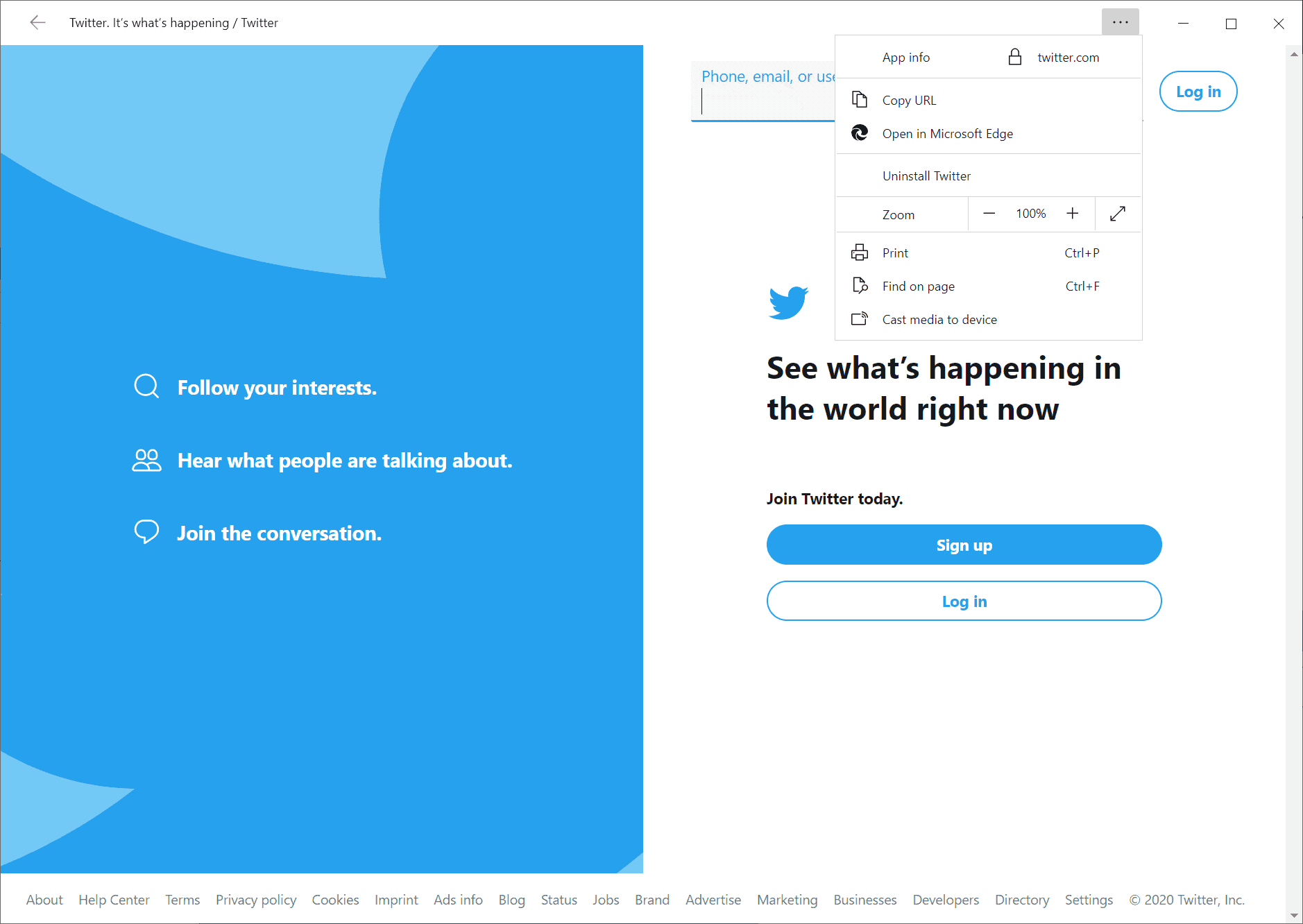
Options to print, search, zoom, copy the URL, and cast are also available. Progressive Web Applications are added to the list of installed programs on the operating system just like any other program that is installed natively on the system.
How to launch the apps?
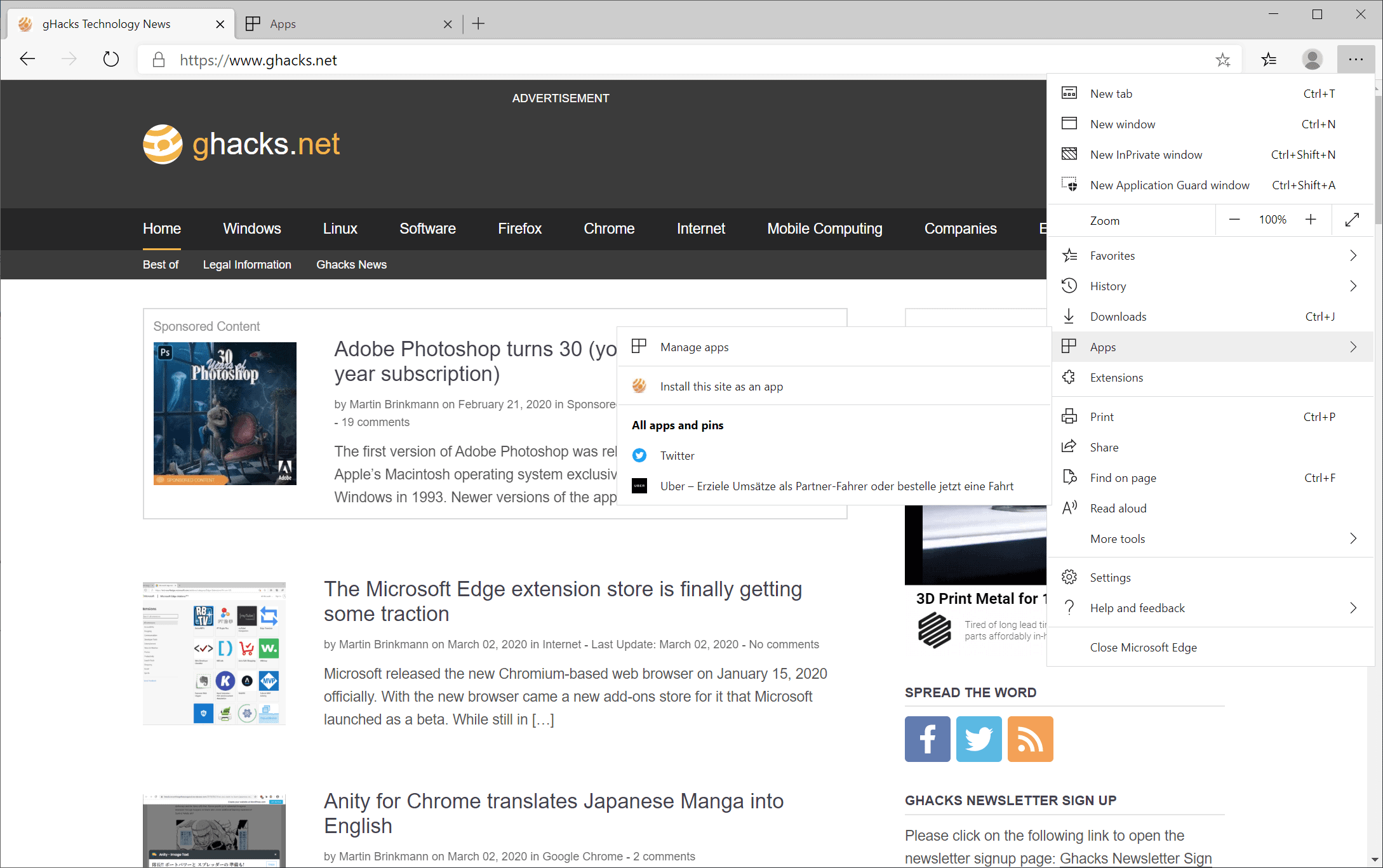
Multiple options are available to launch installed Progressive Web Applications. You find the installed listed on the "manage apps" page of the Edge browser that you may load using the edge://apps/ URL. Edge lists them under Menu > Apps as well so that you may launch these directly from there.
Last but not least, any installed PWA is also added to the operating system's Start menu from where they may be launched just like any other program.
How to uninstall PWAs?
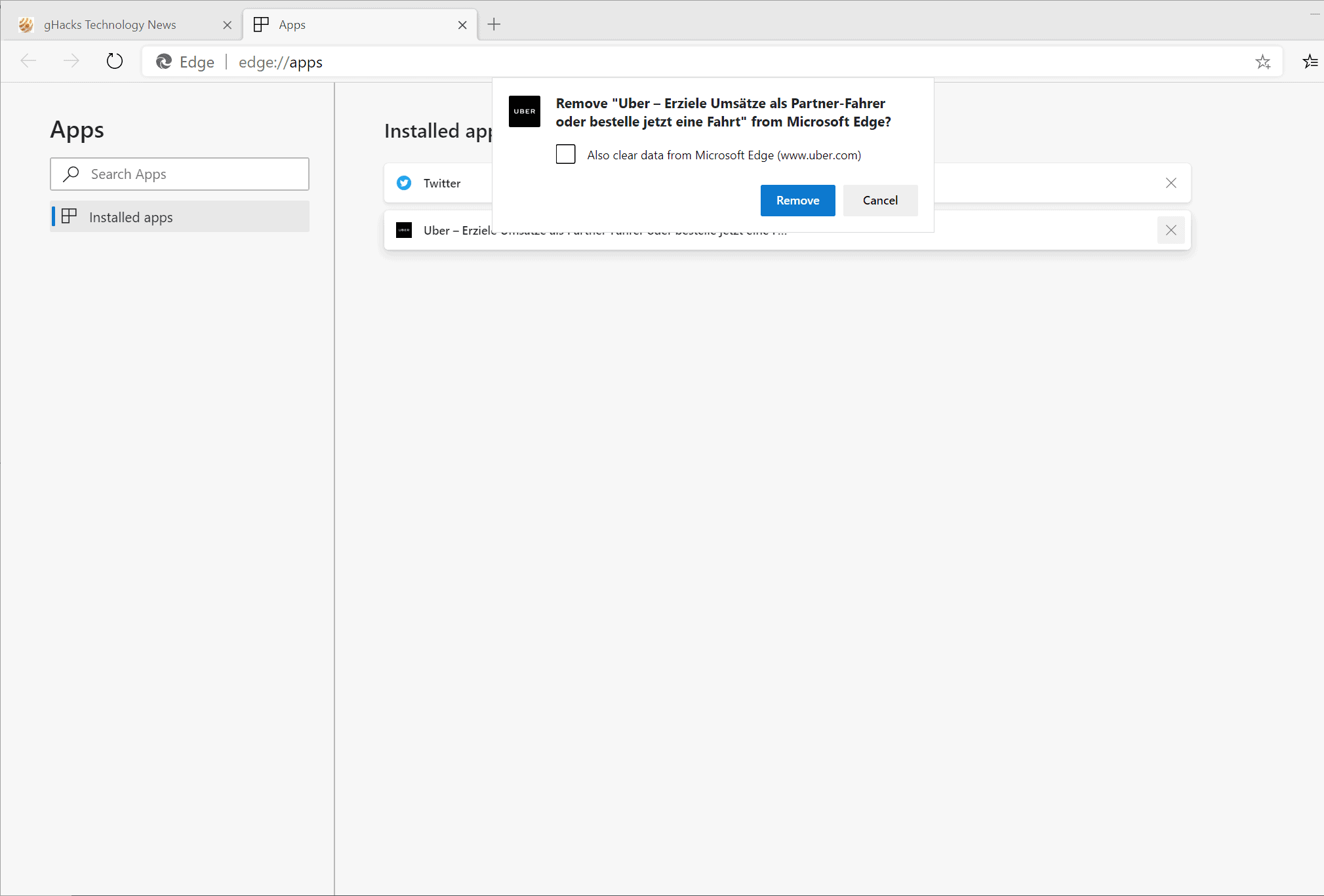
Uninstallation is straightforward. You may open the edge://apps/ page and click on the x-icon next to any installed application to remove it from the system.
Edge displays a verification prompt; select remove to uninstall the application. You may check the "also clear data from Microsoft Edge" option to clear data associated with the PWA.
PWAs may also be uninstalled from the operating system's Settings application or application management interface.
Now You: What is your take on Progressive Web Apps?
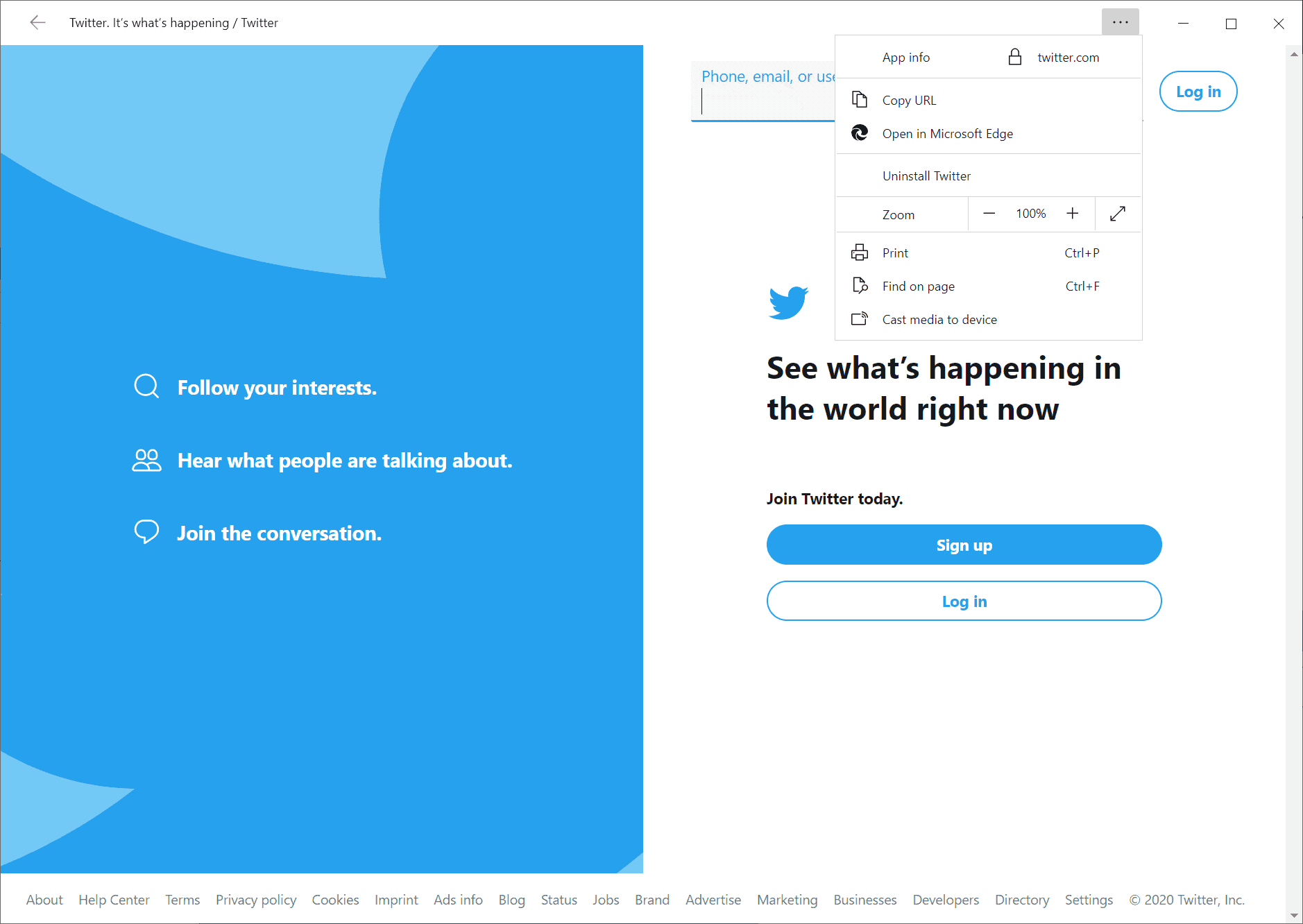




















The browser extensions do work in PWAs
Soooo… it opens the website in a new window and potentially adds some bloat with links in the start menu or desktop?
Sorry but that’s gonna be a yikes from me.
Another useless “feature”.
Microsoft tried UWP & it utterly failed. Now they want to champion PWA, which will also fail.
If Twitter is the best example of PWA, then it will certainly fail.
Twitter is an echo chamber, it’s not real life.
If Twitter was real life, then Elizabeth Warren (pocahontas), would be our future president. But in real life, Warren hasn’t won a single primary state & she will lose her home state’s primary to Bernie Sanders later today.
Now that Jack Dorsey is going to be forced out of Twitter, maybe the echo chamber will die.
How a PWA-enabled site lets you know it can act as app.
Microsoft is getting around this by putting PWA-enabled apps into the Microsoft Store as “real” apps avoiding confusion or discoverability issues.
THAT is the way to write a news
Paint pwa, notepad pwa, calculator pwa
Without offline support
Oh looks like MS figured out how to create a massive new vulnerability in Chromium/Edge already.
Try the free use of Cameyo Legacy Apps to get an idea of how I see it working.
The problem I think, or that I sense, is that if every app opens a new window very few people will have the hardware requirements to achieve the massive use of CPU and memory that will be needed to run even three or four apps.
The program itself is using the other server side, yes? But running four new browser windows–not just tabs, but instances?
Yes, four new windows is using around 1.5 GB of RAM.
Maybe I’m missing something.
>Now You: What is your take on Progressive Web Apps?
Disgusting.
Don’t call PWA “apps” nor “applications” – these just web pages without web browser chrome. A way to ensure user have even less control over displayed content than it has via standard web page launched within browser full of addons of choice.
The problem with PWAs is I’m always unsure if my existing browser extensions are being utilized or not.
There’s no point in using them if browser extensions are not allowed to be used in PWAs.
How to create website shortcuts in the “new” Microsoft ChromEdge
Fixed it.