Windows Calculator will get a Graphing Mode: first look
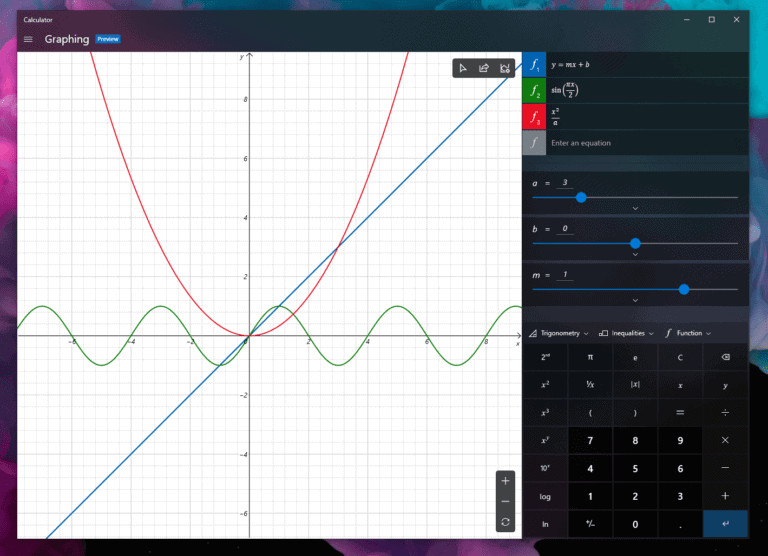
Microsoft released a new build to the Fast Ring Windows Insider channel yesterday. The update increases the build to version 19546 and one of the changes that it brings along with it is the new Graphing Mode of Windows Calculator.
Windows Calculator is the built-in calculator of the Windows operating system. Microsoft improved the tool in previous Windows 10 releases, e.g. by adding an always on top functionality to it, after ignoring it for a very long time.
Tip: you can run Windows Calculator in your browser as well now (third-party port). Do this if the Windows Calculator interface is huge and you want to size it down a bit.
Windows Insiders who have upgraded to the new build already may start Windows Calculator to test the new Graphing Mode that is now supported.
Microsoft notes that it should be considered a preview right now and that graphing mode is one of the top requested features in Feedback Hub.
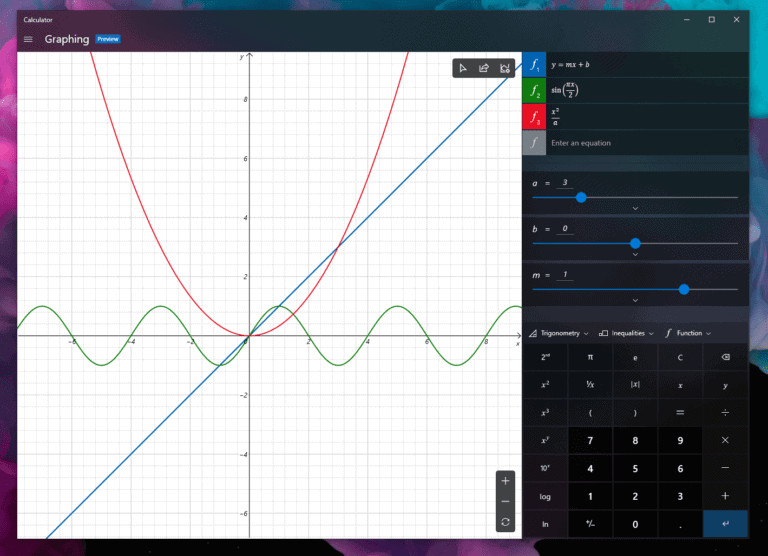
Besides that, it is also a tool designed for students to explore linear algebra.
Graphing capabilities are also essential for students who are beginning to explore linear algebra. With this feature, we hope to empower students to learn mathematics by improving their conceptual understanding and attitudes towards math.
Microsoft highlights a few features of Windows Calculator's Graphing Mode in the announcement on the Windows Experience blog.
- Plot equations on the graph. Graphing Mode can be used to plot one or more equations on the graph. Just enter one or multiple equations and Windows Calculator will plot them on the grpah.
- Work with equations with secondary variables. You can work with equations that have secondary variables; these can be manipulated to see how different values affect the graph.
- Graph analysis. You may trace plots using the mouse or keyboard to "better understand the relationship between variables in the equation on the graph. May also be used to identify key graph features.
Now You: do you use Windows Calculator?
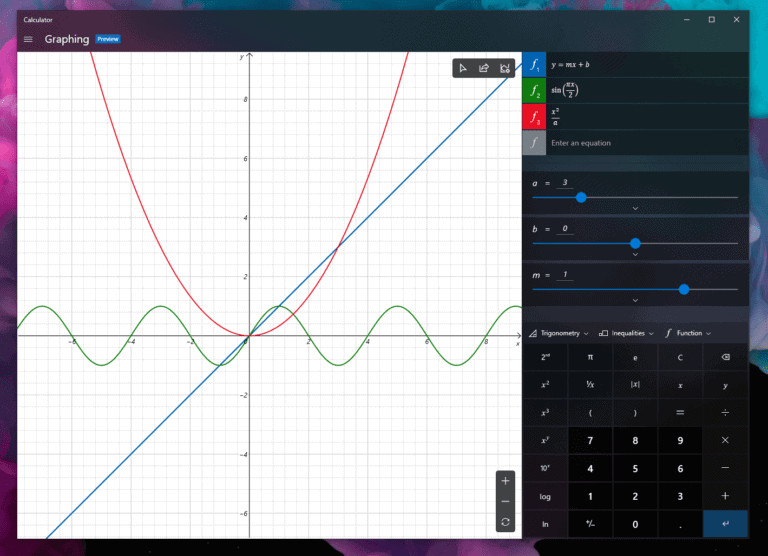

















Microsoft has always had some really advanced calculators – you just had to look for them. Microsoft Mathematics 4.0 was a graphing calculator that was published in January 2011. It can still be found here…
https://www.microsoft.com/en-us/download/details.aspx?id=15702
I remember one very sophisticated MS calculator that could be added to WinXp that allowed calculations with massive numbers.
Funny how every time it looks like I’m missing out on something by not using Windows 10, it turns out that Windows 10 users were actually the ones missing out
What Microsoft need for Windows Calculator is to bring back Menu bar, ditch Hamburger & allow scientific calculator in all modes regardless of other bonuses like Unit conversation, graphing etc. Everything about Unit conversion on ONE page, not having to use Hamburger dozen times.
Until then I will pretend UWP Calc does not exist and continue to use Classic Calc.
Graphmatica dot com. Been there forever like WinRAR since DOS version. Author released newer version compatible with Win10. Its free for non-commercial use.
No thanks. I use the good old classic calc.
> do you use Windows Calculator?
Pretty much every day, for quick and simple calculations and conversions between different bases.
I’ve already replaced, or rolled back, my windows calc.exe to the old version that doesn’t inexplicably need internet access.
Maybe the internet access permission you saw was for Currency Exchange rates update, happened to me.
When I only counting the computer desktop (Laptop) software calculators than I use next to the Windows calculator a free programmable RPN Scientific (hand held) calculator named the HP-42 calculator.
This free scientific calculator you can use not only on Windows but also mac, Ios, Linux, Android and the source code is available for everybody, as free programs, a free rom2raw.zip file and also look at the skins is main advice.
https://thomasokken.com/free42/
p.s. You can still buy the HP-42 calculator when you want to hold him in your hands.
Too little, too late. Also, from the descriptions above and the ms blog, there is little evidence that this enhancement will teach linear algebra. MS calculator has always been ancient.
Thanks for the info. I used to learn working on HP calc. with RPN and now have on all my competers installed the HP15C, (windows, and via wine for linux)
will have a look at the HP42.
A clear improvement but decades too late.
I never made it past 707+707=1414 and 5318008
and to think 20 odd years ago, graphical calculators were banned in school so we learn to figure out what equations are supposed to look like instead of having it done for us by calculators.
@vjgh: Same for me when i went to school. We had to use our brain instead. I think i learned more than todays school kids. The last year i went to school we could get a calculator if we wanted to, i refused though.