Microsoft releases KB4534321 and KB4534308 for Windows 10 version 1809 and 1803
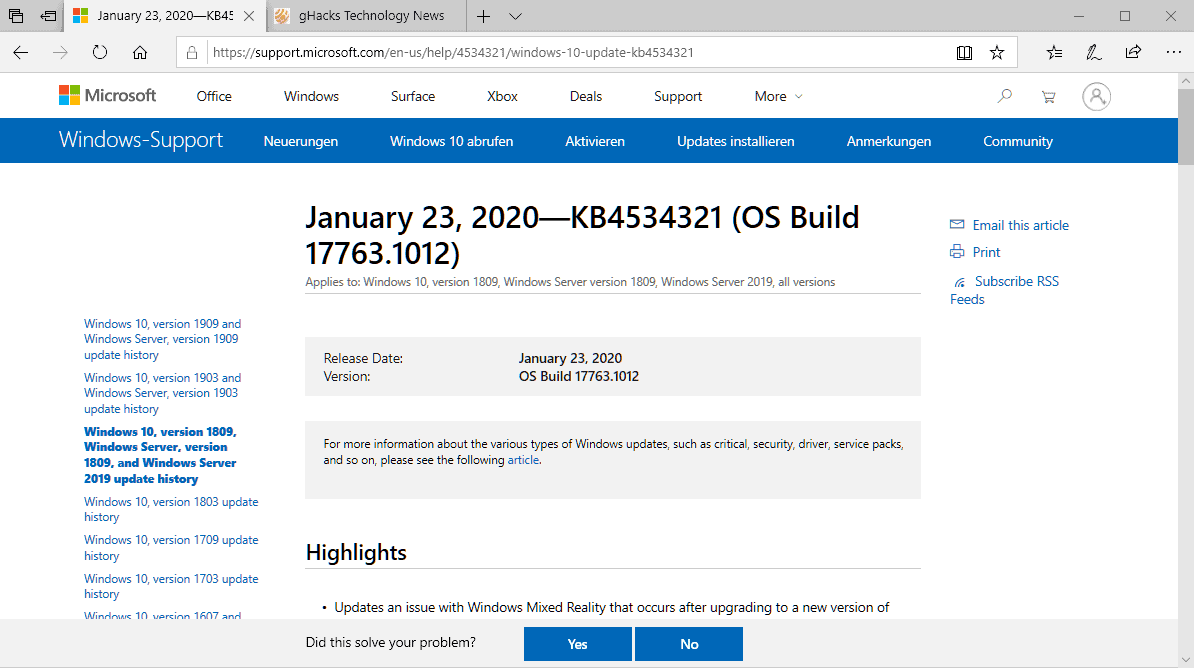
Microsoft has released two updates for the company's Windows 10 operating system. KB4534321 for Windows 10 version 1809 and KB4534308Â for Windows 10 version 1803 include non-security improvements and changes only.
Both updates are provided via Windows Update and Microsoft Update, and as direct downloads on the Microsoft Update Catalog website. Administrators may import the updates into WSUS manually as well.
KB4534308 for Windows 10 version 1803
The update includes the following improvements and fixes:
- Fixed a sign-in issue that affected Office Apps when using the Web Account Manager.
- Fixed an issue with download notifications caused by "multiple short-duration tabs and redirects".
- Fixed a memory leak in ctfmon.exe that happened when an application with an editable box was refreshed.
- Fixed an issue with the Out of Box Experience phase preventing the creation of local accounts if Chinese, Japanese, or Korean IME were used.
- Fixed an issue in Windows Hello for Business that failed to "show the default option to sign in on Windows 10 devices".
- Fixed an Internet Explorer opening issue that was caused by roaming many favorites when using Microsoft User Experience Virtualization.
- Fixed an issue that prevented a user's settings from synchronizing across devices.
- Fixed a high CPU consumption issue in Microsoft Defender Advanced Threat Protection when using Microsoft Teams.
- Fixed an issue that caused the Local Security Authority Subsystem Service (LSASS) process from working.
- Fixed an issue affecting IP security (IPSec) Internet Key Exchange Version 1 (IKEv1) connections.
- Fixed an AppContainer firewall issue that caused firewall rules to leak under certain circumstances.
- Fixed an issue that could cause backups to fail across partitions.
- Fixed a netdom.exe issue that failed to correctly identify trust relationships.
- Fixed a memory leak issue in the Application Virtualization Streaming Driver (appvstr.sys).
- Fixed a log file corruption issue.
- Reliability of UE-V AppMonitor has been improved.
Windows 10 version 1803 is still affected by the long standing issue on Cluster Shared Volumes that may cause certain operations to fail and throw and error instead.
KB4534321 for Windows 10 version 1809
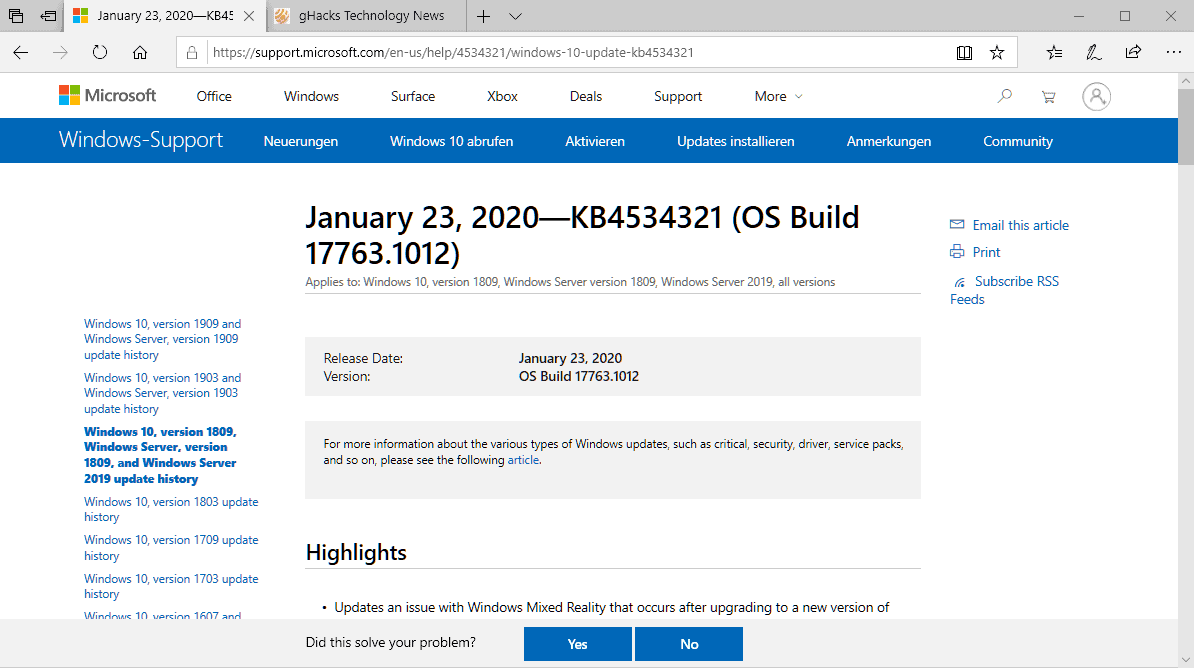
The update includes the following improvements and changes:
- Fixed an unnamed Windows Mixed Reality issue that occurs after upgrading to a new Microsoft Edge version.
- Fixed an issue with download notifications caused by "multiple short-duration tabs and redirects".
- Fixed a Microsoft Windows Search Indexer issue that caused it to add or repair "required access control lists (ACLs) without checking if ACLs exist".
- Fixed an issue that caused devices to go into Windows Out Of Box Experience restart loops.
- Fixed a settings synchronization issue.
- Fixed an issue that prevented software Indirect Display drivers from being signed with multiple certificates.
- Fixed a memory leak in ctfmon.exe that happened when an application with an editable box was refreshed.
- Fixed an issue that prevented the Language Bar from appearing when users sign in to new sessions.
- Fixed a touch keyboard issue that caused it to close when selecting any key.
- Fixed a window resizing issue that prevented users from resizing windows.
- Fixed a Start Menu issue that caused tiles to be reordered even though the layout was locked or partially locked.
- Fixed a Registry issue that might prevent users from opening files, links or applications.
- Fixed an issue that caused the Settings page to close unexpectedly.
- Fixed an issue that caused Windows Search to close unexpectedly.
- Fixed an issue in Windows Hello for Business that failed to "show the default option to sign in on Windows 10 devices".
- Fixed a remote PowerShell issue that prevented reporting that the session on the target had ended.
- Fixed a handle leak in the EnableTraceEx2() function.
- Fixed an Internet Explorer opening issue that was caused by roaming many favorites when using Microsoft User Experience Virtualization.
- Fixed an issue that prevented a user's settings from synchronizing across devices.
- Fixed an issue that caused the Local Security Authority Subsystem Service (LSASS) process from working.
- Addressed a Windows Defender Application Control issue that caused unsigned images to run but blocked unsigned program files in Audit mode.
- Fixed a Print Management console issue that caused it to display script errors when using Extended View.
- Addressed an issue with the Always On Virtual Private Network (VPN) that fails to remove the Name Resolution Policy Table (NRPT) rules after you disconnect.
- Fixed an AppContainer firewall issue that caused firewall rules to leak under certain circumstances.
- Fixed an issue that caused "some" systems to stop responding when operating embedded MultiMediaCard (eMMC) storage devices.
- Fixed a ntdsutil.exe issue that prevented moving Active Directory database files.
- Fixed a netdom.exe issue that failed to correctly identify trust relationships.
- Fixed an issue that could cause backups to fail across partitions.
- Fixed a Windows compatibility status evaluation issue.
- Fixed an issue with the Out of Box Experience phase preventing the creation of local accounts if Chinese, Japanese, or Korean IME were used.
- Fixed a log file corruption issue.
- Fixed a memory leak issue in the Application Virtualization Streaming Driver (appvstr.sys).
- Reliability of UE-V AppMonitor has been improved.
- Perofrmance of block cloning for ReFS improved in " scenarios that involve a large number of operations on ReFS-cloned files".
Microsoft lists two issues, both long-standing. The first causes certain operations on Cluster Shared Volumes to fail, the second throws an error message on devices with "some Asian language packs" installed.
Now You: have you installed these updates?
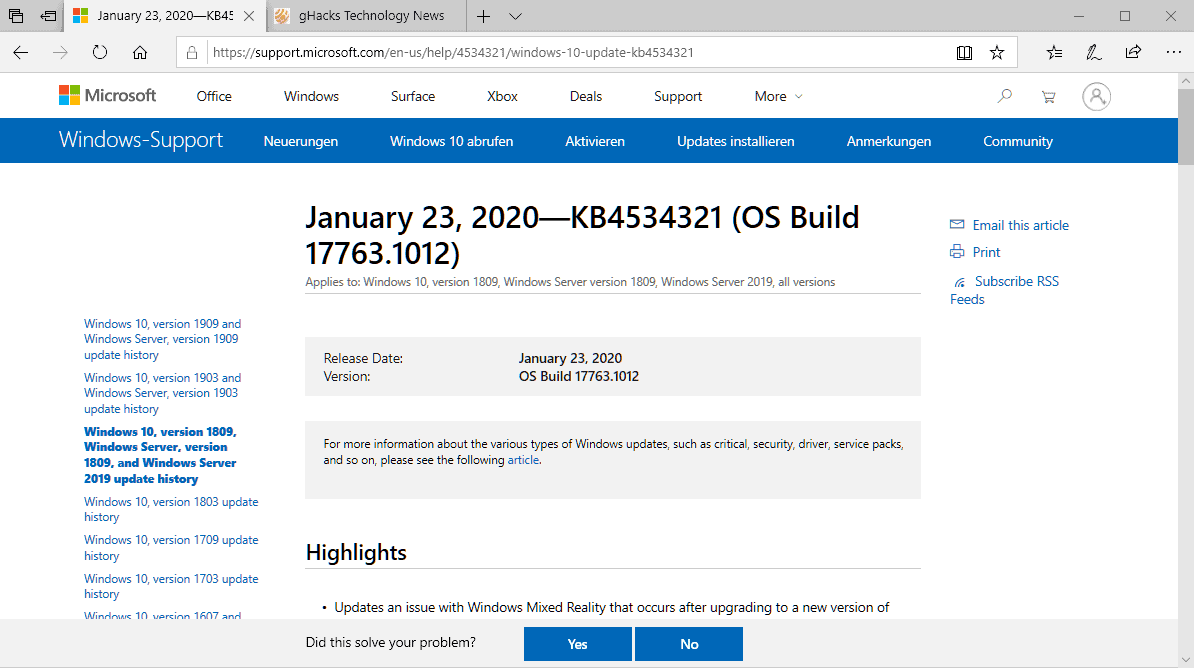

















I install update .
Its available easily
When will this malicious company “Microsoft†fix the annoying issue of unsolicited installing “Candy Crushâ€-es, pathways to their unneeded cloud and other THEIR unwelcome garbage in MY computer, including computer crushing updates which I cannot stop for long enough even with the help from their service department?
I hear ya MR SEAN, Have been running ‘Blackbird in verbatim mode on a few winblows 10 corporate machine’s and it pinged and blocked n’ disabled a boatload of snooper IP’s
And after all them years, Now all of a sudden there’s No more remote code security issues? ((laughin)) I’m stickin with win7 = back to the future baby!
Oddly, the most serious bug of unstoppable telemetry and private usage data gathering is still not fixed, remains enabled and on full by default.
It’s worse than that though, Sean, because its not just telemetry…its not know how that is expanded, or changed over time, and who else it reports to, and under what kind of requests. so the whole thing is a moving target. a most unfortunate development in computing, and in general.
going to apple……
These are previews not to be installed.
KB4534318 for 1709
KB4534307 for 1607 LTSB
KB4534324 for 8.1
I have installed it on my LTSC 1809, though I was not affected by either of those issues (things which I simply don’t use). Currently cleaning the image.
Btw, kb4534307 was also released for LTSB 1607 and Server 2016 on 23/01/2020:
https://support.microsoft.com/en-us/help/4534307
well they could have fix the hotspot crashing bug in 1903