Google is bringing a Tab Strip to Chrome for Windows and Linux
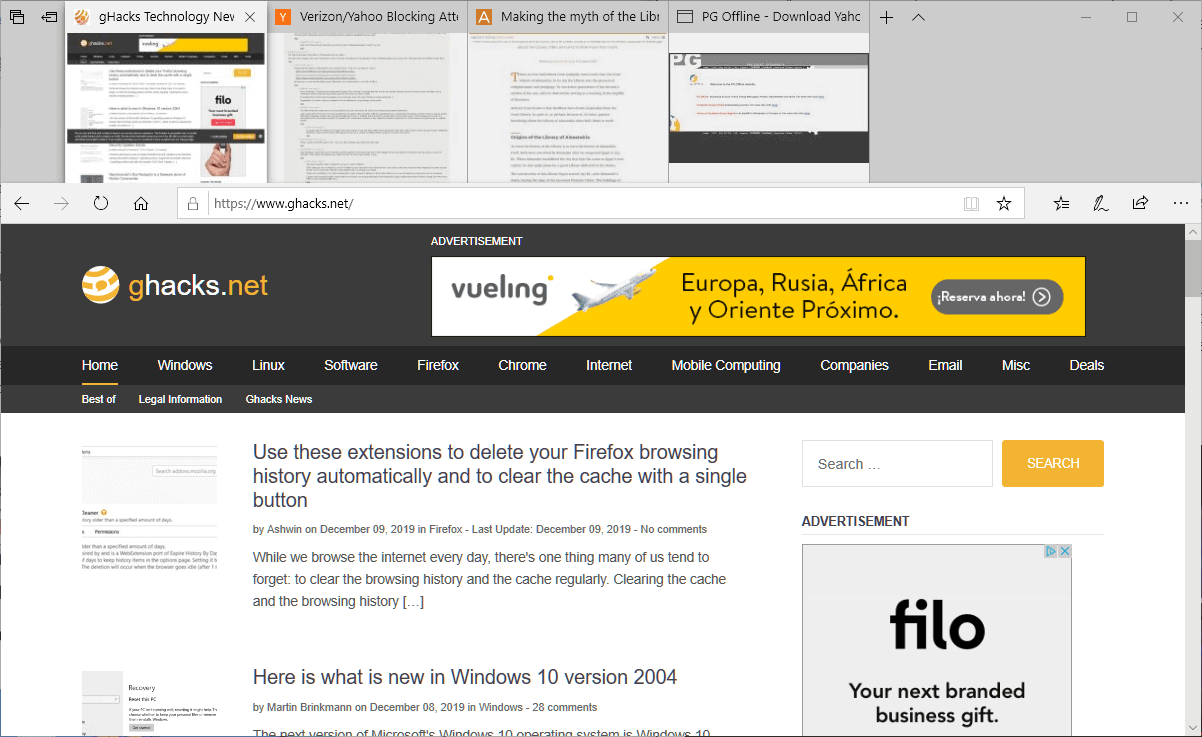
If you have used the Microsoft Edge web browser classic (new Edge does not have the feature yet), you may have stumbled upon the browser's Tab Preview Bar feature. Just click on the arrow icon on the tab bar to display thumbnail images of the sites and resources open in the browser.
It appears that Google is attempting to bring a similar feature to the company's Chrome web browser. Already in Chrome OS, Google engineers are working on introducing Tab Strip functionality in the Chrome browser.
The feature introduces an option in the Chrome browser to display a strip of tabs. While it is unclear yet how it would be activated by the user, it is likely that Google is adding an icon to the browser's tab bar to activate and deactivate the Tab Strip view in the browser.
The following screenshot shows the Tab Strip in the Microsoft Edge web browser.
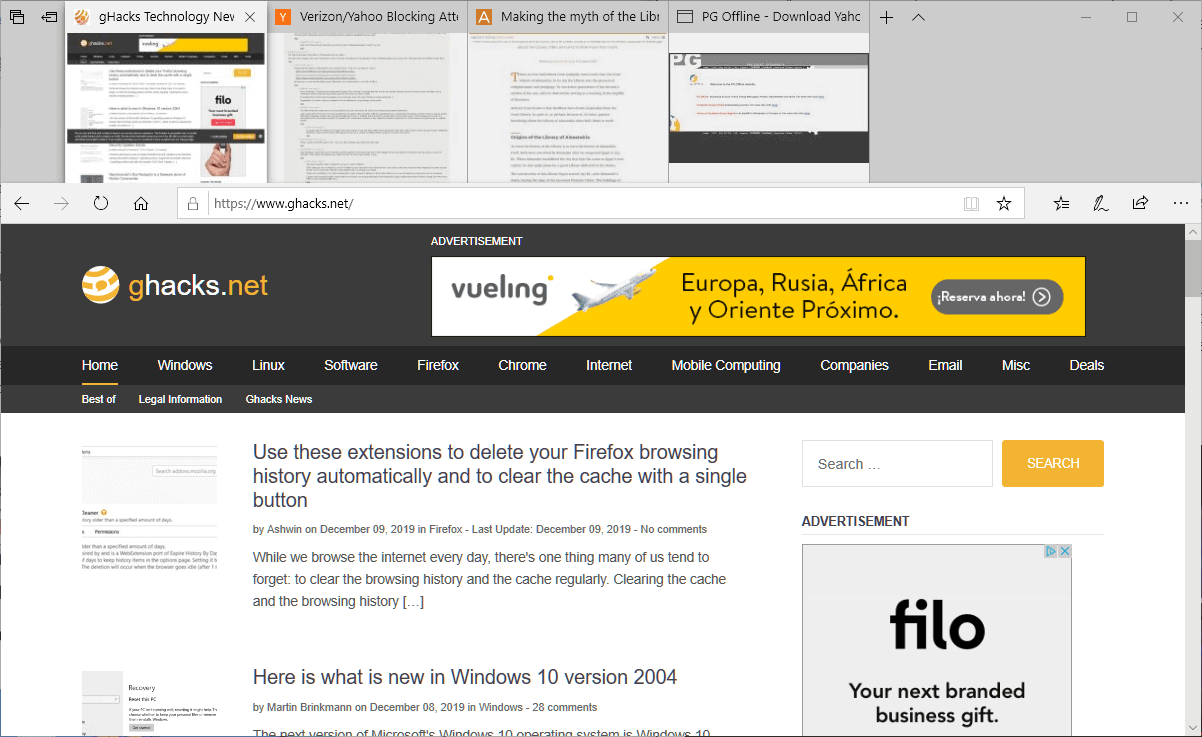
The arrow icon next to the plus icon in the Tab Bar displays and hides the Tab Strip interface. When activated, it pushes the activate site down as it needs room to display the thumbnails. Edge users may use drag and drop to change the order of tabs or jump to any open site with a click on the tab.
The video that is embedded below demonstrates how the Tab Strip looks like in Chrome OS.
All tabs open in the web browser are displayed with thumbnails when users activate the Tab Strip functionality. Since thumbnails use a wider area than tabs, scrolling is available to go through the list of open sites and resources in the browser.
It is furthermore possible to drag and drop tabs to reorder them just like it is the case in Chrome's Tab Bar (and any other browser's for that matter).
The visualization may improve use on touch-enabled devices and help users locate tabs quicker.
Google did not reveal when the new functionality will land in Chrome; it is likely that it will be introduced behind a flag that users need to enable to activate the functionality.
Closing Words
While I'd like to see options to scroll the tab bar in Chrome, as the browser still becomes unusable when too many tabs are opened, it is clear that the Tab Strip would offer users some resource as it supports scrolling. Chrome users who cannot identify tabs anymore could use it for navigational purposes.
Now You: Would you use the Tab Strip if it lands in Chrome / your browser? (via Caschy)
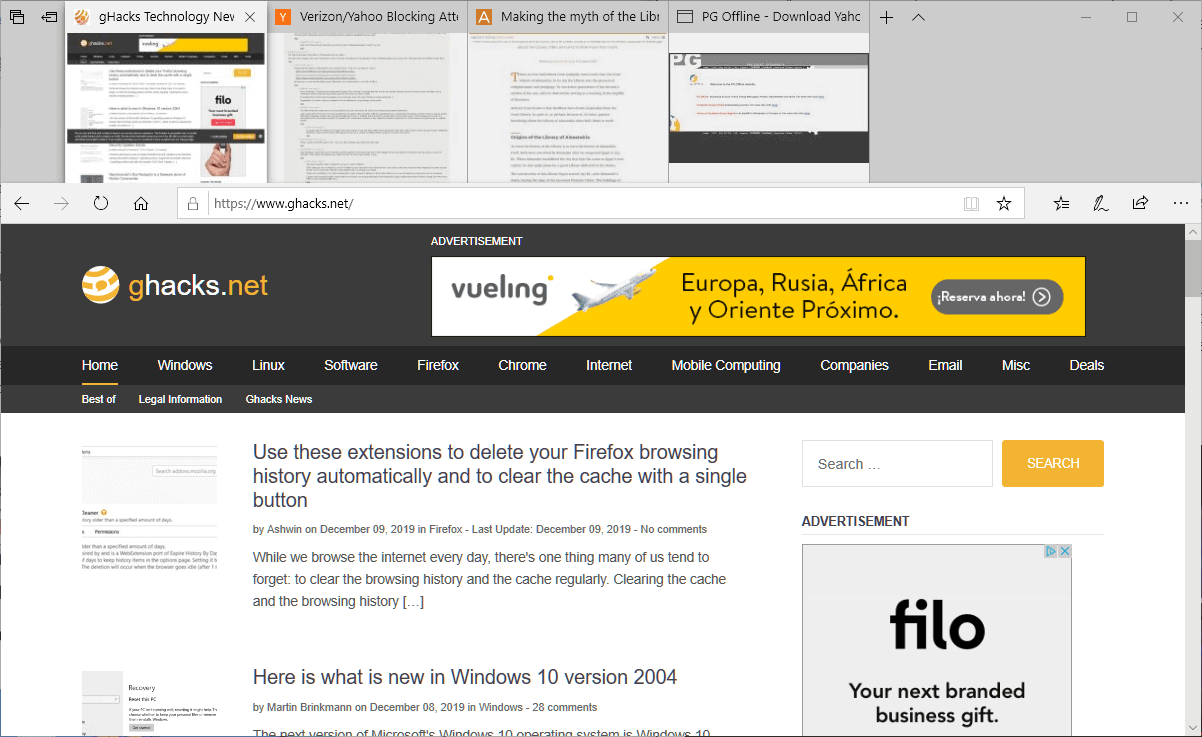


















When?
Recently forced to use Chrome, just so YouTube comments work properly again – and I already hate most things about it.
Shrinking the tabs more, the more tabs i have open, is just so %^£$ing stupid, I don’t know where to start, on describing just how %^£$ing stupid it is, having come from Firefox / Waterfox, to this Google based time travel experience, back to the late 90s.
WTF? Why do these people still get paid?
Yet more dumbing own by google, as they turn the more advanced Laptops and Desktops into a less advanced ‘phone’ screen look with a designed created for ‘finger pointing’.
HORRENDOUS!!!!!!!
does that means..
chrome will eat more ram
Yes please! Been waiting forever for this to finally be added into Chrome/Chromium!
The Edge browser (at least the current one) sucks but that tab strip was the one good thing it had
Using Chrome Version 79.0.3945.79 (Official Build) beta (64-bit) I like the optional tab mouse hover individual thumbnail image visibility. I like seeing just the single tab thumbnail in a size that is useful to me with less than stellar vision. The Edge DEV design is sloppy in my opinion.
Always nice to see old Opera features get reinvented
some good stuff in chrome://flags on Canary
#tab-hover-cards
#tab-hover-cards-images
I don’t like it. I want tab preview in a small popup, Opera v12 style. This is useless. Opera v12 actually had both options, popup and tab-strip preview. What a good browser that was <3
Snap! Just realized that you can scroll the tab bar in Firefox!!
“Would you use the Tab Strip if it lands in Chrome / your browser?”
I usually don’t use tabs at all, and when I do, it’s rarely more than three or more at a time — so this feature doesn’t actually provide any benefit to me.
In the larger picture, I dislike (and disable) those popup preview images when you hover over something on the taskbar — so even if I were a tab user, I doubt that the feature would be appealing to me there.
“I’d like to see options to scroll the tab bar . . . as the browser still becomes unusable when too many tabs are opened”
Fantastic idea!!!
Edge’s ugly tab strip is something I wouldn’t get any use out of in Chrome. Chrome already has trouble keeping a lot of tabs open (not exactly its fault) and I can’t imagine that this monstrosity will help.
@Jojo
Chrome tabs are not in the title bar, they have their own bar BELOW the title bar.
They are not!
@Jojo
You might want to try and make helpful comments or else don’t comment at all.
Hard no. Tabs already eat to many resources I can’t imagine this helps.
Vivaldi has great options to adjust this layout as well. Edge never quite got things right for me. Once MS abandoned Phone/Mobile I abandoned their products with the same respect they gave me.
“The feature introduces an option in the Chrome browser to display a strip of tabs.”
ThaNk yOU
Having both Google and Microsoft developing Chromium I look for both browsers from each company to offer many new features.
I really dislike edge’s tab bar.. it’s gaudy to me
That’s so ugly.
Is this not the same function as taskbar previews only instead it is in the browser.?.Windows has the taskbar preview function for all open tabs or it did have as i have not used windows for years.
I guess it is…
I’d want Chrome to stop polluting my titlebar with its tabs, which SHOULD be in a separate bar, which could be displayed on top, bottom or side of the browser.
btw: your graphics aren’t helpful because they are too small. Are they supposed to open and enlarge in a pop-up or something when I click on them?
There’s only few browsers without tab in title bar right now. I recommend Waterfox with Classic Theme Restore. You can also move the tabs at bottom and side using certain extensions which is no longer possible on modern browsers.
You might want to have your eyes check. Just sayin’ …
You might want to try and make helpful comments or else don’t comment at all.
@Jojo
You might want to try and make helpful comments or else don’t comment at all.
From about 2001, I used a 3rd-party add-on for Internet Explorer (MultiBrowser bar) to do just this, and found it very useful at the time.
So MS are about 20 years late – and too late.
Now I find vertical tabs with preview-on-hover much more practical due to the large number of tabs. Irony.