Share Clipboard content between desktop and mobile Chrome versions
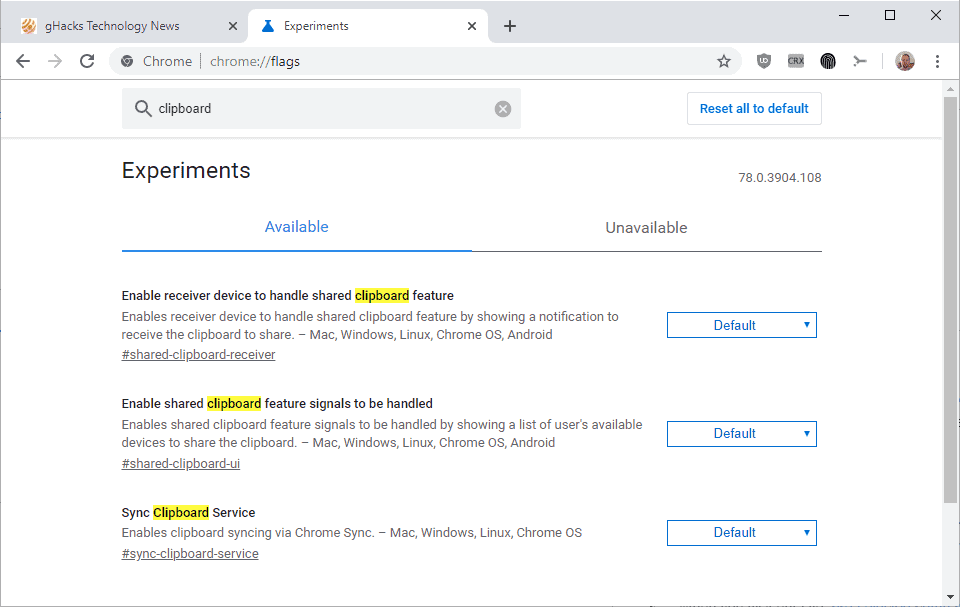
Google continues its work on integrating cross-platform features in the company's Chrome browser. Users of the web browser may use the browser's "send to" functionality already to push webpages to other devices and Chrome instances that are connected to the same Google Account.
Starting in Chrome 79, Google integrated a new experimental feature in the browser to push Clipboard content to other devices. The feature is not enabled by default and Chrome users need to activate several flags in the browser before it becomes available.
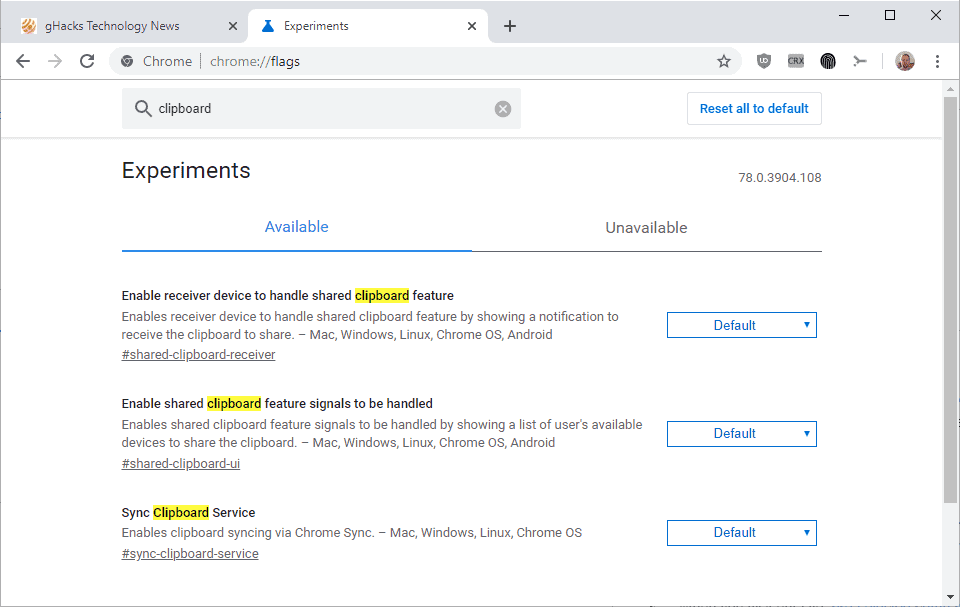
Note: Experimental flags may come and go at any time. Some are integrated natively in Chrome, others removed without warning.
Here is how to set this up:
- Make sure that Chrome 79 or later is used.
- Make sure that Chrome Sync is enabled (via Menu > Settings).
- Load chrome://flags in the web browser's address bar.
- Search for Clipboard.
- Enable the following three experimental flags:
- Enable receiver device to handle shared clipboard feature
- Enable shared clipboard feature signals to be handled
- Sync Clipboard Service
- Restart the Chrome browser.
When you right-click a selection in Chrome after the restart, you will notice a new "Send Text To" option followed by other Chrome instances / devices. Note that you need to be signed in with the same Google account in all devices and that synchronization needs to be enabled.
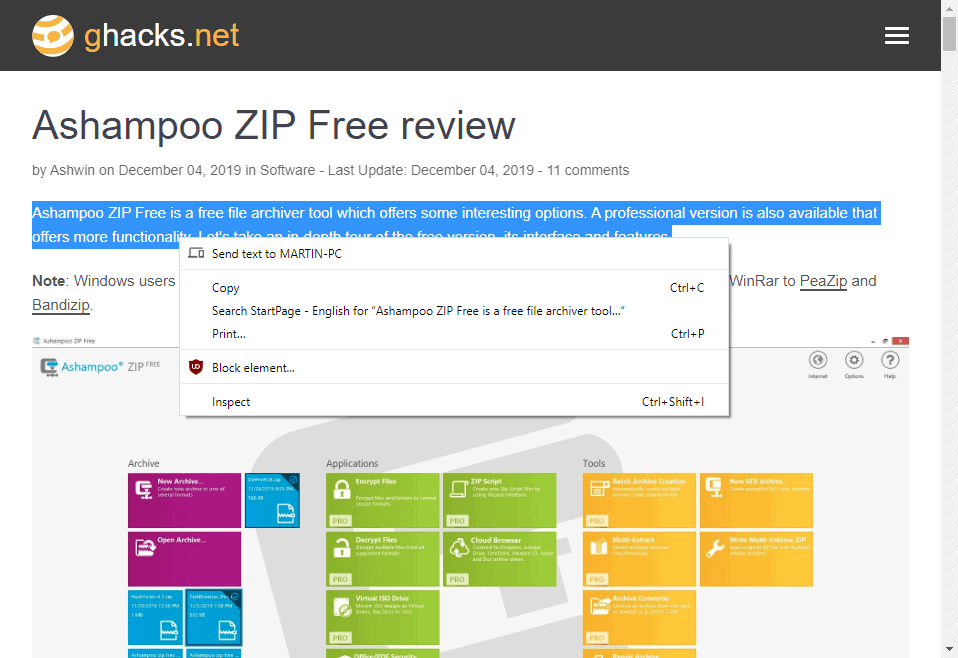
A notification is displayed if Clipboard content is shared using the new feature. The Clipboard sharing feature uses Chrome's synchronization functionality to push Clipboard content to other devices.
Google is not the only company that is working on improving sharing functionality between a user's devices. Microsoft introduced a cloud clipboard in the company's Windows 10 operating system recently. Check out our tutorial on configuring the Clipboard History in Windows 10.
Closing Words
Whether Google will enable the feature by default in Chrome remains to be seen. The information that is copied and submitted is encrypted. Some users may prefer to use the new Clipboard sharing functionality over traditional methods, e.g. by using email or text files on USB devices, or note syncing extensions like Papercuts.
Chrome users who don't sign into the browser or don't use the browser's sync feature cannot use the new functionality.
Now You: Do you make use of Clipboard sharing? (via Techdows)
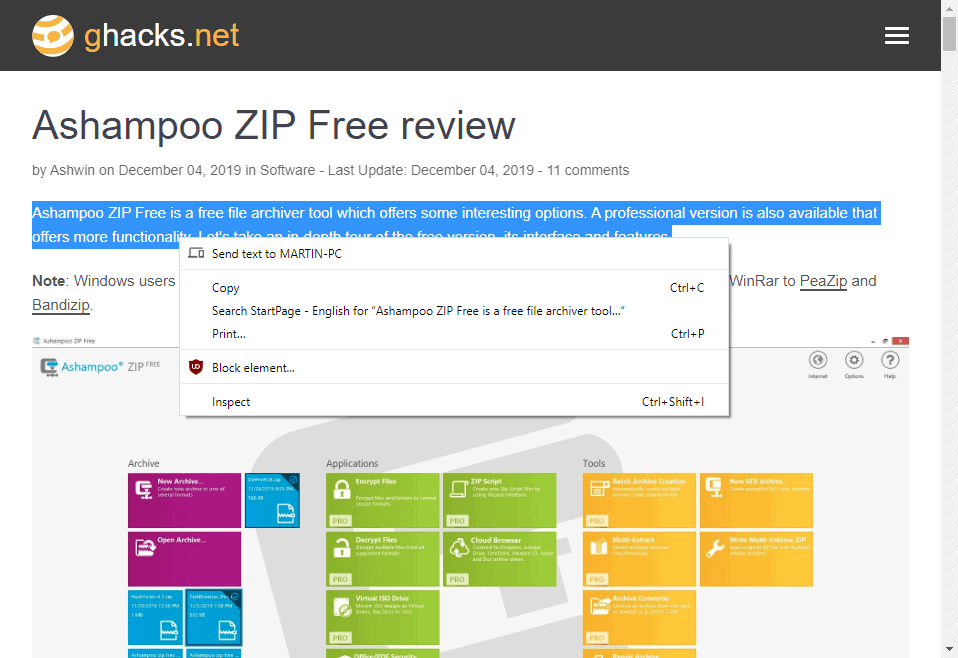


















I can share stuff from my pc to my mobile, but cannot share stuff from my mobile to my pc. Any solution?
The option for “Sync Clipboard Service” is now missing on Chrome 80.. tried downloading the Beta and also missing there. Any ideas?
I enabled these and it seems to work well. Not sure if #sharing-send-via-sync is needed. (Chrome version 84.0.4147.105)
#remote-copy-receiver
#shared-clipboard-ui
#sharing-send-via-sync