Save and sync notes with Papercuts in Chrome
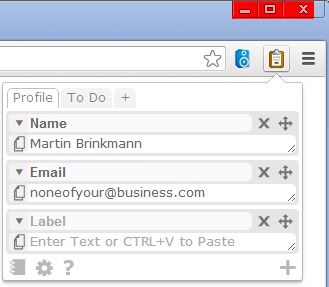
When you look at the four most popular browsers for Windows, Internet Explorer, Google Chrome, Opera and Mozilla Firefox you will notice that only one supports note taking natively while the others do not support it.
It is not really clear why this has not been integrated in the three other browsers as it can be quite the useful feature after all.
If you are currently looking for a note taking app, you may want to take a closer look at Papercuts for Google Chrome if that is your Internet browser of choice. It has a couple of features that set it apart from other note taking extensions for the browser.
The extension adds an icon to Chrome's address bar that displays the notes of the active tab on activation. Here you see all notes listed under the tab with options to copy or edit them right away.
It takes two clicks with the left mouse button to copy any text that you have entered as a note to the active tab and one additional click to access the notes stored under different tabs.
New notes can also be added to the interface easily. Just click on the + icon at the bottom of the interface to add a new note. Here you have then options to add a label and text that you can enter manually or paste from the clipboard of the system. Notes can be reordered in a tab and also deleted if they are not needed anymore.
The extension uses a tab-driven interface so that you can sort notes into groups easily using the interface. A basic idea here would be to create tabs for specific purposes, like to-do and bookmarks, or to use them to divide information between multiple tabs to avoid having to scroll the notes in a tab.
You can display all notes on a separate page, called notebook, as well. The main benefit here is that they use more space on the page so that you can theoretically display more notes at once. Here you can also map keyboard shortcuts to notes but that did not really work during tests.
You can also change the width of the popup window in the settings so that you can display more notes at once on the screen.
What sets Papercuts apart from many other note taking extensions for Chrome is that it uses the browser's native Sync feature to keep notes in synchronization between different browser versions.
Verdict
The extension has not been updated for almost a year which makes it unlikely that the author will fix the broken keyboard shortcut feature of it. Everything else works just fine though and if you can live without shortcuts, it is an interesting option for Chrome users who want to take notes in the browser.

















I just opened my papercuts to find all my tabs and notes are GONE!! Is there a way to restore them ?
Hi, I developed this extensions and just stumbled across your article, thanks for the good write-up. The shortcut problems mostly come from differences between machines so it’s more that they’re difficult for me to test than giving up on the feature. For some reason they work better in my simpler extension Paste It so that may be worth a look for certain use-cases.
Opera is sitting on a gold mine with its Notes facility. They simply need to do two things:
– Add rich text ability. They already have it in the Mail engine, it just needs to be brought over.
– Give Notes their own full tab, the same way Mail works, using three panes.
This would be a veritable built-in Evernote, and the program would come to dominate the desktop even more for many of us. But for some reason it hasn’t happened yet.