Report: Microsoft makes it difficult to create local accounts in Windows 10
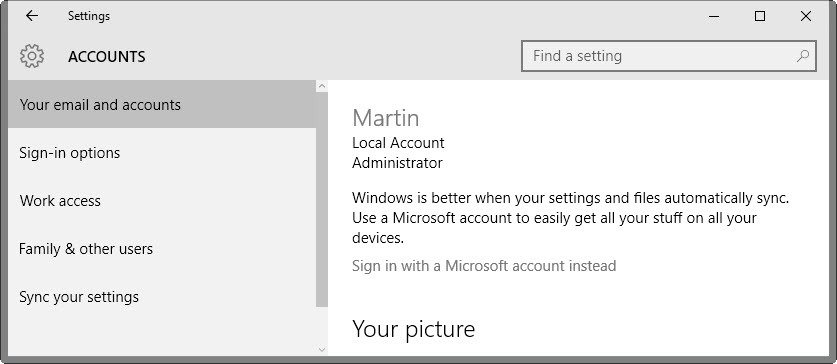
Windows admins have options to create local or Microsoft Accounts when it comes to the operating system. The initial setup after installation pushes the Microsoft Account option but it was possible up until now to create to a local account instead. Microsoft has made it more and more difficult to create local accounts during initial setup and discouraged users to do so.
A report on Reddit suggests that Microsoft has made it more difficult to create local accounts during first run. The user reported that no option to create a local user account was presented during first run on the system Windows 10 was set up on.
The user revealed that he used the Download Tool and that the option to use an offline account was not available on the login screen. Offline account refers to the local account that Windows administrators may create.
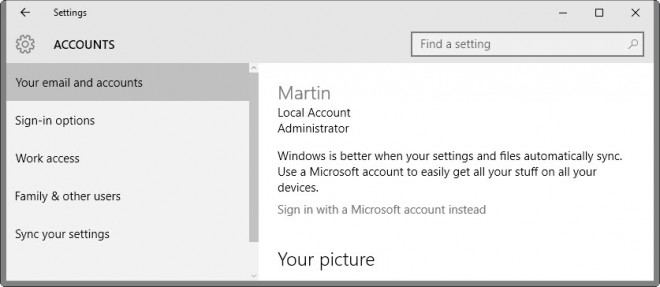
One of the core differences between Microsoft and local accounts is that the former is a cloud-based account while the latter unique to the machine it is created on.
A Microsoft Account offers certain advantages such as the ability to use it on multiple machines, access to certain tools and services that require a Microsoft Account, or easier password reset options. The main advantage of a local account is that it is more private and that it cannot be attacked that easily as local access is required to do so.
As an added bonus, the username folder reflects the full chosen username and not just the first five letters of the email address used to create the Microsoft Account.
Microsoft is interested in migrating as many customers to Microsoft Accounts as possible as it moves customers closer into the company's ecosystem.
The report has to be taken with a grain of salt. While there have been reports about Microsoft hiding the local account creation option before, as early as Windows 10 version 1809 at the least, it is possible that Microsoft is A-B testing the change.
What you can do
One of the easiest options to overcome the limitation is to cut off the Internet connection during setup. The creation of a Microsoft Account requires an active Internet connection and if Windows 10 recognizes that there is none, it will automatically switch to the creation of a local account as it is the only possible option to complete setup at that point in time.
Doing so will also prevent that certain apps and games such as Candy Crush Saga are made available in Start on first launch.
Other options that may be worth investigating are to type in fake phone numbers or email addresses that won't validate to get the local account creation option to display.
Another option may be to use a Microsoft Account during initial setup but create a local account right away and start using it exclusively.
Now You: Microsoft Account or local account, which do you prefer?
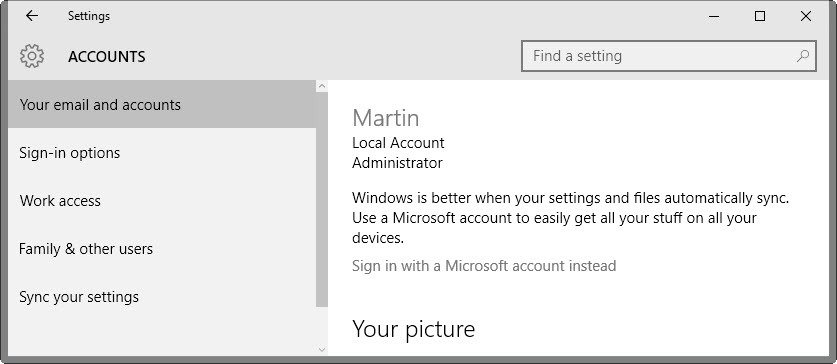

















I have to say it has got worse since COVID-19 and working from home. I have both a personal 365 and a business 365 account for my part-time business as well as a work 365 account for my day job. I also have three locations I regularly work from, each with a desktop AIO.
It has been an absolute nightmare trying to get this all working – and I have been around computers for decades. I have lost count of the number of times I have sworn at Microsoft when it told me that the account did not exist when it is a registered Microsoft account. And, when finally set up, trying to work out which OneDrive account belongs to which user.
Don’t ask me to switch to another OS or suite of productivity apps when I have invested more than two decades in getting familiar with the Office suite after WordPerfect, Paradox and other then-viable alternatives went down the toilet.
Instead of trying to second-guess the user, why don’t MS give you a simple option to nominate whether it is a personal or a work/school account you are trying to set up. And, identify each OneDrive account with the email address associated with it.
I have never had an ambition to be a MS administrator, and have been happy to subscribe to O365, I just want apps that I am familiar with and do pretty much everything that I want to do.
Dave B
Any software vendor has an interest in how their software is used, so in principle a Microsoft account is fine, but what it does is crazy: My paid MS Office 2016 when reinstalled onto WIN10PRO would/will not update. Spent man-days working on it, on chat with Microsoft reps, I can’t make that Office an app because it’s not, and really, why would one pay for the new version, when the last version was so dreadful? Every new Windows version crashes the VBA (the mantra “all the VBA code still works! is true, it’s just that the user input and output is mangled if you get any output at all). Now MS Word won’t type the underscore key. I had to give it up – why throw good money after bad?. Their software functionality changes randomly and it’s not problems or they would fix them. All the random software failures are by design. How could you be a software monopoly offering the same product for decades – and the product functionality continuously deteriorates instead of getting better. (No underscore key – really?). Apparently they want the productivity market to go to Linux & LibreOffice. I guess it will. KS in Seattle
Hi all
Just to underline the problem which is being discussed in this article, you can check out this link to Chris Titus on YouTube: https://www.youtube.com/watch?v=L8ekRZxwImM
Many of the channel users are volunteering information which provides some work arounds.
Peter Newton [London UK]
So that guy used a Windows PRO version which still has the offline account option, rendering this whole topic/issue completely useless. He actually scored a point for Microsoft by completely dropping the ball and missing the point in that video. Thank you very much, dimvit Chris Titus, Microsoft 1 – Linux 0.
Hi
I wouldn’t know the difference between one Microshit OS or another, especially since the days of Winblows 10. I used Microshit products for 25 years right up until XP Sp3, and that it where it stopped. It was 25 years of screaming hell, where hardly a week would pass where there was’nt a blue screen, bottle neck, slow down, spontaneous re-boot, or memory leak, not to mention the potential for viruses, trojans, 0 days, back doors, and any other type of hell you may wish to mention.
I’ve been using Xubuntu for the last six and a half years, and not once had a serious problem, the trials of Microshit have been left far behind for me, but I sympathize with those whom have to submit to the Stockholm syndrome they find themselves in.
There are valid and polished alternatives, but as the saying goes, you can lead a horse to water but you can’t force it to drink.
Peter Newton [London UK]
Hi all
Yep, its me again, Microshaft’s worst nightmare, well it looks like this is yet another attempt to collect telemetry, gather stats on users, and keep all users on the slave train.
You may be interested to know that there is a hidden option in Skype, to create an account which does not require the creation of it through MSN. In my case, I had an account which existed before the policy for MSN sign up came into effect. When it came to a re-install of Skype, I entered the details of the existing account, and continued on my merry way, but for those whom are not aware of this, most would submit to the creation of an account through MSN, Microshaft do not talk about this, and to my mind is very sneaky.
I’m not sure if a new install of Skype will allow you to do this, but its worth a try, if you want to avoid being logged, and forced into using MSN, choose a user ID, nickname or alias, and a unique password, enter them into the appropriate boxes, while ignoring all references to MSN and see whether or not the software will allow you to use it.
Its not immediately obvious that this can be done, when creating a new account, in a new install of Skype, Microshaft has designed it this way, to make it look like the only option for creating an account is through MSN – sneaky, sneaky, sneaky, bastards !
Anyway, this is just a parallel comment relative to the topic, and a bit of info that may or may not help.
Peter Newton [London UK]
I am surprised such a Microsoft hater as yourself would even use Skype. You know there are Microsoft people monitoring and recording private Skype conversations. That’s right, the late night hotel room Skype moments while on a business trip, it’s not just between you and the missus. Do yourself a favor and switch from your privacy intruding surveillance program to WIRE.
Hello Bobo
Yes, that’s exactly what I use, Wire is a very good Voip programme, but its not so easy to convince old friends and business contacts to use it. This is part and parcel of the absorption technique used by ALL software vendors, to encourage dependency once an investment is made in any one ecosystem. Despite my efforts to convert my contacts to Wire, they remain, using Skype, this means I have to have a copy too [only one install on one machine incidentally] which enables me, to keep contact with them.
My contacts face the same dilemma, and I dare say they would welcome the privacy benefits of Wire, but in most cases, there is a need to adhere to their business or corporate policy. Their vision, not mine.
As far as being a Microshit hater goes, yes, you are absolutely right, they should be consigned to the nearest galactic black hole, with Satya Nadella’s name on it, never to be seen again, the World would be much better off !
Peter Newton [London UK]
Most OS today want a user to sign in with their account log in and in some cases have no option. I think of Android, IOS, Chrome OS as being the case where the OS requires this sign in. Windows is a case where up through Win 7 you basically used a local account setup. I think this is where the rub comes in as these users switch to Win 10. Personally my gripe with the Microsoft account sign in is that Microsoft tends to sign you in not just with the OS but Mail app, Skype if app is installed and other Microsoft services. To me that is more then intrusive and assuming you even want One Drive or Skype. Microsoft if anything should be accused of steering users into signing in with a Microsoft account. When users should be given a clear and explained choice.
In the comments here (as in those to many other articles), Windows 10 Enterprise LTSC is mentioned as the solution to all Windows 10 problems. Can someone please explain to me how an individual home or small-business user can get a legally licensed copy of Enterprise LTSC, how much it costs, and how long it qualifies for updates? I thought the minimum number of seats for Enterprise was 500 and that the price was negotiated on a case-by-case basis. Are licenses being bulk-purchased/negotiated and resold by gray-market bucket shops or something?
@Peterc: “Can someone please explain to me how an individual home or small-business user can get a legally licensed copy of Enterprise LTSC”
If you’re in the US, you can’t. I hear (but don’t know for certain) that there are other nations where it’s legal for people to sell legally-obtained activation codes and you can get them that way.
@John Fenderson: I really appreciate your reply, John. This might explain why some non-US ghacks commenters are able to talk about their “personal” copies of Enterprise LTSC from time to time. Lucky them, I guess. It’s nice to retain control over your OS.
This is one of the reasons why I’m staying on Windows 7 with extended support. Maybe by 2023 Microsoft will get proper leadership and fire all the people making these stupid decisions.
My suspicions tell me that Microsoft will get rid of local account sooner and later. Just to get everyone on to the main ecosystem. Internet is generally unreliable in my part of the world. I prefer old school methods, anything on the cloud is not private. Typically with all the so-called breaches, of which is nothing more than employees selling user data to third parties and criminal enterprises.
If I get forced into logging into my Microsoft account, I would make sure that I set up several yubikeys along with Microsoft Authenticator on my stupid phone. Just to cover several of my bases.
I plan to create several Live USB so I can tip toe out of Microsoft’s evil claws. My main question, what happens when I need someone to repair my laptop or a computer. Or God forbid, I inherited a computer from a late friend.
External hard drives and USB jump drives have their uses.
Apparently the option is still there, it’s just called something else according to this article: https://hothardware.com/news/microsoft-windows-10-offline-account
With this push by Microsoft many people who buy new laptops or computers will setup a Microsoft account to login to Windows instead of creating a local account.
This behavior of Microsoft is actually very bad for users security for various reasons.
It is a bad idea to use the same password for multiple services because if others get to know your password than they will also have access to the other services you use the password for.
So if a family member or friend spies on you and gets to know your Microsoft account password while you are logging into your computer, than he or she will then automaticly have access to all your Microsoft services (Outlook, OneDrive, etc) and your private data there.
Another ‘security’ problem is denial of service. By that I mean that you lose access to your computer and data on it, if you do not have a internet connection when you need to login with your Microsoft account.
So if your internet provider has problems, or a driver update cause connection problems, or you are in a location with no internet access, than you have a big problem.
Another privacy (=security) problem is that Microsoft can more easily track when you are using the computer and from where, as you now try to always be connected to the internet to be able to log into Windows.
I’ve setup literally hundreds upon hundreds of Windows 10 systems and you are NOT forced to create an online account. The only thing you have to do to avoid that is don’t connect the PC to the Internet first. It’s literally that simple. Works for Home, Pro, & Enterprise alike. Why writers like those here and in other tech rags don’t seem to get that is beyond me.
@ Brian
You claim that you have set up hundreds of Win 10 “systems”. Do you mean Desktops and Laptops or complete Server based networks.
If “It’s literally that simple” why don’t you write a clear, concise, explanation of how to do it instead of sneering at “writers like those here and in other tech rags”. If you read Martin’s article, he has done just that !!!!!!!
Remember that many users do not have your “technical expertise”.
Step 1. Make it difficult to create an offline account. If implemented correctly (as is exemplified here), people who are new to computers will not even know that an offline account is even an option!
Step 2. Data-mine and sell anything and everything about what users do when the data is automatically sync’d to the cloud, without the users knowing or understanding the risks (naturally). Governments won’t protest this default, because they want the data about computer users as much as Microsoft does!
Step 3. Brag about how 80% of users now sign in with an online account, so “there’s no longer a need to allow offline ones”. Take the offline accounts feature out of the software completely.
Step 4. Ramp up the amount of targeted advertising and product placement built into the product.
Step 5. Offer users a way to disable the advertising if users cough up for a subscription. Continue to sell the data about them to advertisers and governments anyway.
Step 6. Slowly sneak in advertising on the people who are now paying for a subscription.
Step 7. Increase the cost of said subscription every year.
Step 8. Alternate between steps 6 and 7 to infinity… “software as a service”; It’s like cable TV for your computer, man!
Step 9. Act like the user is in control and that you listen to your users by implementing more user-configurable privacy options. Assign nothing to these functions, let the dumb sheep flick every switch and believe they actually turned off something. Hide copiuos amounts of datamining and telemetry in various scheduled tasks with every update. Rename functions and their descriptons to further disguise your actions.
Step 10. Laugh all the way to the bank.
No Microsoft accounts and staying with W7.
Manipulating their users like this is just another (sleazy) way to nudge them toward turning their computer into a W10 work station and Microsoft their mainframe in the cloud.
Local account all the way. I wouldn’t be willing to use Windows if I had to connect it to a Microsoft account.
Typo..”Microsoft has a vetted interest” – did you mean “vested interest”?
I meant something completely different. Edited the sentence, thanks!
“…cut off the Internet connection during setup…”
Started doing that long ago, followed by a firewall block. Speeds installation quite a bit. Usually no problems, sometimes a license server or whatever needs to be enabled.
I have a video editor that needs internet access once every thirty days to verify its license. The actual editor is excellent, everything else about it has been MSGooglebooked into malware; total PIA blocking multiple connections I couldn’t care less about.
I see a MAC in my future.
Because you think Apple is any different. Try using doing much of anything on a Mac or any other Apple device without an Apple account.
Suffer the users to come unto MS.
Ya know guys, we are a very small minority, those of us that actually have some understanding of how these machines we’re sitting at work.
The vast majority are blissfully ignorant and happily go along with whatever M$ throws at them so long as they can get on facebook.
@Dave:
I’ve never understood why, when people call out various misbehaviors on the part of tech companies, someone will inevitably make a comment like this.
Whether or not we (or any tech community) is representative of the general population (and of course we’re not) has no relevance to the discussion. We can at least warn each other and provide mitigations if available.
We may not be able to save the world (and the world may not wish to be saved yet), but we can at least save ourselves and maintain the knowledge base required to advise others when they finally reach the point where they welcome help.
The truth is often short and simple. We can help others at least, those whose devices I’ve unclogged and made work well react as though they received a fantastic birthday present.
Pathetic that “tech” companies take advantage of customers who just want their software to work and couldn’t care less about interactions with software companies.
Even more pathetic that a generation has been fooled into believing they should be friends with untrustworthy “tech” companies.
First, just FYI, Comcast is documented as the most hated company in the US by consumers, but they don’t make an OS so fine.
As for Google v. Microsoft, pff, that’s a joke. I absolutely hate Google/Alphabet easily 100x more than my hatred for M$. Google profits purely off the sale of your PII to sketchy 3rd parties and they track you on and offline a thousand times more furiously than M$. M$ profits off of Enterprise Software. And since they’re shelacking everybody else at it, Google being trounced probably worst of all, M$ doesn’t have to sell all your data to whoever wants it just to stay in business. Google is evil on a demonic scale; M$ is evil on more of an asshole landlord scale. M$ is greedy and cares about #1, but they sure as shit don’t go around selling every piece of data on you to the Russians and whoever the fuck else. Gross.
At least I can get my work done on Windows, a Chromebook is about as usefull as a rock when it comes to that. Yuck.
At least Google is giving free services to people for their data. Microsoft… you pay the license for having the privilege to track you.
Microsoft sells your data, they are just a failure, nobody wants to buy from them.
https://ads.microsoft.com/
Offline-account-creation is hidden behind the small-print-button “Domain join instead” right next to “Privacy & cookies and “Terms of use”, the boring stuff you just ignore and filter.
People without much experience wouldn’t try that button, and people with remote knowledge of networks and accounts wouldn’t really expect the offline-account to be hidden behind a button/feature named with “domain”.
Dark pattern? Why, yes, I think so, Jim! Wonder why!?
Only if you have Pro/Enterprise. Home doesn’t have that option. The solution to all of them is just don’t connect it to the Internet when setting it up. Wait to enter WiFi pwds or plugging in Ethernet until after the desktop appears. Very simple solution.
“MY STYLE of deal-making is quite simple and straightforward. I aim very high, and then I just keep pushing and pushing and pushing to get what I’m after.â€
― Donald Trump, Trump: The Art of the Deal
Not only his style but that of most businesses of which Microsoft, not to mention the very credo of the advertising business : push, push, push.
There’s another approach inspired by the “fair deal” concept, which includes respecting customers for the ethics and never underestimating them for the very smartness. Revolutions (which is neither my beer nor my cup of tea) have always been triggered by the push attitude whilst smooth, soft and respectful dialogs have always allowed a community to advance.
Microsoft is pushing, looks like their policy just doesn’t include lucidity. It’s more than a mistake it’s a fault regarding the market economy.
When you have to jump through hoops and you paid for the software, its not worth it. Microsoft wants to play games, play them back. Use Windows 10 Enterprise LTSC, the proper version of Windows 10. No trickery in it.
I just recently had to reset someone’s computer and there was no option to sign in with a local account. They only had a Gmail account so I had to make up one from the sign-in option. And then I went to the user options and switched them over to a local account.
The solution is just don’t connect it to the Internet when setting it up. Wait to enter WiFi pwds or plugging in Ethernet until after the desktop appears. Very simple solution.
Just when you think Rectosoft can’t get any nastier they pull dirty tricks like this. Seriously.. you will never win over Google, you will never get Googles money. It’s over. You lost a long time ago. Nobody will ever switch from Gmail to Outlook, nobody will ever use Bing and the way you treat Windows users makes people DETEST your company and they WILL abandon your fascist bullyboy OS. It’s a small miracle you have gotten away with Windows 10 so far, just you wait.. There’s bound to be a “W10 metoo” or a “Greta hates Windows 10”-movement soon, and then it’s your turn to bend over. Never underestimate your customers.. I think that’s lesson ONE in business school. KDE Plasma 5.18 is gonna to kick your dumbass Hitler OS so hard it’s ricockolous.
@Bobo: “Nobody will ever switch from Gmail to Outlook”
My employer recently did just that.
KDE will regain my respect when they return to the classic start menu system like LXQT has and KDE 3 had.
I can not even resize the startmenu to a larger size with the current version of KDE.
It takes more clicks to open a program than with the classic menu.
So Microsoft is not the only one that makes bad software that many users have issues with.
Apple, Google, Mozilla, Gnome foundation and KDE are also guilthy of this.
Being sucked in a black hole as John C says above may be the only solution for some of these organisations.
If Greta hates Windows 10 then everyone with the slightest bit of commonsense will adapt to W10 asap. It would be a big marketing stunt for ms.
>Hitler OS
WTF I love Windows 10 now
As a matter of course, I always disconnect the internet whenever I install any fresh software. Especially an OS. Most especially any version of Windows. Used to be I didn’t trust MS’s motives – these days I don’t trust their basic competency either.
With non-OS software, this doesn’t always work out – there are occasional installations that fail without a connection, but at least I can make a judgement on whether I want to try again or look elsewhere.
Also presents a chance to tweak my firewall where necessary – just because an application requests internet connection doesn’t mean I see any need to allow it, even in exchange for that elusive ‘enhanced experience.’ I don’t mind online updating, but only on trusted software.
As for those tiny installation executables that promise the ‘latest copy right off the net’? No thank you – give me a full installation file (or a portable executable) that I can check for safety or I look elsewhere.
Along with unpreventable telemetry and forced updating, this is yet another reason I wouldn’t touch Windows 10 with a barge pole. The list keeps growing. It would be nice if a small, black hole would suck the entire Microsoft “campus” and Satya Nadella into hell. Microsoft has destroyed the computing experience for me.
The telemetry can be disabled in Enterprise versions and same goes for the updates. The Home and Pro versions must be quite horrible but the 1603 LTSB and 1809 LTSC(currently) versions I’ve used are actually quite nice. No Windows Store, no Cortana, no bloatware and only security updates(after I’ve disabled driver updates in Group Policy). Was pretty pissed off when my 2018 laptop refused to install 7(my 1st choice) but thankfully the LTSB/LTSC version of 10 seemed to be far better than the nightmare I expected 10 to be.
I suggest you do some research into what “hardened IP addresses” are. You can do nothing to turn off the telemetry gathered in Windows 10 via that method. You can’t even see it happening because it occurs on a sub-kernel level, just like a rootkit. And this is true for all versions of Windows 10. Then there are the forced updates which frequently bork things badly. No, I stand by what I said about W10 and M$.
@John C:
What are “hardened IP addresses?” A web search failed to find anything about them. Do you mean “static IP addresses”?
I thought you are better than this.
If someone on reddit can’t find their ass with both hands and a radar, it’s not a Microsoft’s fault. The option to create a local account is still there, you just have to search for it. Yes, Microsoft made this option more difficult to find and it’s a dick move but they didn’t remove it. At least not yet.
I did 4 or 5 test installations of 1903 earlier this month and had no issue creating a local account. This was with and without an internet connection.
It shouldn’t take both hands and radar. It shouldn’t take more than a click of the mouse.
I use a local account for my Windows10 system. Admitted that W10 is not my main computer system.
You could also make a fake MS account, install W10 , change to a local account and then cancel the fake MS account.
The solution is just don’t connect it to the Internet when setting it up. Wait to enter WiFi pwds or plugging in Ethernet until after the desktop appears. Very simple solution.
One more step towards subscription windows for everyone!!!
Microsoft account is how they control you.
precisely. resist to the death.
I never used an online account for Windows. I don’t use the sync function and never launched the Microsoft Store app.
The first thing I always do before installing Windows is to cut off the internet connection. I do this primary to avoid that Windows loads crapware and old or buggy drivers automatical in background.
Only when all drivers are manually installed and all crap is disabled, I connect the computer to the internet.
I ran into this issue while setting up a new computer for a business I work for. The option to setup a local account could not be found anywhere.
I turned to the Internet for help and I found the trick of removing the Internet connection and it worked.
Once I disconnected the computer from the Internet I was greeted with the ability to setup a local account.