Microsoft: Windows 10 version 1903 is ready for broad deployment
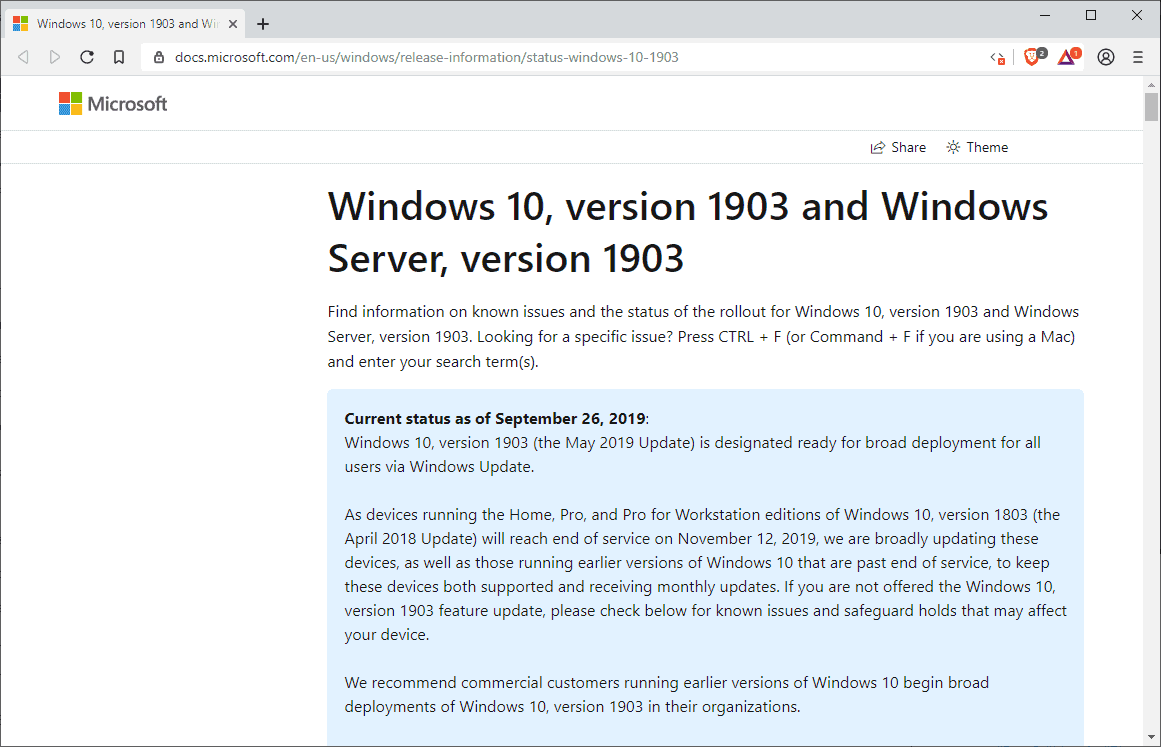
Windows 10 version 1903, the soon-to-be-replaced latest feature update version of Windows 10, has been declared "ready for broad deployment" by Microsoft.
The news comes in form of a new paragraph added to the release information page of Windows 10 version 1903 and Windows Server version 1903, and was added to the page on September 26, 2019 by Microsoft.
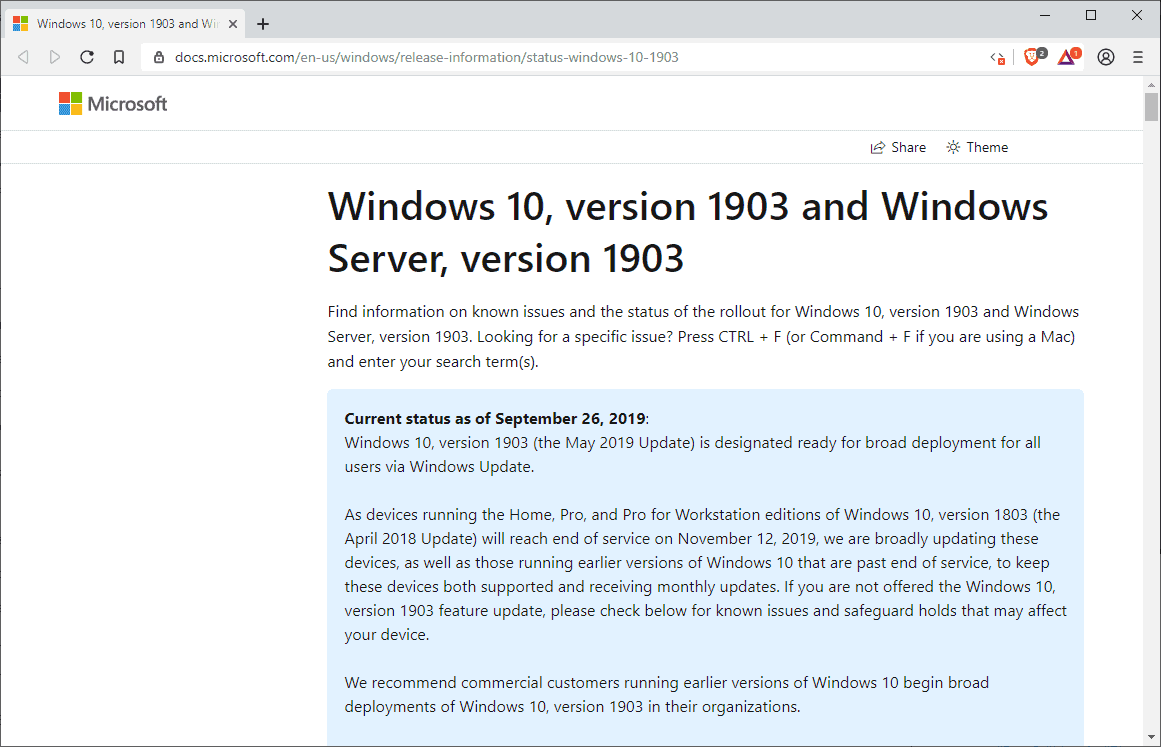
Microsoft states:
Windows 10, version 1903 (the May 2019 Update) is designated ready for broad deployment for all users via Windows Update.
The company is quick to point out that Windows 10 version 1803 will reach end of life on November 12, 2019 in Home and Business environments, and that it recommends that customers upgrade to the latest version -- read Windows 10 version 1903 -- as soon as possible to ensure that their devices keep getting supplied with security updates and non-security updates.
As devices running the Home, Pro, and Pro for Workstation editions of Windows 10, version 1803 (the April 2018 Update) will reach end of service on November 12, 2019, we are broadly updating these devices, as well as those running earlier versions of Windows 10 that are past end of service, to keep these devices both supported and receiving monthly updates.
Customers who are not offered Windows 10 version 1903 on their devices are asked to check the list of known issues for potential blockers. Microsoft recommends that commercial customers that run earlier version of Windows begin broad deployment as well in their organizations.
We recommend commercial customers running earlier versions of Windows 10 begin broad deployments of Windows 10, version 1903 in their organizations.
Microsoft changed its strategy in regards to the deployment of updates recently. The company made feature updates optional updates for all devices but devices that run versions of Windows that are about to run out of support.
Broad deployment ready means that the company believes that the update is ready for businesses and organizations. Microsoft removed the Semi-Annual Channel option from Windows Update this year. The company marked Windows 10 version 1809 as ready for broad deployment in March 2019.
Tip: find out how to download and install earlier versions of Windows 10.
Issues still exist
Windows 10 version 1903 may have been declared ready for broad deployment, but it still has a number of issues of which some are still under investigation and others mitigated only.
The latest update for the version of Windows, KB4517211, might have introduced new issues according to reports that Microsoft has yet to acknowledge or refute.
Closing Words
Microsoft is expected to release the next feature update for Windows 10, version 1909, soon. The company has not revealed a release date for the new version. Windows 10 version 1909 will be a lighter update that is offered as a cumulative update meaning that it won't be as disruptive and likely have less serious issues than its two predecessors Windows 10 version 1809 and 1903.
Now You: do you run Windows 10? Which version and why?
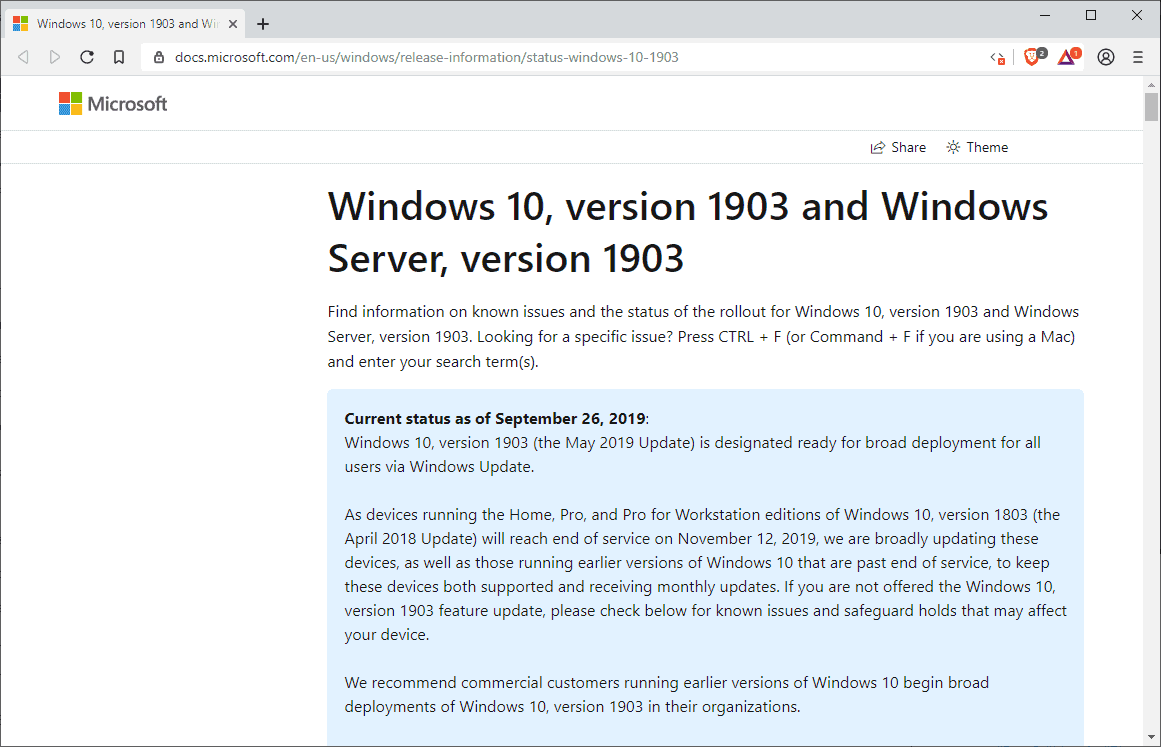




















I don’t see how Microsoft could know whether or not it’s ready for broad deployment, since they don’t do adequate testing.
“do you run Windows 10? Which version and why?”
I use Win 10 at work, whichever version the IT department says, because it’s required. I don’t use Windows on any of my own machines.
Microsoft: Windows 10 version 1903 is ready for yet another automatically forced, massive-scale pre-alpha test in preparation for Windows 10 Beta 1 due in Q4 2027, which will feature 3D Cortana and a VR Bing-Helmet.
There, I fixed it for ya.
“Microsoft: Windows 10 version 1903 is ready for broad deployment”
It isn’t. The way they chose to implement Windows 10, their latest available version will never be ready. It might work fine for some, but it certainly won’t work fine for others.
Quality control/testing has gone way down. Good intentions are fine, but actual real-life experiences with W10 speak otherwise. I’m regretting I didn’t stay with 1803.
Six months after it was scheduled to be broadly deployed to the masses and four months after it finally was? I guess the meaning of “broadly deployed” is as flexible as the name: 1903 when it’s being good; 19H1 when it’s being bad.
We’re still baffled by the latest non-security fixes to ostensible security holes in IE:
https://www.askwoody.com/
But MS sees only rainbows and fluffy bunnies in “their most trouble free feature update in years”:
https://answers.microsoft.com/en-us/windows/forum/all/update-to-windows-10-1903/93da6ab4-746f-464e-852c-b9d9db30255f
Sure. I’m on 1903 and it caused a number of issues from deleting programs to installing weird tasks and services and preventing FF links from being saved; the list grows.
I tend to ignore most of MS’s warnings and self adulations since they tend to read like something sent through layers of Google Translate.
Patch Lady at Ask Woody is saying that she is not installing 1903.
Ask Woody is on DefCon 2
See their comments in the link below (copy and paste):
https://www.askwoody.com/category/microsoft-windows-patches-security/
Still severe bugs in Windows Defender……and that is why hackers and malware creators love Windows 10. Yep, Windows 10 is the worst operatingsystem of the Windows series when it comes to security.
My approach is to wait as long as I possibly can unless a new version has a new feature that I really want. However, its been a long time since that has happened. Generally, the ‘upgrades’ have things I don’t want (e.g., trying to force the use of Bing internet search when doing a search of program and files, compatibility problems with existing programs, more telemetry, Candy Crush and other similar nonsense, etc.)
Martin, you said “Windows 10 version 1903, the soon-to-be-replaced latest feature update version of Windows 10, ”
Do you mean that 1909 is the latest free update for Windows 10? I didn’t understand this clearly. Thank you so much.
Now You: do you run Windows 10? Which version and why?
I used to run 10 for a few months on a new Dell system I acquired late last year. It came with 1803 Home but was promptly upgraded to Pro to get more control over updates and use various Group Policy settings (all my previous systems have always been Pro for those reasons). I was never really happy with the setup though as the “Windows as a service” thing made it feel the system was more for MS’s use/control than my own. I briefly tried a clean install of 1903 (from ISO, again Pro version) to see what the new update settings were about but it really was no different.
Ultimately I kicked 10 to the curb and put Win 8.1 Pro on the system where I’m able to completely disable telemetry and take back control of updates (ex. Windows Update is set to never check and when I manually check it still requires manual control whether to download/install). The system now works for my needs first as an OS should! I still use 10 (currently 1809) at work where I have no choice and even there it feels like I’m constantly fighting the system to do what I want. But for personal use I will never use 10 again!
The article is a bit misleading since it only mentons versions 1803 and 1903; the “golden mean” may be the version that isn’t mentioned–1809.
Those who installed 1809 as an upgrade, originally released and confirmed as “ready for broad deployment on10/2/18, may remember the entire upgrade was “pulled” and not offered again until 11/13/18 when MS claimed the new offer to be a Final release.
Version 1809’s end-of-life isn’t until 5/11/21, so I’m not sure why anyone would upgrade to 1903 especially since “there are still a handful of issues with the release, some of which are still being investigated, and others which have only been mitigated against rather than fixed [Betanews].”
The article for the removal of the Semi-Annual Channel? Confusing at best because it reads as though it’s addressed only to Business versions of Windows 10; nevertheless, it does state:
“Wilcox notes that there was never a dedicated Semi-Annual Channel release but just a milestone release of the Semi-Annual Channel (Targeted).
“What administrators need to do in Windows 10 version 1903 is to adjust the deferral period accordingly to add the removed Semi-Annual Channel delay period that way. Just add 120 days to the deferral period once Windows 10 version 1903 is installed to reflect the change [Ghacks].”
Per the usual precautions such as making a full system image backup, updating all programs, cleaning out registry and temp files, etc., I find downloading the most current .iso from the Adguard site or using the Windows ISO tool and creating a USB drive installation medium to be most efficient.
When upgrading, make sure the current version of Windows 10 is running on the computer and uncheck “Check for updates”; do not boot from the USB and upgrade. Another factor that can interfere with a successful install is the running of antivirus and antimalware programs when upgrading. I like to turn off all such software when upgrading.
Certainly, the worst possible way of upgrading is to allow a Windows upgrade download via the Windows updater within the system and by allowing MS to update drivers. By doing so, one invites all sorts of possible file corruption issues.
All of this is just “how I do it,” and I am sure many users will find such steps ludicrous; I, myself, shall stick with 1809 until later in the year only because my experience with Windows 10 and the news tells me that “1903” still isn’t ready for prime time
Microsoft sets the bar pretty low for these upgrades. You don’t get a BSOD and it’s ready for broad distribution. Remember this upgrade was first released in May and were close to the Fall minor upgrade 1909. Notice how these cobbled together upgrades run together anymore. Takes that long to work out the bugs. Does Microsoft even care how badly this model looks?
I have always looked forward to new and improved operating systems. W10 was Microsoft’s latest flagship, so I was interested. Starting in 2015 and up until now, I have found W10 the most unpleasant experience of all. Vista and W8 were no match for this abomination.
Being in a business that has an impact on a billion people (current gloat = 900 million), Microsoft needs to listen more intently and communicate more clearly. They are not y earning their ‘Industry Leader’ status. Good leadership requires high standards and quality output, but these W10 builds are a miss on both. Worst of all, there is a lack of integrity with this company – there should be no unresolved issues in a build that is designated ‘ready for broad deployment’.
In this industry, MS has usurped the leader role.
I am pleased with Microsoft Windows [Version 10.0.18362.387] as my laptop is not affected by the potential reported problems you reference. I appreciate the quality of its implementation and the problems it does resolve.
As an aside, if you run the latest Chrome stable or beta version, I find enabling the Pause/Play feature very handy, even if you run with only a relatively few open tabs. This is clearly described at
https://www.cnet.com/how-to/google-finally-solves-this-common-browser-problem-try-it-out-now/ .
Microsoft:
>>You get lag!
<<You get lag!
Everyone gets lag!
1903 is the worst release so far and they have not managed to fix it.
1903 has been good for me. Running better than 1809 on my AMD Ryzen 7 1700