Google Reminders to require Google Assistant
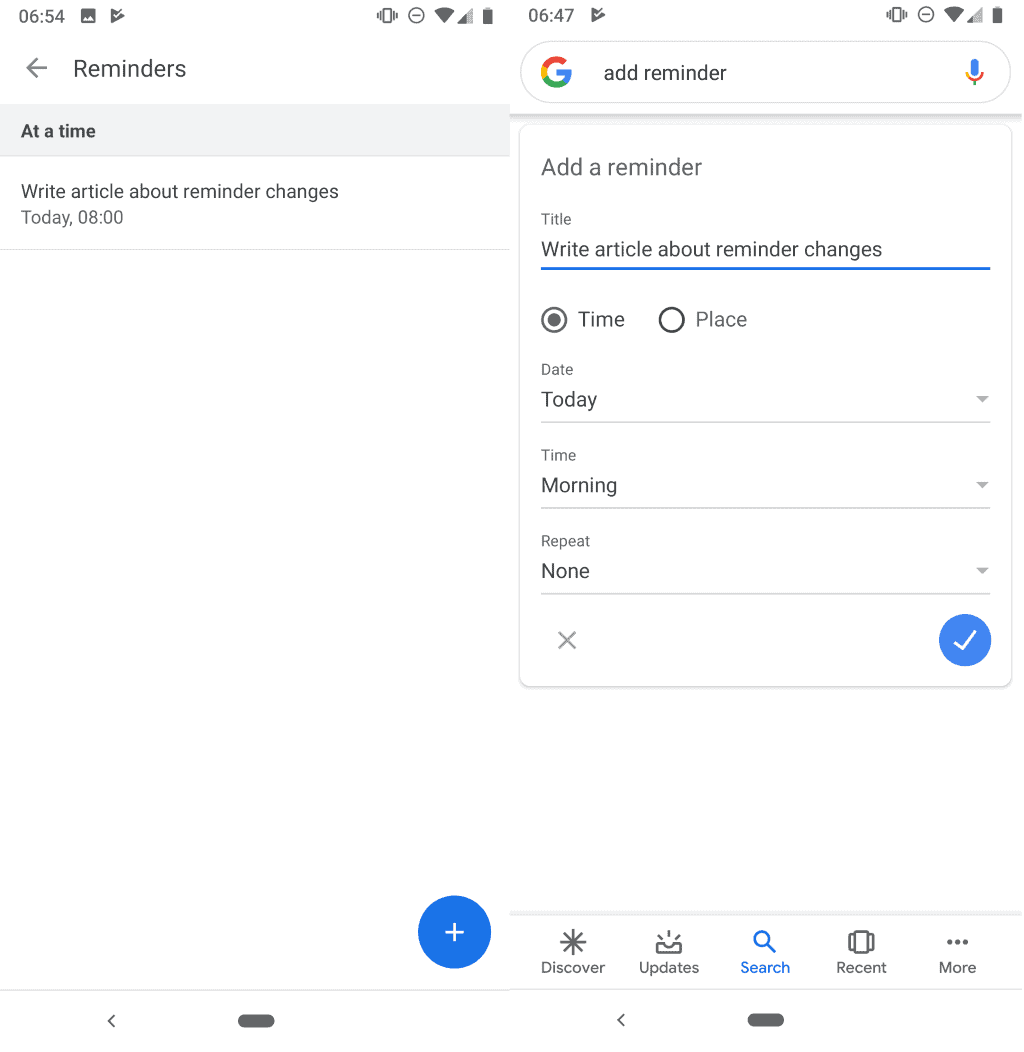
Google is rolling out a change currently on Android that affects customers who use the Reminders feature of the Google application.
The Google application is installed on many Android devices and one of its features is called Reminders. It provides customers with options to set reminders, e.g. to make sure that you don't forget a birthday, buy certain products, or remember the room number on a trip.
Google started to roll out a major update a couple of days ago that finally broke with the group notifications view of reminders. The group view merged multiple reminders into a group which made it impossible to deal with them on a one on one basis in Android's notifications area.
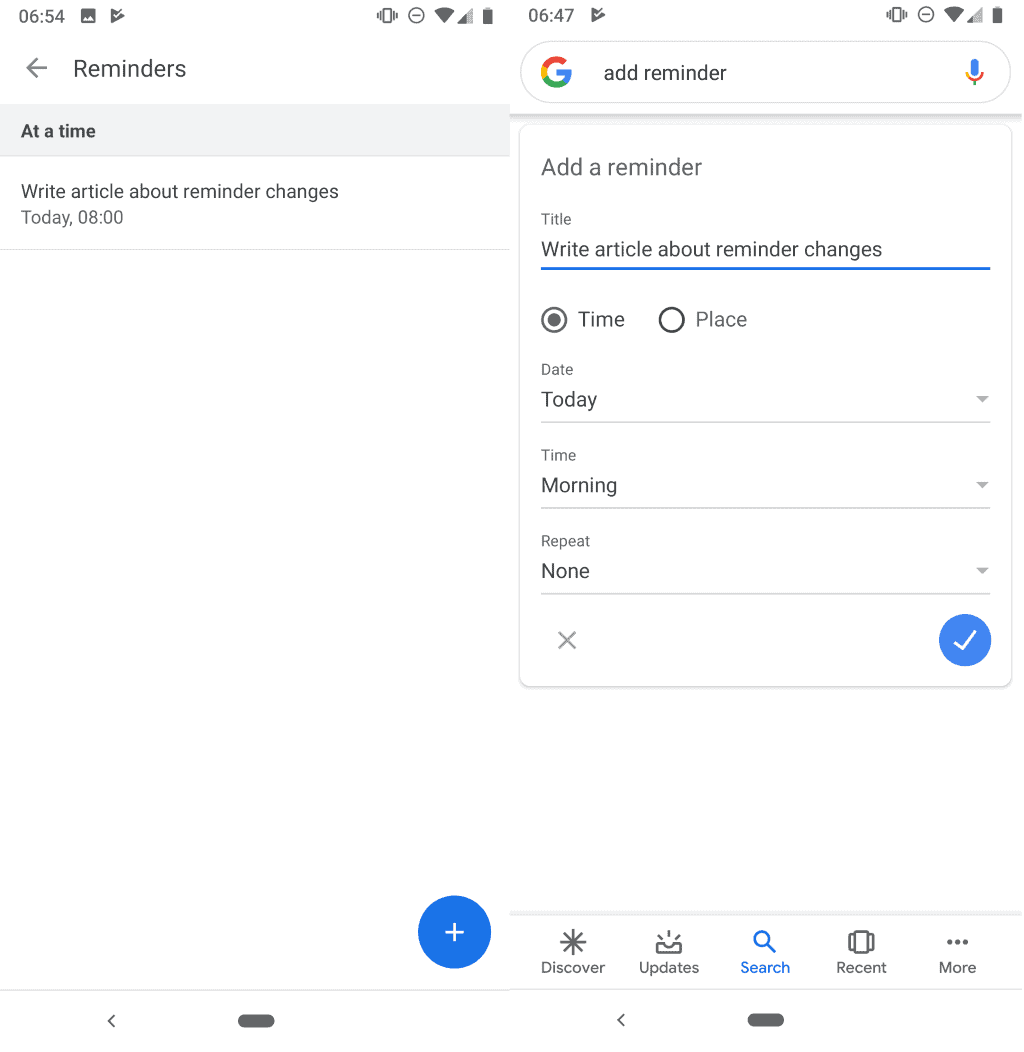
The change that is rolled out now impacts all users of the Reminders feature. A report on Android Police suggests that Google moved Reminders under the Google Assistant umbrella. Means: if you have disabled Google Assistant or if Google Assistant is not available in your region, you cannot use Reminders anymore.
You need to use another feature for reminders, e.g. setting up events in Calendar instead.
Users from a region in which Google Assistant is available in have the following experience once the change lands: instead of adding or editing reminders in the Google application, you are taken to the Google Assistant application directly. If you have turned Google Assistant off, you get a prompt to turn it back on first as you won't be able to use the reminders feature otherwise anymore.
Google customers who used Reminders to add "Place" reminders will notice that the option is no longer available in the new interface. It is possible that it gets added back at a later point in time but there is no guarantee for that. The only option, apparently, is to communicate with Assistant directly by saying something like "remind me to [something] when I get to [place]".
Closing Words
Google has not announced the change yet and it is unclear if it ever will. We don't know why the company is making the change but the most likely explanation is that it is interested in getting customers to use Google Assistant.
I have to admit that I don't use Google Assistant or the Google application on Android. I use the Calendar to set up reminders instead which works just fine
Now You: Do you use Google Assistant or Reminders? What is your take on the change?
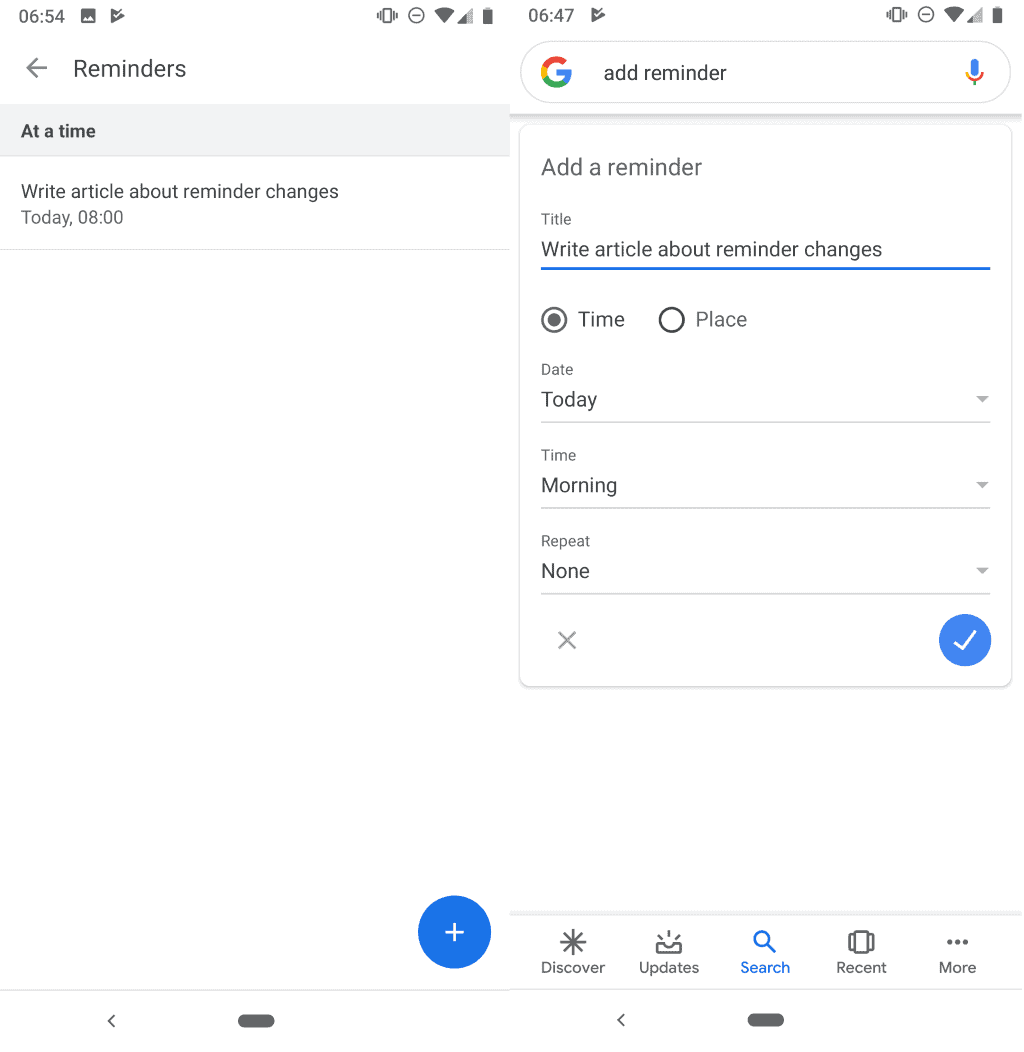





















Google should instead create one single service, call it Google Reminders, and have all other Google apps (gmail, calendar, keep, assistant, …) add/remove/edit reminders there. Users should also be able to access Google Reminders directly, through a dedicated Android app or inte the browser similar to how we can access keep.google.com
This article nicely shows how messy and inconsistent Google’s approach to reminders has been and continues to be https://www.androidpolice.com/2017/04/26/opinion-google-fix-erratic-reminder-system/
Reply of the day by Paul(us)
Another Obfuscation by spy company GQQgle to more easily get user data.
It is fun to read something like this when Martin and co. always talk about security and privacy. With Google You have exactly ZERO security and privacy !
Privacy and security are different things, and while Google profits massively off of its user’s data they actually provide both. In reality it all comes down to your threat model; who do you want to preserve your privacy from, or who do you want to be able to unlock your smartphone, or access your Netflix account?
Here’s a good read on the subject:
https://infosec-handbook.eu/blog/discussion-false-sense/#top3
I use both, but reminders way more often than anything else. For example I’ll be doing something with the TV on in the background, and hear a spot for a new show starting. I’ll just say “Hey Google remind me on Thursday at 8PM about XXXXX.”, and I’m all set.
There are 7 open source mobile OS alternatives to android.
There starting to get more appealing by every change Google is making. And not only concerning privacy issues with you bound to have with everything Google does.
Personally I am starting to lean more and more to to think that price versus what your getting from the new Linux Librem 5 smartphone, with excellent privacy is much to high.
There are much cheaper linux phones.
Maybe a suggestion for a Ghacks.net article?
Android is open source. The core Android operating system is fully open source and can be downloaded and modified by anyone who wants it. There are 7 other open source mobile OS alternatives to android, but only you and 3 other people (I have counted all of you) care about them.
Android isn’t open source, AOSP is. Android=AOSP+proprietary closed source blobs.
@Paul(us), care to share where did you pull that number from? I searched for alternative android OS and the first result is a recent article titled “7 Open Source Mobile OS Alternatives To Android”, however most of them are discontinued, unsupported or in early development.
The only real alternative (i.e.: you can use it as a daily driver without major issues) today that I’m aware of is LineageOS and /e/. I’m really looking forward Librem 5 to be released to the market soon, although it’s too expensive for me at the moment. I also know Ubuntu Touch as been around but I’m not sure how’s the support in terms of hardware and apps available.
+1 on an article reviewing the most popular Android OS alternatives.
Google Assistant sucks. You can’t use it if you don’t have a net connection, which for some reason, seems like what happens whenever I decide to try and ask GA something.
GA needs to maintain a dB on the local phone and then update it when you are in wi-fi range.
i have disabled (not uninstalled) most Google Apps in Android One… Chrome, Digital Wellbeing, Drive, Gmail, Google, Google News, all Google Play services Options, Google Text to Speech Engine, Photos, You Tube…