Volume Master for Chrome: control and boost per-tab audio volume
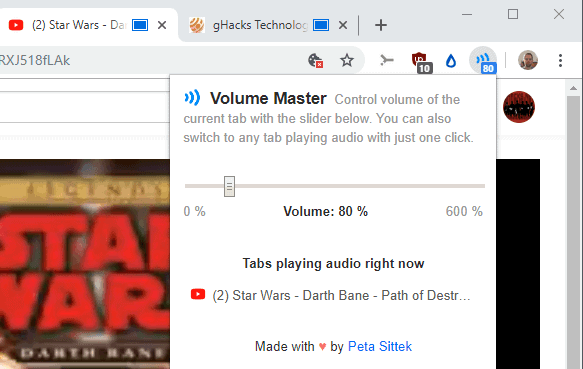
Volume Master is a browser extension for the Google Chrome web browser to control and boost the volume of audio playing on a per-tab basis.
When you open a site with audio, you get at the most two options to control the volume. One option is provided by the operating system and it is always available. It changes the volume of the entire web browser, however.
The second option is provided by the browser or the site the audio is playing on. You may get individual volume controls, or may use the browser's muting functionality to mute audio playback.
Extensions may improve the default functionality. Tab Muter for Chrome adds options to mute individual tabs in the browser.
Volume Master
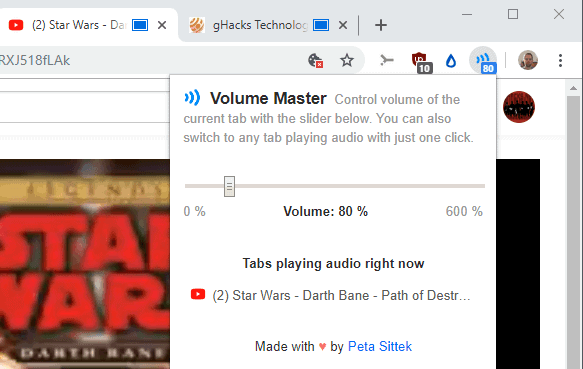
Volume Master adds volume control options to the Chrome browser. One of its main features is that it can be used to change the volume of each tab individually. If you happen to play a too loud or barely audible video or audio clip in Chrome in a tab, you may use it to either reduce the volume of that tab or boost the volume by up to 600%, all without changing the default volume of the web browser or impacting the volume in any other browser tab.
All you need to do is click on the extension icon in the tab that is playing audio. The extension displays a volume slider that you may use to change the volume. The icon of the extension indicates the volume level at any time so that you see it on first glance.
Boosting works similarly to reducing the volume, only that you don't stop at 100% but can jack the volume up to 600%. The change takes effect immediately so that you may adjust the volume as you see fit.
Another useful feature is the listing of all tabs with audio playback right in the interface. A click on a listing switches to the tab right away so that you may control the audio or other functionality on that tab.
Closing Words
Volume Master is a useful extension for Google Chrome that improves volume management in the browser. It adds options to boost volume by up to 600% for individual tabs that play audio in the browser. An option to set a custom volume for individual sites is not available though.
The extension should work in other Chromium-based browsers as well.
Now You: How do you manage audio playback in your browser of choice?
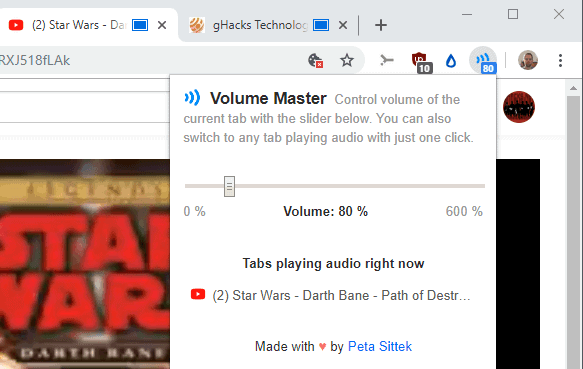






















how to get this apps
my school blocked all of these
Google will be adding this feature natively in a coming release of Chrome.
Volume Master works quite well for me on Microsoft Windows [Version 10.0.18362.239] with Chrome Version 76.0.3809.62 (Official Build) beta (64-bit). If I an playing in a Chrome tab, when I switch to another tab or press the Windows key, there is a very slight break in the music playing. The value of Volume Master outweighs this minor annoyance for me.
It is a poor quality extension: that 600% is not at all what it suggests. In fact, the difference between 100 and 600% is very, very small.
It’s a total scam, in my opinion. I uploaded it, but it doesn’t appear on my list of apps. But it invites you to uninstall it, but the uninstall feature doesn’t work.
I should have known, that anything that promises to give you 600% more volume is a scam.
That much more volume would blow out your speakers. I’m not convinced that Google even knows anything about this “volume master.” It didn’t make my computer any louder.
That just made my day.
check the box to consent to your data being stored in line with guidelines set out in our privacy polic
please note tht your comment may not appear immediately affer you post it.
it is a poor quality extension thet 600% is not at all suggests. ln fact.the difference between 100 and 600%
is very, very small