A first look at Firefox's updated Add-ons Manager
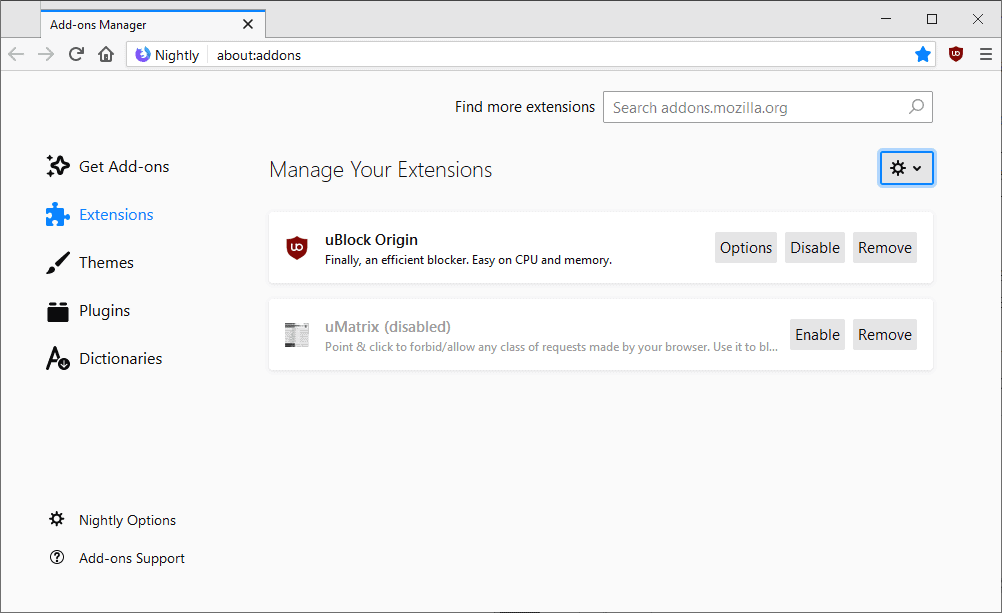
The add-ons manager of the Firefox web browser is an essential component; Firefox users may use it to manage installed extensions, themes, and language packs.
Mozilla is in the process of removing anything that is XUL from Firefox. It plans to launch the new about:config in Firefox 67 that uses web standards, and is working on a new version of about:addons as well.
While it is unclear when that new version will be released in Firefox Stable, it is certain that this is going to happen rather sooner than later.
The organization launched an initial redesign of the add-ons manager in October 2018; this initial wave of changes introduced the cards-based design and made some other changes to the interface without removing any functionality from it. Launched in Firefox 64 Stable, it is currently the default view of about:addons. Mozilla revealed back then that the change was part of a larger process.
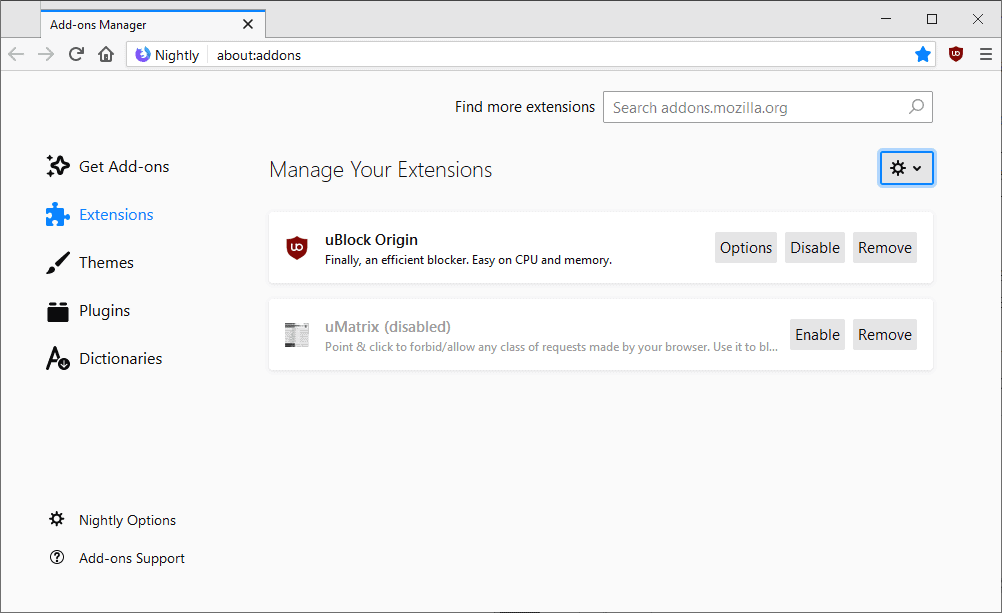
Part of the redesign landed in recent Firefox Nightly versions already. You need to change the configuration to unlock the new add-ons manager. Note that it is only partially integrated in Firefox Nightly currently and that some functionality is not available; it is okay to get a first impression but not functional enough to use it to manage add-ons.
- Load about:config in the Firefox address bar.
- Confirm that you will be careful.
- Search for extensions.htmlaboutaddons.enable.
- Click on the toggle button to set the preference to True.
A value of True means that Firefox displays about:addons using the upcoming design of the page, a value of False that the old design is used.
The current implementation looks like this.
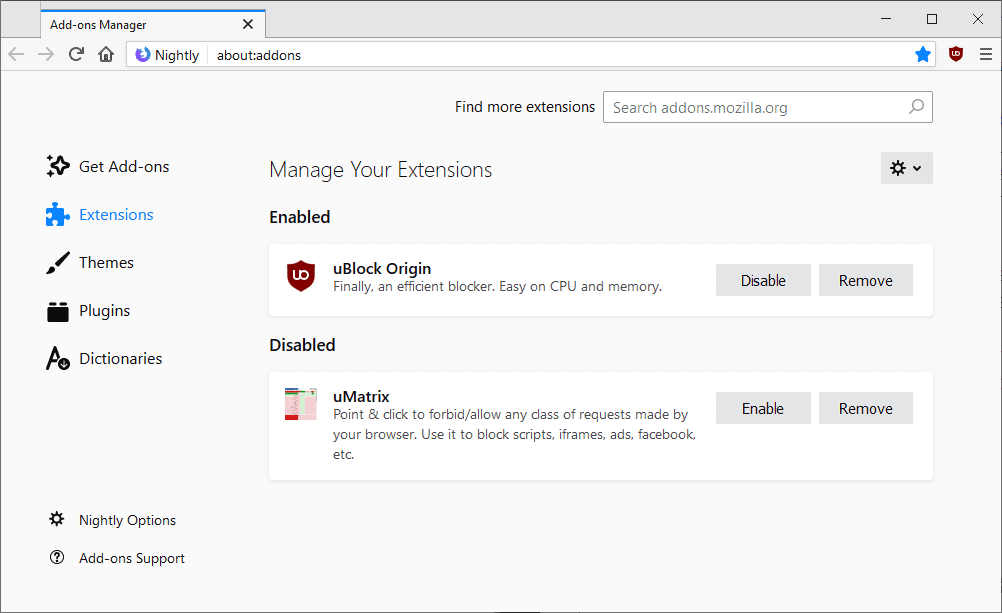
Mozilla plans several major changes to the page and highlighted those in a mockup. Please note that it is possible that some elements may change during development.
The planned design looks like this:
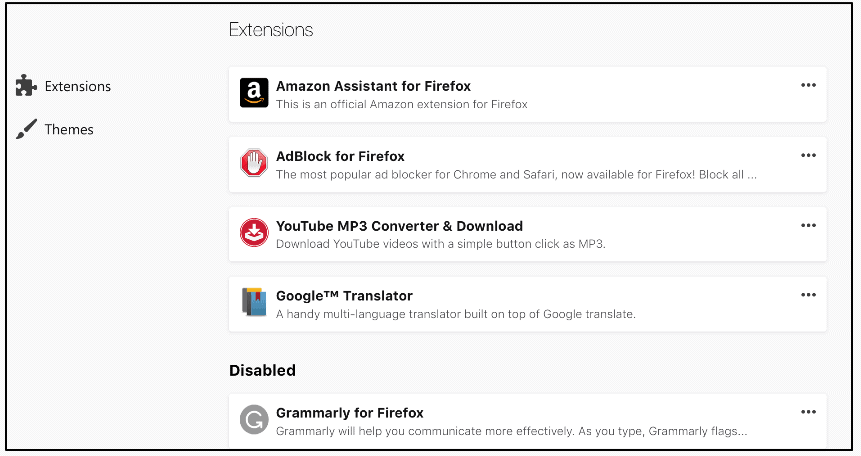
Mozilla plans to replace the dedicated buttons of the interface, e.g. disable or remove, with a single menu for each installed extension; this leaves more room for extension titles and descriptions.
A click on the menu displays options to toggle the status (enable/disable), to remove, and to open the advanced options.
Active and disabled extensions are separated from each other more clearly in the new manager. The selection of advanced options displays the following interface:
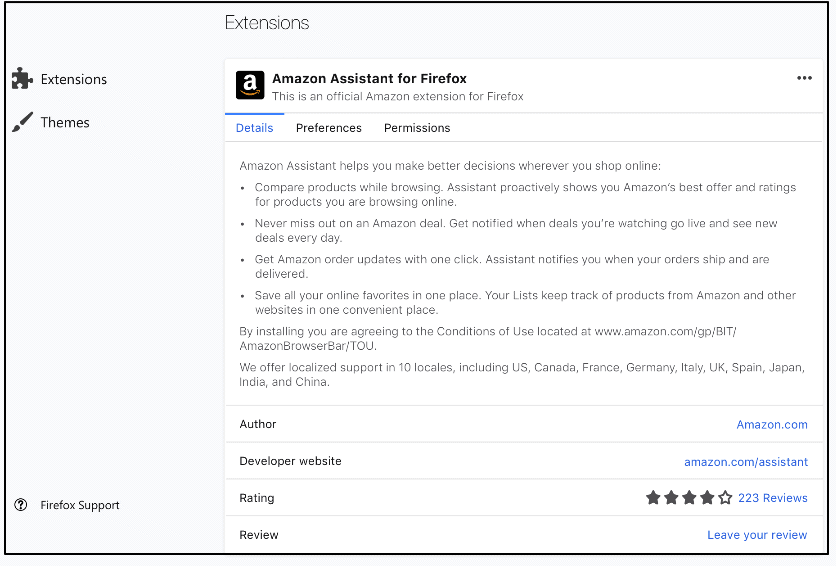
You will notice right away that the information is divided into tabs on the page. The tabs details, preferences, and permissions are displayed when you select advanced options.
Firefox opens the details tab by default in the mockup; whether that is the best option is up for debate considering that users may be more interested in the preferences.
Details lists the description of the extension and links to the developer website, reviews, and an option to leave a review.
The preferences tab lists general options and information only. You may disable the toolbar button here, allow the extension to run in private browsing mode, and control automatic updates.
The actual extension preferences are not found here. A click on "visit website" opens the extension options.
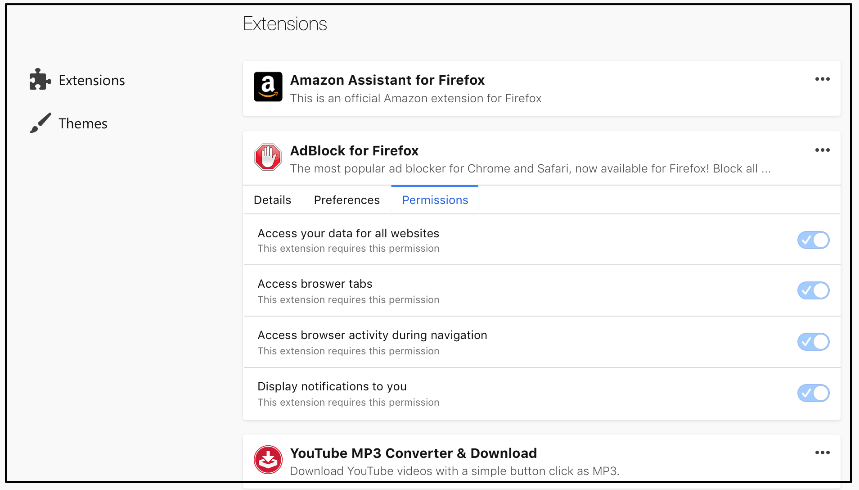
The permissions tab lists all requested permissions. It is unclear at this point in time whether it will be possible to disallow certain permissions. The checkmark buttons next to each permission could indicate that but they could also be just visual indicators.
Closing Words
The redesigned about:addons page is a work in progress. Certain elements may change during development.
I appreciate Mozilla's attempt to add more information to the management page and the clearer structure of it.
I dislike the requirement to select Menu > Advanced options to display additional information, and that the new tabbed details page adds clicks to the process of opening an extension's options.
Now You: What is your impression of the new add-ons manager? (via Sören Hentzschel)
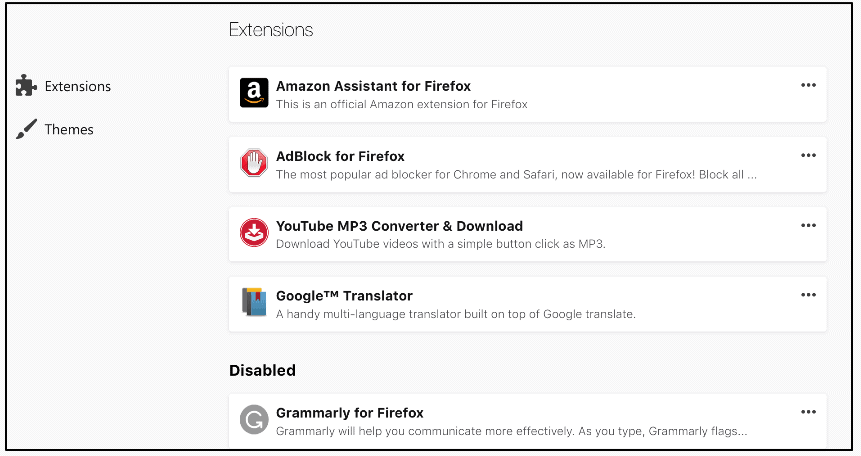





















So… I found this page by searching ‘quick add-on managers for FireFox’ hoping that I’d find something like the myriad one click extension managers on Chrome… And sadly it seems I have found my answer; a big, fat, resounding CLICK CLICK CLICK CLICK CLICK CLICK CLICK CLICK CLICK. Translation: No, screw you.
I don’t get it. The main reason why users open the addon page is to access the option or disable an extension temporarily. Instead of making the process easier they choose to bury the options so that means there will more clicks…
Thanks Mozzila, this will ease our sells. CLICK, then CLIKC and CLICK. DONE… No wait, CLICK than ‘”tap'” on OK.
Who design that dot dot dot button? WTF…
Amazon Surveillance Assistant.
Yeah, It might not be as fast, but I am sticking with 52.9esr. I am not updating ’till they get TabMixPlus working again. Any one else left that feels this way?
yup. looks as bad as every “clean and modern” design
This CLICK CLICK CLICK CLICK CLICK CLICK CLICK CLICK sounds like how it has been in Windows…..for each new version since Windows 2000.
Slowly but surely getting that Metro tiled design. It may be a win for touch enabled devices but for mouse and keyboard it’s a pain, user friendlines bye bye.
+1
no one expect the CLICK CLICK CLICK CLICK CLICK CLICK CLICK CLICK…. INQUISITION
I’m sick of it too.
All improvements are ruined with interfaces that require a lot of clicks.
@pat:
The clickuisition?
Please fix typo: “extensions.htmlaboutaddons.enabled” instead of “fextensions.htmlaboutaddons.enable”.
CLICK CLICK CLICK CLICK CLICK CLICK CLICK CLICK…. Who’s the fool at Mozilla responsible for unnecessarily burying options down several layers deep in submenus? In what way this this “improve” the functionality of the UI? This is just further thinking along the Australis line. Sucks.
They took a hint from Microsoft’s Windows 10 settings dumbing down.
This is a big step backwards for UX. If they implement this, it’s going to suck to have multiple point and clicks just to get to the options page for an extension.
The original design we had months ago was much faster to use.
Another Chrome-ish design choice. Actually, even worse than Chrome, which still allows you to quickly enable/disable the extension from the main screen. Way to go, Mozillians!
@ShintoPlasm
Although not the same thing as enabling or disabling an Extension, Firefox allows users to to remove WebExtensions right from the Toolbar
@XenoSilvano:
So does Chrome :)
Looks nice, I hope that the new extensions list is centered in the screen and not left centered like now, very bad to view in big monitors.
Looks nice, but when you click Disable you may misclick around it and click the area around it which takes you to the details of the extension and then you have to go back, which is only annoying.
They need to refine it.
i didnt know theres still a way to run legacy addons like downthemall. tried in 66 developer edition and it works, i think this should be shared https://github.com/xiaoxiaoflood/firefox-scripts/tree/master/extensions/DownThemAll