Manage Firefox Add-ons keyboard shortcuts on about:addons
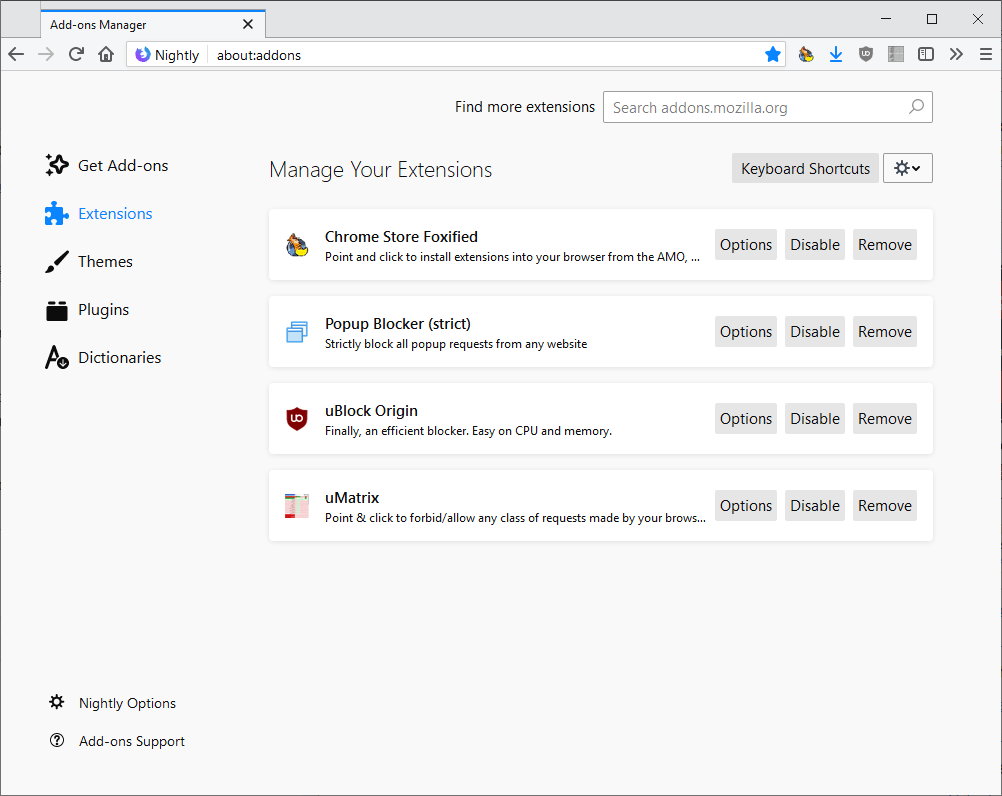
Mozilla plans to integrate a keyboard shortcut manager on the about:addons page of the Firefox web browser.
Firefox extensions may map keyboard shortcuts to certain functionality; keyboard shortcuts may speed up certain operations as it may be faster to use them instead of navigating through mouse or touch-based menus.
Firefox 66, currently available as a Nightly development version, features the new functionality already.
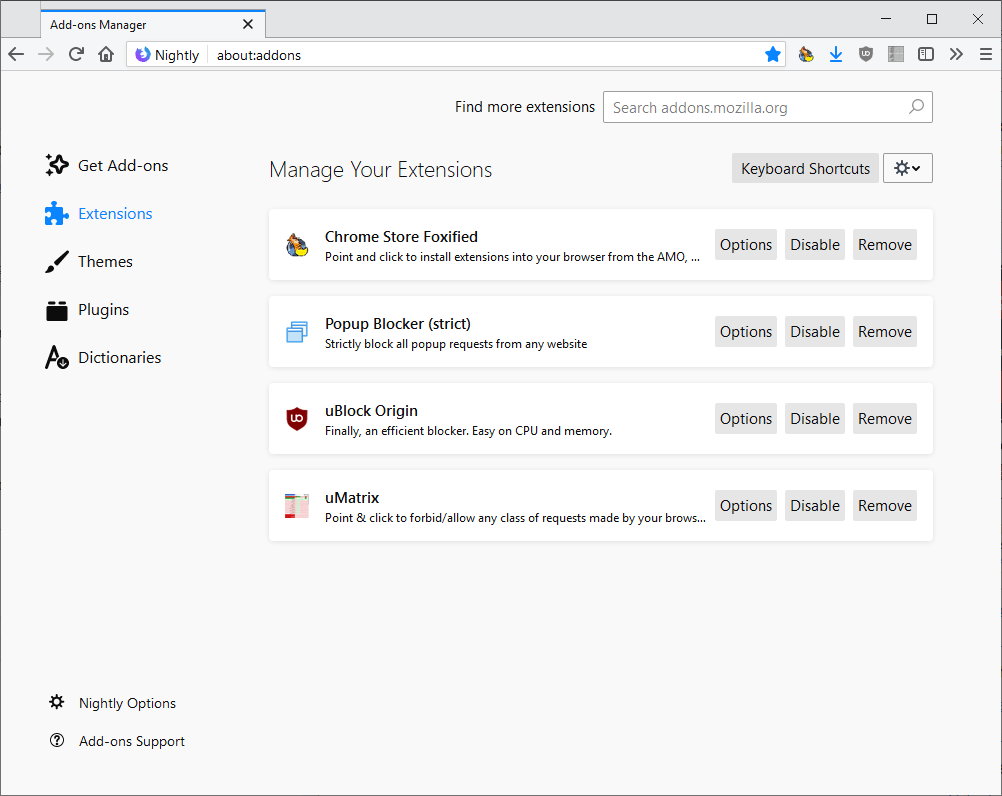
Firefox users who open about:addons in Firefox 66 may notice a new "keyboard shortcuts" link on the manage your extensions page.
A click on the new button opens a new page that lists all keyboard shortcuts mapped by all extensions that are enabled in the web browser, and keyboard shortcuts that may be mapped.
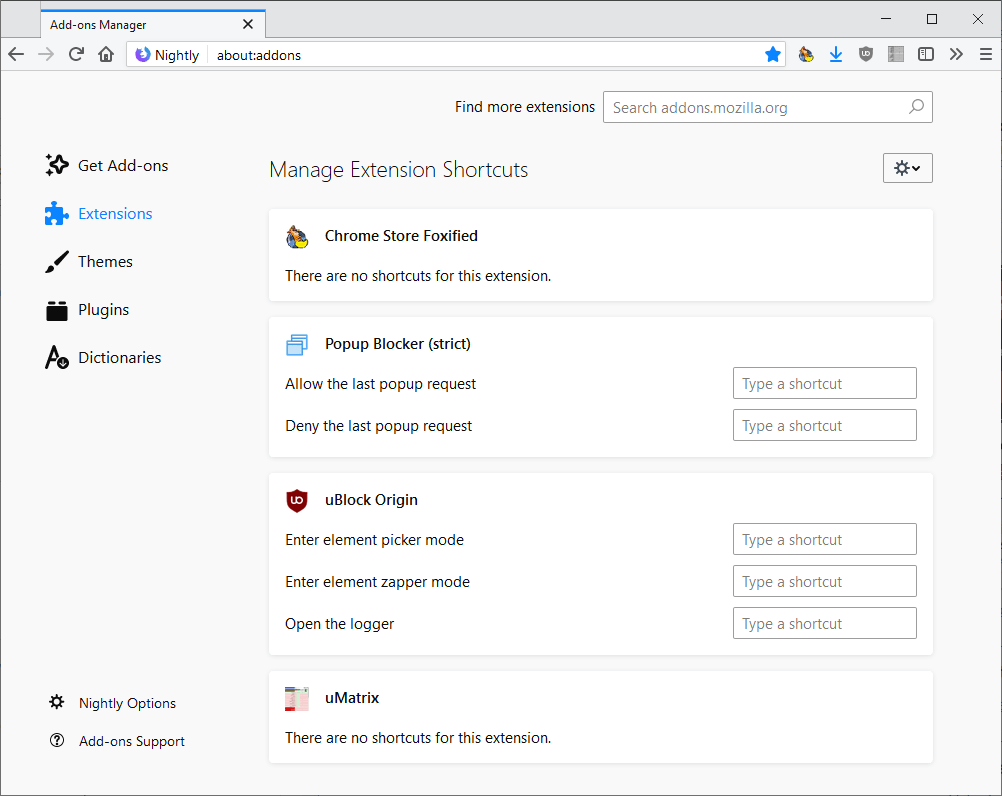
Extensions that don't support keyboard shortcuts show "there are no shortcuts for this extension" whereas extensions with keyboard shortcut functionality the functions that can be mapped to shortcuts.
Some of the available shortcuts may come as a surprise as extensions may not list them in the options or provide users with options to change them.
Each shortcut is listed with a description and the shortcut field. The popular content blocker uBlock Origin list three shortcuts: "Enter element picker mode", "Enter element zapper mode", and "Open the logger".
Activate the "Type a shortcut" field to assign a keyboard shortcut to the function. Note that shortcuts need to include Ctrl or Alt, but may use other modifier keys such as Shift as well.
Firefox notifies users when native shortcuts are selected; you cannot map Ctrl-T to a function on the Manage Extensions Shortcuts page as it is used to open new tabs in the browser.
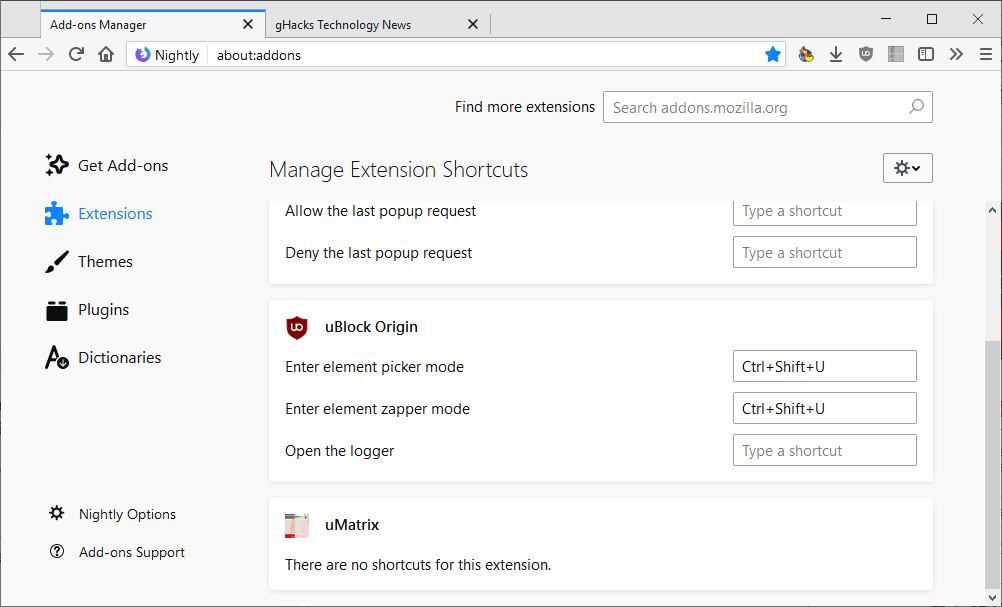
One issue that you may run into is that Firefox does not check if the shortcut is mapped to another extension function already. Considering that the feature just landed, it is likely that Mozilla will resolve this issue and others before the integration in Firefox Stable as it is listed as a bug already on Bugzilla.
Keyboard shortcuts mapped to extension functions work on any page the extension runs on. Just activate the shortcut to run the mapped function in the browser.
Closing Words
The option to manage extension shortcuts is an excellent addition to Firefox. The new feature serves several purposes:
- List all extension shortcut functions and the keys they are mapped to.
- Reveal keyboard shortcuts to users that may not be configured directly, and let them configure these directly.
- Change keyboard shortcuts comfortably from a central location.
Extension developers may want to check the available API to integrate the functionality into their extensions for Firefox.
Now You: What is your take on the new management functionality?
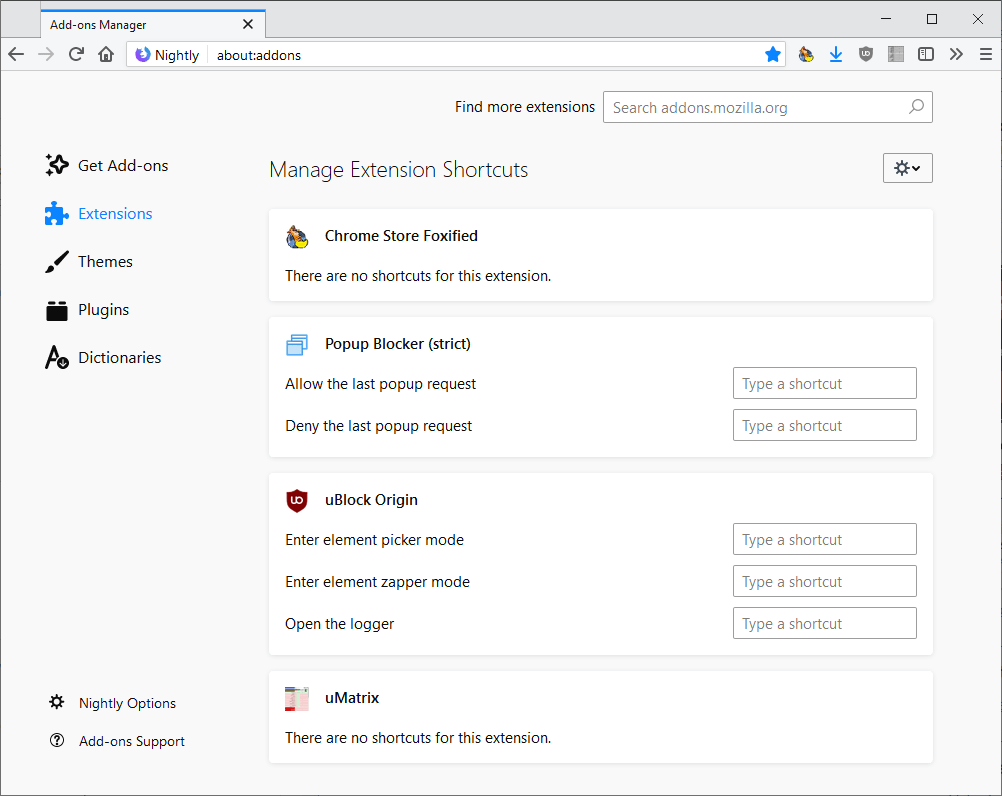





















Nice article. But can you see how to delete a shortcut so that there is no key for it at all? “Shortkeys” has many shortcuts that initially have a key, and if you enter a key for one by mistake I can’t see how to remove it.
Agree, the inability to remove a keyboard shortcut (delete and replace with nothing) is a bug. You can sort of get around this by combining it with another bug (mentioned in the article) — where they fail to stop you from assigning the same shortcut to more than one item. Just assign the same ridiculous key combination that you’ll never use to every item that you want to “delete”.
Overall it’s a nice addition to Firefox, but there are several dumb aspects to how they implemented it. For one thing, it doesn’t allow some perfectly reasonable shortcuts, that aren’t even being used for anything else, with no explanation of why it gets flagged “invalid”.
I Agree On Frank Post
in Dev Edition 66.0b3, the button has been replaced by a menu item “Manage extension shortcuts”.
Not so obvious anymore :-(
finally.. its absence so far is exactly the biggest reason why I stay away from firefox
Good news, thank you !
Not bad, but why they just cannot make the “Find more extensions” search column an optional alternative to searching for addons locally, which is very useful for people who have tons of extensions to manage.
Strange that the Keyboard Link was opening Nothing at all in the “Condensed” version of the add-on manager that I enabled through the Ghacks tip a while back.
Once I opened the usercontent.css and removed the customization, the keyboard shortcut link began working
Hasn’t Chrome had this for years now?
A useful feature for those who use keyboard shortcuts.
Davis Aurini knows all the keyboard shortcuts