A first look at SmartAdblock for Firefox and Chrome
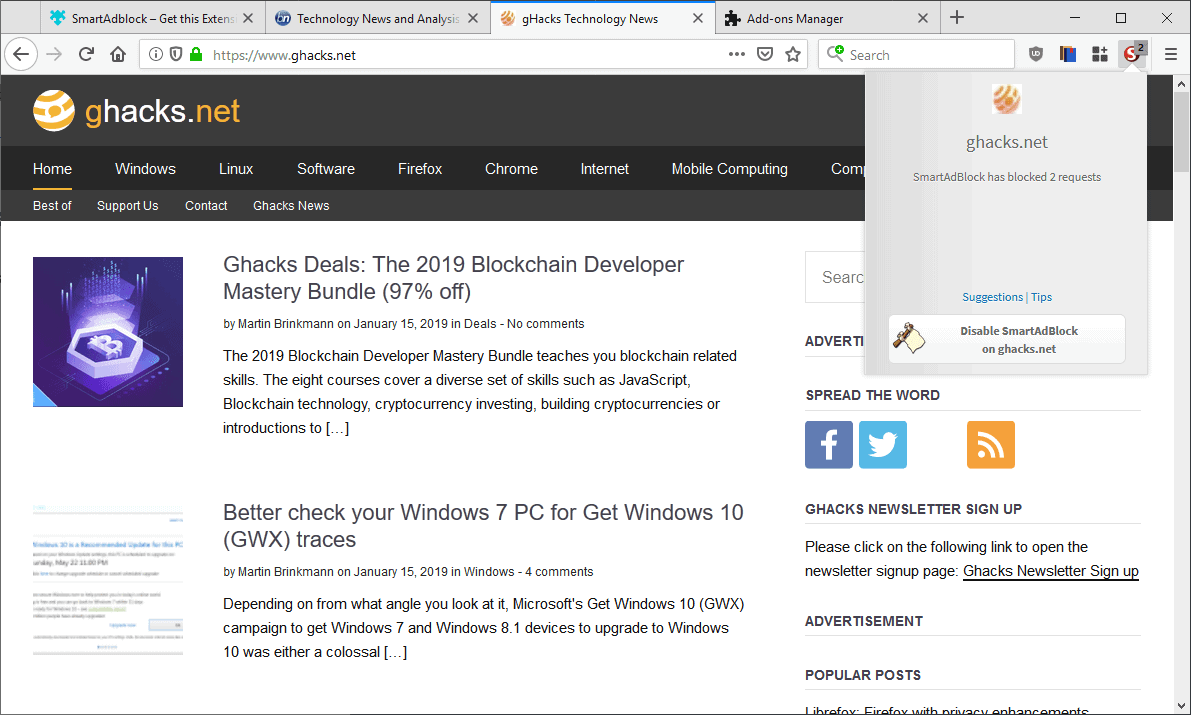
SmartAdblock is a new content blocker for Mozilla Firefox and Google Chrome, and compatible browsers.
While there are certainly lots of content blockers out there already, including the excellent cross-platform extensions uBlock Origin and uMatrix, it is fair to say that there is still room for improvement especially when it comes to usability and also functionality.
SmartAdblock does not reinvent the wheel when it comes to the blocking of ads, but it does add some extra features on top of it that set it apart from the default configurations of other content blockers.
The three main features that the browser extension supports out of the box deal with cookie and GDPR warnings, handle adblock detectors on popular websites, and block aggressive popup ads on sites.
Note: Advertisement is still powering a large part of the Internet and sites like Ghacks rely on the revenue to stay online. Consider supporting the sites that you like and visit regularly.
SmartAdblock First Look
The extension adds an icon to the main browser toolbar. The icon indicates the number of blocked elements on the active page. It furthermore lists an option to disable content-blocking on the active site, and to open the developer website to contact the developer or tip them.
SmartAdblock works out of the box; that is necessary, as it does not offer any configuration options besides enabling or disabling ads on a site.
If you need more control, e.g. allowing or disallowing certain connections, you need to look elsewhere right now. Options to add custom filters, remove elements visually, and other important features are missing as well at the time of writing.
Bypassing Adblock detectors and cookie / GDPR privacy notifications
Many sites display notifications or prompts to users when they detect the use of content blockers. Some allow users to continue without disabling the content blocker, others block access until the use signs up for a premium account or disables the content blocker.
SmartAdblock bypasses these prompts on a number of popular websites and many more. The extension worked on sites like CNET, Business Insider, IGN, Eurogamer, and Techradar.
Site content loads directly and interrupting prompts are not displayed. The bypassing works for many cookie and GDPR privacy notifications as well out of the box.
Popup blocking
Popup blocking is another specialty of SmartAdblock especially when it comes to aggressive popups used on sites like Putlocker.
The blocking worked really well during tests on sites that throw popup ads at users regularly. Blocked popups are highlighted in the extension interface so that they may be opened in case of false positives.
Closing Words
SmartAdblock is a set and forget kind of adblocker that blocks advertisement well. It is the extension's extra features, the bypassing of anti-adblock and privacy prompts, and the blocking of aggressive popup ads that make it stand out.
The developers should consider adding more control over the blocking process to the extension to make it more useful. Also, more options, e.g. custom filters, loading of extra lists, and so on would certainly be appreciated by many users.
Now You: What is your take on SmartAdblock?
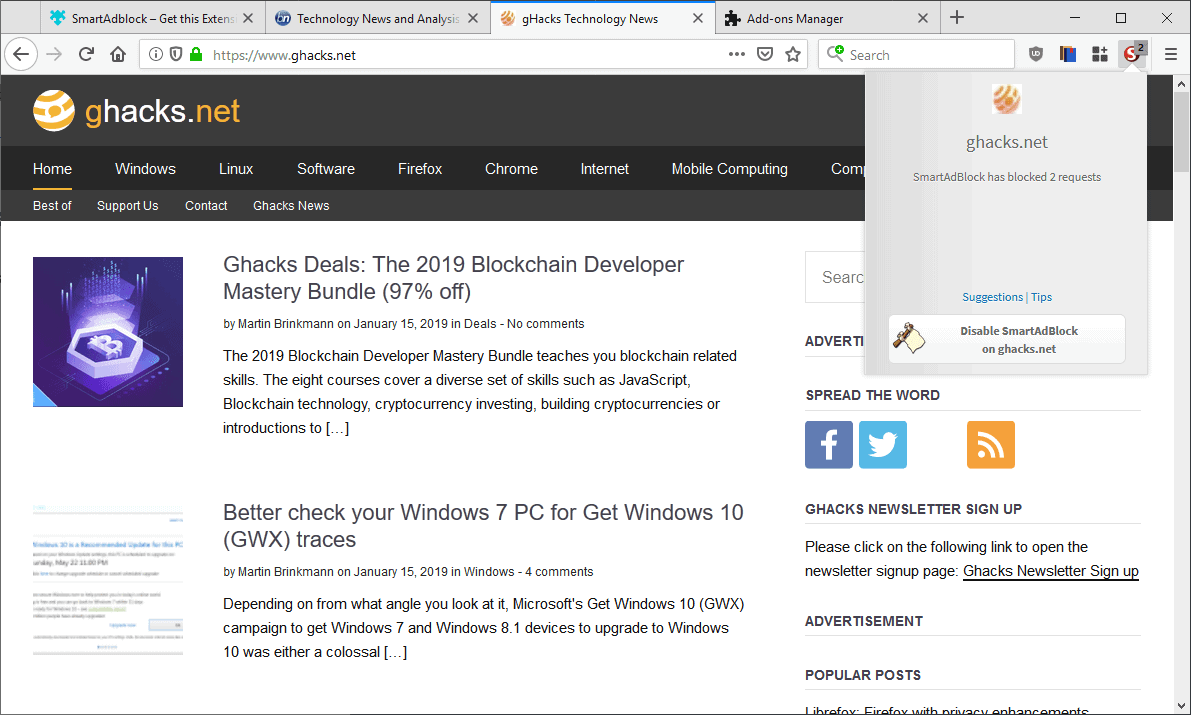






















Better first check the history of the Smartadblock developer and decide for yourself if it’s a good idea to risk your private data with this halfbaked Smartadblock malware with a hidden agenda, even lacking a privacy policy.
https://www.reddit.com/r/firefox/comments/arlf75/_/
Smartadblock is not open source, it’s not safe. If safety and a serious adblocker is important to you, better get uBlock Origin. It’s open source and available on the Github repository. https://addons.mozilla.org/en-US/firefox/addon/ublock-origin/
uBlock Origin combines very well with Privacy Badger https://addons.mozilla.org/en-US/android/addon/privacy-badger17/ and also with Blokada (Android) https://github.com/blokadaorg
I’ll give Smartadblock a try after it has a few more features added.
Currently, I use UBlock Origin and Privacy Badger. I’m not sure how, but, lately Facebook sponsored ads have been popping up. The only extension that has been able to block then is Social Fixer. Kinda strange. I researched a bit and double checked their filters. I can’t figure out how the ads are getting through both of them.
Click this button on page with annoying popups to block them all: https://github.com/gorhill/uBlock/wiki/Per-site-switches#no-popups
All I care about Ad Block, like Ublock, is efficiency and of course to block everything. No gimmincks.
Also about the aggresive popups, Ublock some are blocked some are not, unfortunately. The only thing I’d like to improve it.
I used nano adblocker + defender, the last build for firefox and it works fine and is better than ublock as it is undetected by any script that looks up the installed.
This works fine too, there are no absolute no options able to switch by you as the user apart if you’re willing to dig into about:config.
It works okay, some cosmetic rules are missing so there might be an empty square where the ad was before but that’s the only complaint I have so far.
It works good and its kind of a install and forget it solution and I might stick with it at least for a few days just for fun of trying something new.
Ouch! One reason, maybe the only reason, I like to read comments from readers is to discover different programs than the one Martin may be reviewing–in this case SmartAdBlock. Comments sometimes go astray, and they can easily be ignored.
In combination with Martin’s research and comments from others, I invariably go into “fact checking” mode which includes a cursory performance test of the subject–in this case [again] SmartAdBlock which was fine. Basic. Simple. Works.
Personally, I use uBlock Origin; however, during the “discovery phase,” I did try “Incognito Adblocker” which is somewhat of a mirror image of uBlock Origin with an interface that is, in my opinion, sort of clownish.
I have tried Adguard, the installed version, and found it to be superior in ad-blocking, but somewhat too good.
And I stumbled upon RedMorph which wasn’t so great for blocking ads, but a real eye-opener with its SpyderWeb tool that shows all of the connections going on behind the scenes despite the use of ad-blockers.
In short, I discovered that regardless of which ad-blocker one is using, there are connections being made behind the scenes that need to be stopped. The ads are only part of the picture, a small, tiny, minuscule lower-left pixel part of the picture when compared to the numerous unwanted connections being made when visiting sites.
Quite disturbing to see that I want to visit CNN, but when I do I am actually connected to over 20 other domains.
What to do?
@VioletMoon:
I, too, frequently get good tips from gHacks comments that are technically off topic.
Use Dynamic filtering:
https://github.com/gorhill/uBlock/wiki/Dynamic-filtering:-quick-guide
https://github.com/gorhill/uBlock/wiki/Blocking-mode
@VioletMoon: thanks for an interesting take on this topic. I too get ideas regularly from Martin’s articles, such as SmartAdBlock.
It’ll be interesting to see if you get some useful suggestions to your last question; I certainly would not know what the best approach would be. Are uBO + Privacy Possum + SmartAdBlock sufficient, insufficient, overkill? Let’s see what answers you get.
@VioletMoon: “I discovered that regardless of which ad-blocker one is using, there are connections being made behind the scenes that need to be stopped.”
I too am always in testing mode. Currently my config consists of: uBlockOrigin, Privacy Possum, Smart https, Link Cleaner, Google Analytics Blocker (this one is probably redundant and will be removed soon) and uMatrix.
Also “Disable AutoPlay – Click to play” (more of an annoyance fix: stops auto-playing videos. Working quite well, 2nd-day of testing)
I found that uMatrix makes a huge difference in terms of denying 3rd-party tracking domains that aren’t necessarily ad-based. It replaces RequestPolicy, which was very similar and also very effective. Have not decided which is the better of the two yet. Really liked the little known RequestPolicy.
minerBlock is currently disabled. Didn’t think it added much to my current setup. It also saved a copy of itself whenever I saved an html page (complete). So it clearly embedded itself on every page.
Exodify: not sure what to do about this. Excellent add-on for seeing what trackers are on the apps on google play (helps me decide if I want to install an app). It’s part of my total protection solution. But… my current setup no longer allows it to connect. I basically have to allow a good number of 3rd-party domain(s) from various blockers to get it to work again.
SmartAdBlock: I think there are enough additional blocking features here to include in my current setup to test. Good find, Martin!
Why was my comment blocked Martin?
No comment was blocked. I see two of your comments in this thread now, did you write a third?
Very good adblocker imho, very lightweight and useful: just install and enjoy its performance.
Thanks for this very interesting article @Martin.
You should mention that just disabling javascript prevents those websites that block ad blockers from blocking you.
I use a combination of Ublock Origin, Popper Blocker and popup Blocker (strict) on chrome. I am not really concerned with tracking or even ads really. I just hate popups and Cross Site Scripting that results in a virus infection.
Out of 13 comments, there are 10 that have nothing to do with Martin’s article, I use uBO, I use adguard, I use this, I use that…
Why do you all come to tell your life story on this blog?
THE SUBJECT IS SMARTADBLOCKER!
OK?!!
@Pat “SmartAdblock” is closed-source trash with no options to configure it… that’s why nobody cares about it. uBlock Origin all the way, bay bay! <3
You should read between lines, probably none of them are currently using SmartAdblock.
And please, don’t shout again in just that way for such silly reasons. :)
Upper case typing does not necessarily mean one is shouting. That is a sad misconception
from the very first days of the Internet.
It’s like having a recipe blog, writing an article on how to cook the banana and everyone comes to talk about how they like to steam fish.
Well, back to the subject of this article:
Now You: What is your take on SmartAdblock?
@pat
Why is nobody talking commenting on SmartAdblock or even using it here ?
Maybe because SmartAdblock is just one of those dozens of adblockers that have yet to prove that they are worth anything more than uBlock Origin. Closed source, not explicit about its blocking sources, new so no track record, who knows what its business model is finally going to be at the end (apparently for now donations that won’t go to the benevolent blocking list maintainers they may be feeding on), and always the question, if you really genuinely want to improve on the best adblocker around uBO that’s also the community blocker, why not just contribute to it or to the open blocking lists it uses ?
uBO deals with adblock detectors and popups out of the box in principle. It does for me. Cookie banners can be optionally blocked too by checking cookie lists in the options. SmartAdblocker does even lack in customizability according to the article. Not even worth trying.
uBo trolls have invaded the page as usual. Just browse Webmd.com with uBo on chrome and you get ads.
Browse streaming websites with uBO you get popups.
No, checking cookie options will not remove cookie banners clearly you dont know what you are talking about.
But if someones dares to try to improve the sacred uBo he gets assaulted by trolls. There is certainly something strange with this uBO fanatism. I will give smartadblock a try thanks for this article.
“Have you even read”
Yes, I was replying to pat who agreed and was actually complaining that almost no comment did talk about smartadblock, have YOU even read them before commenting ? Do I need to count them for you ?
“uBo trolls”
I smell the donationware troll coming to advertise or plain idiot. I see no ads on your example sites and neither on streaming sites, maybe change browser. Even if that was true, anecdotal evidence not getting the big picture.
“No, checking cookie options will not remove cookie banners clearly you dont know what you are talking about.”
Total bullshit again. Or even better, you didn’t even understand that I was talking about included cookie banner blocking lists.
@Anonymous: I know it is difficult for the intellectually challenged to keep track of who says what when, so allow me to enlighten you on a couple of things.
1. You are mixing up 1 of my comments with jean’s comment
2. You state that you were “actually complaining that almost no comment did talk about smartadblock” – that is not rue. Your original statement to pat was: “Why is **nobody** talking commenting on SmartAdblock or even using it here ?” FYI, “nobody” means a count of zero. If you would have read the comments you would not state “nobody”.
3. Using vulgar or aggressive language does not turn your nonsense into sense.
I’ll let jean handle his own reply about his specific points.
“You are mixing up 1 of my comments with jean’s comment”
I was replying to two different persons in one post. That was obvious.
“You state that you were “actually complaining that almost no comment did talk about smartadblock†”
I said that pat was complaining, not me. That was obvious too.
“FYI, “nobody†means a count of zero”
In the context, especially replying to the accurate count of pat, it was obvious that nobody meant a small minority of comments.
“Using vulgar or aggressive language”
I reply to idiotic insults the way they deserve to be replied to.
“your nonsense”
You made it clear enough that you don’t understand much in this discussion. What am I even losing time replying to that…
@Anonymous
> “Why is nobody talking commenting on SmartAdblock or even using it here ?”
Have you even read the comments here? Do you even know what you are saying?
@pat: +1
Good option for those not interested in playing with settings. We use AdGuard, can be installed and ignored or configured extensively if desired.
I’ve never achieved good results bundling blocking add ons, browsing tends to get slower as time goes on and most of them have access to the same block lists, so no point in replication.
In home I use Pi-Hole, Ublock Origin and Privacy Badger. Great combo.
With Ublock I have medium mode and javascript disabled. Think I will always keep JS disabled by default but I’m trying to decide if the grind of medium mode is worth all the effort. It is a task to continually have to un-break every website you visit, especially when researching something new.
Objectively speaking, it isn’t. I think it just offers a therapeutic level of control over what websites do in your browser.
I also run pihole, ubo and badger and the beauty for me is that everything just works perfectly fine without having to fine tune anything, and I totally forget about those filters when browsing.
I used to experiment with medium and javascript disabled, but it made browsing a pain and I don’t think it blocked anything of any relevance.
I don’t use adblockers as such. I’m not concerned about whether or not I see advertisements. Instead, I block Javascript as my primary (but not only) defense against being tracked and subjected to other security problems.
As a side-effect, this happens to block almost all advertising, but if advertisers stopped using Javascript, I’d start seeing their ads without having to change a thing.
I tried it a short time ago, it works well, even very well but no information on blocked objects, no information at all. This means that on a problem site, it’s all or nothing because you can’t select objects to block so it’s ON or OFF, it’s not great.
It seems to block 99% of what uBlock does and it doesn’t have any options, but still has trouble with some websites, I will wait for it to evolve before trying it again.
I use uBlock Origin with non-tracking adverts allowed so it blocks tracking by the likes of Google, Facebook etc. and gives websites with non-tracking adverts a fighting chance.
I, too, would like to know how you’ve achieved selective permission for non-tracking ads. I would do this if there was an easy way.
@Jason
Let me guess. Maybe uncheck all the ads filter lists like EasyList with its derivatives, but check EasyPrivacy and other anti-malware/tracking lists in uBO’s medium/hard mode. And disable the whole cosmetic filtering, which also gets extra benefits:
https://github.com/gorhill/uBlock/wiki/Per-site-switches#no-cosmetic-filtering
By doing this, almost all (?unsure) the non-tracking static image ads should be displayed, and you don’t need to worry about 1×1 tracking pixels which are blocked, either.
People (could be one person with multiple persona) linked to that extension have been spamming uBO’s Reddit thread (and many others), to the point where they have been banned (they were not trying to be helpful in any way, just spamming their blocker). See:
https://www.reddit.com/r/uBlockOrigin/comments/a3rh88/webmdcom_seems_to_be_immune_to_ubo/eb97kyo/?context=8&depth=9
They have been accused of spamming their trafiklite site before:
https://www.reddit.com/r/kansas/comments/76k84a/7k_daily_visitors_for_kansasgov/doem3bc/?context=3
Something to keep this in mind if you want to use their (non-FLOSS) stuff.
WARNING: uBlock Origin is completely unrelated to the web site ublock.org https://github.com/gorhill/uBlock/wiki/uBlock-Origin-is-completely-unrelated-to-the-web-site-ublock.org
I use uBlock Origin + uBlock Origin Extra with all privacy, tracking…on
“I use uBlock Origin with non-tracking adverts allowed”
What lists do you use to achieve that ? Or do you manually whitelist non-tracking ads ?
I wuse uBlock Origin with absolutely all filters enabled and Privacy Badger and Popper Blocker. So far they are doing a great job keeping the internet clean.
Used to use Privacy Badger (maybe until year plus ago). Found some important sites barfed when it was present. Never bothered trying to see if PB had setting to avoid specific site.
Just using the basic ones mentioned like uBlock Origin, Disable HTLM5 Autoplay, I don’t care about cookies (though not sure necessary but what heck), Adblock for Youtube, and 2 coin blockers all with Chrome.
Seem to have gotten whole less email spam in Outlook, just those pesty ones with the broken characters in subject line. Trying to block them fails, prob the broken combos prevents Outlook from keying on those. Usually 3-4 a day. At least visually easy to ignore but pain in butt when doing a fast email inbox scan. Would think Outlook or Spectrum would instantly block out such obvious crap email, but no. And I’ve had to set to Accept All to avoid the email system from blocking good emails that they question – yet allow such obvious junk. go fig
Thanks for chance to try this.
Have had SAB running on variety of sites. One is an investor site that’s had an annoying ticker banner fast scrolling across bottom of screen. Very distracting. SAB has reduced that to a solid black field with a X on corner (as before) which clicking ends it, only to still resume as solid. So solid black beats the distraction, and also SAB reported in a quik popup that it had beat a popup same site. Sent developer comment about the crawler feature which is bit dif than an add or popup. Tried the SAB RMB click crawler and Remove Overlay to no avail but maybe that helps with conventional ads and such. SAB icon is display 3 as a hit count for a site with emails. RMB on SAB to select to block site you are currently on, or all sites, or when click extension. That’s about it. Will keep testing since like the count display of blocked ads.
Appreciate the user comments about their other than SAB experiences for compares.
I installed it and will see how it performs. As a 1st I disabled it on Ghacks.net.
I only use AdGuard and very happy with it.
I use a combination of Adblock Plus and AdGuard AdBlocker, especially with AdGuard’s malware checks to block malicious sites; very happy with the results so far.
The privacy and cookie policy banners or pop-ups are annoying but not sure if they are annoying enough to consider adding another blocker.
Why not just use AdGuard by itself? What advantages does ABP provide over AG?
Have had Adblock Plus installed for years and was always happy with it. I only recently discovered AdGuard so am really still in test phase.
No other reason than that.
@Julius running 2 adblockers is a waste of resources like running 2 antivirus is. You can install and activate the filterlists from Adguard in ABP. I use uBlock Origin and i can activate Adguard filters that i want by simply ticking checkboxes in the addon settings.