Firefox 65: Task Manager with Memory readings
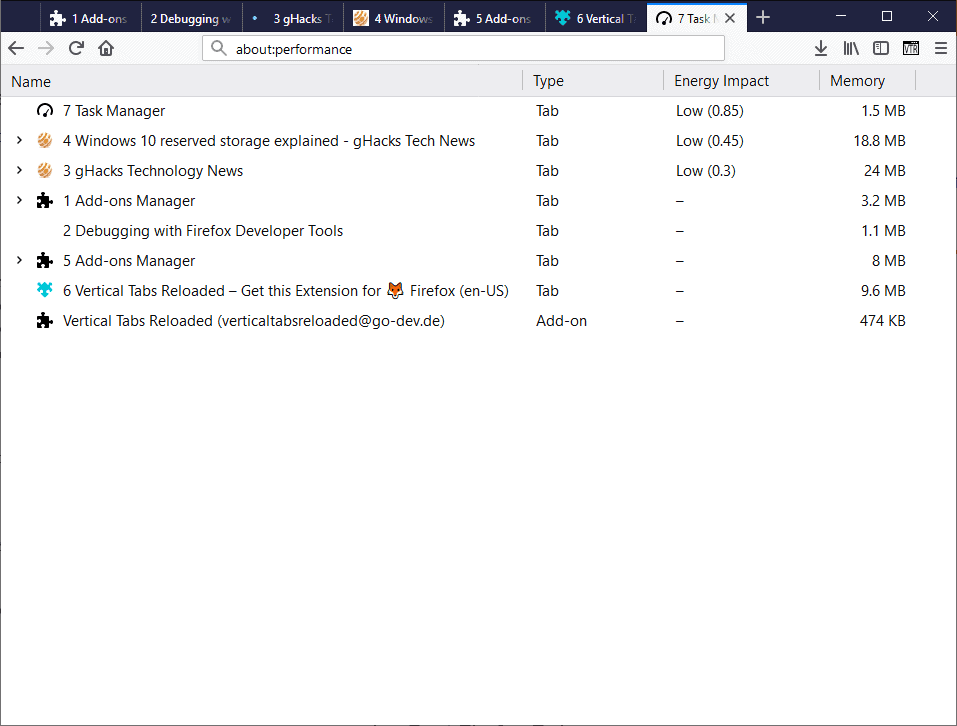
Mozilla is working on integrating a Task Manager of sorts into the Firefox web browser. I looked at Mozilla's plans back in October 2018; basically, what Mozilla wanted to do back then was to replace the existing about:performance page with a new page that would highlight open tabs, extensions, and other content, and reveal the memory usage and energy impact of each loaded element to the user.
Users would get options to deal with loaded elements, e.g. close tabs, to deal with content types that use a lot of memory or energy.
Mozilla launched the Task Manager in Firefox 64.0 officially. It listed open tabs and add-ons, and the energy impact of each. While that is useful information, the lack of memory readings made the Task Manager less useful at this point in development.
In Firefox 65, memory readings are added to the Task Manager to make it more useful. Firefox 65 is scheduled to be released on January 29, 2019.
Firefox users may load about:performance in the browser directly to display the loaded components in the browser.
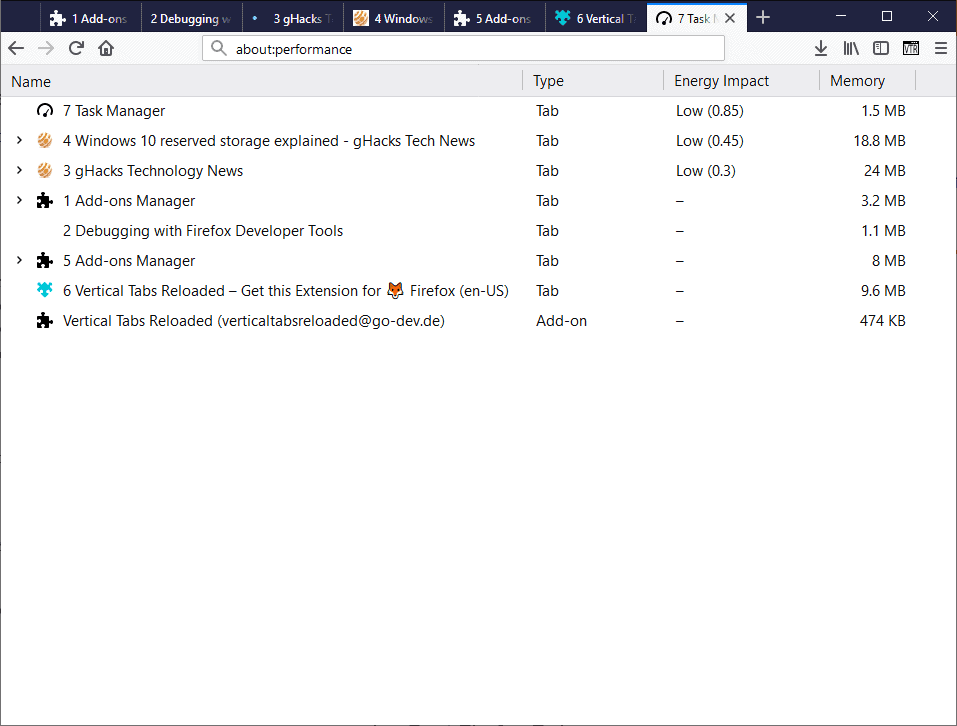
Firefox lists all loaded webpages and add-ons in the interface. The name of each loaded component and its energy impact and memory usage is listed. The readings are updated automatically while the page is open.
The only interactive options in Firefox 65 are to close tabs that are open by clicking on the close x-icon on hover over the row, and to open extensions in the add-ons manager.
Mozilla works on additional features such as column sorting to sort by highest/lowest memory use or energy impact, or by type.
The Task Manager appears to have no keyboard shortcut mapped to it at this point in time. Firefox users may open it either directly by typing about:performance in the browser's address bar, or by selecting Menu > More Tools > Task Manager. The last option is similar to how Google Chrome provides access to the Task Manager.
Chrome users may use the shortcut Shift-Esc to launch the Task Manager of the browser.
How does it compare to Chrome's Task Manager?
Chrome's Task Manager launches in a window and not in a tab. Chrome displays memory, CPU, and network information for each loaded tab and extension, and supports the sorting of the data.
Mozilla's Task Manager displays the energy impact which Google Chrome does not.
Lastly, Chrome users may use Shift-Esc to launch the Task Manager.
What I would like to see in the Firefox Task Manager
The Firefox Task Manager looks as if it could become a useful tool for users of the browser. For that, I'd like to see the following features implemented.
- Mapping of a shortcut to launch the Task Manager quickly using the keyboard only.
- Option to launch the Firefox Task Manager in its own window.
- More data, e.g. network, storage and CPU readings.
- Sorting of columns.
- Search functionality.
- History feature to display the average usage of a site or extension over time.
Now You: What is your take on Firefox's Task Manager?
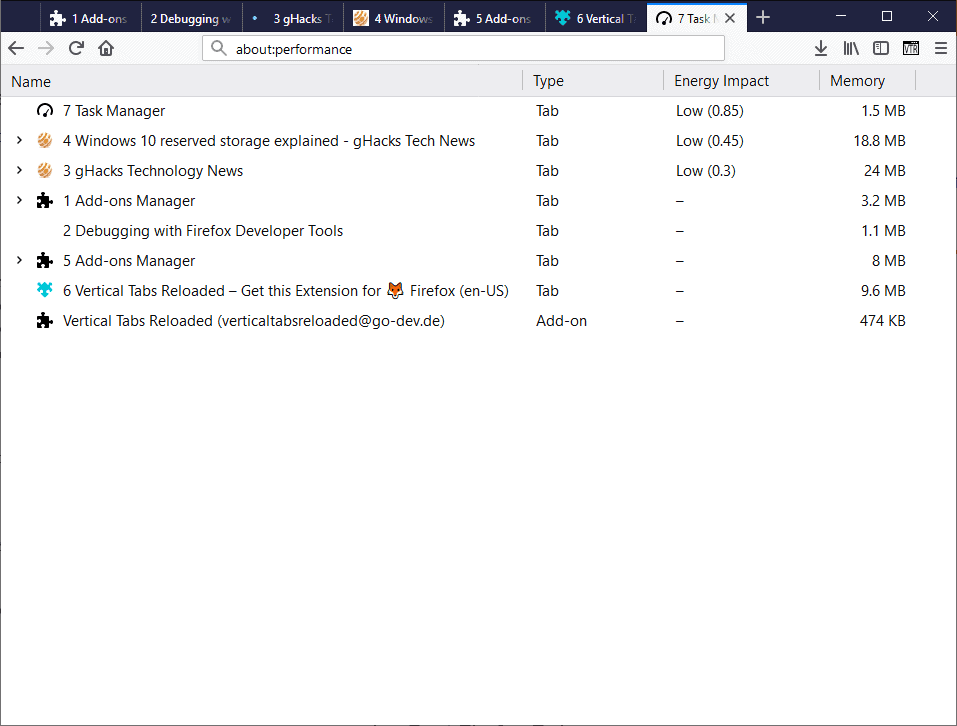





















I know this is a really late reply, but the FF Task Manager really needs to more accurately reflect the Windows Task manager. In Win 10 I’m seeing 12 FF processes using a total of just over 2GB of memory. The largest process is using 450MB and most of them sit between 100-200MB. In contrast the FF TM shows a dozen tabs/addons using between 1MB and 53MB for a total of under 400MB. So there is 1.6GB of memory unaccounted for.
So, two things the FF TM should do, it should match what windows reports. And it should be possible to match the processes between Windows TM and FF TM. Possibly add a process ID column in FF TM?
Note: I’m using FF 74 64bit version.
One purpose inline task managers are used for is to spot suspected mining activity of a specific site. As has already been stated the OS task manager simply kills all tabs w/o showing individual app activity (tabs only). The inline task manager has to show cpu usage %. At 50% or higher you have all the proof you need that you are being mined & can kill the page &/or alert your blocking app site to the activity for inspection. It has to be quick to launch to be useful for this. When I was using chrome/chromium the last 18 months I spotted & reported 3 sites doing this. When I converted to FF for a faster experience, smaller footprint & less privacy theft the task manager was one item I missed the most. Those less curious, less security conscious & less tech savvy could care less. Hope Moz continues to develop this work in progress.
Browser task manager is nice to have available. Firefox is probably adding it to allow for users to actually see improvements overall in Firefox memory use. But also that works the opposite as with Chrome because you can see where its not so great too. I use Firefox mostly now, has become my default browser, with Chrome ask back up. So the addition of the task manager is something that I like.
The Task Manager in v.64 is informative, I suppose but not particularly useful. I monitored it on and off for a few hours and the Task Manager itself usually showed the highest Energy Impact, whatever that term may mean.
Pages and add ons only showed momentary Impacts when loading or performing tasks. Steady state, they showed zero Impact. The new version’s inclusion of memory usage is more informative but needs the ability to kill a process to be useful. You can go to the Windows Task Manager and tie memory usage there to the FF TM to kill a process but often that borks the entire session.
At this point, the Chrome TM is far more useful because it functions by itself without starting a treasure hunt through the Windows TM.
The desktop version of Scratch 3.0 consumes 350MB RAM and 10% CPU just sitting idle, while desktop version of Scratch 2.0 consumes 80MB RAM and 0% CPU. What happened?
I’m sorry for the previous post, it was meant for another thread. Please delete it.
Your wish list lacks “Memory footprint summary” and “Total for each Tab”.
TM should have tabs’ list as well or additional column signaling tab’s affiliation. Then, any tab to be removed should be marked with color first, delete after that.
These’re are the sort of information which carry valued info for casual users, not the long tables the Chrome provides all browsers with.
Here with Firefox 64 I never check my session’s about:performance page for the simple reason that I never overload the session, so I wouldn’t even be aware of an elaborated Firefox Task Scheduler if it weren’t brought to my attention.
I know most users proceed differently, dozens of opened tabs, cache, cookies hardly ever cleaned up, all in a consumption behavior, like in supermarkets when a great deal of what is bought will finish in the garbage : overconsumption. For those who overconsume then indeed an elaborated Task Scheduler may fit their appetite.
“How does it compare to Chrome’s Task Manager?”
So that’s just to copy Chrome once again.
I would also use “Anonymous” as pseudonym for such stupid troll comments. Yes, Chrome has a task manager. That doesn’t mean at all that a task manager not a useful feature for other browsers, too. Or why shouldn’t other browsers implement something only because Chrome has such a feature?
And as Martin said: It’s not exactly the same. But even if would be exactly the same: every browser vendor should get inspiration by the other browser vendors and implement the best ideas. That’s how a good browser works. And don’t forget all the things Chrome has “copied” from other browsers, including Firefox. What’s the problem? It’s great for the user.
@Tom, I do agree of course on the fact that if an innovation is worthy refusing it on the ground it’s been thought by a competitor is meaningless.
1- Indeed, let us share and agree on worthy innovations;
2- Copying is not always the explanation, progress is sometimes part of a “seventh sens” of knowledge which deploys invisibly and forces minds to come aware of. I have in mind Rupert Sheldrake’s “The Sense of Being Stared At” who believes that “all organizing structures in the universe — from atoms to galaxies — have a way to communicate structure and memory and form, through use of a seventh sense that takes advantage of a morphic field.”
3- Whatever perhaps may we nevertheless consider the distinction rewarding the innovator, if not the source of an innovation (provided it was fatally in the course of progress) at least the first to have developed it. Maybe Mozilla lacks true innovation, which is not as we said a reason to refuse what has been developed elsewhere but which prevents the “glory” of being the first.
It is different right now.