Firefox 67: dedicated profiles per install
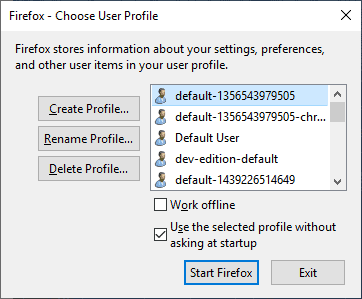
Mozilla plans to make changes to the profile handling of the Firefox browser in Firefox 67. Firefox will switch to a dedicated profiles per install model in version 65 that assigns different profiles to each installation of the browser.
The system works similarly to how Firefox's Developer Edition handles this already; you can run Firefox's Developer Edition next to any other installed copy of Firefox because it uses a dedicated profile.
Tip: load about:profiles in Firefox for a detailed view of all existing profiles.
Firefox stores all user data in user profiles and the main user profile is shared across different channel versions of the web browser right now with the exception of the Developer Edition which uses a dedicated profile by default.
Using the same profile with different versions of Firefox may cause issues: from crashes on startup to broken functionality because of version changes. Two recent examples were the releases of Firefox 55 and Firefox 63 which users could not downgrade to earlier versions.
A user who used Firefox 63 Nightly and Firefox 61 Stable for instance, would have noticed that Firefox 61 would crash or have a data regression after running Firefox 63 Nightly once on the device. The reason for that was that Mozilla made a change to data storage in Firefox 63 which Firefox 61 did not support.
Firefox supports running multiple profiles already through the use of command line switches. We talked about this in the past here no Ghacks and described how you can run multiple Firefox profiles at the same time, how you can create multiple Firefox profiles for different tasks, or how to manage multiple Firefox profiles.
Firefox 67 automates the process for separate installations. Instead of having to create profiles for each version of Firefox manually, Firefox creates these for the user automatically.
The change should not impact users who use command line parameters or the Firefox profile manager to select profiles to run on start of the browser.
Mozilla notes that Firefox users won't lose data or customizations when the change happens.
You will not lose any personal data or customizations. Any previous profile data is saved and associated with the first Firefox installation that was opened after this change.
Mozilla revealed that it plans to integrate downgrade protection for profiles in Firefox as well. Basically, what the developers attempt to do is detect downgrade conflicts and warn the user about it.
For cases where users manually downgrade an install of Firefox or attempt to forcefully use an older version of Firefox with a newer profile the profile downgrade protection feature will now tell the user that the profile is too new to use with this Firefox giving them the option to create a new profile to use or to quit.
A new command line switch will be introduced to bypass the protection. Firefox users may run Firefox with the parameter --allow-downgrade to run Firefox with the selected profile bypassing downgrade protection.
Closing Words
The introduction of dedicated profiles for Firefox installations helps users who install and use different versions of the browser. While it won't be beneficial to users who use command line switches already to juggle between different profiles, it may be beneficial to the bulk of users who don't do so.
Downgrade protection, as long as there is an override switch, is another useful feature to avoid conflicts when running different Firefox installations and a single user profile.
Now You: Do you use multiple Firefox profiles?
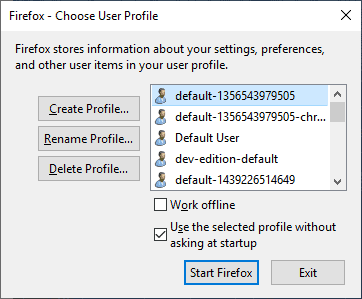





















What happens if I just don’t login? What profile will it use?
Profiles don’t depend on a Firefox account. For new Firefox installations, a new profile is created. For existing Firefox installations, the existing profile should be used.
You can check the profile either on Start by launching Firefox with the -p parameter, or by opening about:support and checking the profile folder path.
No good idea :-(
I don’nt have my Firefox and ThunderBird-Profiles under c:\User\myusername\…
The profiles are on partition d:\data\myprofiles; so i am able to easy save my profiles and synchronize between my desktop-pc and my notebook.
This worked since V 2.0 …
Since version 67 i allways get the annoying message :
“you’ve launched an older version of Firefox”
Please change this behaviour
—
Hans-Peter Grözinger
Yay!
A spam of unintelligible redundant profiles, with unclear working mechanism!
So, I’m supposed to know whether a copy or a new one is created, and when? Do I get a new profile if I happen to have two FF instance for the same version number. Do I get duplicates when I upgrade? Do I get a duplicate, when I downgrade from a typically borked version?
Do Dev, nightly editions get their own for each instance? Or only if there’s a version number difference say b5/b4.
Martin– Thank you for this ..
I now have a profile called wide open with every blocking mechanism turned off
I use it for here & fichier..
I had Waterfox locked down so well that no matter what I turned off ..I saw no ads here.
“Do you use multiple Firefox profiles?”
I don’t. Honestly, I can’t think of a use case that applies to me for this sort of feature, although I’m in no way saying that others wouldn’t find this useful.
Can I have a drop-down menu, and change at will between Profile 1, Profile 2 and Profile 3 ? A rhetorical question, since I’m almost sure the answer is no, and will stay thus for a long time.
So although that may be a bug fix of sorts, it certainly cannot be called profile management. Just profile incompatibility damage-control.
And that’s the reason why I don’t really use different profiles in Firefox : because Mozilla makes it bloody difficult. Heck, using a single profile is already a pain in the butt…
https://www.mozilla.org/en-US/firefox/profile-migrate/
Endly !!
Recently, they still didn’t want to do it…
Martin, i am logged in, but i have to fill in username and email address. Why ?
https://bugzilla.mozilla.org/show_bug.cgi?id=1429838
Yay Mozilla, always putting users first! Very appreciated feature!
Love the composition fallacy griping about FF. What else, beside FF sort of forks has so many switches available to viewers? It’s fine to criticize FF features you may not like but if overall, you like FF, why not say that?
If someone made a pay for browser with great privacy, eminent customizability and infrequent updates I’d probably buy it. Meanwhile, what’s closer to that than FF? Don’t say Brave.
A few years ago I bought some wood Bonna XC skis because I had some when I was barely a teen and was curious how they’d compare to my current Fischer Carbon Lites. Thought the Bonnas would be kind of close. They went up hills great, mainly because they had really poor glide. I should give them away or hang them from the ceiling or something because they suck! Oh, nostalgia. :(
Yeah, Win XP with FF 51 rocks! LOL!
But the mint 1972 Mini someone I know wants to sell and that beautiful free 20 year old Percheron mare…NO!!!
If Mozilla would put their users first we wouldn’t have the crap named Quantom and webextensions…. Mozilla care F about their users.
@stefann: so why do you use Firefox?
That stuff that makes ff fast, responsive, smooth? You really can’t trade some of your extensions for that?
@mj: “You really can’t trade some of your extensions for that?”
Personally, no. The pre-Quantum FF performed acceptably well for me, and the post-Quantum FF is not, in my usage, anything like a game changer on that score. So, no, I’m not eager to trade functionality for that.
> If Mozilla would put their users first we wouldn’t have the crap named Quantom and webextensions…. Mozilla care F about their users.
Yup, Mozilla should’ve stickied to those dying technologies that are XUL/XPCOM extensions and NOT optimize the browser for speed or it will break all that out of control system, all because we want to have that “display pinky ham over the edge of the browser XUL/XPCOM extension” and other useless stuff
@Naming stuff I tend to agree – when I use Firefox I do not feel the need to have any extensions installed.
@Naming stuff: hear, hear !
@Naming stuff
Don’t be acting like everything new is always 100% good and better than the old stuff. Just look at the pathetic joke Windows 10 is.
XUL literally allowed you to run actual programs inside your browser, all WebExtensions allow you to do is run a webpage in a tiny window. A webpage in this day and age is less powerful and less versatile than a program. WebExtensions can only be good if the web itself improved and that will take years upon years to happen. Maybe by 2030 a website will do as much a program does now, but by then I’d prefer to have XUL – a real power.
Chrome and its forks started with nothing but WebExtensions and that’s OK. It sucks for Firefox to dump XUL and switch to WebExtensions, because users can feel how they had some power and it’s been now taken away from them.
Typo? “allowed you to run actual programs inside your browser” would be xpcom, not XUL, right?
(in case this comment winds up NOT nested, this is iin reply to Weilan)
You and I share the same (wistful) outlook, but let’s take care to be accurate. XPCOM, not XUL, was the API umbrella which provided the now-castrated functionality. XUL just encompassed the “markup” portion, gave us a set of APIs which were (proprietary, er, non-standard) more functional (compared to HTML3 and HTML4) toward creating UI elements and layouts.
Don’t bother. The Anti-Firefox brigade is very active here. And always complaining about something, like grumpy old people.
@stefann True, I hate Qunatum and WebExtensions, Mozilla are just desperately trying to copy what Chrome does to stay relevant. And looks like they’re slowly succeeding (at copying Chrome, not staying relevant). Now Firefox is severely limited and gimped than before and I assume the tendency is to limit it even more in the future.
Until it successfully becomes Mozilla FireChrome.
In the name of the secrets about:mozilla & the Great Quantum (Mozilla), I swear:
All of you guys become in your next reincarnation a prayer wheel, and this will be your Mantra:
“I promise never to spam ghacks.net with “Quantoms” again! I promise never to spam ghacks.net with “Quantoms” again! I promise never to spam ghacks.net with “Quantoms” again! I promise never to spam ghacks.net with “Quantoms” again!I promise never to spam ghacks.net with “Quantoms” again! I promise never …” with 5 minutes breaks in between to watch
https://www.youtube.com/watch?v=B1Ct9s9uQ_0
over and over again for the next gazillion years.
à¥
Just like Jack Nicholson in ‘Shining’ : mad!