Find duplicate or broken bookmarks in Google Chrome
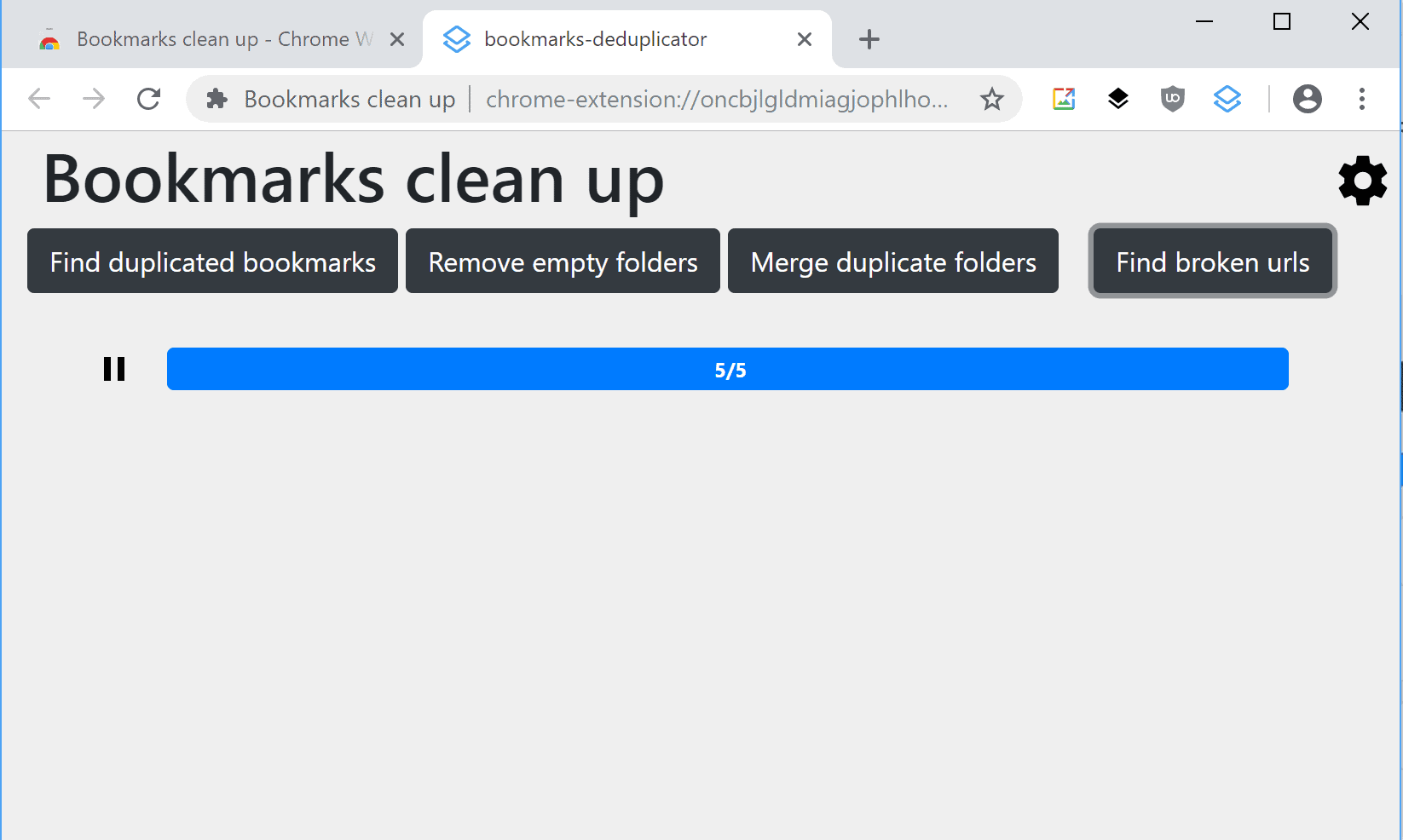
Bookmarks Clean Up is a browser extension for the Google Chrome web browser that adds bookmark clean up options to the browser.
Chrome users who use the browser's bookmarking functionality extensively will run into broken, redirecting or duplicate bookmarks eventually.
While it may be possible to go through the list of bookmarks manually to find duplicate ones or those that are broken, automation may speed up the process significantly.
Bookmarks Clean Up
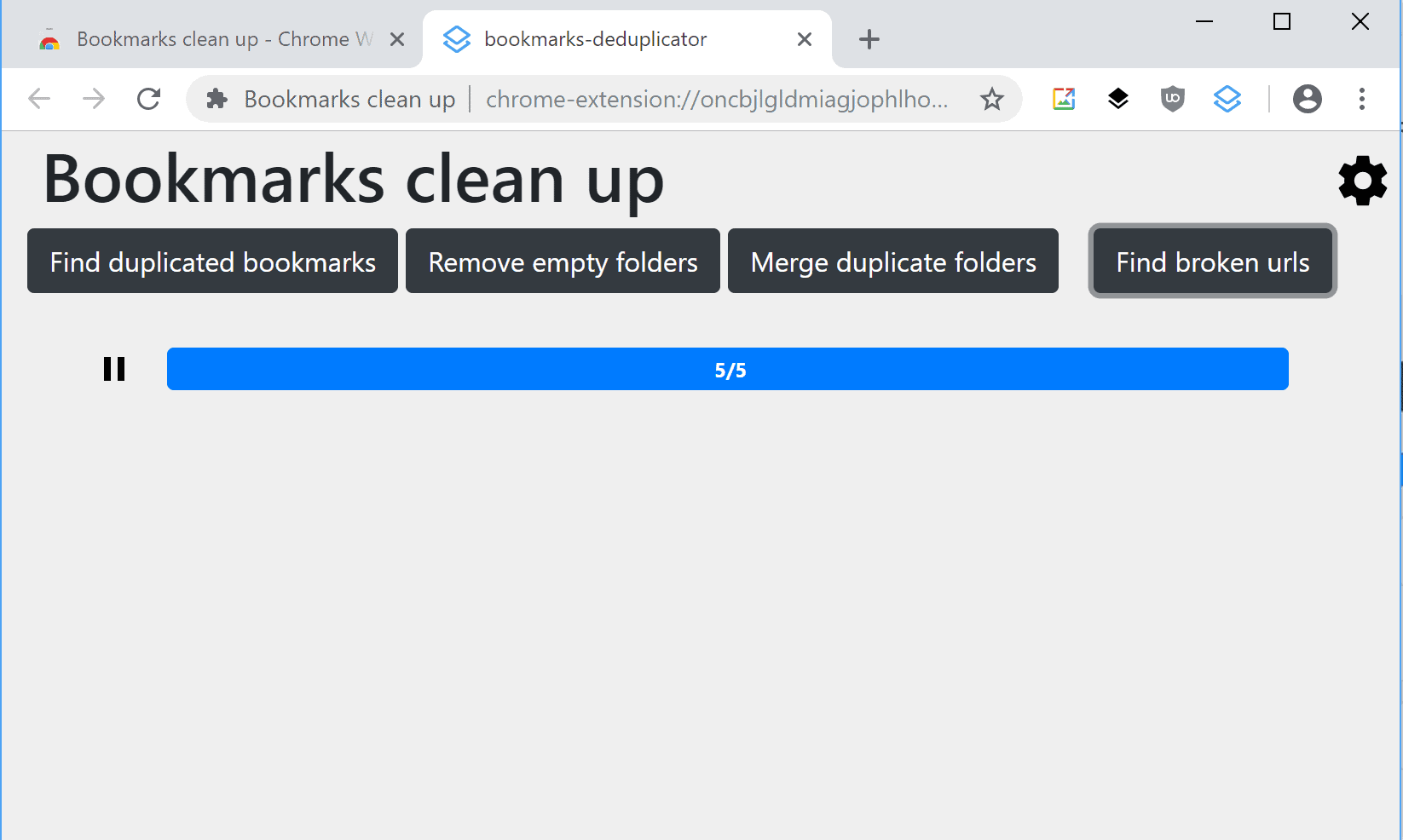
Bookmarks Clean Up is a well designed browser extension for Chrome to assist users when it comes to the process.
Find and remove duplicated bookmarks manually and in batches, get rid of broken bookmark links and empty folders.
Installation of the extension is straightforward. The extension requires permissions to read and change bookmarks, and to read and change data on all visited websites. The second permission is required for the broken link checking component of the extension as it is used to verify if a page loads and does not return errors.
It suggests to create a backup of the bookmarks before you run any operations; a sound advice considering that it is impossible to restore deleted bookmarks in the Chrome browser.
To backup bookmarks in Chrome do the following:
- Open the Bookmarks Manager in the browser by loading this URL in the address bar:Â chrome://bookmarks/
- Select Menu > Export Bookmarks.
- Pick a location to store the bookmarks.
The extension displays all available options in the interface when you activate it with a click on the extension icon in Chrome's main toolbar.
The following options are provided:
- Find duplicate bookmarks.
- Remove empty folders.
- Merge duplicate folders.
- Find broken URLs.
Remove empty folders deletes all bookmarks folders without any bookmarks and merge duplicate folders merges folders and the bookmarks they contain.
Find duplicate bookmarks checks all bookmarks against each other to find bookmarks that are dupes. These duplicate bookmarks are displayed in groups in the interface afterward.
Options are provided to delete select bookmark entries only or delete duplicate bookmarks in bulk instead.
The broken link checker verifies that bookmarks point to resources that are still available. It lists all bookmarks that return error codes such as 403 or 404, and provides the same options to remove some or all of them.
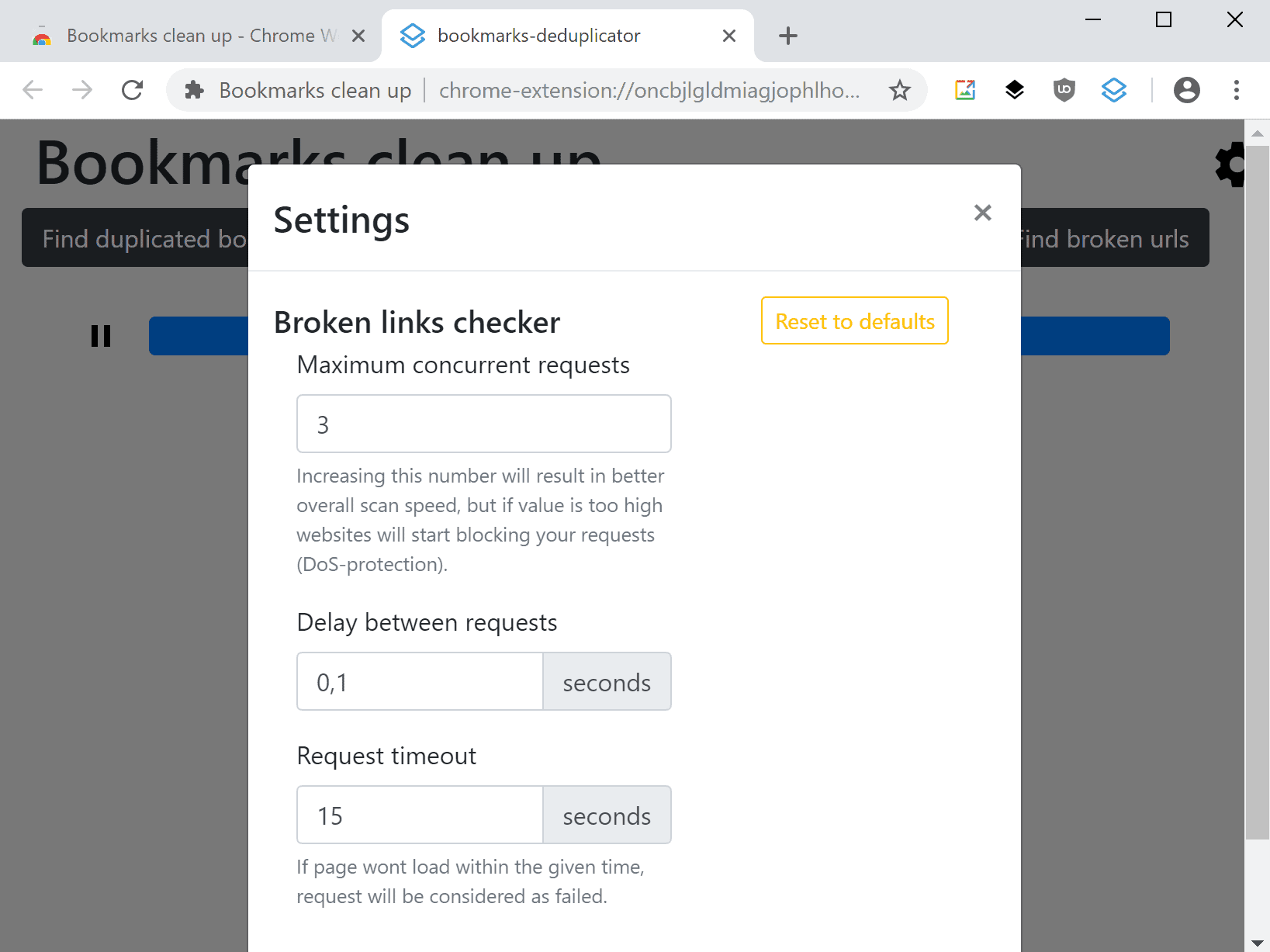
A click on Settings opens preferences for the broken link checker. You can set the maximum number of concurrent requests, the delay between requests, and the request timeout there.
Closing Words and verdict
Bookmarks Clean Up is a useful browser extension for Google Chrome to find duplicate and broken bookmarks in the browser. An alternative for Chrome is the long-standing extension Bookmark Scanner which supports similar functionality. Firefox users may want to check out Bookmarks Organizer.
Now Read: How to make Chrome's Bookmarks Toolbar better
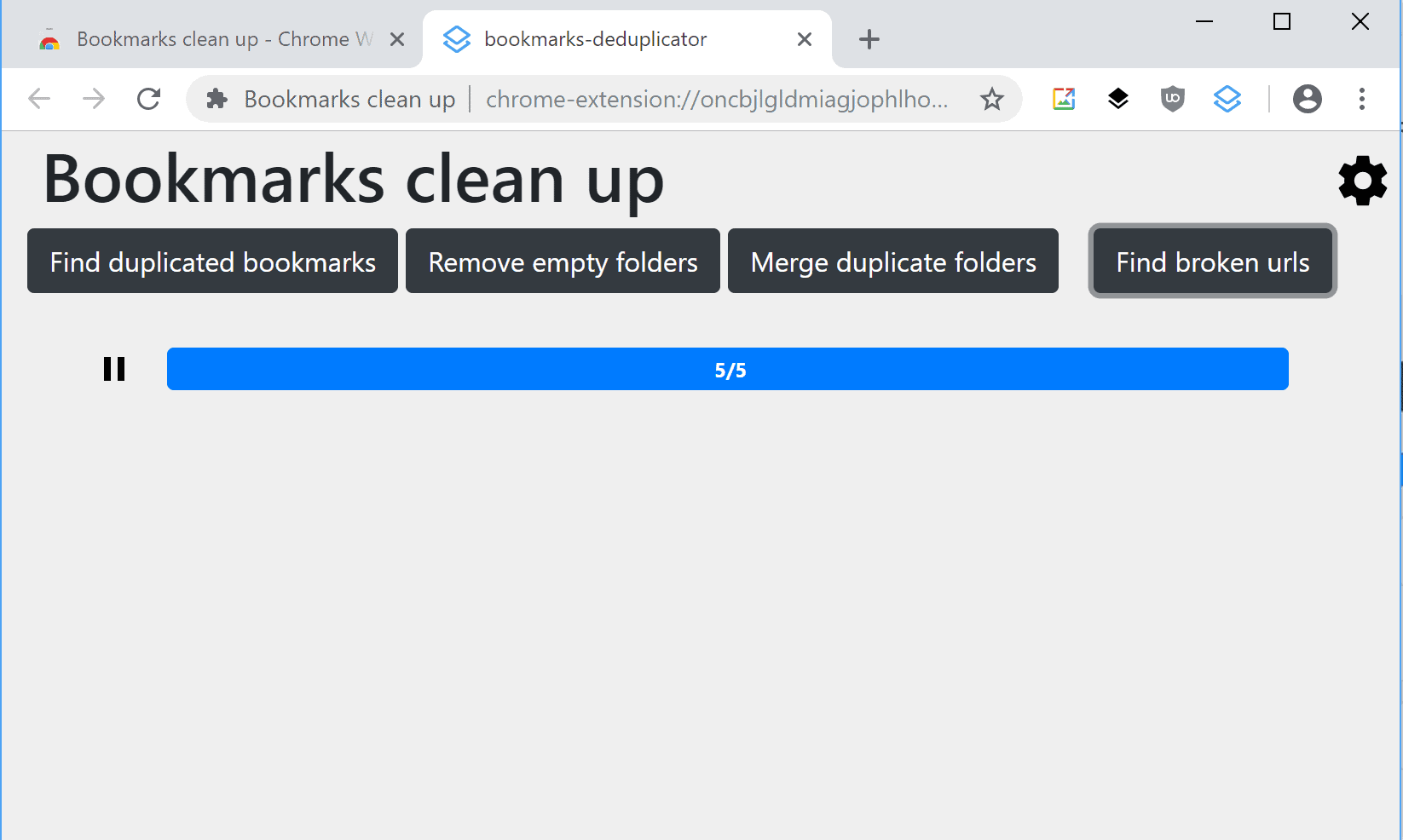






















Is click and clean no longer available for CHROME?
Doesn’t work as of January 5th, 2023
There isn’t a Bookmarks Clean Up Icon to click on so this doesn’t work.
I am looking for “Duplicate Delete” extension, which works only on specified folder/subdirectory of the bookmarks(On some bookmarks I have several levels of subdirectories due to sorting stuff from each other). When I import the bookmarks from Chrome to Firefox and the other way around(from Firefox to Chrome)(the reason is, that Chrome sometimes refuses to start up on my Windows 10-even for several days, so I have to use Firefox in the meantime). I get these duplicates on bookmarks which were corrected in the past. But at the same time I have “duplicate” book marks in different folders, because some stuff under the particular bookmark is related to more then one subject, so I have it also under different folder and I do not want it to be “fixed”. I want to keep it. I only want to delete duplicate bookmarks in each separate folder I select, regardless of what is in other folders. I would like to be able to select multiple folders for a batch job to speed it up….. Anybody any tip???
Bookmark Dupes does the job better and has a version for Firefox.
I installed this, which worked quite well on Firefox, not so well on Chrome. Spent over 3 days getting rid of all of the duplicates & were gone until Windows 10 upgraded to the May 2020 edition, then these were all back.
Note that I exported bookmarks while clean, however when I import those back in, simply shows an ‘imported’ folder & doesn’t replace the old ones. Should had saved the .bak files instead, or along with. The other cleaned computer is running Linux Mint, no telling how to find the .bak file.
While Google Chrome won me over from Firefox years ago, I feel it’s the time to switch back. It’s simply insane for cleaned duplicates to re-emerge after deletion. There appears to be a master bookmark on Google’s servers, of which we have no access to delete or modify, should we install a new Chrome & sign in, will get all of the old bookmarks back. There’s no excuse for this & am 100% positive out of the hundreds of millions of Chrome users, I’m not the only one dealing with this issue. Google can fix it & they won’t.
Thanks for the article but why didn’t you put the link to the extension in it?
Although it is easy to find, here it is:
https://chrome.google.com/webstore/detail/bookmarks-clean-up/oncbjlgldmiagjophlhobkogeladjijl
The link is in the summary box below the article.
You may give a try to this command line utility. It filters desired http return codes and optionally removes duplicated entries.
https://github.com/juvalen/mb-checker
Another extension to consider. It does not find duplicates (for now) but does a pretty good job on broken links.
https://chrome.google.com/webstore/detail/bookmarks-checker/eeckiajfclogcacnhgigljkcgabfcmco
I’m not seeing the Summary box to download the extension.
I installed and ran this extension today (2 March 2019) and it DUPLICATED ALL OF MY BOOKMARKS!!!! This did NOT work for me! Now I have to find something to clean up all the mess this app caused!
Where is the download link???
In the Summary box below the article.
Poor deleted all my bookmarks
Any recommendation for an addon similar for Firefox 52.x ESR ? I have about 10 000 bookmarks after all years online, most still works and some ofcourse don’t.
Try Bookmarks Organizer, it is linked in the last paragraph.
I am unable to locate “Bookmarks Clean Up” in Chrome Extensions.
In extensions, I receive no search results for “Bookmarks Clean Up”.
Thank you Martin. A very nice extension, have installed it and works flawless.
Checked 1600 bookmarks of 3500 and stuck… I run this again and again check only 1600 bookmarks and again stuck. Waste of time. Bookmark Scanner or FBS (Fast Bookmark Scanner II) are better tools.
I just installed this yesterday and it works amazingly well. Highly recommended.