Vivaldi 2.0 Web Browser launches
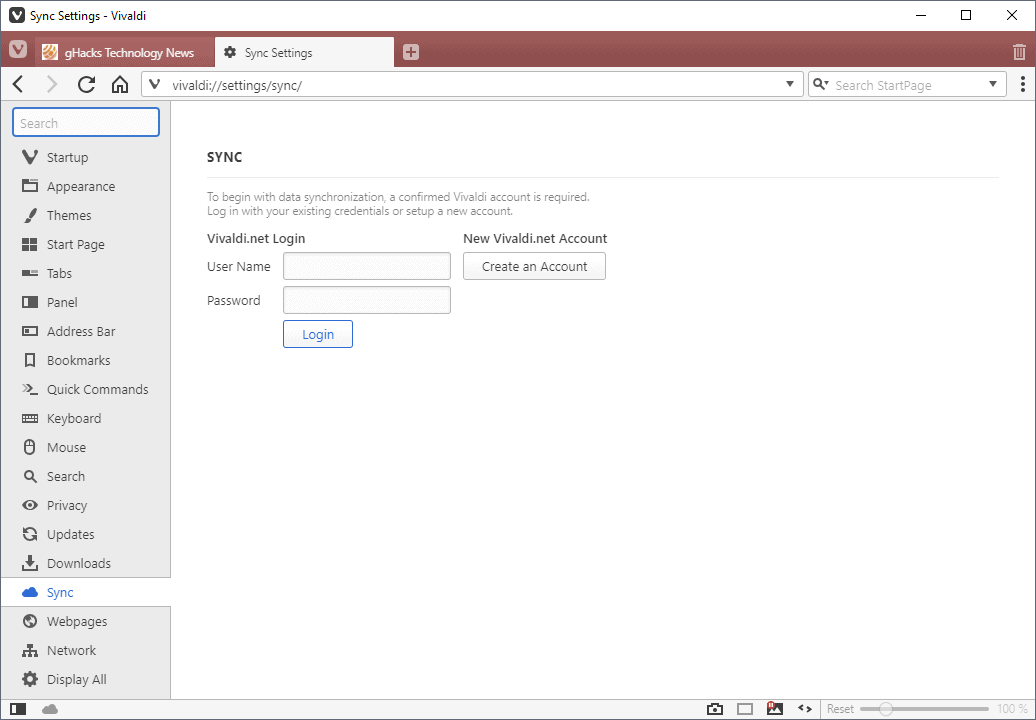
Vivaldi Technologies AS launched the much anticipated Vivaldi 2.0 web browser on September 26, 2018 to the public.
The third major release of Vivaldi after the initial beta version of the web browser and Vivaldi 1.0 in 2016 marks a new milestone for the company that is led by the former Opera CEO Jon von Tetzchner.
Tip: We have updated our review of the Vivaldi web browser to reflect all recent changes up to version 2.0. In this guide, I'll be looking at major features only.
Vivaldi 2.0 is a milestone release especially if you compare it to version 1.0 released in 2016. The new version incorporates all the changes that updates introduced since 2016 and all the latest changes made to the browser since the release of version 1.15.
While that means lots of new features and improvements, especially for users who don't use version 1.15 or another recent version, it means that users who run a recent version of Vivaldi won't see lots of changes when their version gets updated to version 2.0.
Vivaldi 2.0
Vivaldi 2.0 supports a large number of features and improvements that were not part of Vivaldi 1.0. Existing Vivaldi installations should pick up the update to version 2.0 automatically. Users can initiate a manual check for updates by selecting Vivaldi > Help > Check for updates.
Downloads are also provided on the official website.
Major new features and improvements include Sync functionality, the introduction of Delta updates, and new user interface and feature customization options.
Sync
Vivaldi Technologies AS introduced Sync capabilities recently in the Vivaldi browser. Sync functionality was a much requested user feature next to a Mail client and mobile versions of Vivaldi. While the latter two have not been released yet, Sync is integrated.
Sync is rather easy to set up in the Vivaldi browser. What you need to do is the following:
- Open the Vivaldi Sync settings by loading the following internal resource: vivaldi://settings/sync/. You may also click on the cloud icon in the status bar if it is displayed to open the resource directly.
- If you don't have a Vivaldi account yet, select "Create an Account" and follow the instructions on-screen to create a new account.
- Type your Vivaldi username and password to log in and enable Sync functionality.
Vivaldi users may sync a variety of data bits including passwords, bookmarks, settings, extensions, or notes. Sync in Vivaldi uses end-to-end encryption and no third-party servers.
Customization Improvements
Customization is Vivaldi's greatest strength in my opinion. It is a main distinguishing factor when compared to Chrome or Microsoft Edge, and even browsers that support a good degree of customization options as well such as Firefox or Opera.
A look at the unique display of the Browsing History page is all that is needed to highlight that Vivaldi is different -- and in a good way.
The page displays a calendar, statistics and offers lots of useful options to users. Want to search across the entire history, display the pages of any given day, or check when you used the browser in a month? You can do that on that page and a lot more.
Users who want just the core information get that as well. Just open the sidebar and select the History panel there to display the browsing history in the way all other browsers display it (chronologically).
What else is new?
- Vivaldi's Tab Tiling feature, which allows you to display multiple sites in a single tab, supports easy resizing of tiles now to adjust the size of any site displayed as a tile.
- Set the minimum width for the active tab in vivaldi://settings/tabs/
- New Welcome Page that acts as an introduction to Vivaldi and some of its features.
- Web Panels, the option to add any website as a panel in Vivaldi's sidebar, may float now so that they are displayed on-top of the actual loaded webpage.
- New Window sidebar panel to improve tab management. Easy tab reordering using drag and drop, and tab loading.
- Notes sidebar panel supports markdown.
- Downloads sorting.
- Native screen capturing built-in.
- Custom Speed Dial thumbnails.
- Delta updates to reduce the size of updates and to deliver updates faster to users.
- Themes can be scheduled, e.g. switch to a dark theme at night and a light theme at day.
- Tab Cycling features a list viewer. Note that you need to enable the Tab Cycler and the list view mode by loading vivaldi://settings/tabs/.
Here is a video that Vivaldi published to celebrate the launch of Vivaldi 2.0.
Closing words
The Vivaldi web browser has come a long way since the release of the first preview version and first stable version in 2016.
The team, as small as it is when you compare it to development teams of Firefox, Chrome, or Microsoft Edge, improved Vivaldi in numerous meaningful ways and managed to create a browser that is pleasantly different thanks to the wealth of personalization options and switches it supports.
While there is certainly still work to be done, think mobile clients for a true cross-platform experience, Vivaldi is offering one of the greatest experience on the desktop already thanks to the browser's huge list of customization options, personalization features, and other features that the team integrated natively.
I'm already exited what the team has in Store for Vivaldi 3.0.
Now You: What is your take on Vivaldi 2.0?
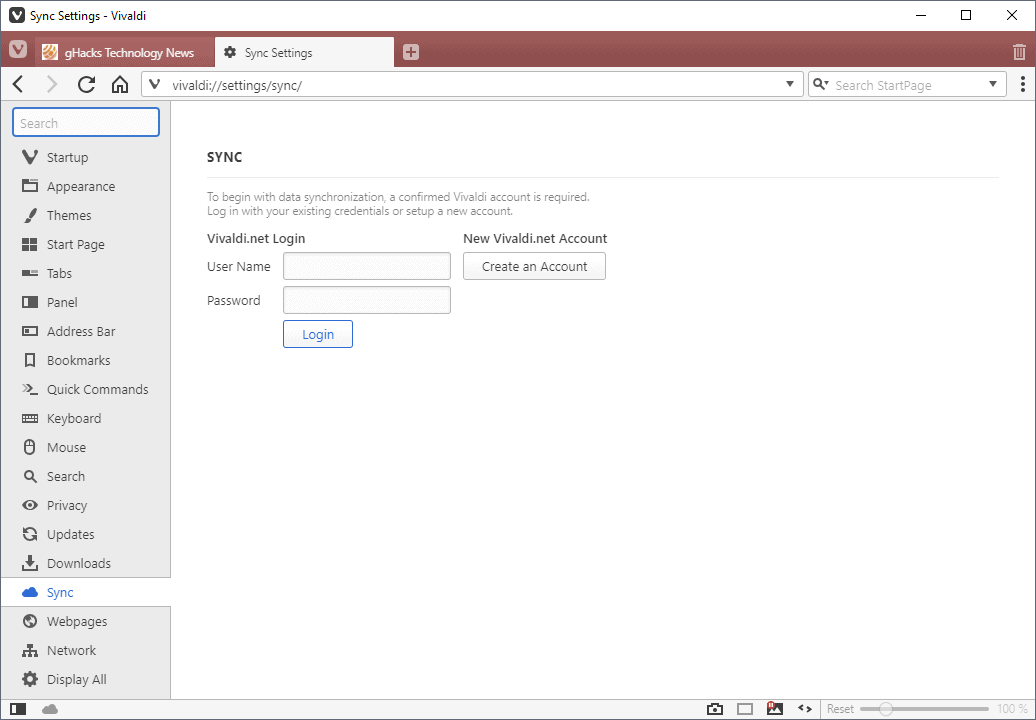




















They still haven’t added one-click bookmarks like every other browser has.
One more defect, the “Content Settings” (Cookies, Location, Camera, Notifications, etc.) in the original chrome are not populated in vivaldi’s own Settings screens. I have to manually go into chrome://settings to configure them.
Don’t forget it also has (search with) Context Search and Add (search engine) to Search Bar included, no extensions needed.
I’ve always been a huge fan of Context Search and use it every single day. Mostly in Firefox where an extension that does it has been available for years but I definitely like that it’s built into Vivaldi.
Right-clicking any bookmark (not from the sidebar) opens that bookmark instead of showing up a context menu. I don’t like such silly design.
Would anyone please tell me which option, if any, to change such behaviour?
I’m seeing the same thing (not from the sidebar/panel) when going to Menu/Bookmarks. I don’t see a setting to change that. That said, what I do is use an extension in Chrome Dev and Vivaldi, “Popup my Bookmarks”. I’ve been using it for a few yrs now.
Screenshot:
https://i.postimg.cc/FRryMLjK/Popup_my_Bookmarks.png
Right. I just checked, and bookmarks from the top menu behave that way. Only I’ve never used bookmarks from drop-down menus in any browser, because I think it’s an incredibly stupid place to put them… if you have more than a dozen of them, that is.
One more way in which Vivaldi is still in beta, I guess.
This is very strange. Doesn’t happen to me. I just checked, and anywhere I right-click a link, here goes a nice, looong context menu with options such as Open in New Tab, Open in New Background Tab, Open Link in Private Window… I couldn’t find anything in Settings to make a link open with right-click.
I often have a browser open on both my laptop and desktop and sync in other browsers is never a problem. In the snapshots of Vivaldi it wasn’t either.
Can you move the buttons (bookmarks, etc.) by drag & drop or do you still need to mess with css?
It’s a very interesting browser, really. If I wasn’t afraid of ruffling some feathers the wrong way, I would say it makes browsers great again. Oh, never mind, I said it. Just a few notable improvements, from my perspective (some of them might have been there before) :
> Tiling tabs. Now that’s the sort of new feature a developer team should come up with. It’s innovative, it’s simple to use (yet has many options), and once you’ve seen it at work, you know you always needed something like that. True innovations for real people doing real work, as opposed to obscure new hacks in about:config, if you see what I mean.
Also, it’s a native feature. No “there’s an extension for that”, Ã la Mozilla. That’s exactly the sort of feature there shouldn’t be any extension for, because it should be burnt in, right in the blasted browser to begin with.
> Notes. I had disregarded that feature up to now, but I see it has stepped into an entirely new class. First of all, just selecting some text in a Web page, and creating a note out of it, saves the URL together with the note. That’s a game-changer. Then, you can attach a file to the note. You can also attach screenshots from the Web page. This has the potential to become a knowledge-management tool in its own right.
It’s not yet there. The obvious thing you’d expect is to be able to tie that note in some way with the site’s bookmark. There’s no provision for this, as far as I can see. Notes are filed separately. Why do you hate bookmarks, people ? Did they drag you into slavery two centuries ago, or something ?
> Normal scrolling. Being able to actually read a text on screen, by scrolling it gently with the mouse wheel, as opposed to jumping half a page downwards, and losing the sentence you were currently reading. Not everybody might have experienced that problem, but it drove me off Vivaldi. Now, the extension Chromium Wheel Smooth Scroller works to that effect (while it did nothing before — again, speaking for me). Maybe it’s even possible to slow-scroll without the extension. I haven’t tried it yet.
Many things are not right yet. The browser management page is still ridiculous. Still no tags, and just try to add a description : usability is a joke. You do have those completely useless (but cute) graphics with usage statistics, though.
All in all, maybe this is growing up slowly to what Maxthon used to be, 10 or 15 years ago.
Been my main browser since 1.15, no regrets.
I’ve noticed they fixed a good chunk of bugs from 1.15, like the Tab Spacing in Fullscreen Windows (on First Launch).
Sync is welcome, but for me unneeded, I already have OneDrive syncing my Profile.
How well does that solution for syncing work? You probably can’t have both browsers open on both computers as it would cause some conflict due to file locks, right? I’m curious about trying it on Waterfox as well.
Why would I have the browser open in two computers at the same time, makes no sense. Either way it wouldn’t affect OneDrive Sync whasoever as it’s tailored for multi-sync.
Still no good handling of opening/closing new tabs.
Here’s my use case:
– I am on a page, and it has a link I wish to visit.
– I don’t want to navigate away from the current page, just make a short visit to the other in a new tab.
– Once I’m done with the short visit, I want to return directly to the page I started from.
The only solution that has ever worked was the brilliant Tab Mix Plus in Firefox. Alas, with Firefox’s last overhaul, TMP no longer works. It may come back, but until it does, I’m stuck with under-performing browsers like Chrome and its offshoots.
And don’t get me started on the fantastically high memory usage of Chrome-based browsers.
So what about placing tabs underneath the address bar? I do want to push for an answer to that :)
LoL
You are a very persistent lady! :)
Tabs under the address bar, for any browser, is not something I’ve ever been interested in so I don’t even have a clue where to start. Sorry.
Pssst – @Richard ….lol (I’m a a guy – but no worries)
:)
Thanks for answering though. No one seemed to be responding to my initial query, so I decided to bump the question.
:)
@Jody Thornton
Damn! I truly apologize! Seriously!
The last Jody I met was a good-looking strawberry blonde lady and now my expectations have been seriously crushed. I promise not to hold it against you! ;)
P.S. Right after I submitted my previous reply to you I was thinking I shouldn’t have made an assumption on gender. And since we can no longer edit comments I’m blaming my mistake on Martin. Yep…it’s all Martin’s fault. LoL
Naw don’t worry! Really! I appreciate your kindness towards the mistake, and truth be told, I’ve met some pretty women named “Jody”
@Anonymous
Because I never know who the anonymous comment is from, one of the anonymous trolls or someone who just wants to be anonymous, I just lump you all in the troll category. Just the way it is. If it wasn’t for the whole anonymous troll thing I would have hooked you up with a full explanation. As it is, I was hoping someone that actually had Vivaldi installed and used it would contribute something meaningful once I affirmed that your scenario is possible. That didn’t work out so well. My mistake!
What I do is use a keyboard shortcut to open links in a new foreground tab (shift+click) and I either close the new tab on the tab itself or use the CTRL+W shortcut. What you want is available in the settings, to close a tab and get back to the original.
https://i.postimg.cc/59sfQNJz/My_Vivaldi_Tab_Settings.png
@Anonymous: don’t know if this works in Vivaldi, but it does in Chrome – a keyboard shortcut.
CTRL + click on link opens the link in a new tab and puts that tab in focus. When done, close the new tab and you’re back to the original tab.
Note: the above combination might be CTRL+Shift+click on link. I ditched Chrome a number of years ago.
You’re right, you don’t know. CTRL+Click opens a background tab in Chrome and Vivaldi. LoL
CTRL+Shift+Click opens a new window in Vivaldi.
You are now zero for two. Anymore guesses?
@Richard Allen: CTRL+Shift+click in Opera (also a Chrome fork) opens the link in a new tab. But hey, no need to argue with a frustrated wise guy out to trip you up whenever he spots an opportunity, so i’ll give way to your superior knowledge and congratulate you with this major victory. I wish you well & lots of happiness in this new-found greatness.
No need to get angry. My first sentence, I was just agreeing with you. The remainder, were just factual statements ending with a legitimate question. :)
I can do exactly what you’ve mentioned, without using an extension, in both Firefox and Vivaldi. Open link in new tab, close it, return to original page.
Vivaldi has been my daily driver at home and at work since the first technical previews. I very much missed the old Opera when it was so cruelly killed and replaced with…well, just the worst. Vivaldi is the perfect spiritual successor to that fine, old innovative browser.
It’s got so many unique and handy features that I’ve learned to use that it would take a bomb going off to shift me from it now.
I’ve been using Sync for months in the development snapshots and it’s been buttery smooth. However, I can’t get logged in today so it must be something to do with the launch, server-side.
Unless I’m being dumb it seems like you can’t change some privacy settings through the normal settings page now. Instead you’ve got to go through site info on the address bar, site settings, then back, back and then you can turn off passwords, payments and addresses.
The first question that came to my mind everytime there is an update release of Vivaldi is: is it still slow?
Also just noticed there’s no hamburger menu, you have to go through the normal menus on the mac. Restarted and it’s still not there. The first pic above shows it but the second doesn’t.
Can you now place tabs under the address bar? I know there used to be a CSS implemented method, but it stopped working. That is something I REALLY want.
The biggest problem with Vivaldi was its general slowness, pretty much all reviews comment on that so it’s not just a few individuals. Will see if they’ve improved, but a quick try and it seems ok.
I can’t log in to sync, comes up with bad gateway which is an old problem on the snapshots too. Quit and tried again and it’s just sitting on logging in, not even timing out. Apparently people can’t sign up either. But it’s only been in beta for a year or two!
Still can’t see an option to get rid of the home button from the toolbar which has been asked for I don’t know how many times.
So in order to get sync before I was using the alpha (might have been beta) version of the browser. The new stable version is no longer accepting my username and password :/. I think their website is overloaded because trying to login into the forums is getting a 502 bad gateway error. So to all those rushing to get their sync on be patient ;).
I need them to change tab handling, currently it is a nightmare…
They still haven’t fixed the issue where the browser launches as a non-maximized window stretching across the empty screen space:
https://i.imgur.com/1PM40kw.png
No point in using the browser as they can’t fix an issue for over 6 months, maybe now it’s closer to a full year. They want to have their custom CSS-based UI so they can have unique features, but they don’t take into account what implications might it cause. They should have an option to disable their custom UI and use Chrome’s default one.
Because if you read their forums and blog posts, it’s clear they take new builds of Vanilla Chromium and modify them to become Vivaldi. So the original UI is berried somewhere beneath.
“berried”?
I like it! :)
I’m not seeing a problem with non-maximized windows. Unlike other chromium browsers you can use css with Vivaldi.
https://i.postimg.cc/3NQNWpRX/Vivaldi_Maximized.png
@Richard Allen
Your browser isn’t even maximized, what the hell are you on about?
You can clearly see in my initial comment and the screenshot provide that I’m talking about what happens when you want your browser to be maximized all the time. You close it while it’s maximized and next time you start it, you expect it to be maximized, like how you closed it, but instead, when it opens, it fills up all the free space on your screen, but it’s not maximized, it’s windowed.
Basically the browser can’t remember to stay maximized or something is preventing from doing so. Either way, it’s been an issue since early 2018 if I recall correctly and I’ve reported it numerous times, even submitted a bug report and they know about it, but still no signs of them wanting to fix it.
@Weilan
What I’m seeing in Win7 is that both maximized and non-maximized windows have empty space above the tabs. A non-maximized window is supposed to have the empty wasted space above the tabs but I’ve also been seeing the space when the browser window is maximized. I’m using css to remove the space above the tabs regardless of how the window is opened. When I close the browser maximized it opens maximized, according to the icon, otherwise it’s hard to tell because the browser window doesn’t have borders like FF and Chrome do when the window is not maximized.
I can see in your screenshot that the maximized icon hasn’t changed, for me on Win7 the icon changes. On a side-note, in Chrome Dev the maximized and non-maximized windows work just fine, at least for me they do.
The biggest annoyance I’m seeing with Vivaldi right now is that the favicons in the tabs are often Not rendered properly, that’s been going on for the last 3-4 updates.
Maximized Browser Window Screenshot:
https://i.postimg.cc/t4xbc3xd/Vivaldi_Maximized.png
/*Remove Space Above Tabs*/
#browser.tabs-top .vivaldi { height:28px !important }
#browser #tabs-container.top { height: 28px !important; padding-top: 0 !important }
@Weilan
Just curious. Stupid question. ;)
Can you grab the sides of the browser window with it “maximized” and change the size?
Well hell, this is embarrassing.
I just noticed in the “Tab Display” settings there is a setting for “Remove Tab Spacing in Maximized Windows”. I hadn’t noticed it before nor do I know how long it’s been there. Turns out that maximized windows are working exactly like they should and my css is now only needed for non-maximized windows. Looks like I should go through the settings more often to see if anything has changed. ;)
@Richard Allen: brilliant, embarrassing yourself, stupidity does not come better presented than that.
You clearly love it so much to see your own words in print that you lose track of the nonsense you are spewing. You even have to resort to correcting someone’s English for want of something better to do, instead of checking settings in more detail and attempt to make some sensible comments. Bravo, cowboy.
@klas
You told me cowgirl!
I rarely ever open a browser window maximized and I missed that there was a setting for it. The setting was either new at some point or it was inadvertently unchecked. At least I’m honest about it. Always.
Much better than giving an opinion or advice about something you know nothing about, as usual. Why do you do that? I waited hours for you to follow up and offer some usable advice for “Anonymous” but apparently you were unable to offer anything more than just wild conjecture. So I stepped up after it was obvious you were unable to. Did that upset you? SMH
Sadly, you probably have no concept of how it works but css can solve @Weilan’s problem. He just chooses not to deal with the annoyance of reapplying the css after Every update. But you wouldn’t know about that. And even though I had the maximized window setting unchecked I was still seeing maximized windows. You might want to read that last sentence again, slowly. I know how you are.
I still love you man!
@Richard Allen
Yes, I’ve been using this option “remove tabs spacing when maximized”, but regardless, when I launch Vivaldi it doesn’t launch maximized at all. That’s my issue.
For someone who isn’t tech savvy at all, they might not even notice something is amiss, but I know exactly what’s happening and it’s driving me insane.
Being able to customize the UI with CSS is great and all, but I can never be bothered to do that.
I have the issue you’re referring to with Chrome as well and if you wanted Chrome’s UI, why not just switch to Chrome itself? If you want something more private, customizable and possibly even safer in the long run, run Vivaldi. Hail to you Chrome overlords.
a useful browser , but he use much of CPU , have you a solution Martin ?
There is no solution. There is nothing you could do to make it faster. Don’t listen to vivaldi fanboys, there is nothing wrong in your end. Use another browser if you want speed.
I never really noticed Vivaldi using too much CPU. Don’t think there is much you can do about it, however if that is the case. Is it using more CPU than say Chrome or Opera?
This new browser is a disaster of freeze ups. Every page you scroll through suddenly comes to a stop and no longer responds. The earlier versions had this problem too but it is now so bad that it has made this browser useless.
I am using Vivaldi as my default browser these days, but I find that it is very heavy on memory, despite using The Great Suspender and Tab Limiter to help manage memory issues.
Martin, I don’t know if you’re aware of Process Hacker? I only found it yesterday, and it provides the excellent option of aggregating the memory used by processes in Vivaldi and Chrome in a system tray display, rather than showing each process individually. It might be worth checking out?
Using Process Hacker I can see that Vivaldi is using over 2Gb of memory at startup with 21 extensions enabled. For comparison Waterfox uses about 600Mb with 56 extensions enabled. Vivaldi can climb to 4Gb of memory use after it’s been open for a while.
edit your theme so that automatic accent colour is disabled
then delete all those extensions
Do you actually have low memory warninga from OS? If you don’t actually need RAM for anything else it’s not really a huge issue if it uses a lot of RAM. Better than swapping or reloading from network. RAM is there to be used. Free RAM has no inherent value for the user.
When my system’s total RAM usage goes over 7GB it is more likely to slow down, and explorer.exe will sometimes crash (and subsequently restart). It’s not a major issue for me as I can keep an eye on my RAM usage to prevent this happening…hence why I’m using Vivaldi as my default browser, despite the amount of RAM it can swallow.
I like the new built-in screenshot tool in the latest version of Vivaldi by the way.
Thank you for your feedback. I like Vivaldi, but they never fixed the speed and ram issue; and comparing to Chrome’s speed, Vivaldi is not there to compare.