Tor Browser for Android released
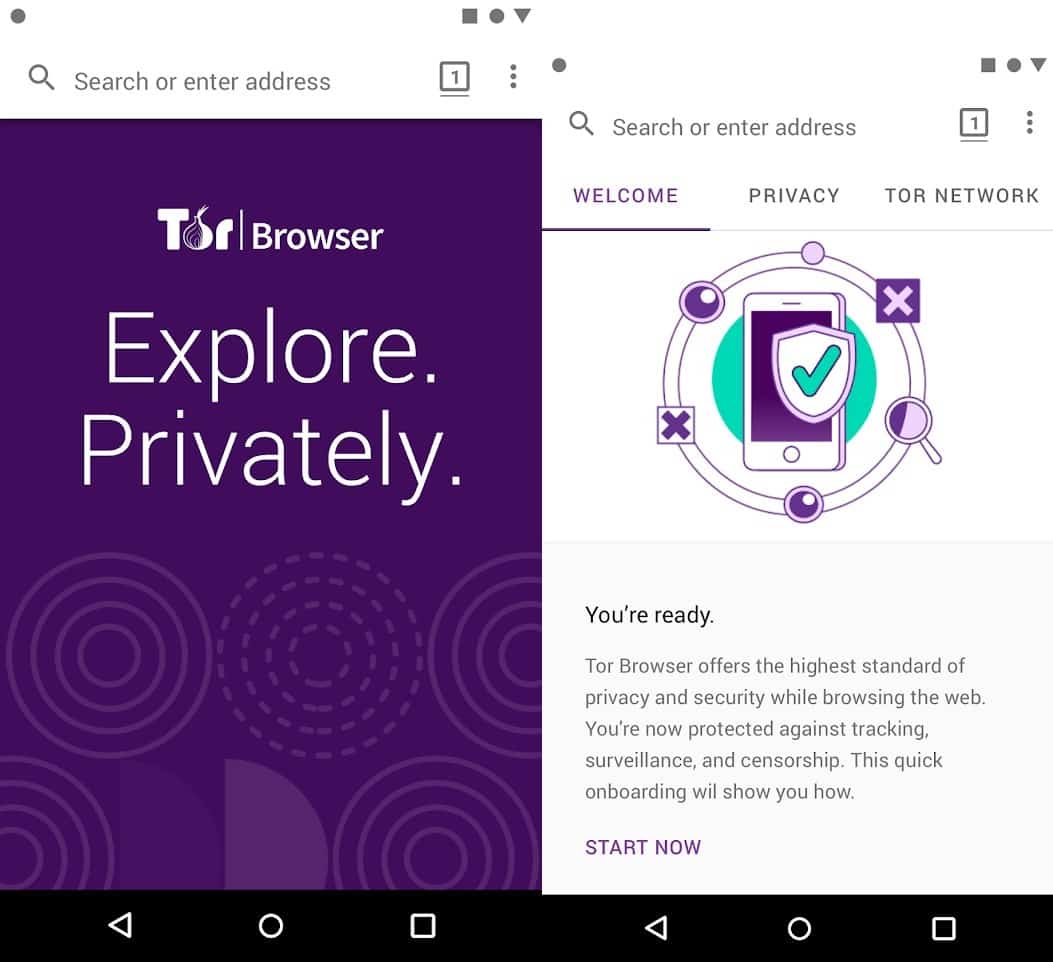
Tor Browser for Android is now available officially on Google Play and on the Tor Project website. The release is marked as alpha at this point in time; this becomes obvious right after start as it is required that you install Orbot, a proxy application, on your Android device as well as Tor Browser requires it currently for its functionality.
The team notes, however, that future versions of Tor Browser for Android won't have that dependency which means that they will provide all the functionality and do not depend on other apps anymore when that happens.
You need to accept the Orbot prompt when you first launch Tor Browser for Android. Doing so opens the Orbot page on Google Play so that you can install the app.
Note that you need to configure Orbot so that Tor Browser for Android uses it as the proxy on the system. Just start the app and check the Tor Browser for Android box under Apps to do so.
Tip: The release of Tor Browser for Android comes just days after the release of Tor Browser 8.0 for desktop operating systems.
Tor Browser for Android
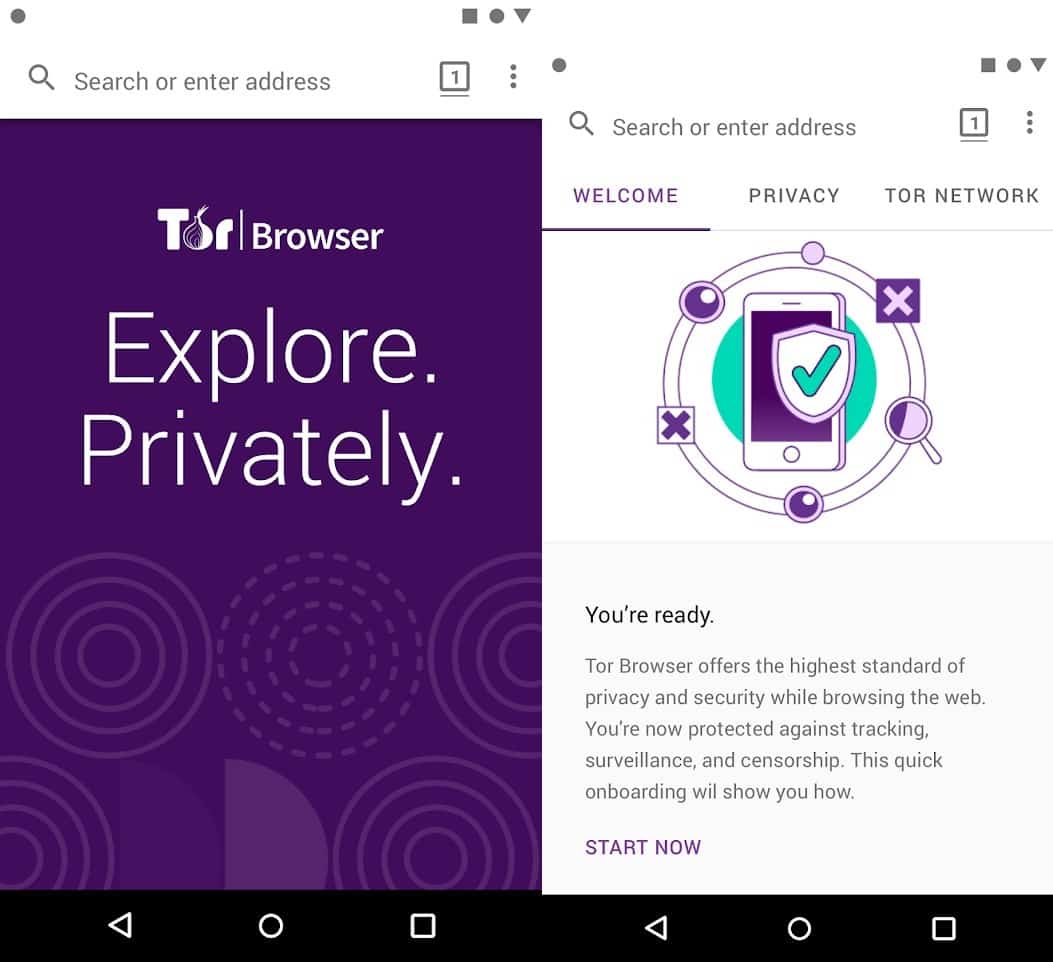
First thing you may want to do is load https://check.torproject.org/ in the browser to verify that the connection flows through the Tor network. The browser has a bookmark on the start page that you can activate for that or you type the URL manually.
If you have used Firefox on Android before you will feel right at home as Tor Browser is based on Firefox. It is a modified version of Firefox just like Tor Browser on the desktop is. Core changes include privacy-related configuration changes to improve privacy and the inclusion of several add-ons -- HTTPS Everywhere and NoScript -- that are enabled by default.
Open Menu > Security Settings to manage the security level of Tor Browser. The level is set to standard just like it is on the desktop; you can increase the level to Safer or Safest but doing so reduces the functionality.
If you select Safer, Tor Browser for Android will disable JavaScript on non-HTTPS sites, disable some math symbols and fonts, and make HTML5 media click to play.
Closing Words and verdict
Tor Browser works well for the most part. It is an alpha version on the other hand and that means that you should expect bugs and issues; if you need to use Tor in critical environments you are probably better off using other apps or methods for now.
It is good to see that Tor Browser is coming to Android. The project needs just a little bit of time to release a stable version of the mobile web browser so that it is ready for use in all environments.
Now You: would you use Tor Browser on Android?
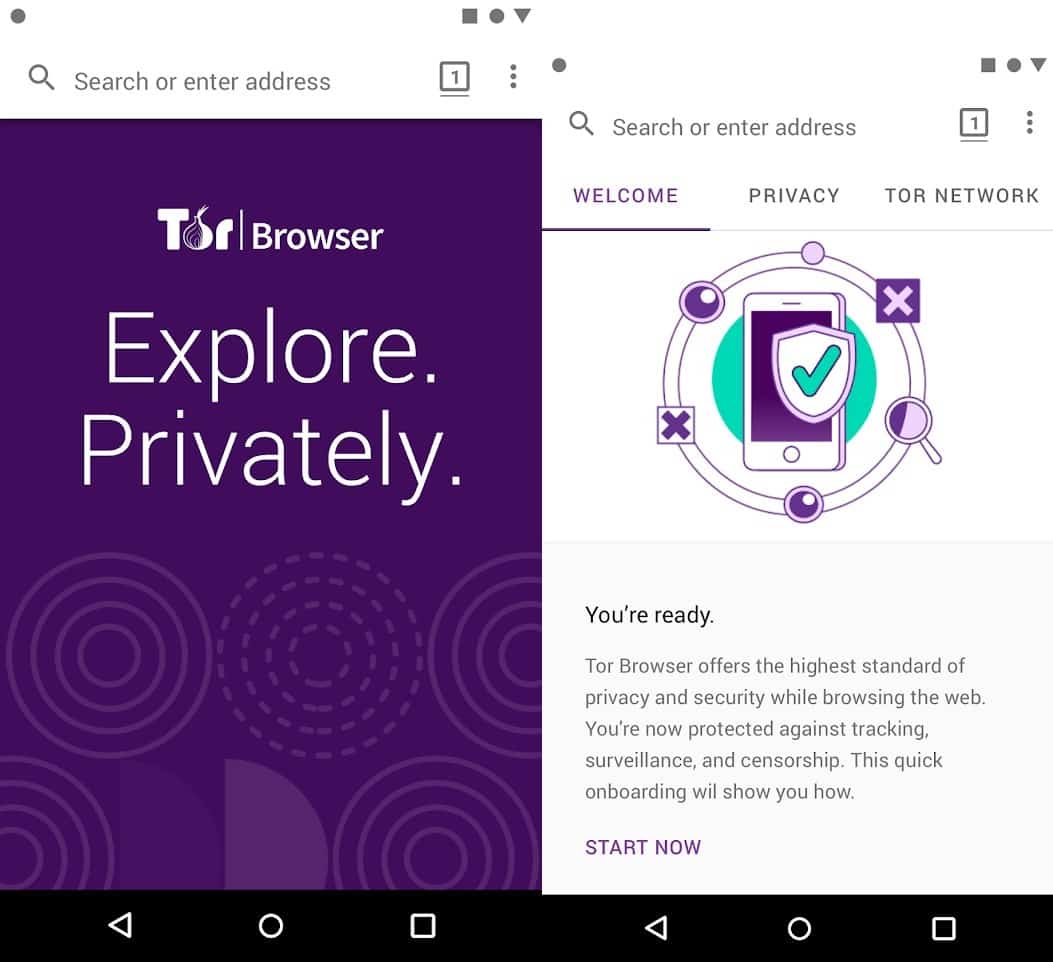





















To install some addons change
xpinstall.enabled to true in about:config . They have disabled it. I think uBlock Origin is a must have in every browser.
Isn’t this meant to replace Orfox and also integrate Orbot in the same package eventually?
All three are listed as official Tor Project developments.
https://play.google.com/store/apps/developer?id=The+Tor+Project
I had Orbot already installed, so it started automatically when I started the new Tor Browser.
my feeling initially when I read the title of this article was disbelief, I thought to myself “no ####### way”, I have been using it for a little while now and so far I am impressed, I guess I will be able to say goodbye to ‘orfox’ once the release version becomes available
on a side note, I really wish there were something like ‘orbot’ for Windows, it would make routing connections a whole lot easier
I downloaded the apk directly from torproject.org
there will be times when using Tor will a right pain, navigating the internet will be real slow, I have had times when trying navigate to any page is practically impossible and occassionally things will just work, it is typically slower than browsing normally but it is workable
I tried to download it from Google Play, but I can’t find it. Looking for “Tor” or “Tor browser” only brings up Orfox, which is already installed on my Android phone. Searching Google Play on my PC brings up Tor all right. What’s the trick ?
Currently using Orfox + Orbot. Funny how Orbot seems to hop through many nodes (7, currently), instead of the 3 Tor uses. I’ve never been able to understand the practical relationship between Orfox and Orbot, beyond Orfox = Firefox and Orbot = Tor enabler.
That combination is very slow, for me.
Alternatively : Firefox Focus.
My Hangouts crashes every time this browser is installed.
I much prefer the Orbot way, routing everything through the Tor network using Android’s VPN APIs. Especially if I’m on a public WLAN, I’d much prefer having everything Tor-ified.
I wonder if like Firefox and other Firefox forks on Android it takes forever to load a webpage. You can literally waste a whole week trying to do a Google image search. (last sentence is exaggeration)
focus works well. Android FF is a cluttered mess, the GUI takes up so much room.
You can also buy a decent mobile phone and get a decent mobile data ISP. Your stone age CPU/GPU is unable to render pages as fast as you would like.
@Anders
Are you really suggesting that it’s reasonable to buy a high-end phone simply to allow the use of Firefox? That’s ridiculous, particularly when it’s only Firefox that has serious performance issues.
@Anders
Oh? You know what phone I have, you some kind of psychic?
Have you even looked at the Google Play reviews? There are so many people complaining about this too. I use it with my router where my speed goes to 11MB/s and internet speed is not the problem, it’s rendering speed. I’ve also tested it on emulator, it’s just as slow.
Most people who don’t complain are ignorant and haven’t tried anything else. Try Chrome or Edge for Android and see what is real speed – pages loading instantly, and with Edge for Android you even have built-in Adblock+ that blocks the ads.
Please educate yourself first, then talk crap.