Vivaldi 2.0 is just around the corner
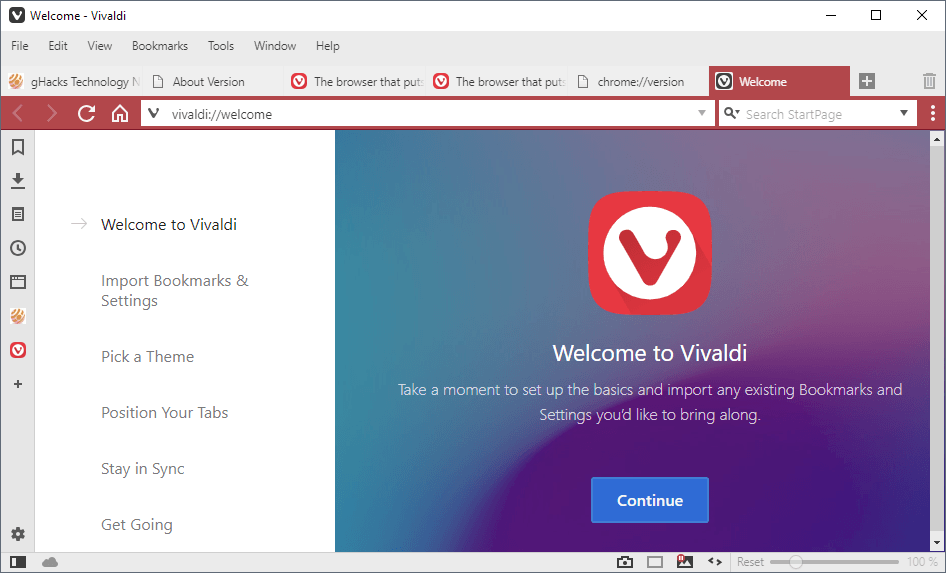
If you pay attention to the development progress of the Vivaldi web browser you may have noticed that the most recent development snapshot made a jump to version 2.0 from the previous snapshot version 1.16.
The company releases the first Vivaldi 1.16 snapshot on April 30 and has released new snapshots regularly since then.
The last stable version release of Vivaldi dates back to April as well, a long time in an age where new browser versions are pushed out every six weeks or so. Some users may find the slower development pace refreshing, others may be impatient.
The new snapshot release of Vivaldi does not include super exciting changes but that is to be expected from snapshot releases. Vivaldi was upgraded to Chromium 69 but the bulk of changes fix issues in the web browser.
One change is the new onboarding experience displayed on first start of the browser. Users can load it again at a later point in time by pointing the browser to vivaldi://welcome.
You can check out the Snapshots blog on the Vivaldi website to read up on each snapshot of the upcoming Vivaldi 2.0 to find out about the changes that it will include, guaranteed.
Today's release of the Vivaldi browser is the first snapshot of version 2.0 of the browser. Users can download Vivaldi 2.0.1295.3 from the official Vivaldi blog or through the browser's automatic update system.
Just select Help > Check for Updates to download the new version if you run a development version of Vivaldi.
Tip: Check our our interview with Vivaldi's CEO Jon Stephenson von Tetzchner.
Vivaldi Stable users have to wait a bit longer before version 2.0 of the web browser is pushed to the stable channel.
Vivaldi Technologies AS has no set release date for the new version yet and it is likely that we will be seeing one or multiple release candidate builds before the final version is pushed to the stable channel.
It is almost certain that Vivaldi 2.0 will see the light in this month or the next considering that it is likely that the next stable release will be Vivaldi 2.0. The only scenario where this might not be the case is if Vivaldi Technologies needs to push a bug fix or security release to the stable channel.
Vivaldi would not say whether the new upcoming version would include features not already revealed in one of the released snapshots. Considering that we are talking about the third big release of the browser -- the first two were the initial release and Vivaldi 1.0 -- it seems likely that this won't be an ordinary release.
Now You: What do you expect from Vivaldi 2.0?
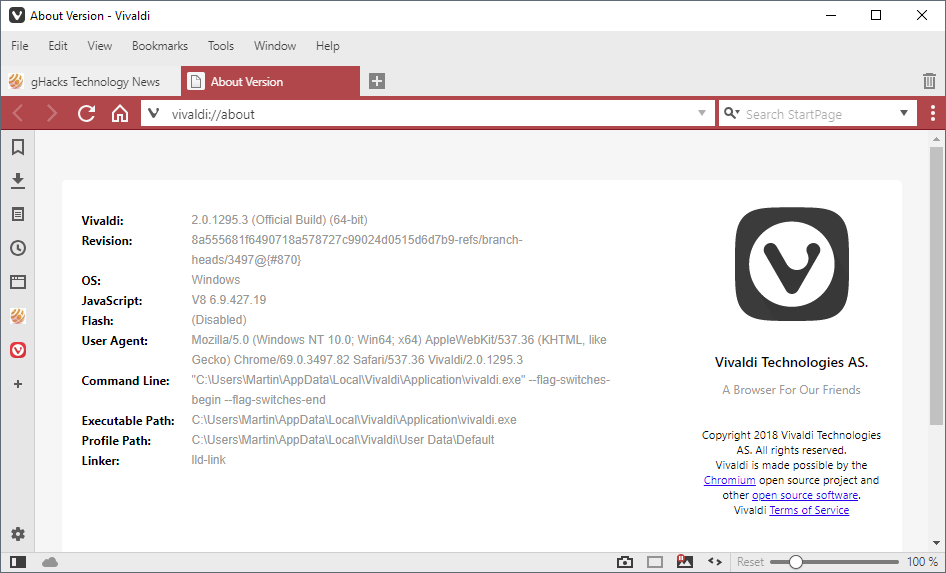





















Been using vivaldi for a long time but it really isn’t that great. I’m just lazy not switching to something else. Performance is the biggest issue and they haven’t seemed to do much of anything to improve that.
I don’t suppose tabs can be switched to be placed underneath the address bar, can it? I know CSS code can be used, but it stopped working awhile ago.
I cant handle the randomly blurry font rendering . to be fair MS Edge does this too, But Chrome and firefox do not.
Somehow I do not like that the UI is using web techniques. It is kind of slow and I do not really like the customization. Who needs Philips Hue support by the way?
I will stick to Opera as long as the development is in Poland/Norway under EU/European laws.
Overall I like Vivaldi but there are too many things that still need work.
I think with this update I’ve re-re-enabled “Show Status Info Overlay” for the 100th time. Congrats on the new milestone! :)
I mysteriously had to re-enable “Focus Page Content on New Tab”
I had to disable “Notify About Updates” again. WTH?
CTRL+Click and CTRL+Shift+Click on the Home button only does a refresh when the expected behavior would be to see a new background Home tab and a new foreground Home tab.
Too often the favicon on the tab is not rendered properly. Sometimes when opening a link in a background tab the favicon will look like it should but once I click on the tab it changes into something possessed by an evil gremlin.
Picture-in-picture is not working which doesn’t surprise me. I couldn’t get it to work in Chrome v69 either but I’ve been using it in Chrome Dev for some time now. In Vivaldi, I see “This video is playing in picture-in-picture mode” but then there is no actual pop out for the p-i-p. :(
Just like in Chrome Stable I had to reset the flag for zero copy rasterizer to its default because the popups for the flag buttons weren’t displaying properly. And the flag for out of process rasterization had to be reset to default which improved scrolling smoothness.
Other than All the above, performance looks to be very close to Chrome. Browser startup in Chrome with one tab is 2.15s, in Vivaldi 2.45s. Page load times using the dev tools looks to be very close to Chrome on most websites. When Vivaldi is slower I’m seeing a minor difference usually around 300ms to 1s. Overall I’m pleased with the page load times in Vivaldi. Scrolling performance feels smoother but the step size could definitely be smaller.
Browsers setup with the exact same uBO settings, subscriptions, rules and filters:
https://s22.postimg.cc/9qjx08r5d/Vivaldi_on_Flickr.png — 3.71s
https://s22.postimg.cc/ilkrar0i9/Chrome_Dev_on_Flickr.png — 3.75s
https://s22.postimg.cc/71kiwhyv5/FF_on_Flickr.png — 3.14s
https://s22.postimg.cc/3pm836roh/Waterfox_on_Flickr.png — 5.17s
No scrollable horizontal tab bar.
Vertical tab bar is crap because it does not autoscroll.
Mousegesture support is not good (fast switching 10 tabs or so not possible).
Super slow loading time when you have some open tabs (some users don’t have this problem according to the bugreports).
I tested if for some months with one of my browser profiles, but I switched that back to Waterfox like my other profiles.
I’ve been using Vivaldi 1.xx on WIndows and have found the font rendering terrible. Sometimes it appears to be using cleartype, and then you scroll to another paragraphand the good font rendering dissapears!
Tried it again. version 2, it has to be better. again a bitter experience. slow and unresponsive. I don’t understand how they manage to get chromium and make it that slow. back to Brave again (fast and privacy focused chromium).
Just installed Brave. First impression : slowest of all my browsers. Also, badly behaved. Installs itself in App Data without asking, or telling. And it does write in the registry. Since you don’t get any shortcuts, you need to go hunting for the installed program in order to make your own.
What is it with that new trend of programs installing themselves in App Data ? As if Windows logic was not quirky enough by itself… > 600 Mo install. Wow ! Let’s say it’s an alpha, and give it a rest for the time being.
There is nothing slower that vivaldi. brave seems fast like all chromium based browsers on my pc, except the vivaldi turtle. please suggest me any other faster, but it has to be privacy focused and not a slow mess like vivaldi.
On my PC, Brave is certainly slower than Vivaldi, itself not very satisfactory in that regard. Current Firefox is certainly faster than both. Even Tor 8.0 seems faster than Brave ! Brave has that sort of blurry effect on the screen that you see nowadays in some applications, and which is so annoying. It’s not quite blurry, it can pretend to be on-focus, but it certainly does not take advantage of the full resolution of the screen and OS. Like Firefox does, for instance, and most programs, of course.
@Clairvaux, I’m with you.
I use Firefox (ESR, beta, Dev, Tor), but I also use Brave, Iridium, Vivaldi, Otter, Konqueror.
Firefox ‘v 60’ renders fast and stable, showing outstanding performance. The addons of “WebExtension” which was an issue have increased the number of items, and both quality and performance have been improving as much as LegacyAddons.
Honestly, the frequency of use other than Firefox has fallen to zero.
Otter and Konqueror which have not used are deleted.
Vivaldi is my daily driver at work and home. There’s just nothing else like in terms of convenience and features without needing to install heaps of extensions to get you there.
Sync has been a part of the 1.16 dev update channel for a while now, and for the last couple of months has seemed fairly solid (unlike earlier months/releases). 2.0 even features a notification about helping you sync passwords between devices when you save a new one, so I reckon Sync is finally here and is the major reason for the version number bump.
I’m ambivalent about the email client. In my experience of using Opera M2 made the overall browser less stable. On the other hand, it was kind of cool. I’m hoping when it does show up it looks better than the rather bargain-basement implementation of their web portal.
I gave Vivaldi a try about a year ago and I haven’t looked back. I started using it for work, keeping Chrome for personal stuff but eventually switched over completely. I do miss sync and a mobile version, but it’s not a deal breaker. Here’s hoping we get a surprise announcement of sync being in 2.0.
Sync will be available in version 1.16 (it’s already in the latest snapshot) and you can also access it on the stable version by typing “vivaldi://experiments” and check the box.
Buggy, slow and it doesnt fit with my usage patterns. On top they promised a near completed email client ago which vanished out of thin air…
The email client will land before the end of the year. They are fixing the latest things related to the email client currently.
Do you have any insights or was this just a guess?
Jon and a few other insiders have hinted this on the Vivaldi Forums. Also, they just made email client strings localizable, meaning that a first release is not too far away.
Can’t log into GMail even with extensions removed on Q4OS and LinuxMint LMDE3.
I wish it were faster. It really drags.
Also, allow slower scroll. The current step associated to the mouse wheel is unusable for reading. I often find myself switching to another browser just because of this.
Put a standard closing x icon on the right of the left panel. Now you need to click on a non-standard icon on the bottom left corner.
Add tags to bookmarks. Firefox has tags but no more descriptions, Vivaldi has descriptions but no tags. How difficult is it to manage both ?
I have problems with imported bookmarks from FF. Vivaldi shows it in a bigger windwow and when going in the submenu of bookmark forlders it overlays and blocks the view. There are other smaller hickups but it is turning into an usable browser. In the long run it could be a stronly needed alternative for FF, but it still needs work.
I was using Vivaldi as my browser exclusively but started having problems with the “scrolling” function on long pages. At times it just takes off until it reaches the bottom whether you want it to or not. It was very frustrating, so have switched to using the Slimjet browser mainly.
Same problem here. An obvious and major bug which needs to be corrected asap.
For 6+ months it has the issue where it opens as a non-maximized window that fills the emtpy space on the screen and it’s still not fixed.
https://i.imgur.com/koZ75D5.png
I seldom use maximized browser windows on my desktop but after seeing your comment I checked and I’m seeing the non-maximized window (space above the tab) when it’s actually maximized. I’m on Win7 using the latest snapshot.
I finally got around to reapplying my css to remove the empty space above the tab bar when the browser window is not maximized and it’s also working when maximized.
I haven’t ever encountered that issue. That being said, they have fixed issues related to this in the latest snapshots.
Yes and no. I installed the newest snapshot and tested it, at first it opened like it’s supposed to, then it regressed to the same old bugged way. I’m uninstalling, I will check Vivaldi again in 2019 and see if anything has improved.
I very much like Vivaldi. It is an extremely active project, and it seems to continue as time goes on, which is nice to see. I tried making a full switch over to it early on, and I found a few quirks that made me revert back to regular Chrome. I expect to make another attempt in the near future. It fixed A LOT of things over the past year or so.
I would hardly call Vivaldi an extremely “active” project, no offense. It has been stuck on 1.15 for months now and many of the bugs/issues the browser has have yet to be corrected. While Vivaldi holds a ton of potential, I hope the 2.0 release and subsequent versions will focus more on improving performance and squashing bugs rather than just piling on features. Dont get me wrong, I like have some of the features available to me, but not at the expense in performance that Vivaldi is currently plauged by.
Just because they don’t release stable versions often doesn’t mean that it’s not extremely active. There have been a couple of snapshots ever since. The only reason it takes longer now is because they needed to do a lot of work on the new Chromium 69 base as it introduced so many changes that it would’ve broke Vivaldi if they had “just” upgraded rather than worked on it. Now that the core is upgraded, the next stable version is around the corner and the next stable version after should be released sooner.
Funny how they call it 2.0 when it isn’t even a major milestone. The idea behind the browser was nice, but the realization so far has been beyond sub-par. I was excited about it when I first discovered it, but not anymore, they’ve definitely made some progress, but not enough for me to even keep their browser installed on my computer.