Browse files of GitHub repositories comfortably
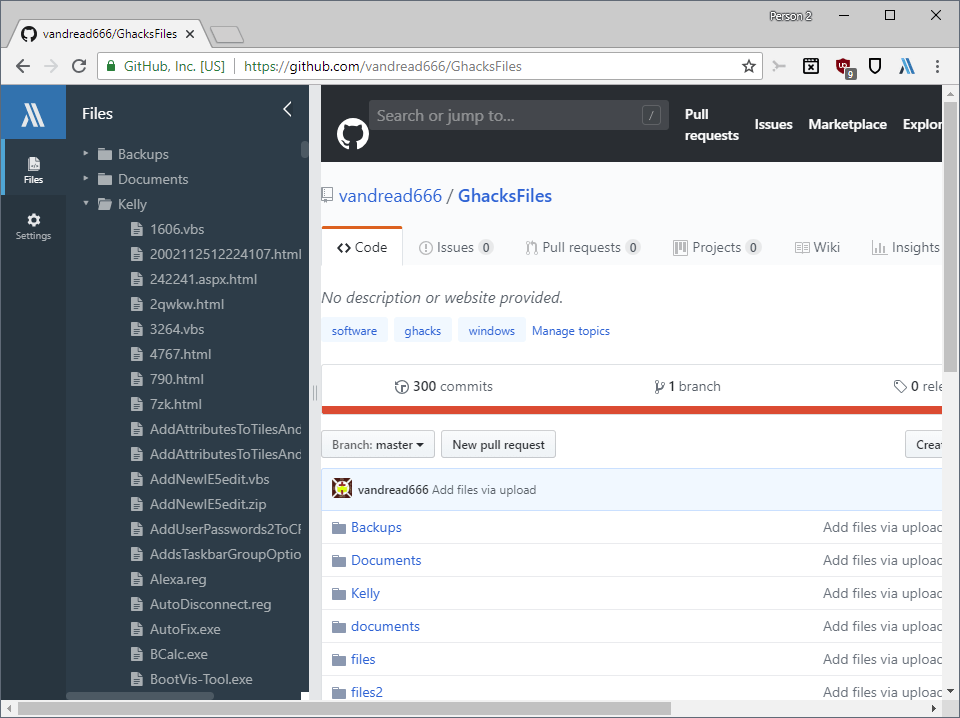
Insight.io for Github is a browser extension for the Google Chrome web browser that adds a directory tree structure to Github repositories to browse all files of the repository comfortably.
Browsing repositories on GitHub is not the most pleasant experience that you can have; you can only select one directory to open to display the file it contains. The loading takes a bit of time and going back to open another directory takes time as well.
Also, this is quite bad for keeping an overview of the files of the project. While you can download the repository to your system or use GitHub's desktop application, it is not always the best course of action especially if you are just interested in a couple of files (to download or check).
Tip: The Ghacks user.js for Firefox is on GitHub. If you download a lot, check out GitHub Plus for Chrome.
Insight.io for Github
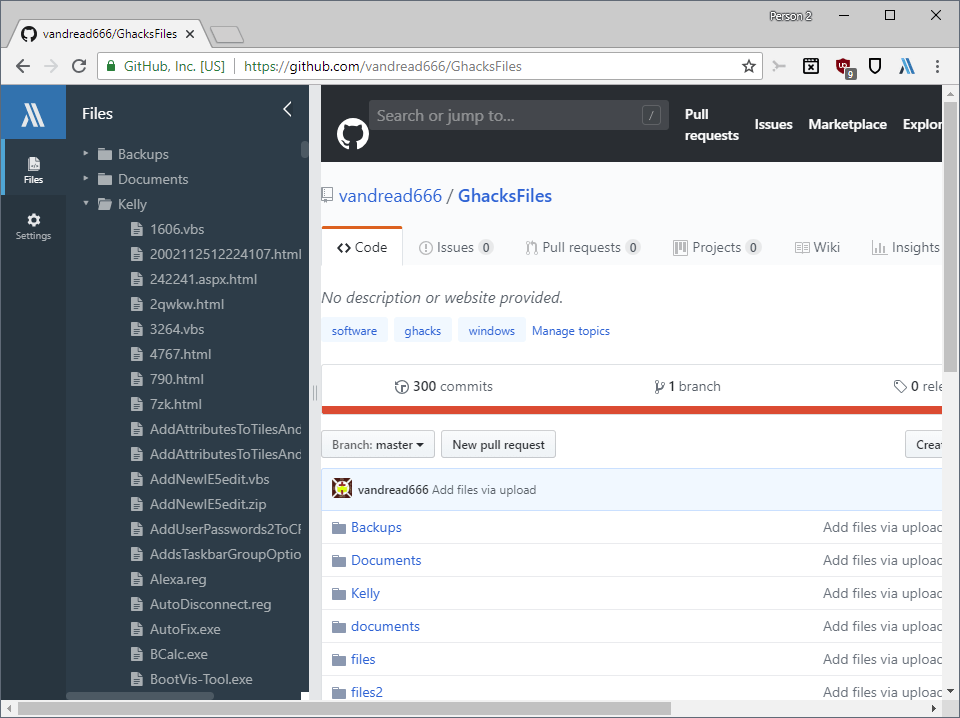
Insight.io for Github is a Chrome extension that adds an option to GitHub to display all folders and files in a tree directory structure.
One of the main advantages of the tree structure is that switching between different folders is near instant as there is virtually no delay when you do so. It is a lot easier to open a folder, switch to another one that is on the root level, or dive deep into a folder without having to wait whenever you switch to a different folder or need to go back.
The extension displays an icon on GitHub that you can click on to toggle the directory structure. It displays the root level by default but you can click on any folder to browse it. Each folder lists subfolders and files it contains.
Any directory change made using the default browser is reflected automatically in the directory tree.
A click on a file opens it directly on the site. GitHub jumps to the file and displays it in its main interface so that you can check out code, download it, or manage it in other ways depending on your access rights.
The extension adds a handful of keyboard shortcuts that power its functionality. Use Windows-Shift-B (Command-Shift-F on Mac) to toggle the directory structure. You can change shortcuts in the options to something that you may prefer. Options to use and set shortcuts to hide the entire structure and to toggle the Settings are provided as well.
Note that you do need to provide a personal access token to access private repositories using the extension.
Closing Words
You may find the extension for Chrome useful if you browse files and folders regularly on GitHub as it provides a better overview of the structure, supports faster changing of folders and faster loading of individual files on GitHub.
Now You: Are you a GitHub user? (via I Love Free Software)
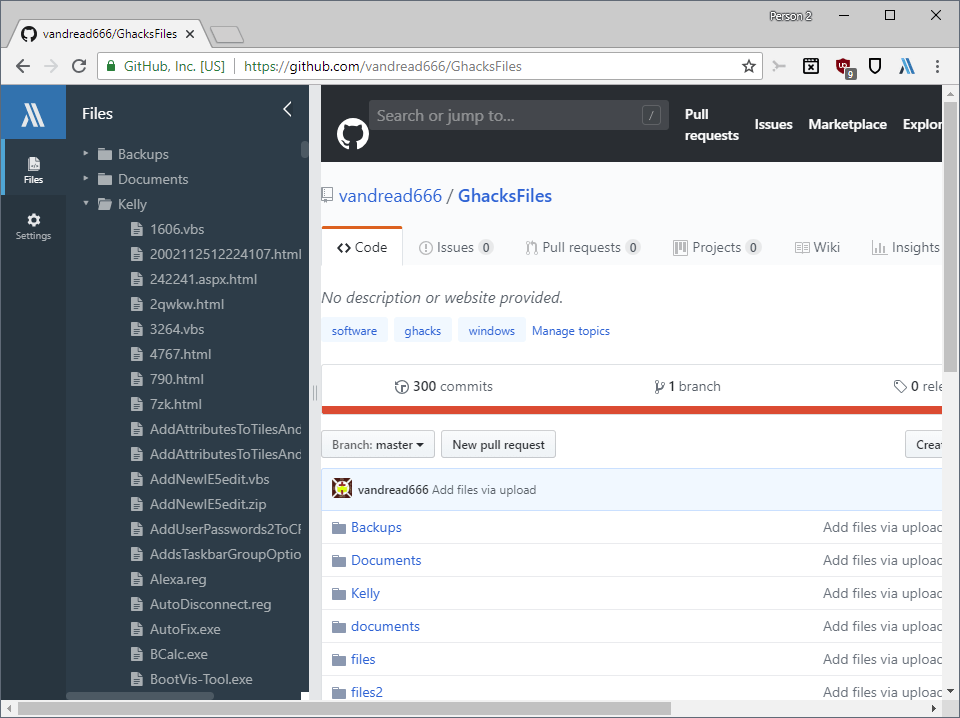






















I tried Enhanced Github 2.0.0 dated 2018-08-08 for Chrome today, and it worked nicely for me.
Am I the only one getting a DNS-error when trying to use this?
I dont know why but Insight.io for Github suddenly worked today without changing anything. Noone else had this issue two weeks ago?
Am I the only one getting a DNS-error?
https://app.astralapp.com/dashboard
and please no more of “ships with”
I visit GitHub occasionally, especially when Firefox extensions have their support located there. Also for independent projects. The way files are managed surprises (consider I’m not a techie and that GitHub seems built in a rather techie way, so to say). I sometimes encounter problems to download files, like when right-clicking on ‘Raw’ to download a file and then facing a download refusal.
I notice as well that some download urls, if they work from the browser won’t be on the other hand accessible from a desktop application, for example HOSTS files I’d wish to merge into my HostsMan application : HostsMan cannot download them from within the GitHub direct download url. A solution I’ve discovered is to handle that url to ‘RawGit’ (https://rawgit.com/) which will provide a link accessible from everywhere, HostsMan included :
“RawGit serves raw files directly from GitHub with proper Content-Type headers.”
I also use NirSoft’s ‘SeqDownload’ application to download GitHub (and other) files directly from my desktop, those I wish to keep an eye on.
As for the extension described in this article, as John Fenderson above, If I were a Chrome user, I’d certainly check it out.
I have a bad feeling about this. The Firefox extension has been pulled, and the help center at insightio.zendesk.com has closed. What’s going on with insight.io?
Just use Octotree which IMO is a lot better: https://github.com/buunguyen/octotree
I pulled all my projects off GitHub when Microsoft bought it, so I don’t use it to host anything. I do, however, use it to get source for other people’s projects if that’s the only place to get source.
This extension is interesting, by the way. If I were a Chrome user, I’d check it out. The way I use github isn’t through the browser, though. I just use the git program directly.