Don't F with Paste for Chrome and Firefox
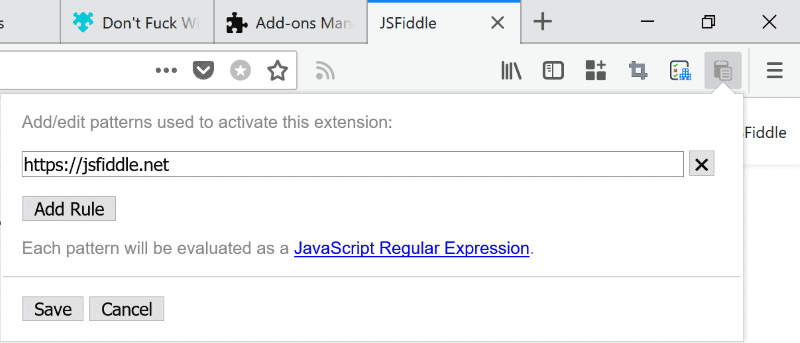
Don't F with Paste is a browser extension for Google Chrome and Mozilla Firefox web browsers that unblocks the use of copy and paste on any website you visit.
Some companies and developers believe that it is a good idea to block certain built-in features of the operating system on their sites. Copy and paste is probably one of the better known examples for that.
Sites may block you from pasting into password fields, for instance during sign in or sign up to a service. During sign-up, it is probably done to make new users type the password so that they can remember it better and don't make any mistakes when they paste it. Downside is that it prevents anyone from using a password manager or generator effectively.
While it is still possible to generate passwords using those programs or tools, you'd have to type it manually on sites that block pasting unless you bypass the limitation.
Don't F with Paste
The extension is available for Firefox and Chrome. While not mentioned explicitly, it is likely that the add-on will work in browsers that use the same code foundation such as Vivaldi, Waterfox, or Opera.
The extension does not bypass the blocking of copy or paste jobs on sites automatically. It uses rules that determine whether it is active on any particular webpage or not. While that may sound intimidating at first, the basic options are not complex and easy to apply.
Here is how it works: you activate the extension button that it places in the toolbar when you notice that a site blocks copy or paste jobs. Doing so opens the rule editor for the site. Select the save button to save the basic rule; the change is active immediately and you should notice that copying and pasting is no longer prevented on the web page or any other page that matches the rule.
Rules support regular expressions which you can make use of to create advanced rules. The extension indicates whether it is activate on a page or not with the icon color. A blue colored icon indicates that it is active on the page, a white one that it is inactive. Active means that copy and paste blocks are bypassed by the extension, inactive that this is not the case.
Closing Words and verdict
Do you need the extension? The answer to the question depends entirely on the sites you visit. If you visit sites regularly that prevent copy and paste jobs, and you do copying or pasting on them, then you will find the extension useful. Chrome users may be able to use the browser's Override Tool to make permanent changes to websites instead which would mean that they would not have to install a browser extension for that. It would require a bit of code diving and changing though.
Don't F with Paste is an open source browser extension; users interested in going through the code or in development may check out the code repository on GitHub.
Now You: Did you encounter sites in the past that prevent pasting?
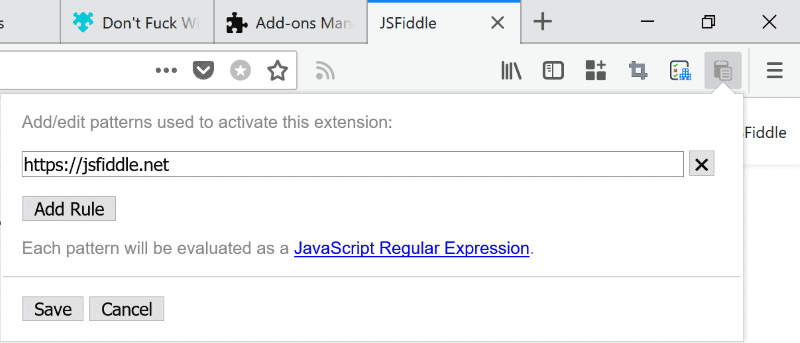


























Following up on my earlier comment
>> Hi Martin, You should keep this a family friendly site.
>>Is your site now being blocked by parental control services?
>>Too bad.
The civility of language sets the tone for the site.
Up till now, the discussions have been relativity civil.
It will be interesting to see if that will continue.
You can already see some of the degradation in the comments to this article.
You see the effects of civility (or lack of it) in the business cultures of companies.
Some companies have a collegial culture, others a culture of tyranny and shouting.
It seems to start at the top, and is transmitted throughout the organization.
More civility, kindness, and respect would be a great help in improving our society.
@ Anon
Posting anonymously to hint that you have reported the blog to parental control services, or at the very least expressing glee that it might be blocked by them, is not what I would call civility.
However, doing that, and blaming everything on big bad corporations, and people not being kind enough to each other, contrary to yourself, supposedly (how the f… do you know that Martin is not a kind person ?), now that smacks of leftist hypocrisy.
“Civility” is about how people treat each other, not about vocabulary.
Little civility in posting anonymously on a blog.
I linger to understand what civility, kindness and respect has to do with an article which describes an extension and includes its name explicitly only in the lines and not even in the title : what do you expect, a 19th century environment? But I do understand these words, these values among us all beyond an article on a blog which is known for its clean, clear and pertinent publications.
I’m afraid you’re trolling my friend.
I tried to f…. the extension but it was very painful and in the end anatomicaly impossible. All what happened was a big mess on my screen. The name of the extension is not only misleading but may be dangerous if attempted. Believe me, it did not bring joy into my life.
USA – the land of daily mass shootings, a drug epidemic, uninsured people dying in front hospitals, the biggest porn consumer in the world, and it’s all ok but when someones says f**k without two asterisks the country goes insane.
@user17843
Yeah, us USians can be a very weird bunch, many being pearl-clutching puritans that see the use of a word as being totally unacceptable, but having much less of a problem with things that actually harm people.
I can only offer two answers to this. First, that doesn’t describe all of us, and second, as near as I can tell, all nations have their own very weird groups. The differences are the flavors of the weirdness, not the amount of it.
@John Fenderson
@Tom Hawack
Agreed!
Indeed. All cultures have their paradoxes. America has its owns. But worse than prudishness (which is a pain but not to the extent of abolishing it in favor of a characteristically rude wording) I’ve never understood the ultimate paradox, IMO, which is to worship God from a country’s very Constitution, to evoke Him on every occasion and to simultaneously consider that this worshiped God has His place everywhere except in a no-man’s land which is that of capitalism : how can I, how dare I evoke God and at the same time accept a system which ruins people with scandals such as those of the sub-primes? There’s a hiatus. I could understand ultra-liberalism pleaded by an atheist, but not by a man of faith. At my age I’m still trying to find the formula which would explain that there is no such paradox in this scheme. Yet I love America which is far more than a paradox, with many great people. Like everywhere. Like Sting sings it, “Russians love their children too”.
Back to four-letter word … to its magnificence all in an add-on’s name :=)
I’m English. English is my first language. It was definitely offensive. Martin made a mistake here. If he does it again, I will simply stop reading his site. If that is what he wants, then that’s OK with me.
I have a secret video link to Martin through his hacked webcam, and I can see him right now, sobbing uncontrollably.
@Dabbadoo, oh come on! You cannot censor a word when it’s a name! It’s neither appropriate nor the job of a blog. We may debate on a big fat word used to name an application but not on a blogger’s non-mission to censor it, doesn’t make sense. Besides, only the articles content mentions it, not it’s title. Wow, you mean you’d boycott a blog for that sole reason? I just can’t believe it! It’s not a drama!
@Tom. Well it was certainly in the title yesterday, and my initial reaction was one of complete surprise that it would appear on this site. Yes, you may see it a hundred times a day on other sites, but not on ghacks. I would rather Martin had ignored this software than give it any publicity. I certainly wouldn’t want offensive messages to be allowed just because they are names of software programs, but where would you draw the line? Maybe it’s just an age thing. I don’t know how old you are, but I won’t see 59 again.
@dabbadoo, all feelings are respectable. Some people, some products, some apps just happen to have weird names, and when it comes to people it can be a lifetime pain : http://funkyimg.com/i/2KMy2.jpg
You know, of course language has to be correct but I don’t think it’s words which really make it rude. I’ve been told that i.e. in high society (as they used to say) some very cruel and rude conversations get along with the finest formulations. It’s a matter of code, that in use in the social area we move in but at the end, above codes, remain elegance or not of what is behind the words.
Dafuq?
With Pale Moon I use “Right To Click” when needed.
Hi Martin, You should keep this a family friendly site.
Is your site now being blocked by parental control services?
Too bad.
Now we understand why you’re anonymous.
@Anonymous: this site is not a playground for children. Besides, children have a tendency to pick up “bad” words from all over the place pretty soon & quickly, it is not Martin’s job to try to prevent that.
Who the F**k came up with the name for this thing?
I love all the solutions for this issue you can find online, they all work maybe, sometimes or never and most don’t tell you where to paste the code you copy.
Not being able to paste into some password fields isn’t a big deal to me; it’s annoying but I only encounter it occasionally on financial sites.
Too many sites mess with too many aspects of the browser.
Youtube’s latest is to prevent you from paging back to the previous video. You have to use their “History” feature now. Stupid.
Not to mention all the idiots who think they can prevent their images from being copied by blocking copy and paste – only to forget that Firefox has the “View Page Info” which lists all the media and allows copying from there. I assume these Web developers think everyone is too stupid to find that – or perhaps they are.
Web developers are generally too dumb to know the only way to prevent copying is to only allow the download via the program – no direct link provided to the browser at all. And even then you have to make sure the Web page JavaScript doesn’t do the work – it has to be done on the server side. Or at least make the JavaScript does it without revealing the actual link. Most Web page script is so messed up it’s hard to understand how the developer can even figure out what it does.
Or you could use this javascript bookmarklet:
javascript:(function(){ var allowPaste = function(e){ e.stopImmediatePropagation(); return true; }; document.addEventListener('paste', allowPaste, true); }There’s a trend here. Software is not developed by old church ladies (usually). That’s why we get names such as Don’t Fuck with Paste, Crap Cleaner (which morphed into a more respectable C-Cleaner) or Agent Ransack (whose business version is called File Locator — the very same product).
Not that I object to strong language. I just thought at first Martin was so angry at someone, ahem… fucking at paste in Firefox, that he let it all loose. Which would have been funny, precisely because so untypical of him.
Alas, it’s only a young dude (I suppose) being a bit colourful with his piece of code. Just imagine your software growing in popularity, and being stuck with a name such as this. Hello, Mr. CIO of Dow Jones company, I have a great piece of software I’d like to sell you, and it’s called Don’t Fuck with Whatever. Fortunately (or not), I doubt such a niche extension could become a hit some day, so the joke is unlikely to come back and hit its author on the head.
I’m really against the practices of third parties using malware to interfere with the functionality of my computer. There are plenty of legitimate reasons for copying things to and from a web page, for example, pasting articles into a text editor in order to get the screen reader to read them more rapidly without announcing every link, or reading stuff you don’t care about.
Another problem is websites that hijack the “back” button on the browser. Whatever browser designer who thought allowing this was a good idea is a complete moron. Don’t just blame the web sites, blame the browser vendors for letting them do these things!
I’m honestly surprised at so many comments about the name of this!
@John: agreed.
How exactly do you install it
in Firefox and Pale Moon browsers?
(Ubuntu Linux here…).
thks!
@John G. Probably “don’t play with paste†would be a more accurate name than “don’t f***with pasteâ€.
I agree with you. I can believe someone could use this language….But I never would had believed that Martin would publish such language.
I will not try nor use a program with such a name!
” I can believe someone could use this language….”
lol. Welcome to the internet in 2018.
“I will not try nor use a program with such a name!”
Well, why don’t you tell that to the makers of Hidemyass VPN and PCDecrapifier.
We computer users tend to get pretty pissed when someone actively breaks the functionality of equipment with anti-features like disabling copy and paste. So the name of this extension is perfectly understandable, if not particularly workplace friendly.
Holy shitballs! I have ghacks RSS feed being sent to my work email and shit a brick when this entry came through. LOL
Probably “don’t play with paste” would be a more accurate name than “don’t f***with paste”.
The easiest way is:
1. Uninstall spyware-disguised-as-a-browser Chrome. (by default the address bar sends all of what you type to Google)
2. Install Firefox.
3. Install this extension. Profit!
LOL…. Is this the the first time an expletive has appeared on a title? I’m not offended in the least – I just thought it was funny and unexpected.
@Jody: I agree. What matters is the function. Those offended by the title can simply stay away from it, and besides, nobody is interested in their hurt sensitivities.
” nobody is interested in their hurt sensitivities”. Sorry, but you simply don’t get it. But who knows: maybe you enjoy your dinner served on a trash plate. In that case … enjoy !
@Biker: “Sorry, but you simply don’t get it.”
I freely admit that I don’t get it. *shrug*
@Biker, my guess is that the developer of the add-on used a trash plate word because he considered the dinner was trash. I mean who’d eat a burger on a golden plate? :=)
of course you were not offended
@Canadda:
What’s that supposed to mean?
It’s just disguisting to see this language here. Must be a wonderful extension developer behind it.
The dev’s decision to use profanity in the extension’s title is low brow.
I’ve noticed that CTRL+V often works in fields where right click/paste doesn’t.
Quite right. I have a credit card program (no less) which does that. It’s a piece of software released by my bank which generates one-time credit card numbers. You can’t get much more critical than that. So the developer goes to prevent copy/paste of passwords, because supposedly it’s a hindrance to security, but he doesn’t bother preventing Ctrl+V, because of course hackers are not aware of Ctrl+V. Dumbfucks.
Of course, the original thinking is probably : let’s prevent users from saving their passwords in a Notepad file, because it could be hacked. Users should listen to mummy, and commit their passwords to memory. As a result, people take 123456789 as a password.
So true. The moral would be that when you consider people as idiots you push them to behave as such. But then one may wonder if anyone being pushed to behave as an idiot, assuming he isn’t dumb, who accepts being pushed and behaves accordingly isn’t actually… an idiot?
By idiot, dumb I’m not referring to a whatever IQ in which I don’t believe personally but to a passive, assisted state of mind. That state of mind is, IMO, idiot; not the person as such.
I can confirm that. I’ll add that sometimes, the copy needs to be done with CTL+C in order for the +V to work.
@Martin: are you sure the extension is for Firefox too? On the Github page the dev only mentions Chrome. I installed the extension in Waterfox without any problem, but the toolbar icon is not showing, even after closing and relaunching WF.
Worked in Firefox, it is not by the same author but a fork of the chrome version.
Are Firefox webextensions so close im their coding language to Chrome extensions that forking a Chrome extension- ie taking a large chunk of code from a Chrome extension and rewriting a few bits to make it a webextension plus whatever one wants to change for other reasons (different features, layout, etc.)- is actually possible in a literal sense now?
Or is the word fork being used a bit more figuratively here, where the guy doing it for Firefox coded from the ground up to try to get a similar look and feel as the Chrome version and got permission to use the name?
I’m asking purely out of curiosity, not in an attempt to be pendantic. I’ve read a lot of people over Firefox’s move from XUL to WebExtensions say that WebExtensions are just like Chrome extensions and as a non-coder, I don’t know whether people just mean WebExtensions resemble Chrome extensions in being simpler and having more limited access to the browser, or if they are actually making it so developers can code once for both browsers, changing only a small amount of code to make it compatible with the one it wasn’t primarily targeted at.
It is easy to convert most of the time, there is even a Firefox add-on that does it automatically: https://www.ghacks.net/2016/05/23/install-google-chrome-extensions-firefox/
https://www.ghacks.net/2016/12/31/how-many-chrome-extensions-will-run-in-firefox/
First of all I couldn’t believe that Martin could use such a language. Then I got out of my RSS reader, and yes, those sites that think they are helping security by preventing copying and pasting of passwords (or user names) should be hanged out to dry in the Hall of Shame. Sometimes, you would only be prevented to do that for password changes.
Usually they are banking sites, government sites and such. You’d think such monsters would have the means to hire right-minded security consultants who would educate them on such matters, but no.
There also used to be that bunch of marginal scroungers who wouldn’t let you copy and paste text out of their pages, just because they thought their site was so valuable that everybody would be out to create a counterfeit by that method. I don’t know whether there are still any of them around.
I use ‘Remove Web limits’ script from Greasyfork with Greasemonkey
There’s also the ‘Don’t Fuck With Paste’ script (same name) at https://greasyfork.org/en/scripts/36928-don-t-with-paste : mentioned by its developer as “borrowed” (built from) the eponymous add-on. This script is mentioned in a review of the Firefox add-on in a long and interesting comment by user ‘vertigo’ at https://addons.mozilla.org/en-US/firefox/addon/don-t-fuck-with-paste/reviews/
@Tom: thanks a lot for mentioning that great write-up by ‘vertigo’, it makes things a lot clearer !! I had put the about:config setting for dom.event.clipboardevents.enabled to false based on the recommendation here https://www.privacytools.io/.
I hardly ever have copy/paste probs – maybe because of that setting – but, like ‘vertigo’, I have now also installed that ‘copied code’ script. Merci de ton aide ;-)
@Klass
Well, maybe you can try ‘Privacy Settings’ add-on. On my Firefox ESR it still has many option for privacy related to https://www.privacytools.io/ (dom.event.clipboardevents included).
About copy\paste\select seems that ‘Don’t Fuck With Paste’ and ‘Remove Web Limits’ scripts are different. Could be useful have some sites with restrictions to make a comparison.
@klaas, what I mentioned above was for information and for whom may be concerned/interested. Personally I’ve always had but ‘dom.event.clipboardevents.enabled’ set to false, no other paste extension or script and encountered no login issue up to now, but my experience is not relevant given I don’t log that much (“Login ain’t what it used to be”!). Remains that I prefer as many of us a script to an extension when the former runs as fine as the latter (sometimes it works even better).
@Shiva: thanks for mentioning a Greasyfork script, I prefer scripts to extensions.
Is this script not specifically for Chinese sites? It lists the following sites:
“b.faloo.com”,
“bbs.coocaa.com”,
“book.hjsm.tom.com”,
“book.zhulang.com”,
“book.zongheng.com”,
“chokstick.com”,
“chuangshi.qq.com”,
“city.udn.com”,
“cutelisa55.pixnet.net”,
“huayu.baidu.com”,
“imac.hk”,
“life.tw”,
“luxmuscles.com”,
“news.missevan.com”,
“read.qidian.com”,
“www.15yan.com”,
“www.17k.com”,
“www.18183.com”,
“www.360doc.com”,
“www.coco01.net”,
“www.eyu.com”,
“www.hongshu.com”,
“www.hongxiu.com”,
“www.imooc.com”,
“www.jjwxc.net”,
“www.readnovel.com”,
“www.tadu.com”,
“www.xxsy.net”,
“www.z3z4.com”,
“www.zhihu.com”,
“yuedu.163.com”,
“www.ppkao.com”,
“movie.douban.com”,
“www.ruiwen.com”,
“vipreader.qidian.com”,
“www.pigai.org”,
“www.shangc.net”,
“www.sdifen.com”
@Klaas, see this:
https://greasyfork.org/en/scripts/14146-%E7%BD%91%E9%A1%B5%E9%99%90%E5%88%B6%E8%A7%A3%E9%99%A4
Sounds like there are others scripts with this name. I’ve found that version with the classic search ‘Total Install’: sometimes good script or add-on = many users :-) :-) :-)
I don’t deal with it enough, but it seems to be working with some site I know. On the other hand has to be disable if you encouter issue with progress bar of some streaming sites (like openload).
@Shiva: yes, that looks different from the one I found, though probably written by the same people. Thanks for your input.
Martin – What is the easiest way to block copying website address together with text from website opened in Chrome? Thanks
Seems useful but there is certainly an about:config setting. If yes, could someone tell me?
There were java script changes that would allow copy/paste when FF had them turned off by default; those were global, not site by site. Browser controlled vs. site controlled. No about:config changes I know of.
dom.event.clipboardevents.enabled = false
The above is the only prefkey I’m aware of which might prevent the undesirable behavior
Yes, the about:config setting is dom.event.clipboardevents.enabled (set it to false)
Maybe dom.event.clipboardevents.enabled ?
Einfach derartige Webseiten meiden. Wenn der Betreiber der Webseite schon Vollpfosten genug ist, solchen Schwachsinn zu implementieren, muss man mit noch weniger lustigen Aufwartungen rechnen.
Edgy but accurate name reflecting the frustration of dealing with some sites. A credit union I’m a member of won’t let me paste in my password for some goofy reason. I guess in practice that means no complex passwords are likely. Might have to give this extension a spin.