How App Publishers game the Microsoft Store
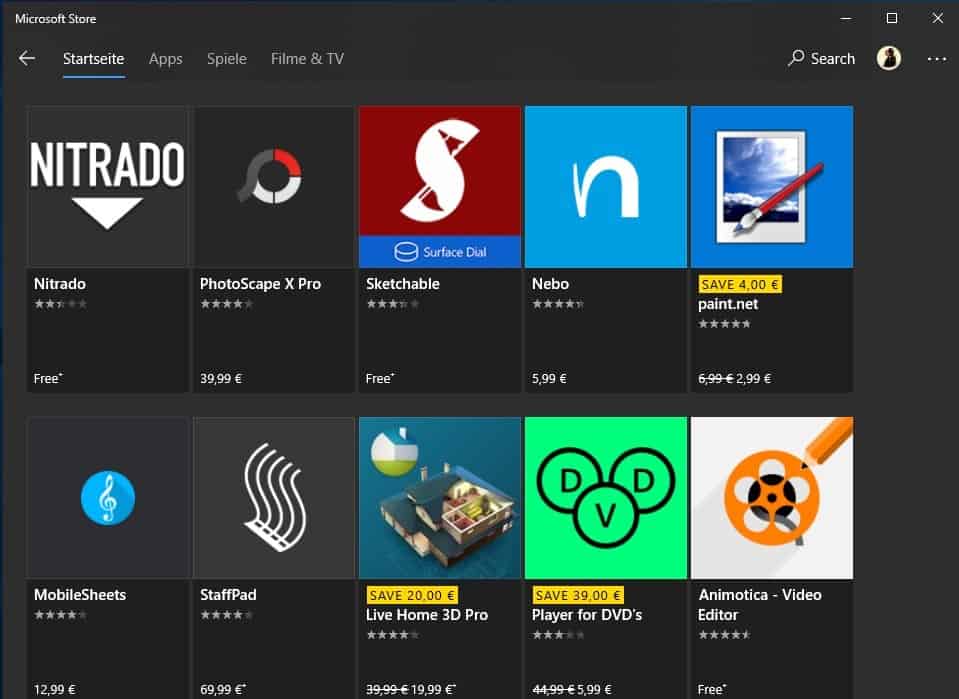
The Microsoft Store is the main place where Windows 10 users can buy, download, and install apps and games for the operating system. While it is possible to sideload apps and games as well, most come from the official Store.
I post a weekly series about new apps and games on Betanews and have seen my fair share of application and game releases.
Microsoft had to deal with numerous issues that plagued Store users and legitimate publishers in the past. Issues included a large number of fake application releases that used icons and other imagery of well known applications, issues with ratings, issues with fake premium PC game listings, and technical issues that affected downloads and installations.
The issues lead to a series of articles here on the site and others asking Microsoft to fix the Store and the underlying platform. Microsoft did react; it removed fake apps and the situation seems to be under control now; this does not mean that Microsoft Store is free of issues, far from it actually.
The "making the app expensive trick"
One trick that I encountered numerous times involves making the application very expensive on the Store.
The trick has a couple variants that publishers use:
- Make the app expensive but offer huge discounts (up to free) at the same time for a limited period or indefinitely.
- Make the app free initially and expensive later on.
- Make the app expensive, offer a discount, and throw ads and in-app purchases at users.
Variant 1 is used to attract more users and more sales. Some developers discount their app so that it is free initially. Doing so attracts users who will install the application; they may leave reviews, and if the app is okay, the app will get a good base of reviews and ratings.
The price may be switched eventually after some time. Some apps garnered hundreds or thousands of ratings and reviews when they were offered for free; users who notice the application afterward when it is available for a price may see the reviews and may see the reviews as a positive signal to purchase the app; after all, all these users seem to have bought the app as well.
A recent example of variant 3 is the app Background Eraser PhotoLayers - Superimpose. The asking price is $199 but it is free for the next five days.
What it does for the price? It provides tools to cut pictures and make the background of pictures transparent. Considering that you get nearly two years of Photoshop CC and Lightroom CC from Adobe for the price, its price is debatable.
Users who install the application on their devices, it is free after all right now, may be in for a shock as it is full of advertisement and includes in-app purchase offers to unlock the application's full functionality. Not really something that you'd expect from a $199 application.
Microsoft Store lists quite a few apps that are high-priced for what they do but discounted heavily.
Player for DVD's is available for €5.99 instead of €44.99, Blu-Ray S for €49.99 instead of €99.99, Ultra DVD Player for €5.99 instead of €29.99, 8-Zip for €0.99 instead of €14.99, and PDF Fill & Sign for €2.99 instead of €29.99. Player for DVD's is even highlighted on the Apps startpage in Store.
Disclaimer: I'm not saying that any of these apps game the system.
Don't get me wrong. Microsoft Store certainly has some legitimate apps that are discounted for a period of time but there is certainly also an increase in published apps that have an asking price that is too high for what they do and use the discount system in one way or another to get more sales or users.
How could Microsoft address this?
Should Microsoft address this or is it just how the free market plays out? Developers should have the right to price their items anyway they want, and if the discount system allows it, offer discounts as well.
Users may have a bad user experience on the other hand. They may buy an overpriced app just because it is discounted, or may run into in-app purchases or ads depending on how the app is set up.
One option that Microsoft has is to make it clearer on the shop page if applications contain ads and which in-app purchases are available. While you do see that an app has in-app purchases, you don't really know for what and how much you'd pay for that.
Now You: What's your take on this? (thanks Deskmodder)
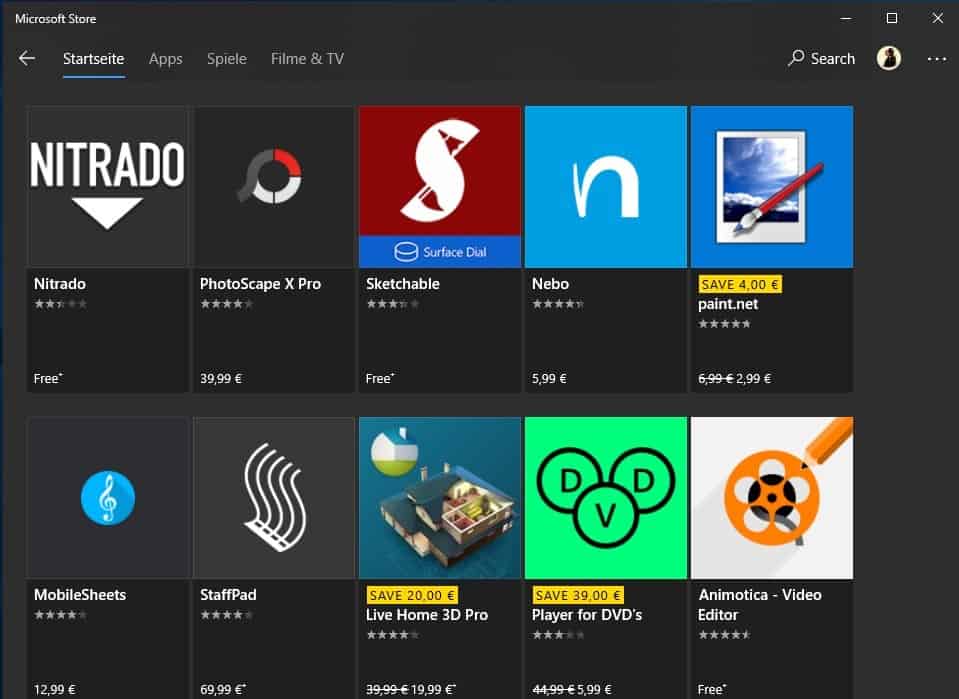




















Here I am, two years later posting that the issue exists. Microsoft is not in the market for end user satisfaction because there’s no need for them to be. Why waste resources on improvement when 90% (an exaggeration) use a Windows-based computer? When you have no competition, you have no reason to compete.
As far as the store, the whole platform is garbage. From the clunky user interface to its unstable and unreliable performance, it’s once again obvious that they have no plans on wasting resources on it.
I commend the author for this article. We need transparancy and mainstream digital information disribution sites that spew sponsored, biased, and inaccurate “Journalism” affect the majority of uniformed web users in negative ways that they will less than likely ever notice.
Whether you buy an app for $.50 cent with in-app purchase/ads or $100 for “Premium” (lolz), Microsoft recieves a slice of that pie.
At best, you can download apps from the internet which even ever so now more than before violate privacy, or you install an operating system such as a Linux distribution which has next-to-none major developer support.
Alternatively, you can shell out on the upward of 2 grand on a Mac. If you can’t see where I am going with this: Even though you have other “options,” you realistically have no other options.
Same with Google.
This comes down to the lack of internet regulation on the US government’s behalf. Google, Microsoft, Facebook, are digital giants and outright monopolies. It can be debated for Facebook, but Google and Microsoft can not.
We’re moving closer and closer to a corporate-dominated nation as the influence of corporations have over government legislation and policies continue to grow. Paired with the constant to push of anti-consumerism, aggressive and intrusive privacy violations, we’re being effectively farmed.
“Don’t use the the services then.” If you only knew. Try to use the Internet and escape Google and tell me how that goes.
Careers
Apps is the way for Microsoft to try to get rid of Win32 and Win64 software. They want UWP only. Was revealed almost a year before Windows 10 was released on alternative news sites…
There’s almost nothing good in the Store.
Just use Debian and good old apt-get install
Yeah, after installing Mint, I don’t have to deal with random debug builds of games I have never installed popping up on my preinstalled windows 10 home task manager, and eating 50% CPU when idling. Might as well pay me for the free debugging.
With all the reports of malicious software being distributed on various such stores, I don’t trust any of them. The last place I downloaded anything from was Firefox Add-Ons but now that’s also no longer carefully curated either so it’s just a handful of known extensions that I install for customers. I would have to be familiar with the developer to install anything.
“Users may have a bad user experience” – Microsoft Store
Well, Martin, what you mention is also true of the Google Play Store. This isn’t specific to just Windows.
Ray, I’m sure that this can be witnessed in other stores as well.
I’ve never used the store and never will; it’s blocked on all our devices. Getting involved with any company that surreptitiously takes then sells your data can’t go well. If nothing else, you’ll get spammed forever. There are so many better options than store apps and most offer free trials, why bother? Beside our OS’s we don’t use any ms apps anymore anyway beside one installation of Office 2013, student version.
MS is stuck in Win RT days with their stupid tiles, happy faces and all the other inane apps graphics designed to be easily seen on tiny screens. I wonder if they know they gave up on phones?
I do not dispute the points made. However some may wish to support the developer with a store purchase, even though essentially the same package continues to be available on the web for free. Others may wish to get a program free through the web, knowing it also serves ads, a ‘price’ some are willing to pay. Still others like the claim a store product will be automatically updated. However the real name of the game is “Let the buyer beware”, and do not rely on the store to guarantee the appropriateness of the offered product.
I have been using Google Calendar extension on Chrome successfully for a long time. My dentist sends me an email when an appointment is coming up, along with an appointment.ics attachment which I use to automatically add the appointment to my Google Calendar, which has always worked until recently after I installed the Mail and Calendar app from the Microsoft Store on 2018-07-31. After that the the *.ics file would only install to the Microsoft Mail and Calendar app because it was now the default program to process an *.ics file. There was no way to change the associated ics back to Google Calendar, or even to delete the Microsoft Mail And Calendar app. Even a Restore back to 2018-07-24 failed. When I asked Microsoft Support to delete their Mail and Calendar app, the only way to do so was with the new Powerscript. Now Google Calendar works well again processing an *.ics file. FYI
It’s simple psychology they are using. Sales often work the same way, doesen’t matter if online or brick & mortar shop. Guess everybody will fall for something like this at least once in a lifetime.
I thought nobody was using Microsoft’s store and it died with Windows Phone.
There is an easy solution to this:
Local Computer Policy > Computer Configuration > Administrative Templates > Windows components > Store
Turn off the Store application = Enabled
Disable all apps from Windows Store = Enabled
You won’t have to deal with those so-called, self-proclaimed, “developers” and their “software” cobbled together from pieces of code found on the internet.
Since when is it the main place to get anything? If it contains 1% of Windows apps and games I’d surprised. And it’s not sideloading it’s installing like we’ve done forever.
“While it is possible to sideload apps and games as well, most come from the official Store.”
Is this actually true? If so, I’m genuinely surprised. I know a lot of Windows 10 users, but I don’t know a single one who uses the store.
I think, “sideloading” means getting Windows 10 UWP Apps from other app stores than the official Microsoft Store. So, it does not include installing normal Windows programs, which you generally get off of the developer’s webpage.
That is correct.
Ahh, I didn’t realize that it was talking about UWP apps only. I have no interest in those, so they don’t even enter my consciousness. Thanks!
I actually use the Store quite a bit, I find it so useful.