Firefox will support Windows 10's dark mode
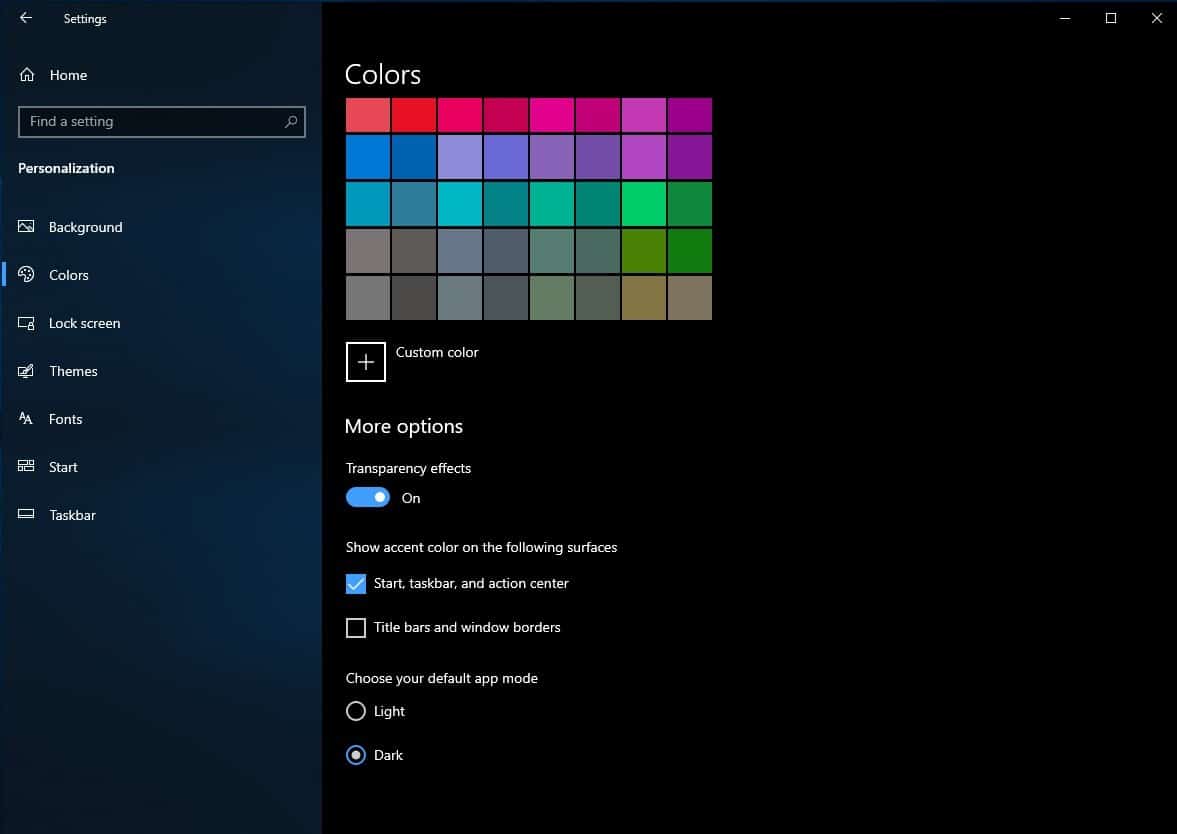
The Firefox web browser will soon respect the dark and light mode setting of the Windows 10 operating system.
Mozilla launched a new version of Firefox Nightly yesterday that introduces support for Windows 10's dark and light mode feature.
Windows 10 users may personalize the operating system by choosing what Microsoft calls a default app mode. The default mode is set to light but users may switch it to dark if they prefer a darker interface for apps that they run on the device.
Applications need to support the feature which is why some apps and most desktop programs don't display in a dark interface when you enable dark mode.
Mozilla revealed recently on Twitter that upcoming versions of Firefox will support dark mode. Firefox users who run Nightly versions of the web browser on Windows 10 devices can test the functionality right away provided that they use the default theme in Firefox and not custom themes.
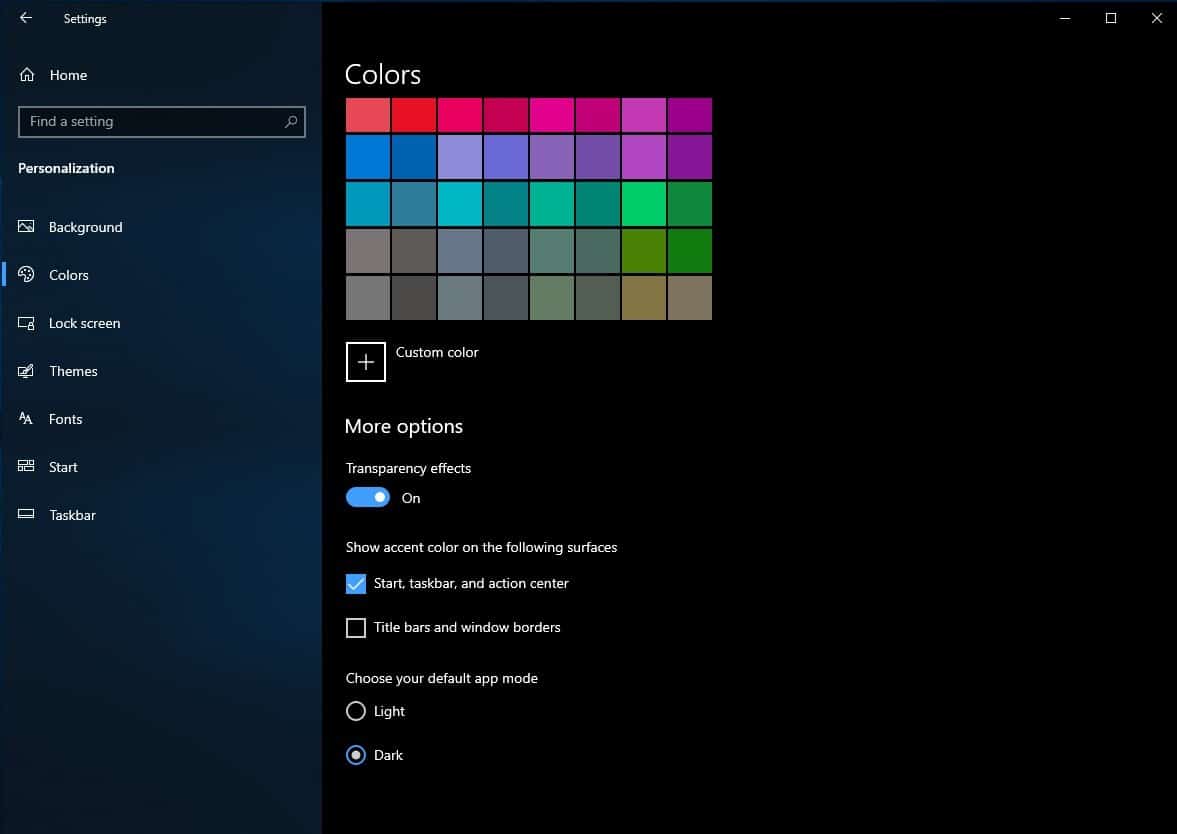
Here is how you switch the display mode:
- Open the Firefox web browser (Nightly supported only right now) and make sure it is up to date by selecting Menu > Help > About Nightly.
- Use the keyboard shortcut Windows-I to open the Settings application on the Windows 10 device.
- Go to Personalization > Colors.
- Scroll down to the "Choose your default app mode" section on the page.
- Switch from Light to Dark.
Firefox's interface should change immediately. You can restore the default mode by switching the app mode to light again in the Settings application.
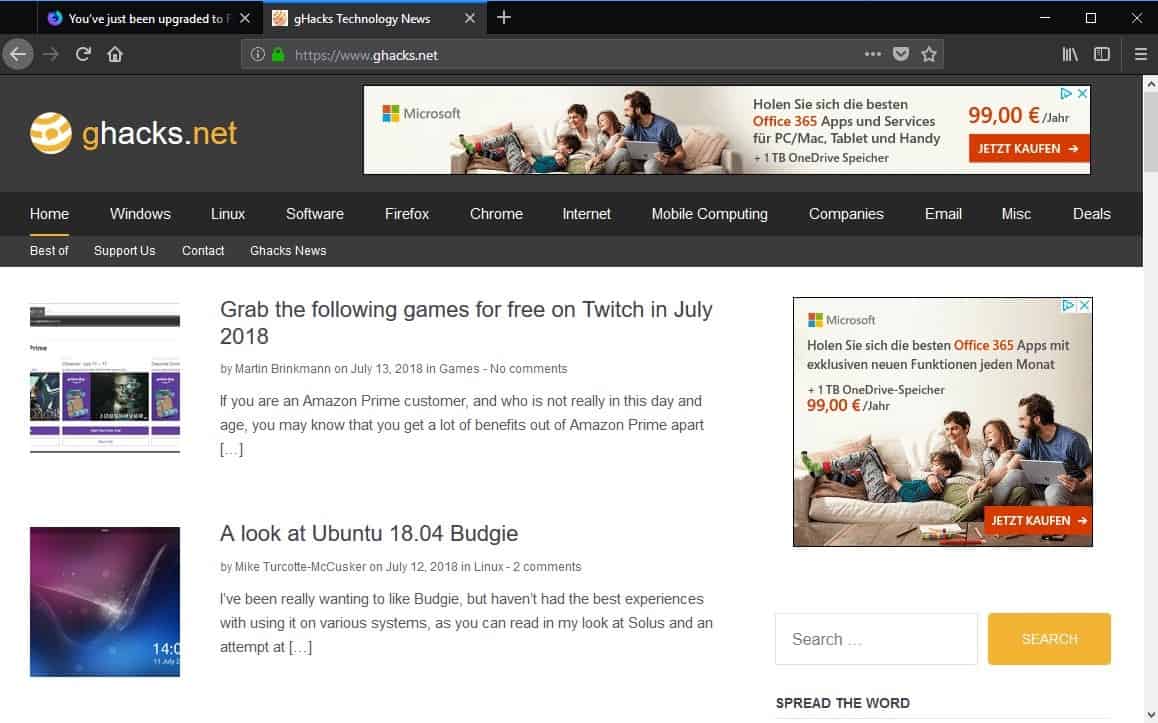
Note that Firefox respects the setting only if you have not installed a custom theme in the browser. If you have, Firefox will ignore the change.
Firefox has supported a night theme for some time now and it is possible to enable it right away on all supported systems. You can do that by selecting Menu > Customize in Firefox to get started. Select Themes when the customize interface opens and there the dark theme.
Support for Windows 10's app mode ensures that a user's choice is respected by Firefox automatically on devices running Windows 10.
You can follow development on Bugzilla. Firefox Nightly is currently at version 63. The feature could land in Firefox 63 Stable which will be released on October 23, 2018 if the schedule holds.
Now You: Do you prefer a light or dark theme?
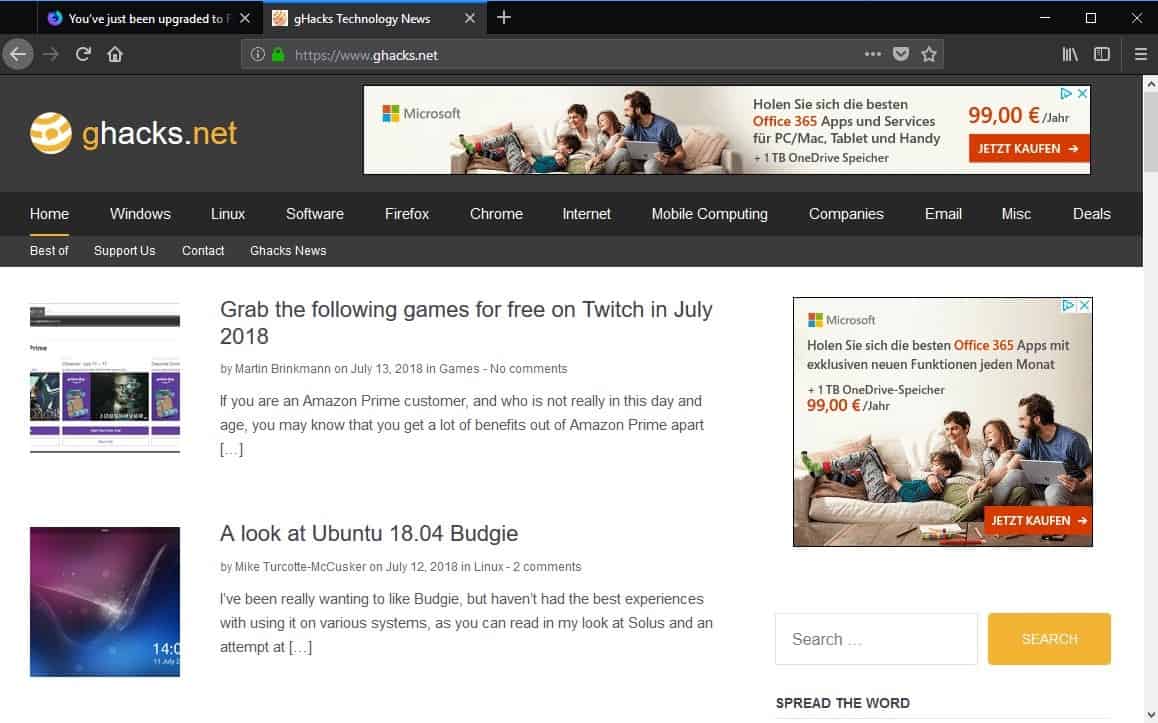




















Now web sites should respect media-query: prefers-color-scheme value = light| dark| no-preference) and change webpage colors too …
any day now …..i know thats right!
i thinkit woul be cool if someone knew how to hack the hard coded windows explrer background color that hard coded in the explorer.frame.dll which u can use resource hacker to open up but its such a massive collage of numbers and letters in the binry and im not sure which ones to actually try tand begin too change. anyone have any ideas let me know
Microsoft hasn’t made that option available because they are deving the Edge platform to replace the classic explorer, and that will have customizable colors and respect dark/light themes. They are taking their sweet time though, aaaany day now.
Windows 10 dark mode only works on supported apps, not worth leaving the stability privacy and user choice of Windows 7 or 8 for that. Also if you’re brave there are third-party tools that can change the Windows 7 or 8 DLLs to enable dark mode. There’s probably less risk doing that then installing Windows 10.
Firefox built in dark mode is nearly useless, you need an add-on that can affect the actual webpage content. And of course the most powerful dark mode add-ons are xul which is allowed to alter Firefox’s internal pages like the add-ons page or about config. Just another reason to stick with XUL.
You are talking about media-query : prefers-color-scheme = light | dark CSS preference ? websites can use it …
Try this extension to sort out dark mode on the web:
https://github.com/darkreader/darkreader
It works really well and you can whitelist sites.
Internal web pages are still an issue with FF dark mode.
Mozilla can not improve performance and fix dev tools bugs instead try to keep users using this changes!
well, that’s an very obvious troll comment. It’s not possible to negate that there were big performance improvements in the last month, even if you prefer another browser. And even if you don’t like it, a lot of users like dark themes, so it’s a nice change for not that few users.
If you experience bugs I am sure all bugs have been reported by you… right?
Looks like the inbuilt “Dark” theme, that can be enabled manually anyway, gets applied automatically. Firefox loses the “default” theme in Windows Dark mode that way.
This seems to be a Linux thing, they’ve been supporting dark themes for quite awhile though their desktop layouts are a lot less polished than Windows or Macos.
IDK if the whole page goes dark though. In the pic above it seems like only the top part is affected.
In Chrome an extension called Dark Reader does a n excellent job with dark themes.
related news: Firefox 62 will support the dark mode of macOS Mojave. ;-)
Dark theme all the way <3 But also what Constance said above, I prefer when programs respect the OS appearance.
« Now You: Do you prefer a light or dark theme? »
I preferred when most applications actually respected the colours that the user had chosen in Windows’ control panel instead of coming with their own, limited number of themes.
F*ing finally! I’ve been using modified Windows High Contrast theme at nights for many years…